Calculator Types Calculator blog
Calculator blog
Musings and comments about our common interest
More on the HP 12c Platinum
I am really impressed with the hp12c Platinum. The units I had been using in the past had clearly a lower quality with respect to the plain hp12c. As I said in the previous blog issue, this is not the case at all. I has been fabricated in the same plant as the other, it shares the same moulds and key mechanisms, and the only difference are the key colors (much more brilliant than the subdued and professional 12c) and the screen (where the numbers are taller and thinner).
I have not run any speed comparison with the 12c. I have not taken with me any plain 12c for the weekend, just my trusty 15c, which is 40% slower than the very fast 12c; and tomorrow morning I will make a very simpler program, that I will let run for a couple of minutes, in order to see how far it counts. Initial tests finding the Interest rate in a TVM problem (which is inherently an iterative process) show that the platinum is indeed an order of magnitude slower than the 12c - at least for that task.
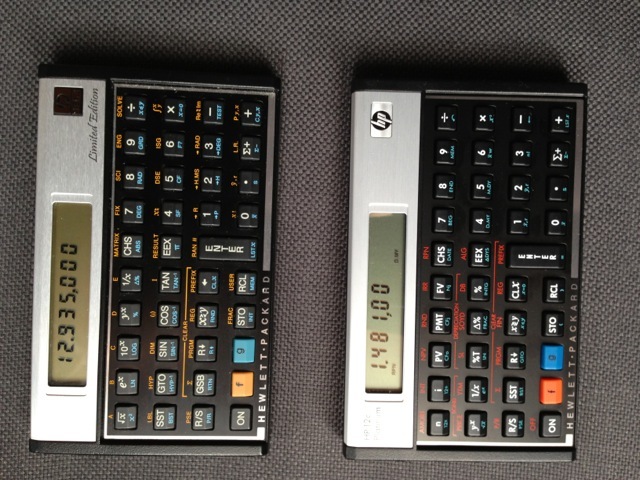
There are several companions in the office that know about my weakness for calculators, and that would like to have a classy one. While the 10bII is fine, much better when it comes to aspect than the 20b and even the 30b, it is no match for a Voyager or a HP17bII when it comes to aspect. But the 17bii, although being the better calculator, is bulky and not so classy. So my companions would like to have a 12c, but are put off by RPN. When they have seen the Platinum, and seen that they may use their (slow, primitive) algebraic entry method, they want one.
I don't want to use algebraic even to go to the bathroom; I am wired in RPN and train to chain calculations in algebraic is a real pain for me; not only a pain but very inefficient. Therefore, I am not the best person to give an opinion about this calculator used in that mode.

You can see now the results of the speed test. As said before, an order of magnitude between both. The ARM-based 12c is even faster. However, these differences are of no importance in the intended use of this calculator, except perhaps in the calculation of long IRRs and interest rates in the TVM type of problems. I will make a comparison of a complex money flow calculation for IRR, since the TVM take anyway less than 2-3 seconds in the worst of cases and therefore not enough for meaningful comparisons.
The HP12c Platinum
The HP12c Platinum
While we run a company 100% devoted to HP calculators, old and new, and have been carrying the HP12c Platinum since day one, I had never opened one of the boxes and actually used it. I figured out that it would be too close to the 12c to be of any interest. But today I have tried!
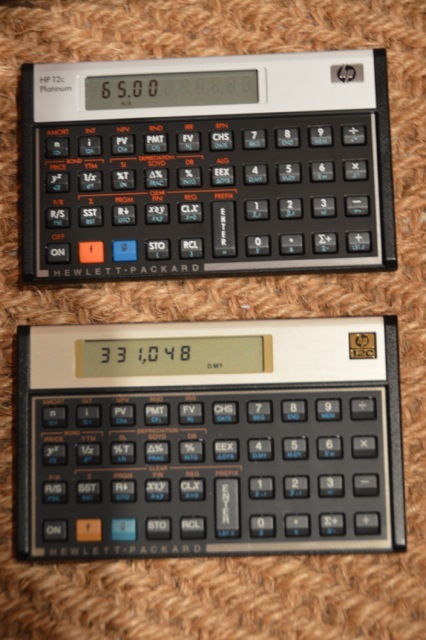
First of all, these are quite new! This is not the old model with a single CR2032 battery; it has TWO CR2032 batteries, and the box is the very same one used by the newer, ARM-based hp12c Anniversaries. You can see it in the interior of the battery bay. The only difference is the lack of connector to reprogram the ARM Atmel processor. The covers, by the way, are completely exchangeables.

The back side in silver is similar to that of the hp15c. There is room for engraving your name in it.
The main difference between this calculator and the plain HP12c is the twin entry method: algebraic (with parenthesis) and RPN. This implies reassigning some keys (the parenthesis and the equal sign). Additionally, the designers took the opportunity to add the much used x2 key. But for sheer usability, the main drawback of the HP12c was the fact that it did not have a backspace key. This model has it! I would not have made it as a g-shifted key, but on the upper key position. The designer wanted instead to keep the front keys exactly as the original hp12c.
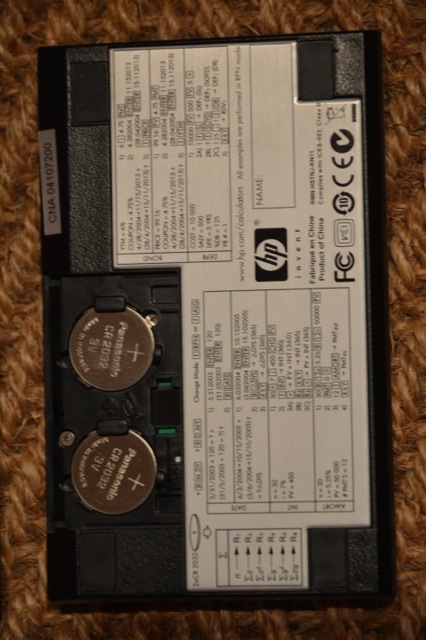
Other feature is the undo key. There is a sign in the screen that shows that the last keystroke can be undone, and there is a g-whited key that allows it.
These new features required a different LCD screen. The screen is grey, as opposed to the greenish tint of the new hp12c, and the digits are taller and thinner. If I have to choose, I would take the 12c's one. There are as well indicators for RPN.
I think that the enclosed pictures tell the story very well, despite the low quality.
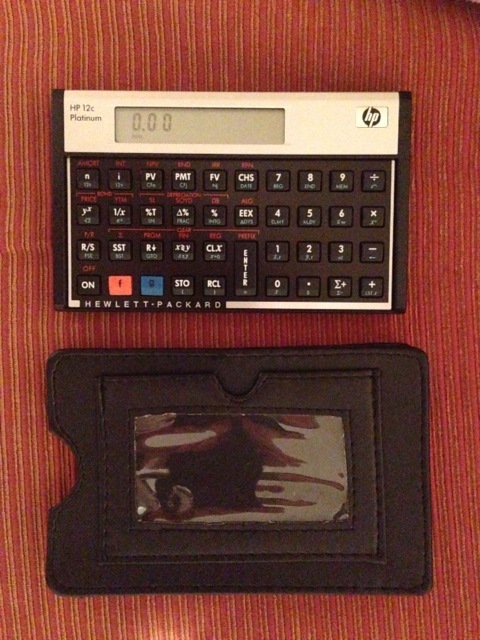
When it comes to programming, the main difference is the memory space: 400 steps instead of 100. Bearing in mind the limited memory size of the original calculator, I adapted my needs to it and never used the full memory; when I needed more complex programs, I always reverted to the HP15c - my main calculator, together with the HP42s. Now you can think about bigger programs: 400 steps give a lot of room.
I do not like the stronger color of the f- and g- keys, and the red color of the f-shifted functions, compared with other Voyager calculators. But seeing them together, now the others seem quite shy and bleached!
Used to the HP15c, it shocks to leave f-shifted positions empty. Only two more are used (ALG and RPN)
The key feel is excellent, as we have learned to expect from the old HP calculators and the new Kinpo-made HP calculators. It is a pleasure to use. Good as it is the new HP10bII, this one (and the Kinpo-made Voyagers) is several level above.
There is a leather-like pouch, sturdier and thicker than the one provided with the 12c. It comes with room to place your business card. On the other hand, the main advantage of this calculator is that you can carry it on your jacket pocket, and the thicker case partially defeats this feature.
Many prospective users are attracted by the professional look of the Voyager family, but are put off by the RPN entry method. This may be an attractive option for them!
hp42s
For the next month, I have decided to use the HP 42s for my daily financial work. I find it better than the wp34s, due to its 2 line screen, and the fact that you can have the menu on screen much more easily than on the wp34s. Basically, it boils down to the same preference of the HP17bII over the faster and more function rich HP30b: user interface wins every time, and solver is key.
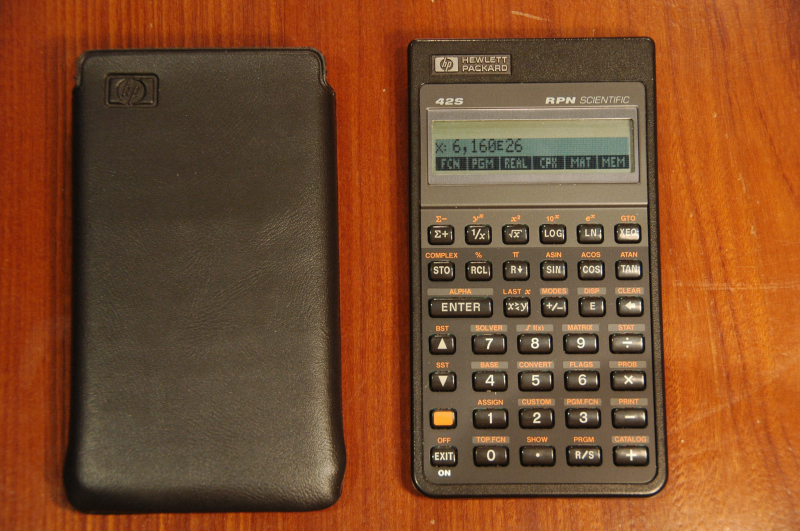
The solver in the HP42s is more cumbersome than on the HP17bII: you need to write a program, with a number of standard lines to define the variables being solved; this takes longer than just writing the algebraic expression, like on the HP17bII. The solver on the HP50g is prepared to take formulae from libraries (good for students), but you can define your own formulae and have them used in the solver.
On a more general level, it is a real pleasure to use a pristine example of a Pioneer series calculator. The keyboard is pure bliss to use - one would like to get the telephone book to add, such is the keying pleasure. Then, the fact of having two lines on the screen (sadly missed on most other Pioneer series calculators) helps a lot in knowing where you are (how many times did you key x><y because you did not know what you had in the y register?)
For the coming weeks, I will be carrying the trusty HP15c in my jacket pocket, and the 42s on the portfolio. Let's see which one wins in the long term.
No, it is not for sale.
More about the HP17bII
HP 17bII+

This is probably one of the most underrated calculators in HP's current roster. It has everything one could need from a financial calculator, together with a very well laid out menu system. It has been proven: it has been running in the same style since 1989 if my memory does not fail.
The initial model was totally designed by HP, and was programmed in SysRPL. The current model has been made externally under HP contract, but the firmware was prepared by the producer, in order to fulfill HP's specs. This shows in the different approach taken for the solver. Functionally, both machines are the same, with the difference that the newer one includes an additional menu that takes care of currency exchange calculations. (this menu is of interest unless you have a smartphone, which provides updated currency exchange calculations on the fly)
It only misses the advanced mathematical features of the HP19bII to be perfect. By the way, these features are present in the HP30b, but there the user interface is not as slick as this one. And the way you can program the solver has not been equalled in my experience.
You just need to write something like:
EBIT=UNITS*MARG-PERS-OCOS
(EBIT equals units times margin less personnel costs and less other costs)
The solver will create the corresponding variables, which can be edited at any moment. If you press a number and the menu key of the variable, it gets automatically stored in it; if you press it after another key that is not a number, the solver tries to calculate the value, based on the formula. And there you have a "program" to calculate the break even. you can use it now in boardroom meetings to get a fast idea about how long it will take until your start up starts making profit.
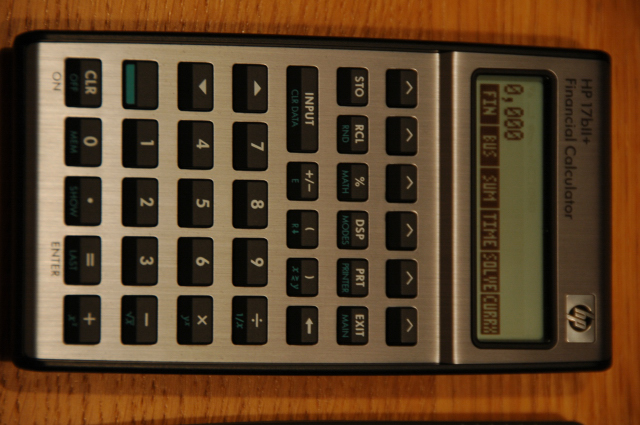
Same happens with the famous Black & Scholes formula. As far as I know, this is exclusive territory of the HP30b; but there are formulae prepared to be entered in the HP17bII, and even on the humble HP12c.
I would say that the main feature of this calculator is the solver, but the rest of the menus are organized in the same way. You can have different lists of money flows or statistical variables, and these lists can be saved, edited and recovered for further work, be it IRR and time value of money calculations, statistical calculations or regression of all kinds.
With the memory it is supplied (28 kbytes), there is no problem in programming additional functions like the trigonometric ones. This programming needs to be done in the solver. It is a pain to enter it the first time, but then you are rewarded with an even more complete calculator. I have never been over 7% use of the memory!
You can get a taste of the hp17bii by downloading the app 17bII+ Financial Calculator by RLM software. However, it is not free: 1 cent short of 7 €, in the Spanish shop.
You will not be able to appreciate one of the best keyboards available for a calculator. By the way, do not let anyone make you think that you smartphone is an alternative for your calculator. I have all free calculator apps, and some of the paying ones, including the ones from HP and the fantastic I41cx+; and while they are good enough to save you from a problem, they are no match for a proper calculator on your desk.
The screen is better than the one from the original HP17bII. The contrast and speed of the screen are incredible.
I will discuss in further blogs the solver and its possibilities. It looks like a full programming language in itself!
Calculators for the Iphone 5
i41cx review
My former telephone died and my wife got me an iPhone 5. Then I set to get some calculators to work with in the system. In particular, I downloaded all the free ones. Here's what I got:
I did not load the HP15c in any of its versions, since i always carry one with me. I find that it is the finest device ever made for personal calculations, only rivaled by the mighty HP42s - but this is a completely different discussion...
I took the free version of the HP42s, Free42. It is built for the smaller screen of the previous iPhone versions
I got RPN25 calc. When you need a simple, RPN calculator, this is a nice alternative, since there are not too many keys and it has the basic set of functions. Also for smaller screens, but it is a pleasure to use.
I got a very simple RPN calc, iRPN Calc, which is as simple a calculator as you may find anywhere, with a very nice twist: you can change the items in the stack by moving them around with your fingers. Also for smaller screen.
I48. not built for the iPhone 5 - there is a wide white band in the lower part of the screen - it is in need of an adaption or at least a recompiling, in order to be livable with in the iPhone 5.
PowerOne SL: does not try to mimic the original HP calculators, and it is the first one that does fill the whole screen. It opens as an algebraic model, but when going to the settings page, you can change it into RPN. It has several pages for different functions, from numbers, angle functions, other transcendental functions, and memory registers. This is a fine addition to the screen.
The i41CX+
One of the calculators that has marked my scientific life was the HP41cv. This was a machine that offered a young engineer the promise of doing anything - from controlling peripherals to all kinds of calculators. I have been following with attention the HP41cl developments, and I find extremely interesting the old, loved 41c body with throughly modern innards - and sometime I will get one. But it just does not fit in my pocket.
Therefore I took the plunge and download the full version i41CX+, with CAS. Let me state first that I have not been able to delve into the CAS, since I have been exploring the different modules available (the CAS is one of them). It works basically as the original one, and it has been adapted to the longer screen of the iPhone 5. Lest I forget, it is not free, but close to 25 € (once bought, you cannot see the price in the store). Let me say that it fully justifies the purchase.
You can download a huge number of modules - among them many I have not heard about; and you can download as well all the overlay layouts that go with them. It works exactly the way the original did - with the difference that it can run much, much faster.
ROM upgrade for the HP39GII
For those that already have the fast HP39gII, there is a connectivity kit available. You will find it in the corresponding product page. It allows you to connect your machine to the Windows-based computer and transfer applets and matrices.
But it also comes with a boon: it enclose the latest published ROM, dated September 4th. You can use it to upgrade the machine. It solves many of the bugs that came with the firmware issued in July.
You can develop the programs you need with the convenience of a laptop computer, using a big keyboard, and port them to your unit for exams or daily work. Neat!
The new HP10s+
The New HP10s+
A couple of pictures are worth 2000 words:
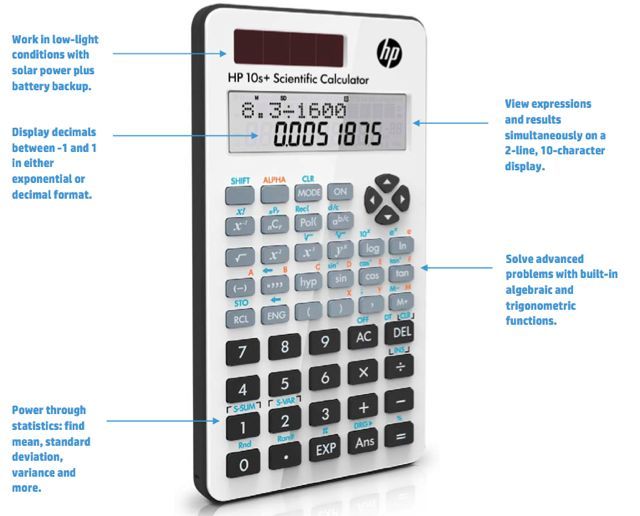
Compare the aspect and the quality with the previous iteration (itself a "II" version:)
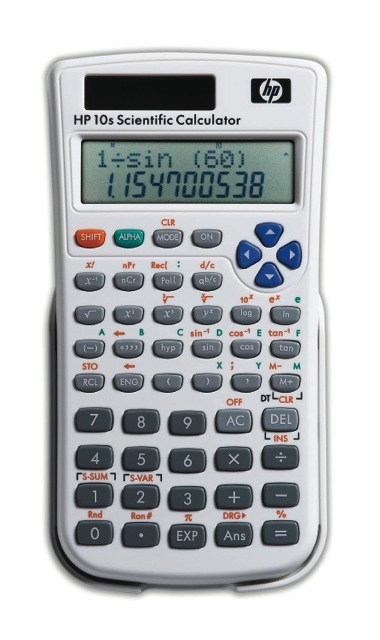
Clearly, it looks like the Iphone 4 has influenced the shape and the styling of the new machine. We have been told that they have been manufactured by Kinpo, and that its innards and firmware have been used in other machines by other producers. However, we have been told as well that the keyboard quality is much better than that of the previous machine. As of now, we have not received yet the new machine (we hope to have some units early next week, and as soon we get hold of them, we will post it here and as well on our newsletter).
Apparently, the key layout is the same. May we infer that the function set is the same? We'll see it next week, as well as a review of the new calculators (do not forget the 300s+)
New HP calculators: HP smartcalc 300s+ and HP10s+
HP smartcalc 300s+ and HP10s+
We have already commanded the new HP units. We have not received them yet, but all the information we have is very promising (for a non-RPN machine, that is)
Let's look at the most powerful of the 2: 300s+, compared with the previous Smartcalc300s (not to scale - I am not to good resizing pictures)
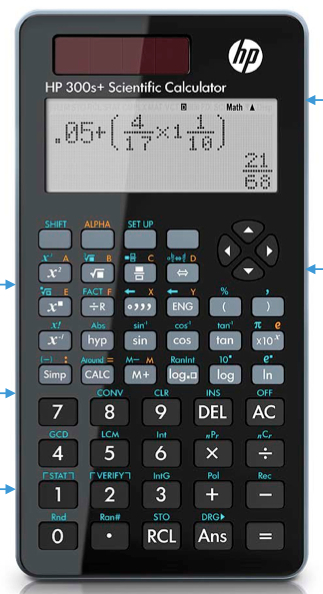
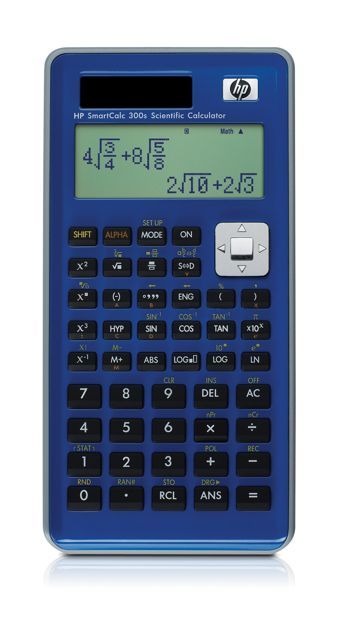
As you can see, there are some more features in the new calculator. some of them are:
- Prime factorization
- Whole number division
- Fraction reduction
- Decimal and hexadecimal conversions
- Metric and imperial unit conversions
- Table-based editor for statistical calculations
- Simultaneous equations
About the HPCC Journal
We have received the June-August number of Datafile, the HPCC journal. Edited by Bruce Horrocks, it is a journal made for us. I have mentioned it on previous blogs, but it is filled with interesting information for those in our hobby.
HPCC stands for Handheld and Portable Computer Club. One would have said that the initial two letters had another meaning, since all units being discussed are from Hewlett Packard.
The website url is www.hpcc.org.
The journal is a little booklet, A5-sized (for our american readers, the A-series of paper sizes is the standard in Europe), with 32 pages, devoid of any publicity and full of calculator related information.
There are news about calculators, hints and tips for calculator DIY (there has been a series on repairing the 9800 series of calculators,with detailed instructions and explanations about the inner workings of these machines, articles about programming in both RPN and RPL, a for sale and wanted section (that was empty in this last issue, since it is a very recent addition to the journal), and the story of an HP calculator in each issue, written by none other than Wlodek Mier-Jedrzejowicz.
In past issues, there have been articles on other scientific areas likely to be of interest to calculator users like science history, astronomy, etc. It is amazing, by the way, the number of common interest we do have part of calculators. I have met some of my customers, and we never fail to have another hobby in common - and not a normal one!
The club is celebrating its 30th anniversary, and will have its annual meeting on the 27th and 28th of October in the Imperial College in London. As it is stated in the journal, "no need to register, no charge for attendance, not even for the pie!"
I hope they do not mind if I copy the agenda!
|
No need to register, no charge for attendance, not even for the pie!
This is what our conferences look like |
||||||||||||||||||||||||||||||||||||||||||||||||||
Official Emulator for the HP39GII
Finally, there is an official Windows emulator for the HP39gII (there was an unofficial one before - you might have seen it in these pages). You can download it by clicking in the link below
HP39GII Calculator Emulator - Windows
I am running it in my Mac in the Parallels Windows session - and works flawlessly!
You can see the different skins - some of them are very nice - in particular the bigger one, that happens to be landscape:

Now, bigger:
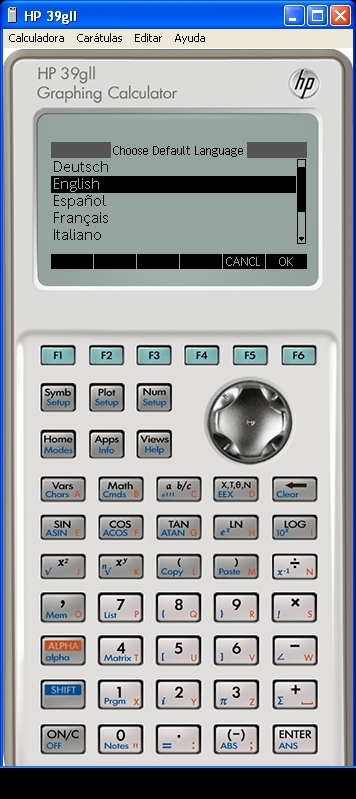
The quality of the picture is excellent!
Now, for the biggest of them all, in landscape format:
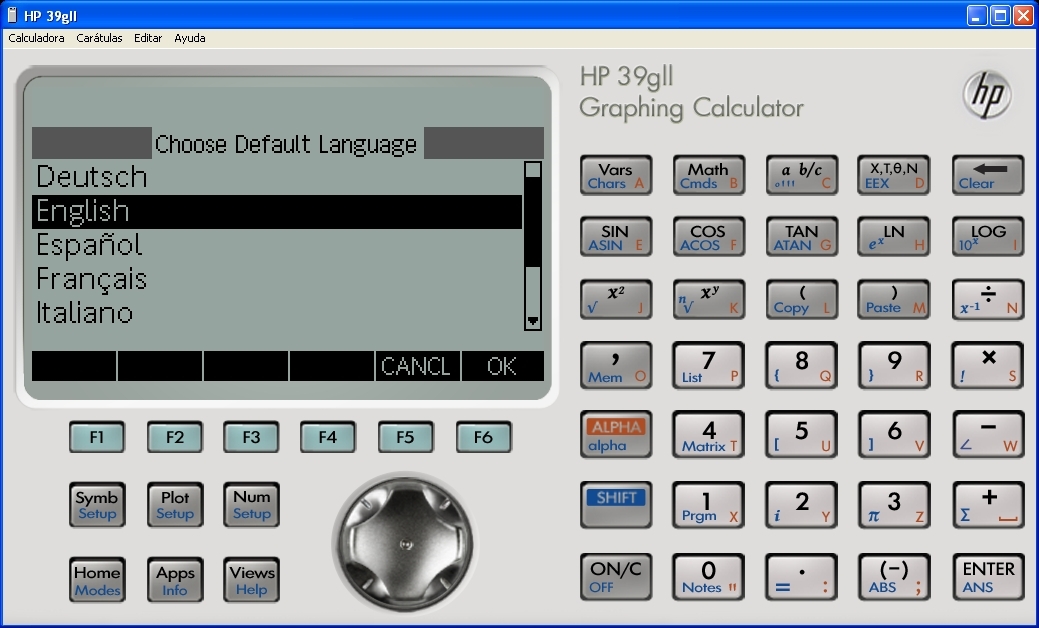
And now the compact one, that comes as default:
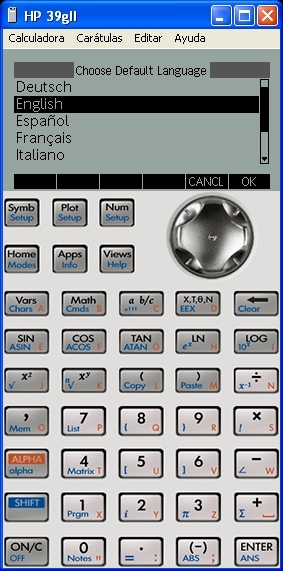
This occupies a small spot even in my puny MacBook air. With Parallels in coherence mode, I can call it as a Mac application all the way.



