Calculator Types Calculator blog
Calculator blog
Musings and comments about our common interest
Some tips on iPad
Just a short tip: if you’ve been attracted to replacing your main computer with an iPad, but found it too cumbersome to work with (mainly editing your work), please give a chance to the new operating system, and in particular the improvements brought to Athens keyboard.
Now, if you press with two fingers for a very small period, the whole keyboard is converted in a trackpad, that can help you to move across the screen.
If you press a little bit longer, you enter in selection mode: you can properly copy and paste much more comfortably within with the previous firmware.
Predictively has improved too, but beware of choosing the right language. I have to write frequently in English, French and Spanish, apart from some Portuguese; and if you enter the wrong language, you will not get a single word right. Really painful.
Have I noticed also an improvement in Siri? I had condemned her to ostracism in its previous form, but now I’m really considering using her more!
The hp Prime at school.
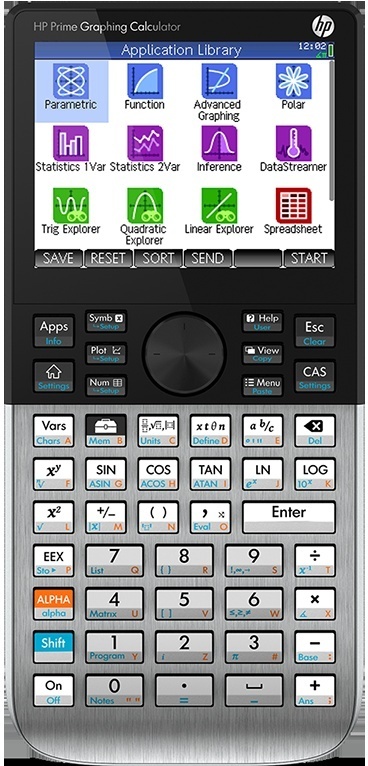 Let me begin by stating that I think that there is no substitute for mental computing in the early stages of the education. I would say that prior to 12 years old no calculator should be used on a permanent basis. It may be used for the child to self-correct their homework, but by all means, not to allow him to avoid mental calculation. This is the moment to learn addition, subtraction, multiplication and division, and there will be no second opportunity to do it. Even correcting your own homework with a calculator may implant in you the idea that learning to do it by hand is a stupid thing when having calculators - and then you enter the class with the wrong foot.
Let me begin by stating that I think that there is no substitute for mental computing in the early stages of the education. I would say that prior to 12 years old no calculator should be used on a permanent basis. It may be used for the child to self-correct their homework, but by all means, not to allow him to avoid mental calculation. This is the moment to learn addition, subtraction, multiplication and division, and there will be no second opportunity to do it. Even correcting your own homework with a calculator may implant in you the idea that learning to do it by hand is a stupid thing when having calculators - and then you enter the class with the wrong foot.
Once said that, which calculator? Remember that we’re talking 12 years old, which is the beginning of secondary education in many countries. Clearly, no financial calculator is appropriated, since the children would not comprehend many of the concepts covered by the calculator.
Then, there are the cheap scientific calculators, hp10s and hp300s as an example, now in their “+” versions. None of them in Hp, and less so in other brands, have RPN as input method (let’s put aside for a moment the convenience of learning RPN or not for a child, please), and few of them have full textbook data entry (meaning you can enter an expression like you read in your maths book, and having the machine interpret and execute the whole expression)
There are some better scientific units, namely the hp35s and some casino offerings, that can be used the way described above. Many of these calculators are also programmable, and this is something children need to learn too at an early age - which is another pro for these machines.
But I think that at this age, children need to go to a graphical calculator. There are so many more things that can be done with a graphical calculator that using any other will not be accepted by y child in this mobile telephone age.
I have to confess that my knowledge of other brands (Casio, Texas Instruments) is extremely limited. I know that, in many countries, trying to replace a TI in school is a very uphill battle. But I am pro-HP in a very similar way to the tifossi in Calcio or Torcedores in Brazilian football.
The hp39gii+ is a failed effort from HP to get into the cheap graphical calculator segment. Initially designed to be the solution to the Chinese school system, both in price and specifications, and featuring a nice multi-grey, high definition screen, it was too clunky in comparison to the competition, both in and out of HP. It has not been pushed in Europe, and even not released in the US to any significant extension. It also uses a programming system semi-compatible with the hp Prime, but limited in some ways. Although in theory its firmware can be improved through its connectivity, I have not received any update since its creation.
However, it is fast, has a decent keyboard and can run off a single AAA battery if need be (for a short time: it is prepared to use 4 AAA batteries, but they are connected in parallel; hp low voltage circuits allow it to be powered th just 1.3–1.5 volts)
Then you have the hp39gs and hp40gs. If you’re in Europe, you can find them quite cheap, but you’re on your own. They are incompatible with the rest of the Hp range, and they never had the acceptance level they enjoyed in the US. So my advice would be not to waste you money here. I’dw rather get a proper HP35 than a HP39gII - the looks of the former are to die for, and you would be the coolest child in class.
Next in line is the hp50g. This calculator has been HP’s workhorse since 2006, has an extensive set of programming tools, a well defined and elegant programming language (called RPL, that no one else uses), and very good keyboard and screen quality. If you want to spend around 100€, this is the machine I would get. It allows textbook entry AND RPN, and can follow you to university (it is the most used calculator for polytechnic schools in at least Spain and France, with an extensive array of free software solutions for nearly any branch of engineering and physics)
But my clear choice (and what I’ll give my son this Christmas) would be the HP Prime. For a boy, there is no comparison:
- First of all, the color, tactile screen. It is not Retina-level quality, I know, but it still allows the child to interact with it the same way he does with most of his gadgets.
- Second, its case: it is slim while well protected with its cover. With it in place, it can withstand most abuse inflicted by our youngsters.
- Third, it has a cellular battery. It lasts much more than your phone. Admittedly, I have not been using it intensively, since I prefer to use the HP41cl, but it is still with half battery after a month of not recharging it! And when it really runs out of juice, you can always replace it
- Fourth, it has a clever way of organizing the programs in apps, where you can learn different aspects of the curriculum. This is better suited to students than to professionals. And these apps help greatly he student in his first algebra and calculus years, allowing him to see graphically how maths really work.
- Fifth, it can be programmed in a kind-of-BASIC language, and it has a lot of memory for it. While it is a new language you need to learn, the learning curve is less steep than that of RPN.
- Sixth, it has a CAS (Computer Algebra System) largely derived from the free-domain XCAS. In fact the creator of XCAS was involved in the firmware of many graphical HP calculators in their heyday. It is an excellent system with a broad range of functions, which are easily found in its tactile menus.
- Seventh: it can be connected to your computer, not just for charging it (which can be done at way), but to exchange all kinds of information, including programs. There is a big difference between programming in a small calculator keyboard, or in a proper programming editor within the calculator connectivity software. And you can even test it before transferring it to you calculator, since HP provides free of charge an emulator that can mimic its every function, and can communicate too with the real thing through the connectivity program. This is a developers dream!
HP41cl, time module and battery pack
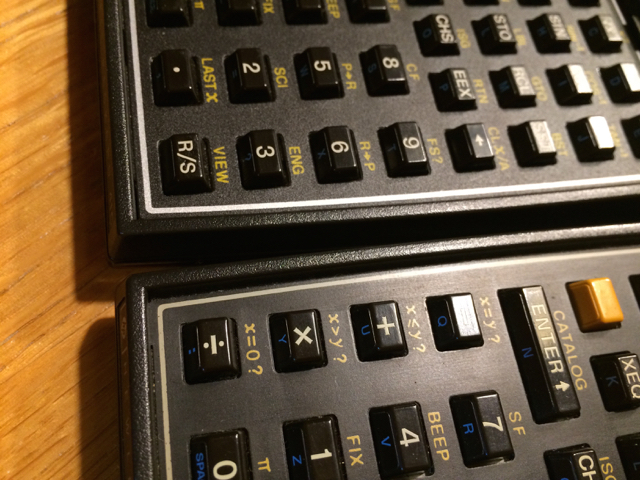 Chances are you have used in your university days the HP41c family of calculators. It may have happened the same as it happened to me: I bought a replacement already in the new millennium, only to discover that it was incomplete: I wanted more and more modules, and many of them were unobtainable. More than that: it was painfully slow! Some of my programs were financial, like NPV and IRR, the latter of which iterates until it finds the rate of return that makes the NPV equal to zero. As soon as the cashflows used were more than five, it could take several unites to finish it. My HP50g was much better in that regard - but it had a much worse keyboard, and nothing of the sex appeal of its elder brother.
Chances are you have used in your university days the HP41c family of calculators. It may have happened the same as it happened to me: I bought a replacement already in the new millennium, only to discover that it was incomplete: I wanted more and more modules, and many of them were unobtainable. More than that: it was painfully slow! Some of my programs were financial, like NPV and IRR, the latter of which iterates until it finds the rate of return that makes the NPV equal to zero. As soon as the cashflows used were more than five, it could take several unites to finish it. My HP50g was much better in that regard - but it had a much worse keyboard, and nothing of the sex appeal of its elder brother.
I then found several ways of improving its speed by “surgery”. The speed could be doubled - but I was looking for at least an order of magnitude improvement, not just doubling it!
Then I came to Systemyde’s approach. If you’re familiar with the HP41c, you will know that it was made in two types: the original one (where there were two circuits: one with the keyboard and connections to the battery, and another “pressed” against it, with the “brain” of the calculator), called “full nut” and a newer one, where all circuitry was routed in the same printed circuit, called “half nut”. Both were functionally the same, and both coexisted for a number of years, depending on the country of manufacturing.
Well: Systemyde designed a circuit that could be dropped in place of the original “brain” circuit, thanks to the fact that it was pressed, not soldered in place. This circuit would be made with the latest technology and would profit of both maximum memory and speed.
If the typical module is between 4k and 16k bytes, and current chips can easily handle 4 GB, that is, one million times bigger, why not store there all modules ever designed, and then the user could switch between it logically, i.e., plugging them in memory via a pointer instead of a physical module on the back?
So they did it. They created a number of other functions to handle that powerful brain, and gave the possibility of running at standard speed, at 50x, or several speeds in between.
Compatibility with old and new peripherals was important. They managed to ensure that all known peripherals work with it. Also all programs ever created for the HP41c are compatible too.
We at the Calculator Store have installed already a dozen of such modules, and it is a pleasure to see how well they work. The challenge is to find bodies in good shape to use them! We have to discard approximately 30% to 40% of the calculators we source - and that is reflected in the price too.
There are two HP41CL bodies with V4 circuit installed.
One is a very early tall keys machine, with satin keyboard surface, good screen and keyboard (with a slightly softer “2” than the rest - other than that, excellent) and serial number 2009A00017, which reads as “the 17th calculator made on week 9 of 2080, in the US”.
The other has what I consider the best screen I have ever seen in a HP41c-family machine. Most units start turning to a yellowish tone after a number of years. This tone slightly reduces the contrast but it is still very readable. The tall keys model above didn’t turn to yellow and still kept the grey color common to most well kept calculators. But not this one: it has a light bluish tone, which makes it the best readable, most contrasted display I have ever seen. It doesn’t even show the slight change of bright on the segments when they are off, so common in most displays
With both of these units, we offer the possibility of getting a refurbished rechargeable battery for 25 € more, or a Time Module for 120 €. Please contact us for more details at jose@thecalculatorstore.com
3D Printing link
 I have received some questions on where to buy the 3D pieces, and how to specify the particular model, color and other options.
I have received some questions on where to buy the 3D pieces, and how to specify the particular model, color and other options.
You can access it through this link.
The product was published in the website as an open design - you can freely have it produced for yourself - you only pay to the printer, not to the designer. We need to thank Dave Frederickson for publishing it for us all!
Thecalculatorstore.Com has no affiliation whatsoever with the company. In fact, while the product is well designed and fit for purpose, we don’t think it matches the requirement of our customers and therefore we will not put it in our products as a replacement of original parts.
3D Printing - not good enough!
I have been checking the printed ports that I received this week. Conclusion? If you’re a private user, you can have them - but none of my customers would accept a calculator with one of such ports. I might use these ports for a calculator I’ll give to my son; but even in that case, I would try a more funny color scheme - like yellow. But I don’t plan to use it on my every day calculator
But let’s see the examples in pictures.

It is sturdier than the original model, but not heavier. The level of detail is lower, but this was the way it was created. The color is much blacker, and the fact that the surface is matte makes it much blacker.

Fit in the machine is excellent - if anything better than the original model. It is also more difficult to take it out of the machine - no more accidental fall offs as it happened to me once.

3D printing - examples
I am now traveling through Northern Europe, but I have been told that we have received at home the 3D printed pieces for the HP41C. It is the side cover, and the 4 port covers. I have been told that the quality is excellent - let’s see it tomorrow.
I have ordered the standard textured black color. Here you can see a picture.

However, all kind of colors and textures are available. You can see here a curious yellow finish in this page, and here you have the white option too!:

Prime Emulator
I always recommend to try the free emulators that HP offers. They allow you to get familiar with the calculator before having it. It also allows you to get solutions when you have a computer but no calculator.
However, the HP Prime emulator is mandatory, not “even if you’ve got a Prime”, but “precisely because you’ve got a Prime”. It is the best way to write programs for it, after the editor of the connectivity kit (which includes colors like a programming editor). This way you can test and edit your programs much, much faster than in the calculator. You’re using all of your computer features: mouse, fully fledged keyboard, cut and paste… much better than doing it with your calculator!
Don’t even consider to program anything more complex than a quadratic equation solution outside of the emulator. There are very small behavior differences between the emulator and the real calculator, but for all practical purposes they are the same machine. And as soon that you have made the program and tested it on the emulator, you can just copy it from the editor and past it n the real calculator, provided it is connected by USB to the computer you’re running.
(By the way - I am using a Mac running a Parallels Windows session - it works flawlessly, although I was forced to upgrade from trusty old XP to Windows 8 and further to 10)
calculators for travel - some ideas
I tend to work a lot in airplanes and hotel rooms with poor lighting. Some of my colleagues only use computers, retorting to Excel when they wan to perform any calculation. When you perform financial analysis, it’s very comfortable to use the excel spreadsheet. However, when you’re working from written information, a calculator and a pencil has some advantages.
But the problem in most of cases is the poor lightning condition in many of the places we spend our time. And the typical calculator you have doesn’t help, because the screen is not illuminated.
You have then two main options: use a calculator app for your iPad or mobile phone (an option we’ll discuss in a moment) or use a backlight calculator. And there, your only option is the hp Prime!
The challenge with the HP Prime is that it is a fantastic student calculator. It is not a financial calculator, by any means! (Well, it has the finance (TVM) app). But, as it is programmable, something can be done about it.
So far, we’ve created NPV and IRR functions that can be used in any occasion. Also, it makes sense to remap the calculator keyboard with some other useful functions: %, %CHANGE and %TOTAL. In my case, I have assigned these to the unsigned sin(), cos() and tan() keys.
The latest firmware revision brought a number of time calculations, that have always been useful in financial settings: DDAYS, DATEADD and DAYOFWEEK come to mind in the first place. The reason I put these among financial functions is that when you’re preparing an investment, date operations tend to appear:“we’ll do first this payment, and then we will cancel it that many days later with another payment, so that makes X days of interest”, etc.So these are as well candidates to replace other keys in the configurable keyboards.
I have assigned these to the LN and LOG keys.
Although many of you know how to assign a key to a function in the hp Prime calculator, some still don’t, so it is worthwhile to explain it.
The syntax is very easy, and, as said before, it can be launched from a template, as seen on the picture beside. I use a lot of percentage comparisons, and, on the other hand, very few trigonometric functions, so I mapped all three typical percentage functions (already existing in the Prime) to the three trigonometric keys, on their main unshifted meaning:
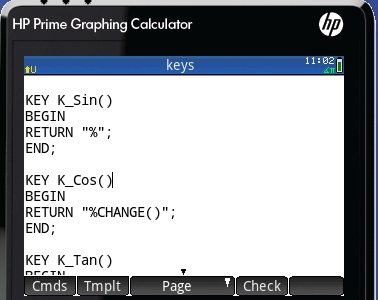 KEY K_Sin()
KEY K_Sin()
BEGIN
RETURN “%”;
END;
KEY K_Cos()
BEGIN
RETURN “%CHANGE()”;
END;
KEY K_Tan()
BEGIN
RETURN “%TOTAL()”;
END;
What does it does? It writes at the cursor position the text between inverted commas. It does not separate it from the previous number, but we’ll see shortly after that it does not matter.
Note that if you want to reprogram shifted keys, you may do it as well, by changing the key prefix:
K_ stands for main key
KS_ is for shifted keys
KA_ is for alphanumeric
KSA_ is for shifted alphanumeric
The coding of each particular key is shown in page 518 of the manual. (The full manual can be shown in the Windows Prime emulator, in the help menu)
Please contact me if in your work you need different functions at sales@thecalculatorstore.com
tips on using the HP41c repair kit
Some hints to properly use the HP41c repair kit:
-
Before all, handle with care. This is a very thin circuit that will not withstand too much handling (as the circuit it substitutes, by the way)
-
You need a thin, straight, acute but not sharp object to perform the bends around.
-
You will also need an object to press the circuit around the above object. it should not be too hard or rough or it will damage the circuit
-
You have bends in both directions (convex and concave) so a good order is required if you don’t want to have impossible bends! Think before doing them. In particular the concave bends between both tabs that form the contacts of the modules need to be done first in my opinion.
-
you really need to punch the circuit in between circuit pistes with a needle before starting to bend. This has the effect of weakening the circuit support, making it easier to be bent in the line defined by the perforations (make sure you use also your sharp, straight object to line up the holes). Use a magnifier glass, since it is very easy to punch in a circuit piste: the pistes are very close one to another.
-
The surface of the “donor” battery pack needs to be perfectly flat and clean, if the adhesive is to work properly. You need first to remove the old circuit. it is fixed by small plastic rivets. While the circuit may be torn away easily without damaging the plastic below, you really need to remove all these rivet heads to the base, with a small, sharp blade. Sand away the rest until the surface is flat. It is the only way to ensure that there will be ample space for the adhesive to work. Also, be sure to remove all debris left by your cutting and sanding.
-
Now, this is the most difficult part. Remove partially the protective paper; start adhering in the valley between the two module connectors. Be sure it is well aligned longitudinally too - a common error. Be sure that as much as possible of the “base” is touching the plastic. The challenge here is to avoid the “sides” adhering before the “floor” is perfect. Press the corners down with a cylindrical object, like the metal pole of a small screwdriver. Above all, don’t use the tip of the screwdriver to push it down, or you will tear some circuit pistes.
-
Now you can adhere the rest.
-
while the adhesive is quite good, enhanced durability can be achieved by pasting the extremes with a stronger glue - the one you’re using will be good enough.
-
Now you can give the “finishing touches”, by bending slightly the battery contacts around its support, so that they mimic close the original battery circuit.
Please write me to sales@thecalculatorstore.com if you find any problem with it!!
An important advice concerning Streamsmart 410 and Fourier Probes
It has happened a couple of times that a customer has bought either the Streamsmart 410 and/or some Fourier probes, but -maybe due to insufficient information in the website- didn't order the required cables! Without them, the machine cannot be used.
The cable code is DT022, just in case you want to order any of the above. Please remember to include them in your order!!



