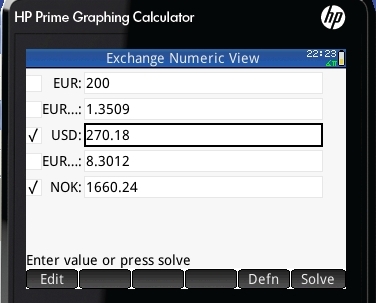Calculator Types Calculator blog Customizing the HP Prime for Business use (II)
Customizing the HP Prime for Business use (II)
Another hp Prime solver possibility - a multi-currency exchange solver.
As you may have seen, I am traveling a lot lately. This involves several European countries with different currencies. I am now faced with the need to calculate my travel expenses easily.
Of course, the better way here is to use a spreadsheet. Ok. But what if we don't have it? Let's use the Prime solver for that - and we will use this time the multi-equation feature to good effect.
Let's start creating a new application, saving as “exchange” a copy of the solver app.
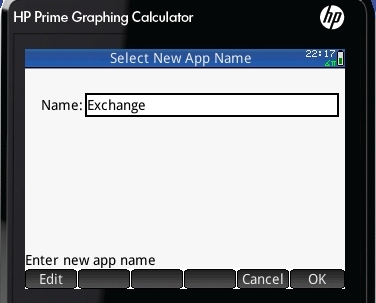
Now we come back to the home screen and eye start creating the variables: EUR, CHF, USD, GBP, NOK (Norwegian kroner). We do that by (in RPN) writing the name, and clicking on ok when prompted to create a new variable with that name.
We now create the exchange rates, but not among all, just between the “central” one (EUR in my case) and the others: EURUSD, EURCHF, EURGBP, EURNOK.
Now we come back to the app screen and we write the equations one by one, each in a line. As the variables have been created, we just need to choose them with out fingers from the user menu after clicking on the Vars key. ’EUR*EURUSD=USD’ and so on.
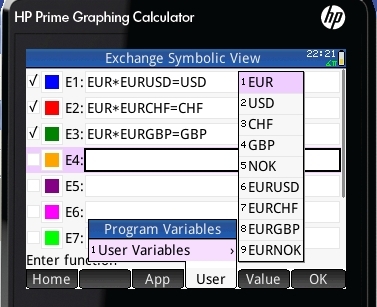
Now, you can leave all of them selected when clicking on the Num key on your prime. You just need to make sure that when you enter a currency (say EUR) you only select the others for calculation. Once the exchange rates have been entered, now, when you enter the EUR, the counter value in the other currencies will be automatically calculated - for all of them! How neat, isn’t it? Mathematically it is extremely simple, but it is a nice application that I have not seen in any other calculator.