Calculadoras Calculator blog
Calculator blog
Musings and comments about our common interest
Which calculator to take with you on a 2 weeks' holiday?
Leaving for holiday in a beach location. Still some work to do, but having been warned by “home management” that there are lots of things to pack from our children, and therefore I need to “travel light”.
Hearing “travel light” from my wife is at least surprising: she does not know what “travel light” means. My bags will will always be half of her’s - but let’s do the exercise anyway.
Which for the sake of this blog means which calculator(s) to carry with me. I have already decided not to take with me the HP41CL, although is the one I like best. It would be my solitary island choice - but not for a summer travel to a sun and beach destination. Too risky for its high value. So I have left it in Oslo.
I am taking with me the HP Prime. Now the question is whether I should take with me an HP15c - the HP42s suffers the same precautions as the HP41CL.
The main thing against the HP15c is that I will lose 1 hour with it at the beginning. Why? Because it lost all of the programs I wrote in it (235 steps of ugly code to fill in, with a lot of chances of getting some of it wrong). And I am used to my programs when working. I have it anyway on my Iphone.
And why the HP Prime and not the HP50g (with the promised comparison between both)? First, if we have to travel light, the Prime is thin and light. With its plastic cover, is probably the best protected calculator I ever had. What’s more, I can try to use it to get some of my children interested in maths (through calculators)
Then, why not both? That’s a question that I still need to answer to myself. After all, we’re only leaving next wednesday morning!
HP 50g vs HP Prime (I)
I am seeing several comments in various forums about whether the HP Prime is better than the HP50g for engineering work.
In reality, the best calculator for engineering work ever is the HP42s - provided you don’t need to interface anything. In that case, it is the HP41c daily that takes the lead. IMHO!
Any graphic calculator is a waste of screen size in my opinion (always talking about engineering work - NOT engineering studies). The only place where the bigger screen makes sense is when you’re entering a matrix (which can be entered in a more “pedestrian” way in both the HP41c and HP42s. The HP15c can also do it, and that’s the engineering calculator for someone on the road.
Once said the above, it is true that the HP50g has a more professional feel than the HP Prime. The latter has been designed to appeal to younger students. I would go as far as to say that the objective market is high school level (baccalauréat , bachillerato, Gymnasium, depending on which country you are). It has colors, tactile screen and test modes and wifi communications totally unneeded in engineering.
But the discussion is so interesting that we will try to go deeper in this subject in a couple of future blogs, so that you can decide which one suits you.
New version of wp34s: 3.3
The wp34 has just received a new upgrade. It goes now from 3.3 version to 3.4. As I did no follow it too closely, I don't know the improvements to this version. It uses the same key scheme as the previous one, so the only thing that you need to do is to upgrade the software again.
For those of you that don't have an interface cable, don't worry: our shop can upgrade your calculator for 12 € per unit, plus shipping costs. Just email us at sales@thecalculatorstore.com and we’ll organize it.
We can also upgrade from version 2 machines, but in this case it needs to be necessarily more expensive, since the keys are different and you need a new key set. (There is an additional problem in removing the previous one - I have not managed to do it properly on mine, so I cannot vouch for aesthetic perfection.)
For those that want a RPN scientific calculator, there is nothing better under the sun, short of an HP 41cl (and yet, the wp34s is much faster and has a much bigger feature set at your fingertips). The double accuracy capabilities are unmatched for a calculator; and the constant set makes it excellent for any lab work. The hp prime is more nice to show to others, it can help you with algebraic maneuvering and is much better to use if you're a student; but when it comes to raw computing power, there is no substitute for the wp34s.
It is surprising that development is ever continuing, given that the designers are head on into a different, much more ambitious project, namely the wp43s, a calculator from scratch. We will inform you about that too.
(Meanwhile, Monte seems to be breadboarding a solution to bring the Time Module to the 41CL system. Let's see where it ends!)
Two units of HP15C - Limited Edition
While doing an inventory of goods, in the deep end of a drawer, there were 2 boxes of HP15c Limited Edition. New, unopened, with the protective plastic case still sealed...
Once they are gone, never more!
Whoever buys them first, gets them!
This opportunity is reserved first to those within European Union.
Some challenges with the new firmware
Attention: with the new firmware, in a physical calculator, running RPN, the key assign will not work unless you spell the key stroke with small caps after the first letter: Sin(), Cos(), Tan(). For some reason, full caps is not recognized. It is the same thing that happens with the IRR formulae, that we will review tomorrow.
This did not happen with the original firmware, since it was well tested in the original form; and, for some reason, it does not happen either in the emulator screen (and therefore, a copied program will not work. Remember we're talking only about RPN. I have not tested everything in other data entry formats, but the things I tried, worked perfectly in any form - it is not as picky as RPN.
Assigning percentage keys to the HP Prime
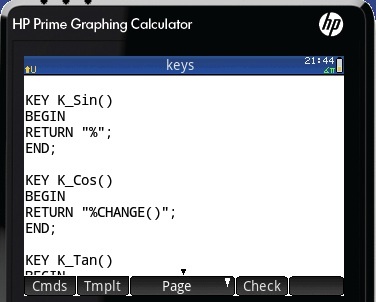 You may remember that my work is primarily financial - with a lot of analysis of financial statements. In a previous blog we have discussed the NPV and IRR programs to mimic said functions in other HP calculators. We will have to revisit those programs, since the latest firmware has imposed some changes on it, since IRR does not work in the published format. I have already informed HP of the behaviour, and found a way around it. I will revert to it next day.
You may remember that my work is primarily financial - with a lot of analysis of financial statements. In a previous blog we have discussed the NPV and IRR programs to mimic said functions in other HP calculators. We will have to revisit those programs, since the latest firmware has imposed some changes on it, since IRR does not work in the published format. I have already informed HP of the behaviour, and found a way around it. I will revert to it next day.
But now I wanted to tell you about the user keys. All keys can be configured with whatever you want: a function, a program, whatever you want.
With a financial analyst function, you need to use the percentage functions: %, %CHANGE and %TOTAL. I decided to assigne them to the SIN, COS and TAN keys. I seldom use them in their normal use, and it is quite simple to remember which is which. Please see besides the short programs and syntax that make this possible.
You need to create a program and start editing it. Using the menu key it gives you the option of creating a key assignment. I have decided to just return the text, so that it works well in RPN (although you have a keystroke more than strictly needed). You can have it with rela functions, though; but this works just fine for me.
HP Guarantee
I had a case of a defective HP Prime. It was one of the first ones, and it stopped working, no matter what. I decided to call the guarantee, since I was not able to revive it. 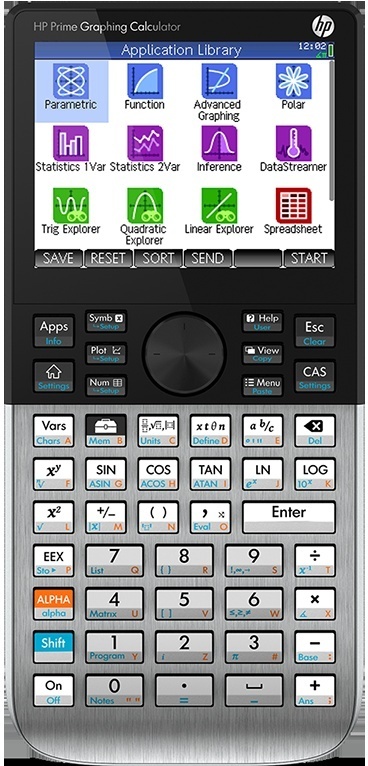 Fortunately, I had registered mine in HP’s website. Make sure you do the same next time you get a new calculator.
Fortunately, I had registered mine in HP’s website. Make sure you do the same next time you get a new calculator.
By the way, they’ll check if yours is a “grey import” or a legitimate “EAME” version. The guarantee supports you in your part of the world. There is nothing wrong with buying overseas (while you may want to take into account that your local seller charges VAT and the import does not - a full 21% difference in our case, higher in Scandinavian countries), but HP does not actively support it.
I then received yesterday a DHL box with a new calculator. It comes wrapped in bubble plastic. I expected it to be part of a new production lot (either a B or C revision, as they are being called lately), but it isn’t: it’s the exact same machine that I had (but working properly)
Thank you, HP, anyway. Guarantee honored!
Prime new firmware (II)
I am waiting to receive my first order for the SmartStream 410 and some Fourier probes. It will come with units of the newest version of the HP Prime - the so-called version B. This version has several hardware advantages that allow it to fully profit from the new firmware upgrade. In particular, it will allow full use of the wireless dongle, and will permit the professor to run the whole class from his computer.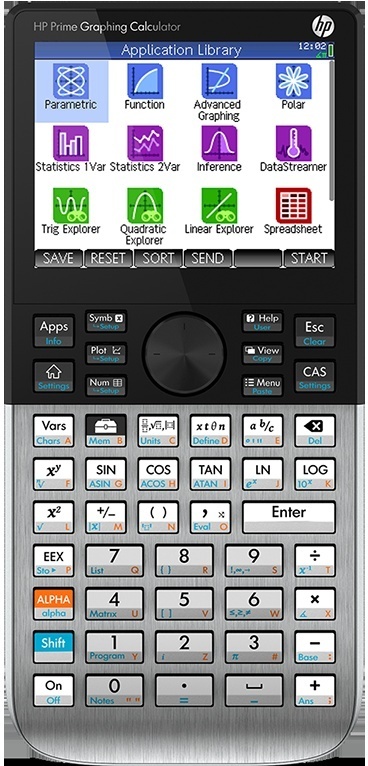
I have order a current meter and a multi-range voltmeter. This will convert the HP Prime into a mix of multimeter and oscilloscope of very low time resolution. Apparently, it can take up to 5000 samples per second, which means a resolution of up to 2500 hz (Nyquist-shannon sampling theorem, if I remember well!) This is very far from being of any use, except when fixing home power issues; but is perfect to teach youngsters about sinewaves, and to design some clever experiments that may be run by your kids. This is what I want to do with it.
If you have read my previous blog entries, you will know that I have a fantastic old digital oscilloscope from HP. With its HP-IB interface, I can control it from my HP85 - this is more than enough to cover all my technical requirements; but the Prime is really portable too.
I have not had time enough to report on the new firmware features, though. Enough to say that finally, I have been able to keep all my programs without problem, with the second version of the release.
stop new firmware install!
Firmware upgrade (II)
First recommendation before you continue reading - don't do it before reading the hpmuseum.org forum and check that is fine to do it!
I have given information about the last firmware update, that was made available on May 28. I did it that same day.
The day after I found the calculator dead. I mean, all the battery had been drained, and it needed to be connected to USB to work. Looking into the hpmuseum website, I found that the first release of e firmware upgrade had a problem with power management. The calculator entered into a high power consumption mode until the battery was off - independently of it being switched on or off. HP's recommendation was to immediately upgrade it to a yet newer firmware.
This second upgrade was not easy. The system continued believing that the calculator didn't need an upgrade (“there are no updates”), and going through the forum helped me to know that I had to delete the previous files from specific folders in the HP connectivity kit, so that the system was made to think that there had been no upgrade.
Somehow, I did something wrong along the way, probably an incomplete update (the USB connection is known to stutter sometimes in the Prime), and my system could not start up before crashing in 5 minutes. It showed the HP logo, the known “x2+y2=1” and the circle around it, and then it crashed again. There was no way of exiting that loop. Thanks to members of that forum, I was able to put it in “recovery mode”, but then I needed to upgrade it with a manual method (the “upgrade.exe” program), since the hp connectivity kit did not see it. And there is where I failed. I should probably been conservative and enter a prior firmware - instead I entered the very latest one, and completely blocked the machine. Now it won't start at any rate. Even taking out and back in the battery pack. Dead for all practical purposes. Let's see tonight what the forum gurus say on how to revive it.
I know for a fact that another customer of us has fallen in he very same trap. So, I end as I started this blog entry: don't upgrade yet!
New firmware for the HP Prime
Here's the new firmware for the HP Prime!
If you already have your HP Prime, you can use the HP Connectivity Kit to download the upgrade to it, the upgrade to the virtual calculator and the upgrade for your own prime. It is much better than searching the web to get the proper file. In fact, the file is so big that I need to do some special programming in my website to handle files that big. Keep to the standard updating features of your software and you'll be fine.
While it has worked as a charm with Windows 7, I had more problems to do the downloading from my Mac-installed Windows XP. Yes, I know that it is old and not maintained, but works like a charm with Mac, is stable (never got the blue screen of death in my Mac) and I don't need to spend more money to run it.
You need to backup your calculator before. This is not a "best practice" standard warning - you will lose some settings and variables in the move. You will keep the apps you had created, though - but there are unexpected things that may happen. In my case, I had several apps using solver functions and using already created variables, like EBIT or COST. Next time I opened the solver app I had created, the formulae that used said variables had been changed to E*B*I*T and C*O*S*T. So, beware!
Finally I got the Connectivity Kit and the new Virtual Calculator up and running on the Mac. The upgrade to the Prime had already been done in the Win7 machine.
So, what?
There is a new list of things fixed in the new release. I must say that the tactile screen feels much more responsive with the new firmware than with the old. I need to get more experience with the new firmware, but for now I will focus on the basics: the number format.
If you have any kind of business/accounting sensibility, numbers' magnitude matters. It is not the same working with millions than hundreds of thousands - and you want to see it at first sight in your screen. You can see below the options.
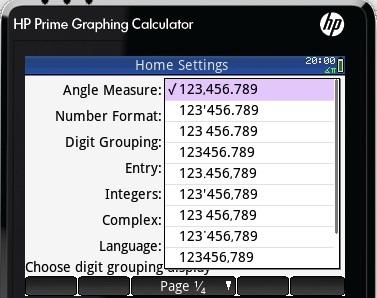
I have selected the one with spaces between each three digits, and decimal comma instead of decimal point. Now you can check your numbers much faster, and find out at first sight if your result is right or wrong.
Also, the aspect of the connectivity has improved much. There was a long time since I used it last, so I don't know if these features were already existing:
- You can see the screens of all the calculators that are connected. This works with the virtual calculator and the Primes connected via USB, but it will work too with theones connected with the soon-to-be sold wireless dongle. This way, you can control a whole class from your desk.
- You can send messages to all screens. Maybe you can send messages to a single screen, but I have not managed yet.
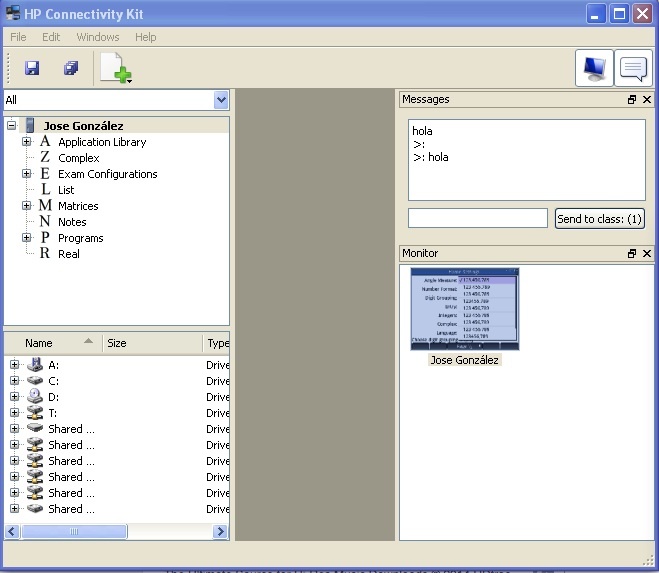
Here is a list of all changes:
New Functionality (Connectivity Kit)
------------------------------------
1. Application has had major improvements to the user interface. Please refer to the included connectivity kit User's Guide for instructions and details.
2. Support for the HP Wireless Classroom network has been introduced. Please see http://www.hp.com/calculators/ for details on the Wireless Classroom kit.
3. Greatly enhanced communication speed over USB link to calculator.
New Functionality (Calculator Software)
---------------------------------------
1. Improved touch support throughout system. This includes pinch to zoom support in graphing applications, and kinetic scrolling.
2. Pressing HELP in an open command line will attempt to find the name of a command based on the prior input up to the cursor position to display system help for that command.
3. Includes Edition 2 of the on calculator help files (English only in this release).
4. Greatly enhanced robustness and capability of the Statistics 2Var logistic fit.
5. Wireless support for capable units turned on. Wireless icon will appear in the right top corner menu for units that can support the HP Prime Wireless Kit.
6. Calculator unit-to-unit communications has now been enabled on units that can support it.
7. Numerical values now can be displayed with digit groupings. Examples include: 1,234.567 1 234.567 and 1’234,567
8. Two new numerical display formats have been introduced. These are “floating” which only displays up to a specified number of digits, and “rounded” which is similar to the “fixed” format except trailing zeros are suppressed.
9. Decimal fractions now appear with a zero, as in 0.25.
10. Vectors are now displayed as a single line object until they become a matrix. This aids in distinguishing vectors and matrices.
11. User selectable first day of week setting for use through the system.
12. First boot unlock and settings wizard. User will be asked to confirm language selection and some initial settings.
13. Inference application now can do Chi-Square calculations and Linear Regression T calculations.
14. Geometry application has been completely redone and is much faster, consistent, and capable than before.
15. Enhanced color pickers allow a greater range of color selection.
16. Pressing ENTER will now open chooser in a dialog or toggle checkbox.
17. Enhanced unit object display to ensure a more standard form with complex units.
18. TRIANGLE, FILLPOLY and LINE commands can now draw multiple objects in a consistent way with each other. Useful for very complicated 3D drawing in user programs.
19. INPUT command can now create multi-page dialogs and contain choose boxes, check boxes and grouped check boxes. It can also allow specific item types and gives control of parsing behavior for input. It also supports size and position control.
New Functionality (Virtual Calculator)
--------------------------------------
1. A horizontal skin has been included for use with monitors that are restricted in the vertical pixel range.
Resolved issues and changes excluding CAS
-----------------------------------------
1. Resolved issue with statistics 2 variable trig fit causing poor curve fit.
2. Resolved issue with removing last row or column from a CAS matrix in the matrix editor.
3. Resolved issue with .^ and ./ function calculations.
4. Resolved issue with EDITLIST/EDITMAT commands not working in RPN mode.
5. Resolved issue with BLIT command when specified destination was a zero sized region.
6. Resolved several issues with fraction key in home to make behavior more consistent.
7. Resolved issue in 2D integral template where EEX key would always add a 1 before the E in the evaluation limit locations.
8. Resolved several issues where integer only settings fields would display using the current display setting.
9. Resolved issue where auto power off did not function in graphing applications.
10. Resolved issue with commands EDITLIST and EDITMAT using user defined variables.
11. Resolved issue with key buffer not being cleared when the user aborts a running program.
12. Resolved issue with auto off timer in plot gallery not being reset on user touch.
13. Resolved issue with auto-off timer in plot gallery not being reset on user input.
14. Resolved issue with copy and paste in spreadsheet.
15. Resolved issue with sigma character in command names not being consistent through entire system.
16. Resolved issue with RETURN call inside repeating loop in a user program.
17. Resolved issue with object printing in debugging interface causing unpredictable behavior.
18. Resolved problem with integration calling ABS(F1(X))
19. Resolved issue with G0-G9 in user programs while spreadsheet was active application.
20. Resolved issue with 10 second periodic wakeup during sleep reducing long term shelf life.
21. Resolved issue with KWh in menu needing to be named kWh to function properly.
22. Resolved issue where storing a number to a vector padded with too many zeros.
23. Resolved issue with clicking EDIT menu after deleting last CAS object from memory manager catalog.
24. Resolved issue with negative and STO conversion shortcut.
25. Resolved issue where tapping an item in Advanced Grapher Symbolic view behaved differently then tapping edit menu key.
26. Resolved issue where calculating integration with boundary at 0 appeared to fail.
27. Resolved issue with case sensitivity in note and program catalog.
28. Resolved issue where changing font size could cause strange artifacts in 2d equation display in Symbolic view.
29. Resolved problem where copying .+ or .- operators would not insert space before commands.
30. Resolved issue with ΣLIST and a vector argument.
31. Resolved some issues with F1 and CAS interaction.
32. Resolved issue with the UNITS -> TOOLS menu commands not evaluating immediately in RPN mode.
33. Resolved issue with eigenvectors of diagonal matrices in home.
34. Resolved issue where DMS toggle on home screen did not work with certain numbers.
35. Resolved issue with RPN stack not being cleared by a clear in memory manager.
36. Resolved issue where changing HEX or other similar settings did not update stack display immediately.
37. Resolved issue where clearing memory from catalog did not clear Ans variables.
38. Resolved issue where pressing BKSP on a CAS variable from chooser did not delete it.
39. Resolved issue where CAS screen would have left/right alignments disrupted after a power cycle.
40. Resolved issue with logb and very tiny values.
Resolved issues and changes in CAS
----------------------------------
1. Resolved issue with for desolve([y'=sqrt(y),y(1)=1],x,y)
2. Resolved issue with units in approx mode and auto simplification on units
3. Added check for real matrix in SVD
4. Resolved issue with tlin(cos(a)*cos(b)) and with plot(exp(-x^2))
5. Resolved issue with odesolve in reverse time direction
6. Desolve now handles linear system with constant coefficients; for example, desolve([y'=[[1,2],[2,1]]*y+[x,x+1],y(0)=[1,2]]);
7. Resolved issue with int(surd(2x,3),x,0,4), and with simplify(sin^2+cos^2)
8. Improved display for some sqrt results like sqrt(2+sqrt(3)) as sqrt(2)/2+sqrt(6)/2
9. Resolved issue with speed of int(x*exp(-x^2),x,0,100)
10. Resolved issue with derivative of composition e.g. (g(x^2))'
11. Resolved issue with desolve([y''-2*y'/x+(9+2/x^2)*y=x*exp(x),y(pi/6)=0,y(pi/3)=0],y)
12. Make SVD (SVL) work on rectangular matrices.
13. Change interpretation of A/B where B is a square matrix to inv(B)*A with a warning
14. Resolved issue with integer factorization.
15. Make limit(1/x^2,x,0) return +infinity instead of unsigned infinity
16. Resolved issue with laplace(exp(a*x),x,t)
17. Resolved issue with ilaplace(exp(-3x))
18. Resolved issue with sigma notation
19. Resolved issue with sign (-> also fixes laplace(x))
20. Make ifactor return an error if number too large
21. Resolved issue with recursion issue in geometry objects evaluation
22. Resolved issue with inv((5.+8i)^200)
23. Resolved issue with tan(54) in degree mode
24. Resolved issue with matrix/vector * object, if one arg to * is approx, evalf the other one with current context modes (instead of null context).
25. Extend cholesky to hermitian complex matrices
26. Resolved issue with ifactor(nextprime(alog10(17))*nextprime(alog10(19)));
27. Resolved issue with collect(sqrt(4x^2)) and for solve(-x+1=surd(-x^3+7,3));
28. Resolved issue with int(int(sqrt(x+y),x,0,1),y,0,1)
29. pa2b2(2) now returns [1,1]
30. legendre_symbol and jacobi_symbol now accept negative first argument
31. Resolved issue with algebraic extension with i inside
32. op added to list of non auto simplified operators + dichotomic search
33. Default interval changed for parabola
34. Make left and right accept an integer represented as a double as 2nd argument
35. Set max list size to 10 000 and compute factorial exactly up to 1000 on hardware
36. Resolved issue with hadamard on numeric matrices
37. Size limit check added for $, Ans support for SCALE/SCALEADD/...
38. Resolved issue with re/im/abs e.g. im(sqrt(x)+1)
39. Size check added for JordanBlock, fix for solve with fractional powers,
40. Resolved issue with iPart with neg argument
41. element added to the list of functions that should not be auto simplified
42. RANDMAT with one argument accepted.
43. Changes for triple matrix norm (l1norm, l2norm, linfnorm)
44. Resolved issue with resultant with num coeffs
45. mat2list sets HP list subtype for the result.
46. Resolved issue with plotfunc(normald(x))
47. area now accepts a function plot as first argument, 2nd argument a..b, or 2nd argument a, 3rd argument b, returns area under curve. For a parametric plot, a and b are the parameter range.
48. ifactor check added for qsieve failure
49. Resolved issue with ARG in degree
50. Resolved issue with fPart/iPart for negative/complex arguments
51. Resolved issue with asin(sin(pi))) and acos(cos(pi)) in degree
52. Change for [] in CAS: start at 1
53. Resolved issue with definite integral with inf boundary in degree mode
54. Replace warning by error for recursive definition except for when/ifte/program
55. Improve non-directional limit, e.g. limit(1/abs(x),x,0)
56. Enable for and if as lowercase synonyms for FOR and IF in the CAS.
57. Make REDIM and REPLACE (CAS version) accept a matrix instead of a variable name as 1st arg.
58. Resolved issue with regroup(inf) and for FP
59. Resolved issue with poisson_cdf with 3 arguments
60. Resolved issue with circle tangent, using relative error instead of absolute error.
61. Handling of inequalities with approximate coefficients using an exact conversion
62. jordan for numeric matrix with exact coefficients but no exact eigenvalue converting to approx.
63. Resolved issue with assume(s<0); sign(s)
64. Tangent for conics now use rational parametric equation
65. Resolved issue with a%%b if b is not an integer
66. Resolved issue with locus, fix for table print/parse
67. Resolved issue with l2norm
68. Re-set angle mode in isopolygon.
69. Leave propfrac unsimplified
70. Make sum eval approx if exact mode is not checked
71. Boolean operators now return 1/0
72. Resolved issue with col, suppress and makemat (indices starting at 1)
73. Better handling for some 4th order equations.
74. Set complex_variables to false in arcLen so that arcLen(x^2,x,0,1) works if Complex is checked.
75. Additional check for duplicate argument name in CAS program exit.
I will continue explorin the features in the next entries of the blog.



