Calculadoras Calculator blog Assigning percentage keys to the HP Prime
Assigning percentage keys to the HP Prime
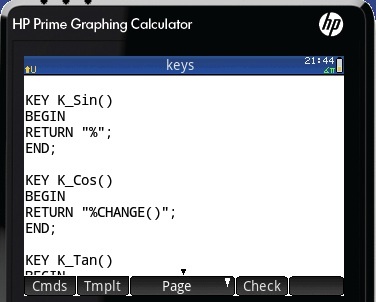 You may remember that my work is primarily financial - with a lot of analysis of financial statements. In a previous blog we have discussed the NPV and IRR programs to mimic said functions in other HP calculators. We will have to revisit those programs, since the latest firmware has imposed some changes on it, since IRR does not work in the published format. I have already informed HP of the behaviour, and found a way around it. I will revert to it next day.
You may remember that my work is primarily financial - with a lot of analysis of financial statements. In a previous blog we have discussed the NPV and IRR programs to mimic said functions in other HP calculators. We will have to revisit those programs, since the latest firmware has imposed some changes on it, since IRR does not work in the published format. I have already informed HP of the behaviour, and found a way around it. I will revert to it next day.
But now I wanted to tell you about the user keys. All keys can be configured with whatever you want: a function, a program, whatever you want.
With a financial analyst function, you need to use the percentage functions: %, %CHANGE and %TOTAL. I decided to assigne them to the SIN, COS and TAN keys. I seldom use them in their normal use, and it is quite simple to remember which is which. Please see besides the short programs and syntax that make this possible.
You need to create a program and start editing it. Using the menu key it gives you the option of creating a key assignment. I have decided to just return the text, so that it works well in RPN (although you have a keystroke more than strictly needed). You can have it with rela functions, though; but this works just fine for me.



