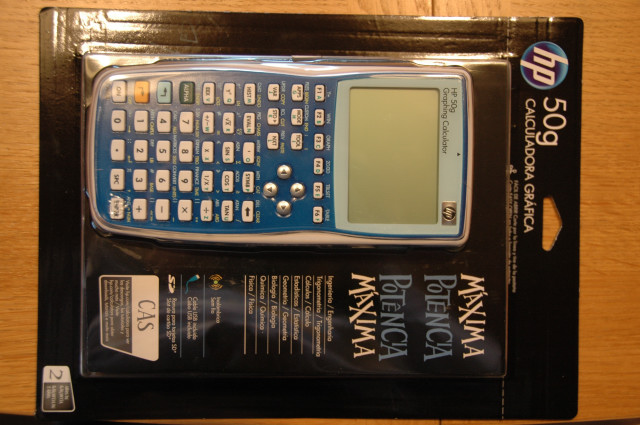Calculator Types Calculator blog
Calculator blog
Musings and comments about our common interest
More about the Multi-Language software for the HP50g
I have received today a message from Andreas Moeller, an innovative programmer, and author of a set of tools for the HP50g.These tools include a full translation of menus, flags, and applications to the language of your choice, and an equation tree builder which is extremely useful for those that have several equations and several subdirectories in their HP50g.
(by the way, a disclaimer - we sell the HP50g with the multilanguage as a pack - and we include with it an SD card)
Andreas has been working to make its software known. We have a difficulty here: it is hard to convince a student to pay for something when he is accustomed to get everything for free - and students make 95% of all purchases of HP50g. (users are more varied - eventually the student earns his grade and starts working, keeping his calculator with him). One way he has trie is creating some videos that explain how the software works.
Here is the example about the multilanguage pack:
I
Equation Tree Builder
I am enjoying the full set of tools in my HP50g. It is saving lots of time in my work. When I need to find where is the nice equation that I wrote 6 months ago (how did I name the equation? What did the variables mean? Under which assumptions does the equation work?
Here is a video that shows how the tree browser is used
You can even organize your own sets of equations and transform them into programs, or even libraries, to be distributed to your friends and colleagues. Here is a video that shows how:
All in all, an excellent software, and for me (in particular the treebuilder), verging on the indispensable. Highly recommended !!
N.O.S. power supply for HP82240B
We have found some new old stock (NOS) HP F1011A power supplies, for UK plug.
It is amazing how the printer transforms itself - printing is much faster and you no longer feel sorry for your printer on long program printouts.
By the way, it seems that our old infrared printer may be used as well for other, non-HP equipment - in particular Testo analyzers
Now TheCalculatorStore is visible on your smartphone
From the end of this month, you can try to access the website with your smartphone and the view will be optimised for it.
There are still some quirks to be ironed out, and verbose descriptions that do not have a place there, but you can now read this blog through your 'phone!
How I have configured my HP15c for financial duties (IV)
Finally, I include date calculations. The one I use more is the HP12c's DDAYS operation. I then set to find in the web software for it. I did not find it for the 15c, but I did for the 42s, that I then adapted. Attention - it has been modified to cater for European date format: dd.mmyyyy - you will have to go to the part where it decomposes the number into the parts and then change a few lines there.
The strategy is just to convert the date format to Julian number, convert the other date, and subtract. Fortunately, the DtoJ subroutine does not consume all 4 stack registers - or we would not be able to subtract them!
Once entered, you will still have 16 registers left. (we assume that we have set 11 registers for program use: from register 0 to .1 (so that you can enter the investment + 10 years + the number of years for the IRR program seen in past article). These 16 free registers allow you to invert a 4x4 matrix, or to solve 2 equation systems with the same coefficient matrix (a typical thing when you're solving structure problems - you apply the same set of linear equations to different conditions)
Here it is (and I have finished with it. The only possible addition would be the DATE+ function. The D->J is a part of the DDAYS program; We would just need to create the J->D - at the expense of losing necessary registers!)
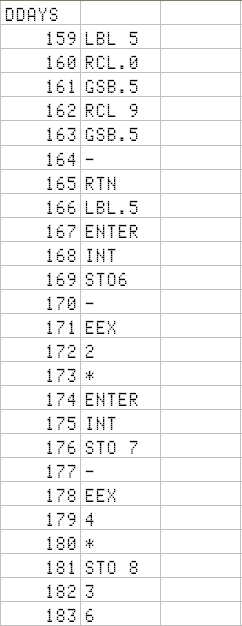
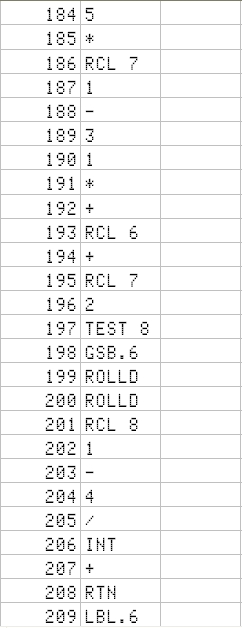
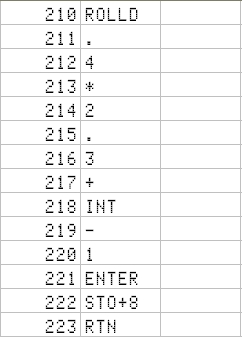
Selling in Pounds!
We have finally found a way to distribute our products in UK. We will have local distribution and therefore a flat transport rate of GBP 7,5. The pricing will not be exactly exchange rate times the € price; as we will be sourcing locally, some prices will be better than others (it is quite difficult to match our price for HP50g in mainland Europe!), but in the comparisons we have made, our prices are very competitive.
The feedback that we received from our British customers stressed that they felt "isolated" from the rest - no pun intended! No more.
We will sell in pounds only the calculators sourced in UK - all other products (for example, calculator flashing - and the associated calculator) still need to be sourced in mainland Europe and will continue to sell en Euros - basically it is not a question of currency but of price level.How I have configured my HP15c for financial duties (III)
The NPV and IRR are other favourites. There is another program in the Advanced Functions Handbook, that allows for up to 24 groups of cashflows (assuming you do not have any other program in memory!) and using 68 steps. However, as I said before, in my company we limit Capital Expenditure Proposal analysis to 10 years, so that I set to make a shorter program for 10 cashflows.
Register 0 is for the initial investment. Register ,1 contains the number of years to calculate (good to limit the loop and increase speed). Registers 1 to ,0 contain the flows of each year.
The system takes X as discount rate (in %). It can be then used to find the IRR through the Solve feature, entering a bracket of guesses in X and Y.
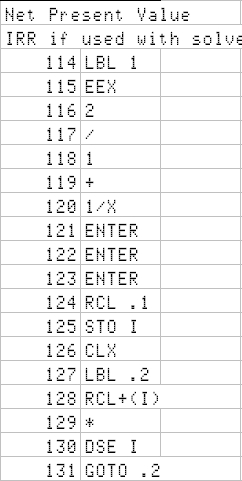
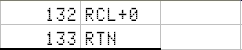
Now we come to a weighted average calculator. In many occasions I need to get the average margin of all the brands we sell.
But the weighting in HP12c works inverse as I would do. It calculates the average of Y weighted by X, instead of the average of x weighted by Y.
The calculators is mine and I do as I want with it ;-), so I will put it here, together with a cash discount calculation/comparison. We assign the weighted average to the same key, i.e. GSB 0:
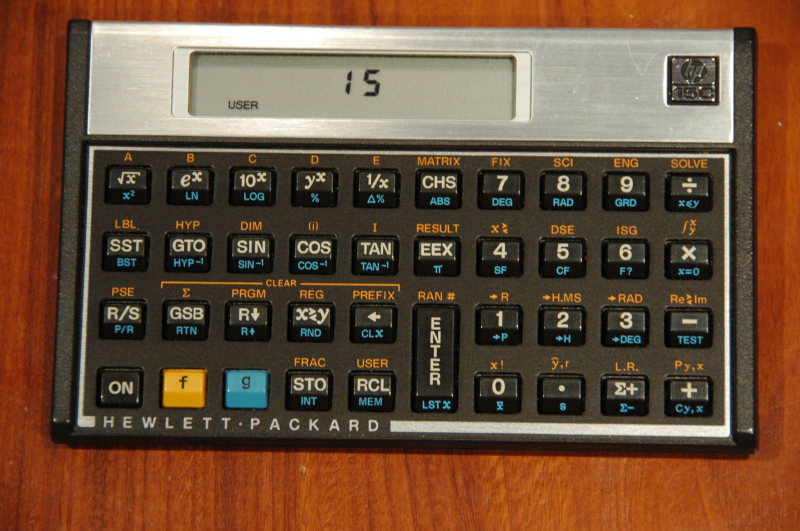
One of the typical decisions in my job is to decide on cash discounts - both when buying and selling. I want to compare the cash discount % with a yearly rate - and then decide. I put the standard payment days in Y, and the discount % in X, and get the equivalent yearly interest that I am getting (if I'm buying) or I'm paying (if I'm selling)
Here it is:
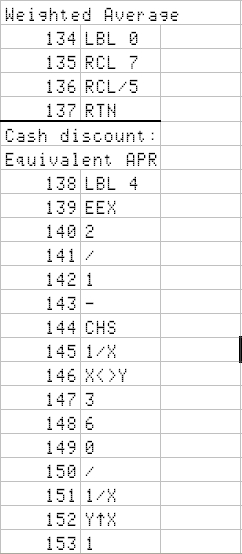
How I have configured my HP15c for financial duties (II)
Here you have a small function missing in the 15c: the %T !!
I have placed it close to its siblings: in the GSB 7 key:
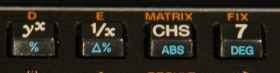
I loved its simplicity since I saw it in an HP41cv manual:
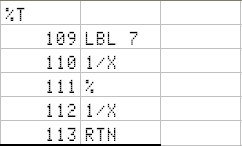
How I have configured my HP 15c for financial duties
As I have mentioned before, most of my duties involve financial calculations in an industrial environment.
The calculator I prefer among all, because of its simplicity (no menus) and its portability (fits in my jacket and occupies very limited space in a crowded desk, is the HP15.
Here is a dump of the program memory:
Let's start with an oldie, in the version that appears in the Advanced Functions handbook - no change needed. It uses the A to E keys in User mode, following the standard n -i- PV- PMT-FV. One key for entering the data and placing the program pointer in the right place; then R/S to execute:
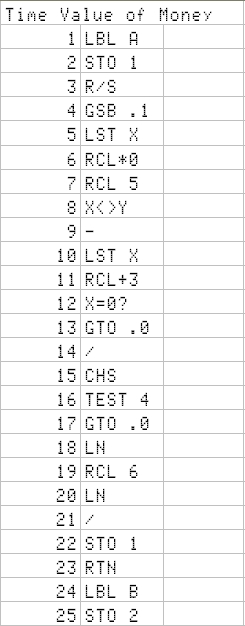
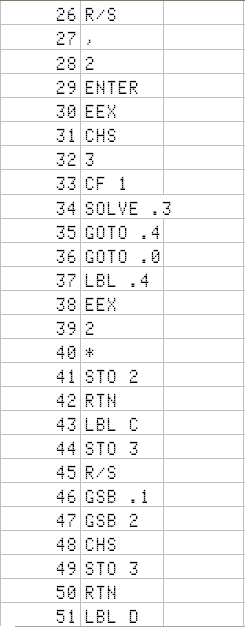
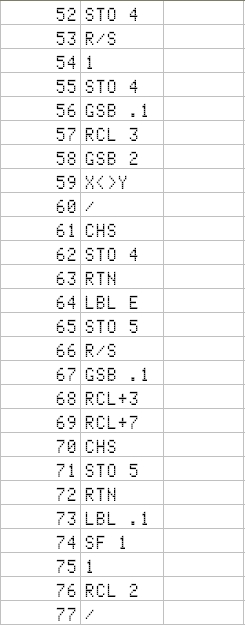
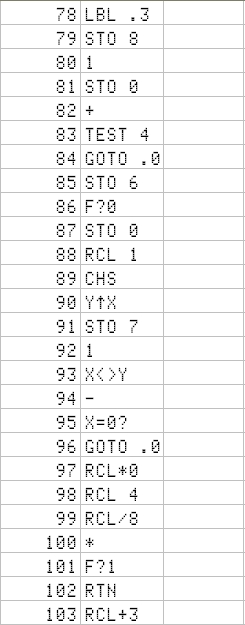
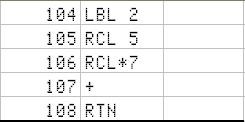
I will continue in the next few blogs with the rest of the memory. For the sake of engineer futility, I have left space enough for a 3x3 + 3 equation system if some time was needed - and it has not been the case so far !!
New flashing service
Today I have received a USB to com adaptor. Since most of our computers are laptops and quite new, we did not have serial adapters. I have then proceeded to update a 12c+ with the latest available software. In this particular case, it did not increase speed (it was already 150 times faster, so I am not deceived), but it corrected a number of issues compared with the original firmware.
We have decided to offer firmware flashing as a service for our purchases of a calculator. It will have a 10 € charge. The rules:
- Calculators elegible for firmware flashing are HP10bII+, HP20b, HP30b, HP12c (ARM version)
- The customer supplies the firmware through email.
- The calculator to be flashed will be a new, out-of-the-box (or plastic package!). The serial number and proof of purchase bits of the packaging will be included in the shipping to the customer. (It is the customer decision to register the calculator in HP's website). Sorry, we will not flash calculators not brand new!
One of the most exciting projects is the repurposing of the hp20b and hp30b financial calculators with ultra-slick scientific firmware. The project is called wp34s and is run by Marcus von Cube, Walter Bonin and Paul Dale (in no specific order!).
You can find it on http://wp34s.sourceforge.net/
There have been a number of releases (build number was 800 at the time of writing), and you can check whether you like the software by running the included .exe file and testing the features. The .exe file has the advantage of having the right labels on the keys!
I have not yet tested the flasher cable and software on a HP30b but I plan to do it shortly. I will then report on the results!
If you always envied the young look of your colleague's Casios and Texas...
Please take a look to the Blue-white HP 50g
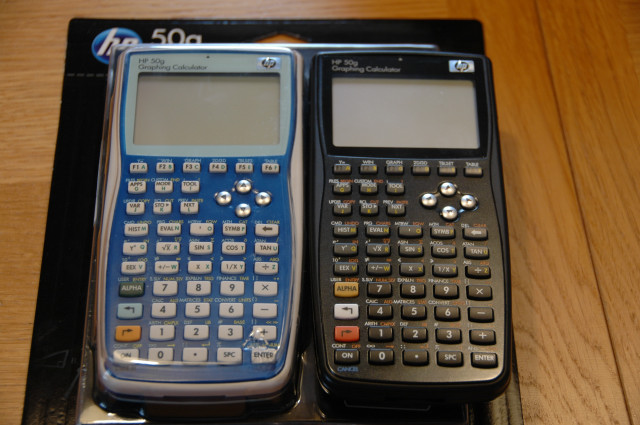
It sure doesn't look engineer-like but school-like; but then, most of my customers for this product are in college!
There have been discussions as well about label contrast and readability - despite its looks, methinks this one scores high. Take a look at this close up. Sorry for not taking it out of the sleeve - I do not intend to use one myself. But for collectors: I have available as many as you want!
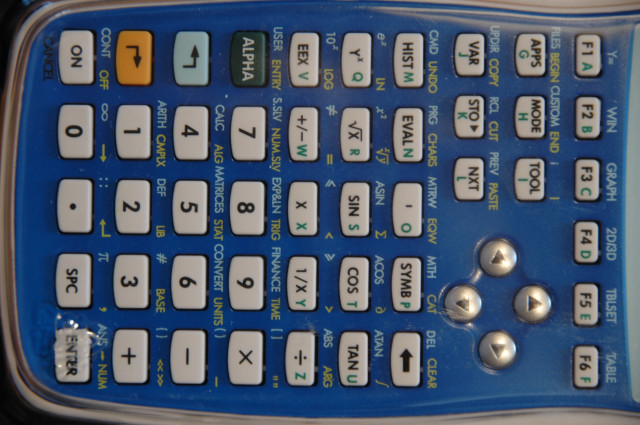
This is the presentation - exactly like the "normal" one. I have found it just in Spanish/Portuguese, while it could be done in any language, if volume was enough: