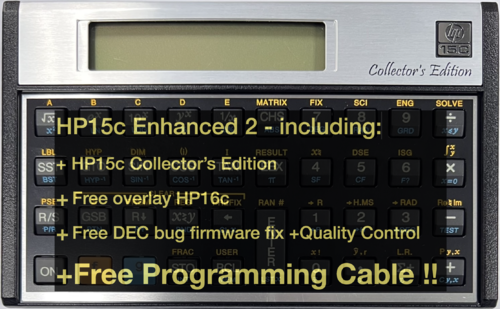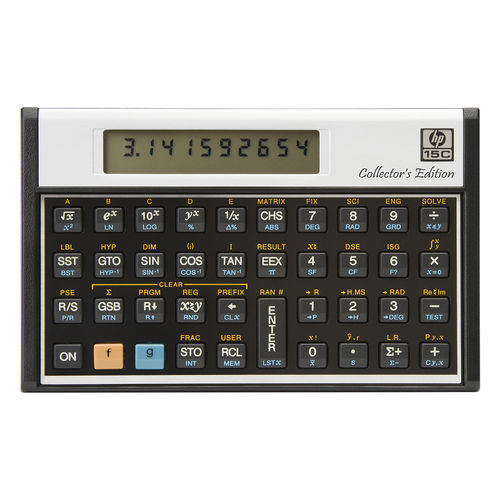Calculator Types The HP15c Corner HP15c Programming cable
How to use the Programming Cable
 How to use The Calculator Store cable for programming HP15c, HP12c and HP10bII calculators.
How to use The Calculator Store cable for programming HP15c, HP12c and HP10bII calculators.
This cable follows the USB protocol, and is to be connected to the POGO connector found inside the battery bay on HP15c CE, HP12c post 2015 and HP10bII+ calculators.
The cable does NOT work on previous HP calculators (HP15c LE, HP12c prior to 2015, HP20b, HP30b), even if they have the same POGO connector; these follow a serial RS232 protocol, have different functions assigned to each pin and different voltage levels. It also cannot be converted to be used with these calculators because it is missing the IC that handles the voltage levels and the protocol. Operating this cable with HP15c LE, HP12c prior to 2015, HP20b or HP30b may destroy the calculator!
Before commencing
You need to have a computer with Windows 10 or 11 installed. This procedure also works on a Windows installation on a Mac on either BootCamp or Parallels - other virtualizers have not been tested but these work well.
Download and install SAM-BA. I am using version 2.18 and it works just fine. You can find the download page here:
https://www.microchip.com/en-us/development-tool/sam-ba-in-system-programmer#Software
Connecting the Calculator
Warning: Connecting your calculator will erase all data in the user area: programs, data, matrices, memory configuration: all will be reset to default.
Disclaimer: while the procedure has been tested and so far no calculator has been bricked, you are on your own and neither The Calculator Store nor Moravia are responsible for whatever damage happens to the calculator!
Open the calculator bay. In the HP15c CE and the HP12c newest models, you will need a Philips screwdriver of small size. You will see the POGO connector. There are two orifices on the sides of the connector in the calculator side. The right one is narrow; the left one is wider. This marks the orientation of the plug, and coincides with the two wings of the connector in the cable. Make sure you are entering the cable in the right direction, and enter it with a subtle push on both sides of the cable connector with your fingers. Once introduced, the cable should stay put, and you should be able to lift the calculator with it (just to check! it is not designed for that and you risk breaking it if you play with this or try to pull it too hard)
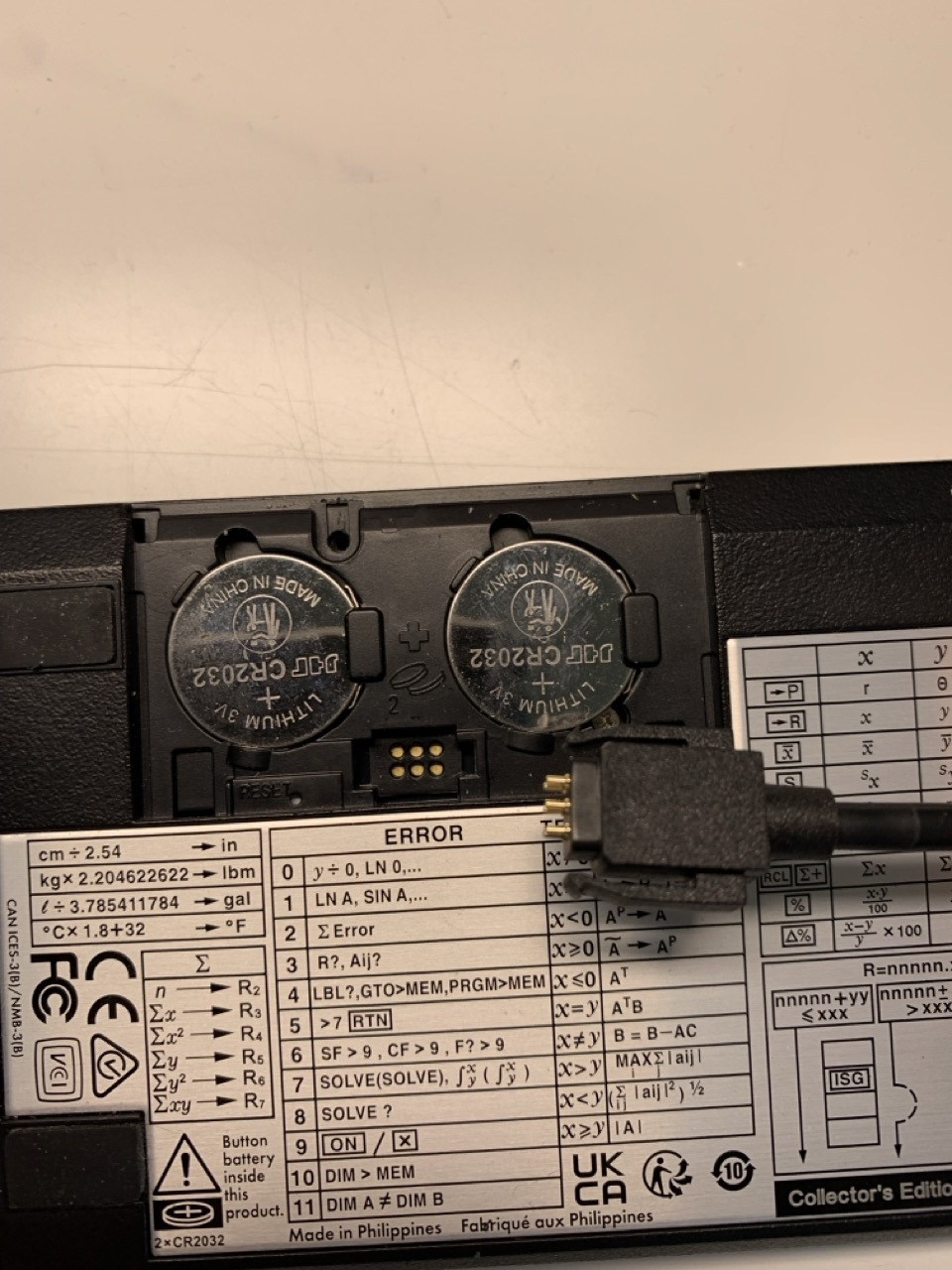
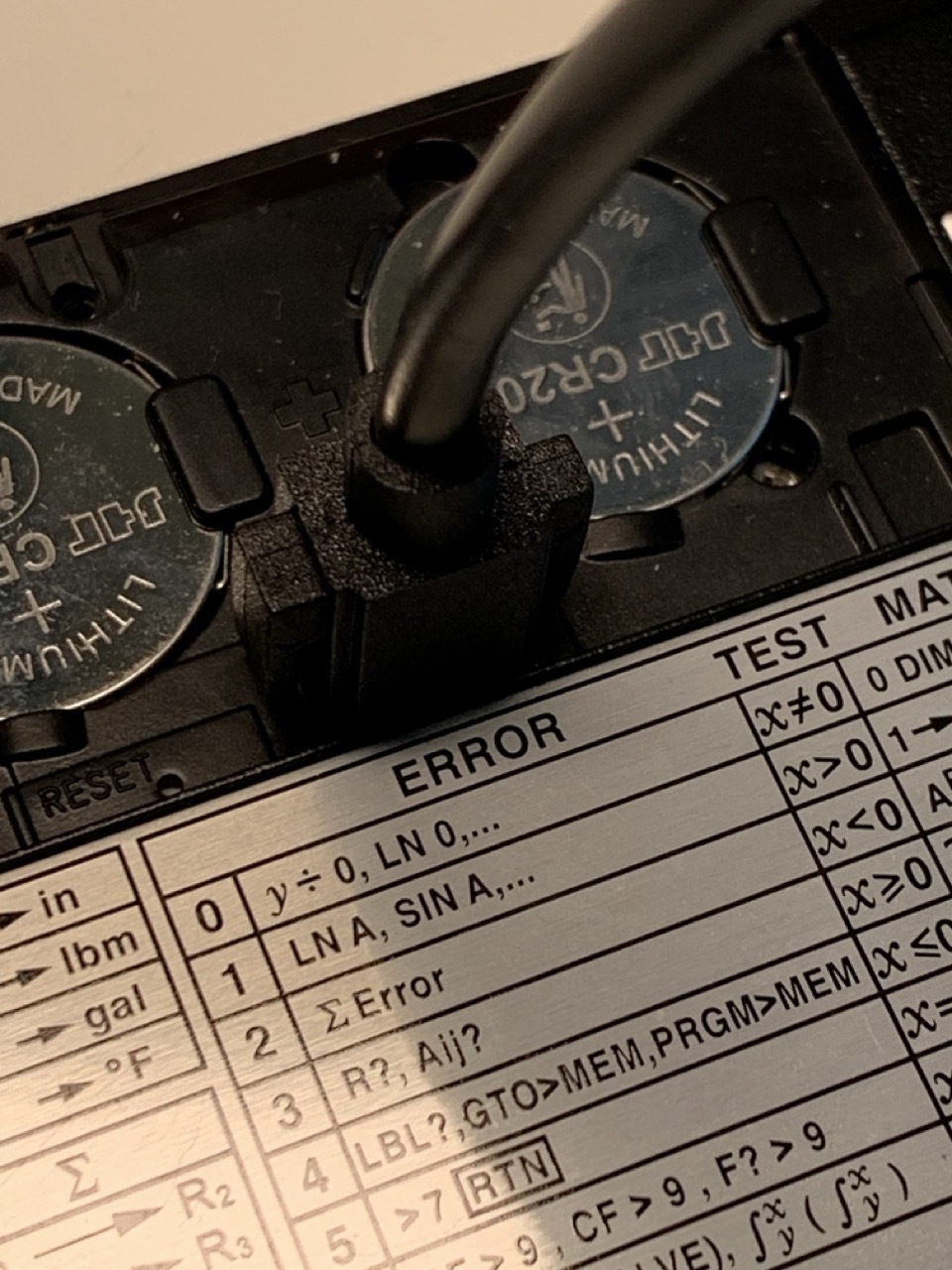
To take out the plug, remember always to press with your fingers on the side wings to loosen the grip. Failure to do that may break the wings and render the cable unusable.
Connect the other side (USB A) to your calculator. (Any USB A to C converter will work, if that is what you have on your computer)

Now, let's put the calculator in Programming Mode. Put the calculator on (this is not required but helps to see if you are doing well) To do that, press and keep pressed the ERASE button in the cable. Then press and release the RESET button. Release the ERASE button. (Important note: the buttons are located in reverse order compared with the original HP15c LE cable) The calculator screen should be off, but you should be able to see the device in the Device Manager of your computer. You should be now ready for the next steps.
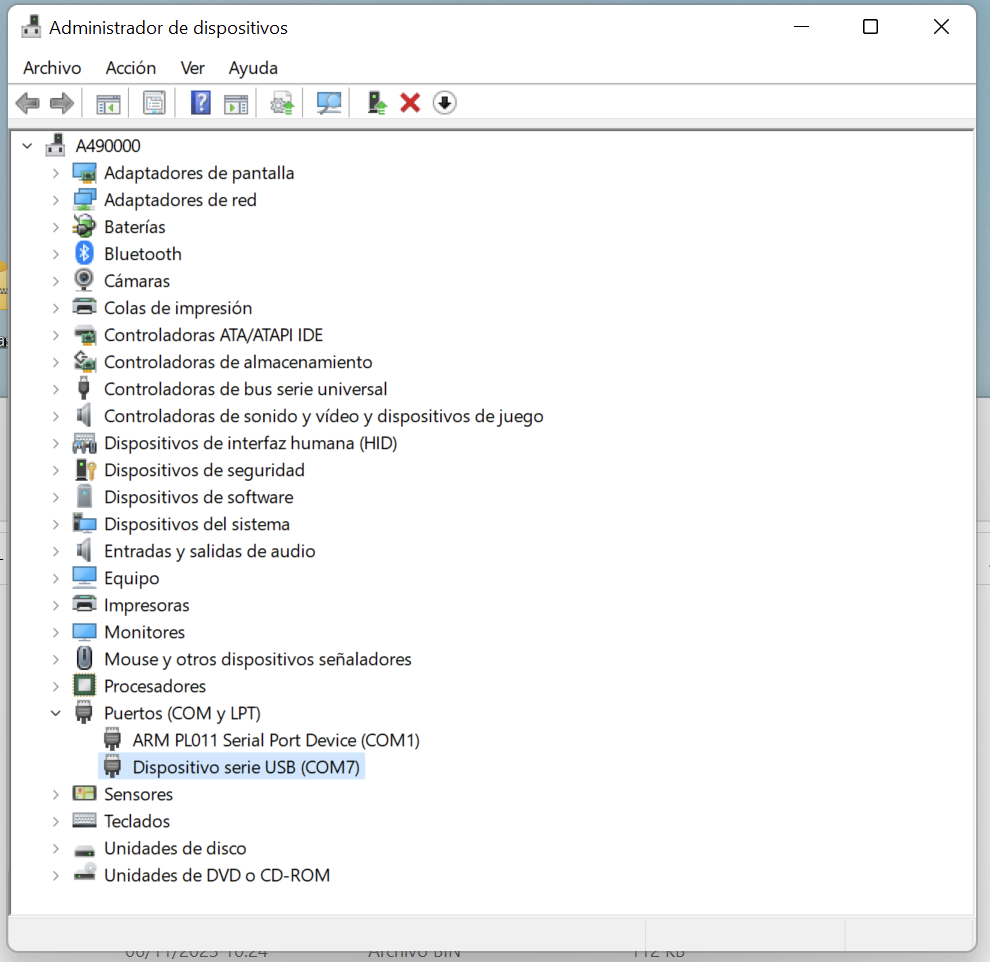
To go back to normal mode in the calculator, just press RESET in the cable (or peek in the reset hole in the calculator battery bay with a needle). Then press on in your calculator. You will see "pr error" in the screen. Press any key and you can use your calculator.
For the sake of simplicity we will separate the rest of the guide into three more pages, each dealing with a subject:
Retrieving current firmware from the machine
Modifying firmware to solve the DEC bug
Installing new firmware in the calculator
Good luck!
Retrieving firmware
Retrieving firmware from your HP calculator with the POGO programming cable
Installing firmware
Installing firmware with the POGO programming cable