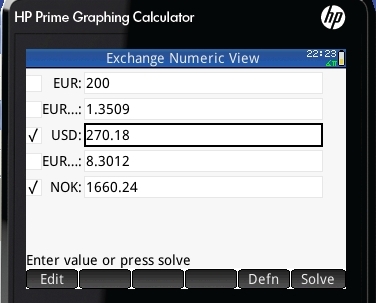Calculadoras Calculator blog
Calculator blog
Musings and comments about our common interest
Games for the HP Prime
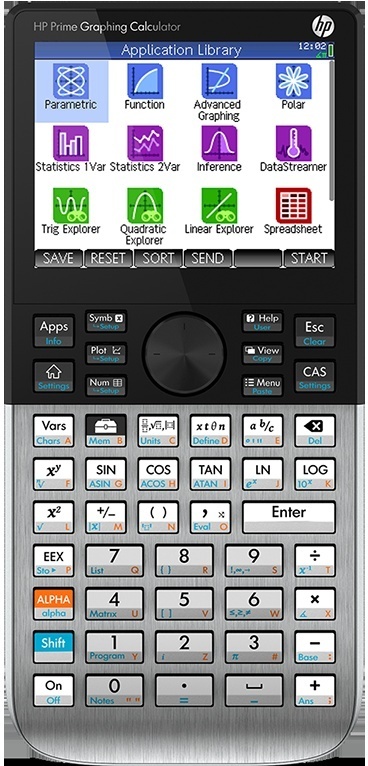
The HP Prime, as such, comes without games. There may be a hidden easter egg, like the two Tetris games that were hidden in the HP50g, and, as a member of the former development team is still a key member now, I see it probable. But as such, it does not have built in games.
As its only initial programming language is HPPL, in itself a version of basic but with a miriad of mathematical functions, it does not appear too suited to put games in it. You can't program games in a high level language, can you? (Those old may remember that the Standard Pac of the HP85 contained a couple of games, and I heard as well of a games pac - although I have not seen it. These were programmed in HP's Basic, interpreted line by line, running on a calculator processor at 650 khz. Yes, this is not an error: we mean kHz, not MHz. And there you have the Sinclair Spectrum, the Amstrad and the Apple ][. There's a whole generation that has learned to play computer games in that compromised environment)
Actually, the processor is so fast that it can do a good job with games. The language allows for an easy manipulation of graphical objects, including small bitmap entities, that can be moved around and plotted at wish. But many games will end up being logical in nature - there are better gaming platforms for sure.
Here you have a list of game programs. There are a number of ways to deploy in your calculator, depending on the format you have. I would recommend that you test them first in the emulator (you will have to load your calculator with the connectivity kit anyway, so why not)
- Tetris (by the man that embedded them in the HP50g - so he knows what he's talking about)
- Miinesweeper
- Mastermind
- Solitaire Baker’s game
- Asteroid
- Tunnel
Measure conversion facility for the HP-41CL
Here is another simple program that I use in my HP-41CL. (It’s an advantage not to be concerned with memory usage, and even being able to switch different environments!). It was written in very much the same manner as the currency translator.
Our company has factories in both the European Union and USA. All shipments in Europe are denominated in Tons, while all shipments in the US are in pounds. Similarly, while all surface painting is measured in square meters in Europe, it is in square feet in the USA. As well, there is a production item that is measured in meters in Europe and feet in USA. And while we don’t sell anything in volume, I just added gallons to liter and miles to km for the sake of using the whole upper row and be prepared for my next trip to the USA.
The criteria used is the same: press the function key to translate the value TO international system; press shift-function key when translating FROM international system.
1 LBL “EXCHN”
2 “Lb ft 2 G Mi”
3 AVIEW
4 RTN
5 LBL A
6 RCL 29
7 /
8 RTN
9 LBL a
10 RCL 29
11 *
12 RTN
13 LBL B
14 RCL 30
15 /
16 RTN
17 LBL b
18 RCL 30
19 *
20 RTN
21 LBL C
22 RCL 30
23 x2
24 /
25 RTN
26 LBL c
27 RCL 30
28 x2
29 *
30 RTN
31 LBL D
32 RCL 31
33 /
34 RTN
35 LBL d
36 RCL 31
37 *
38 RTN
39 LBL E
40 RCL 32
41 /
42 RTN
43 LBL e
44 RCL 32
45 *
46 RTN
47 END
Of course, we use one register less than in the previous program, because we only need one for feet and square feet!
I assign it to a shifted key in the user manual. If I ever don’t remember where a conversion was, just press that shifted key again.
Despite its simplicity, it is very convenient to perform fast translations - actually faster than the HP48 family of calculators using their unit menu (there is far more navigation to reach the page where you can actually perform conversions. Let’s not talk about the prime in RPN mode!). And in my job, I can use it several times per day.
HP Prime Firmware Update
Dear Customers,
Last week HP issued the awaited firmware update to the HP Prime. It fixes a number of known bugs, and it increases sbustantially the coherence and consistence of several calculator behaviours.
To get the update, you need to open the connectivity kit (which will also be upgraded), and select "Check for Update" in the Help menu. The system will connect to the right HP server, and download both the connectivity kit upgrade and the firmware upgrade. If everything runs ok, you just need to follow the instructions to get the connectivity kit upgraded.
To upgrade now the HP Prime, you need to connect it to your computer, open the connectivity kit, right-click in the calculator name, and choose ”upgrade firmware”, which is the last item in the menu. Just wait. As always, it is good advice to back up your calculator contents prior to the upgrade, just in case anything goes wrong. But in my case, the calculator kept all the programs, settings and apps that I had created or modified.
With this firmware update, the calculator just works better. The screen fonts seem sharper, nicer than the originals. (I might be imagining all this, but I don't think so).This may have to do with a different setting of the aliasing of the fonts. I remember a post by Tim Wessman on the subject on www.hpmuseum.org.
NPV and IRR on the HP Prime
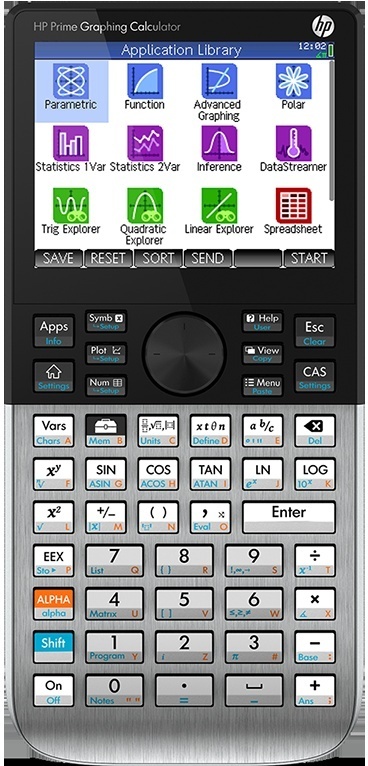
Now we’re coming, as promised, to the other important financial functions: net present value of a cash flow list, and the internal return rate of that list of cash flows. I will not discuss these since this is not the place; suffice to say that these are the main indicators in most advanced financial environments to decide upon investments, write-offs, impairments and other important things.
These are usually calculated in a spreadsheet, based on detailed income and expense models; but there are many occasions when you’re in a meeting and you are confronted with an easy cashflow of, say, 10 years, and you want to know if it surpasses the investment hurdle for you company (find out its net present value (NPV) at a given comparative discount rate), or just want to know what’s the inner profitability of that investment over the duration of the cash flows (internal return rate, or IRR). You don't have you computer opened, and no one would wait for you to have it opened! You’re the financial guy in that meeting, and you’re supposed to give an straight answer on that profitability on the spot. That has happened to me a number of times, and I have created suitable programs for the HP15c and for the hp41c (both the hp17bII+ and the HP12c come with both as native capabilities; but while he hp17bII is a very convenient implementation, the hp12c is less user friendly because you cannot know if you’re storing the right figures in the right places)
But at the end, with all machines above, you don't have all the cash flows in front of you; you might have entered the wrong number; and, in front of an audience, you want to have full control of the data you’re entering. The graphical machines allow you to see all the cashflows at once, and edit them while seeing all the investment together.
So let's start. First, we need to thank Cyrille de Brévisson, who is the author of these programs (I asked for help when I was not able to get the IRR to work and he replied)
EXPORT NPV(L,R)
BEGIN
SLIST(MAKELIST(L(I)/(1+R)^(I-1),I,1,SIZE(L)));
END;
EXPORT LIST;
EXPORT IRR(L)
BEGIN
LOCAL R;
LIST:=L;
FNROOT(NPV(LIST,R),R,.001,1)*100;
END;
Both functions have to be under the same program name. It works, and it allows the HP Prime (together with the other financial functions it comes with) to be a legitimate financial calculator in its own right! And you can do many more things with it, like explaining the break even point of you company in graphical terms, in an easy way.
Note: I have ordered a Smartstream 410, which is fully compatible with the HP Prime, and some Fourier probes (current, voltage, capacity, temperature). I hope to have the samples by Christmas, and will report about it. It would be the opportunity for every child to have a laboratory on his desk. Fourier offers an extensive range of probes; they are not by any means “professional” in their precision, but the associated cost is far from professional too. Let's see.
Currency Exchange for the HP41CL
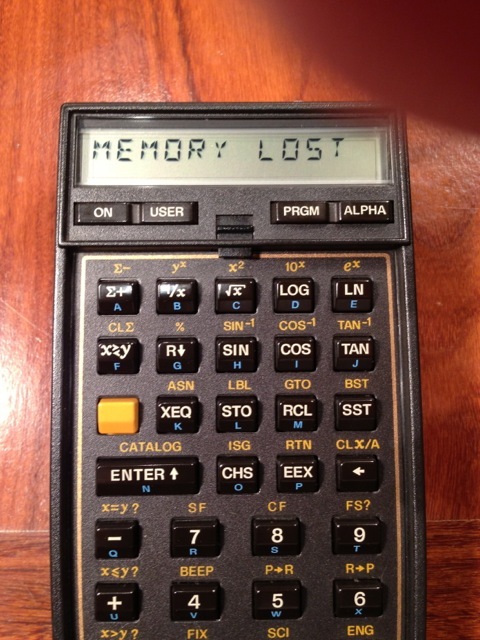
Due to my job, I have to travel a lot - and therefore, currency exchange is an issue. And it is not just USD to EUR. I am “living” in Euro (meaning my salary is in Euros), but I need to pay (and analyze businesses results) in:
- Swiss Francs
- US Dollars
- British Pound
- Norwegian Kroner
- Swedish Kroner
And the solution given by the HP17bII+ is the best of the built-in solutions in my knowledge - but there are ways to improve upon that - see our examples for the HP Prime in past blog issues.
Now, my other calculator of choice nowadays is the HP 41CL. Its enormous memory capacity and the access to all modules allow to do many things, and make it a practical choice for everyday calculations. So I set to create a program practical enough for everyday use - for MY use, i.e.
I will use the 5 upper function keys and its shifted functions too. The main function is the conversion of the foreign currency TO Euro, and the shifted function is FROM Euro to the foreign currency. I use the registers 24 to 29 to store the exchange rates against the Euro, as foreign units per Euro (when you have all the registers you want, you don’t care anymore for SIZE - that’s the good thing about the 41CL)
| 1 | LBL “EXCHN” |
| 2 | “NK $ CH & SK” |
| 3 | AVIEW |
| 4 | RTN |
| 5 | LBL A |
| 6 | RCL 24 |
| 7 | / |
| 8 | RTN |
| 9 | LBL a |
| 10 | RCL 24 |
| 11 | * |
| 12 | RTN |
| 13 | LBL B |
| 14 | RCL 25 |
| 15 | / |
| 16 | RTN |
| 17 | LBL b |
| 18 | RCL 25 |
| 19 | * |
| 20 | RTN |
| 21 | LBL C |
| 22 | RCL 26 |
| 23 | / |
| 24 | RTN |
| 25 | LBL c |
| 26 | RCL 26 |
| 27 | * |
| 28 | RTN |
| 29 | LBL D |
| 30 | RCL 27 |
| 31 | / |
| 32 | RTN |
| 33 | LBL d |
| 34 | RCL 27 |
| 35 | * |
| 36 | RTN |
| 37 | LBL E |
| 38 | RCL 28 |
| 39 | / |
| 40 | RTN |
| 41 | LBL e |
| 42 | RCL 28 |
| 43 | * |
| 44 | RTN |
| 45 | END |
Customizing the HP Prime
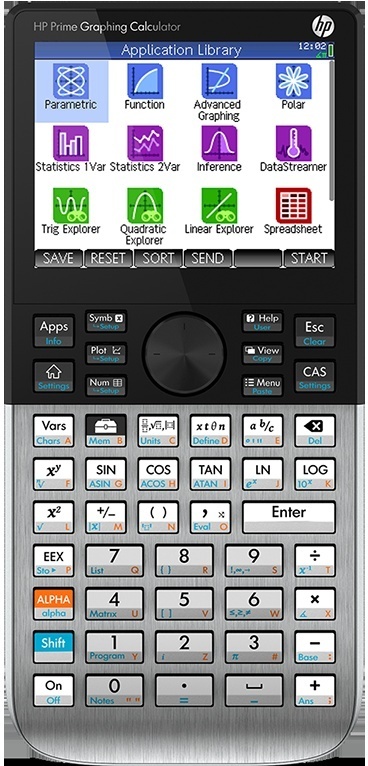
We have discussed already how the hp Prime can be adapted for financial use. You can search the blog for these settings, Here and Here.
- in a past blog we have discussed how can we mimic the “business” menu of the HP 17bII - and it is quite efficient to operate.
- we have discussed as well how to copy (and in this case, improve) the currency exchange menu of the HP17bII+ (This was a feature that did not exist in the original Pioneer calculator)
- Now we will try to get an immediate version of the above, not using the solver but applying functions to stack numbers.
The HP Prime has among its functions the %, %CHANGE and %TOTAL functions, but when you’re searching for the function in the catalog, you might as well do the calculation yourself, applying the formula directly instead. What we’re after is to get a convenient way of using these functions.
Please be aware that we will set it up for RPN.
The HP Prime has the possibility of defining most of its keys, and activate this re-definition with a “user keyboard” key. However, it is less nice to use than the ASN function found in the HP41c family. You actually need to create a program for that. And, as all programs in Prime, it can take as many stack arguments as needed, but can only deliver to a single stack level: you cannot deliver output to several stack levels.
There is a specific start of the program that tells the prime which is the key that has been reassigned. You can see all the key codes in page 518 of the user manual.
For the sake of our discussion, (and because it is the way I have set mine!) let’s assume that we want to assign % to Sin, %CHANGE to Cos, and %TOTAL to Tan. This is, by the way, the same order you can find in many hO calculators.
The program should look like this:
KEY K_Sin))
BEGIN
RETURN “ %”;
END;
And that’s it. The space before the % sign serves to separate from the number just written, so that you don't need to press enter before. So, you just need to enter the first number, ENTER or space, the second number, the Sin key and enter (that last part I couldn't avoid).
You can down the same with the other two keys. You just need to start with KEY K_Cos)) and KEY K_Tan)). It is faster to use than the solver method, although less adapted to “what if” reasoning. It also operates like the hp48 family: it consumes its arguments, while the “real” financial calculators keep the number in the Y register, and you can reuse it by clearing the screen with clx, therefore disabling the stack lift. As I never liked the hp 48 method, I am disappointed because I have not managed to do it the way it should be; but it is better than nothing, isn't it?
I look forward to program the NPV and IRR functions!
Another gift idea: the HP85A
I have yet another idea for a self-gift: a working HP 85A computer

These were created more or less at the same time as the HP41c - maybe a year later. One of the first professional personal computers, it was the choice of engineers at the time. Its high price then (from 3500 USD and up, according to extras) took it out of the fight for volume, that was eventually won by the Apple II (the IBM PC would still take some time to appear in the market)
An interesting feature as a computer, is that it can perform calculations from the start up. In fact, it is a big calculator that can be programmed in HP Basic. There is no need to load an operating system - it was contained in the huge ROM (it had 48 kbytes ROM, to be compared with the 16 Kbytes the original PC had. At the time, the intelligence of a computer was measured by the size of its ROM. Now things have changed…) Any sentence including functions that was not preceded by a line number, was considered a command, interpreted, executed and its result displayed on screen.
It had a CRT with 16 rows of 32 characters each, with a screen resolution of 256*192 pixels in a 4/3 format.
As I have ordered a new HP85, I can let go of the one I have. It has been professionally restored: the tape assembly has been changed by a brand new one, faster and more reliable, supplied by LA electronics; it can use both modern and old cartridges, and there is current offer of them; the pulleys of the printer have been changed and the assembly cleaned and tightened - a slight lack of contrast in a narrow band on the printout is the only tell-tale of its age; and the keyboard and screen work fine.
It comes with the ROM holder, with the advanced programming, printer/plotter and matrix ROMs, and there is also an HP-IB interface, to link it with other machines (the HP3478A multimeter and HP54510A Digital Oscilloscope that I have are examples). You can even create your own vintage lab, which can be programmed in easy BASIC, for very fast results and data analysis.
This is the computer model I learned to program with, back in 1980; but we threw that unit away 20 years ago. I have had a penchant for this model since, and finally I have not one but two units.
It comes as well with a new tape and the Standard Pac tape too. The price has been lowered down to 699 €, VAT included (if you’re from out of the EU, you may save the VAT)
It comes with the manual - probably the best manual I have ever seen, much better than any other calculator manual. A real course on programming!
Ownership Pride and Hewlett Packard calculators
I have been reflecting in how a calculator may be atractive to some, like me; and why this attractiveness is being reduced over the years. Talking about “owners’s pride”, I guess that it went downhill the moment HP decided to put all of their calculators in blisters. When you open an hp 41c box, or even an hp 12c original box, you were in presence of a luxury item. (And if you look at the prices then, it really was). Even though the vinyl cover of the hp 12c is a little crude, and the hp41c case color was really horrible!
(Some time ago, someone helped me realize a nice marketing trick from hp related to the 41c. Remember its case, which was longer than required by the calculator? That was to make room for the card reader. From day one, you knew that your brand new calculator was INCOMPLETE!)
HP realized the “ownership pride” issue when they released the anniversary models. They were packed in an special box, that could be used for display, but as well made the calculator much more like jewelry - worth paying the asking price. (By the way, please consider the concept of “Limited Edition” or “Anniversary” calculator: quite odd, isn’t it?)
Apparently, HP message is that 12c-related calculators will not be produced anymore. So if you are willing to get one, it is now or wait for atrocious prices in Ebay. Just see what happens with hp42s units!
It seems that hp’s current calculator management has invested a significant amount of time to create the new line, heralded by the hp 39gII, and continued by the HP Prime. They are going for the educational market, that they lost without a fight to Texas, many years ago. (Now Casio seems to be taking it over again from Texas -it is e only machine I see on desks these days. Even the cheaper HP school machines correspond to a Casio model). And HP is going for at market in a comprehensive way. They prepare calculators, data loggers, computer systems so that the professor takes control of all calculators in the class, everything working integrated. The main competitor here is not Texas anymore: is the ubiquitous iPad.
We’ve seen that the educational market will be well covered. Now, will the financial market be catered for? For a long while, the financial market was HP’s. There were some bad calculators produced in the past - I am thinking about the original 10b, the newer 20b, and partly the 30b. For the two latter, it is not that the software was not good -it is the hardware that was lacking. Horrible screen in both cases, horrible keyboard too in the first.
They have corrected that in the lower price point with the HP10bII+. It has a fantastic keyboard, a good screen and a nice, professional appearance. It comes with many more functions than the model it replaces, fully using two shift keys. It even has a break even analysis - something that none of the other financial calculators in HP had.
I think that now HP needs to release a “prestige” financial calculator, to replace the HP17bII+, and to succeed the HP19bII. Everywhere I find a user of the old HP19bII, they would spend a lot to get back that calculator, that helped them through their studies and that inevitably failed when the battery cover broke. There is room for HP to get that. Maybe based on the tactile screen used by the Prime?
Calculator Gift ideas for Christmas
We’re now preparing a newsletter about possible Christmas gifts in our shop. So we start discussing our products in terms of owner’s pride, and not about “fitness for use”. And we get to different recommendations!
For example, let's take financial calculators. Probably the top financial calculator, when it comes to number, width and depth of functions, is the HP 30b. In fact, it is the only one that has the Black and Scholes formula. But would I give it as a gift to a loved one? Or to myself?
From that point of view, the best financial calculator is the HP 12c Anniversary edition. It comes in a very nice box, with leather texture, that can eventually be used to exhibit it in a museum. Please take a look at the box below. It has a better keyboard than the other “normal” HP12c (it also looks better: some keys have nicer printouts), and it comes with a full manual instead of just an starting guide. And it sports the “30th Anniversary” text in the front bezel.
Second in my view is the HP 17bII+. Its new metallic front looks much better than previous versions, and the screen is miles ahead than the calculator it replaced. In my opinion, its menu system has not been equalled yet; and with the added memory, you can fill it with formulae and cash flows until you retire. That cannot be said of the 12c. It comes in a normal blister (bad), but it also comes with a leather-like case that adds to the pride of ownership. And it is the ideal choice for your friend or relative that thinks that RPN is a television channel, since it can be used in algebraic mode.
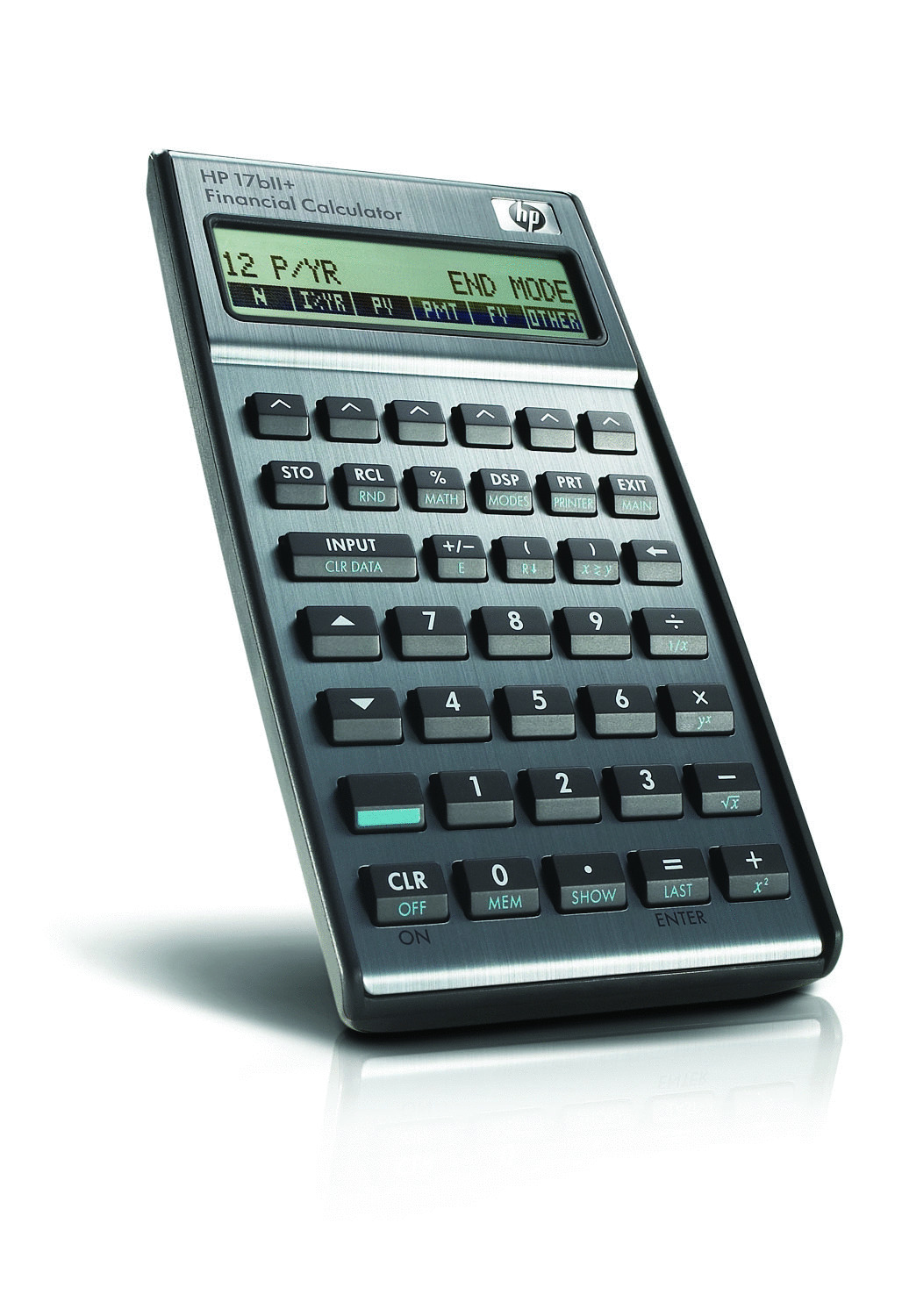
When it comes to scientific calculators, as they say, “it depends”.
If the gift is for someone you really appreciate, he will be very happy with the HP 35s It is programmable, it can work in RPN and algebraic, and, best of all, looks incredibly good. At the time, it was also an “anniversary” product (in this case, 35 years of the original HP35), and it really looks the part. Decent case too, but comes in blister, which is not too nice.
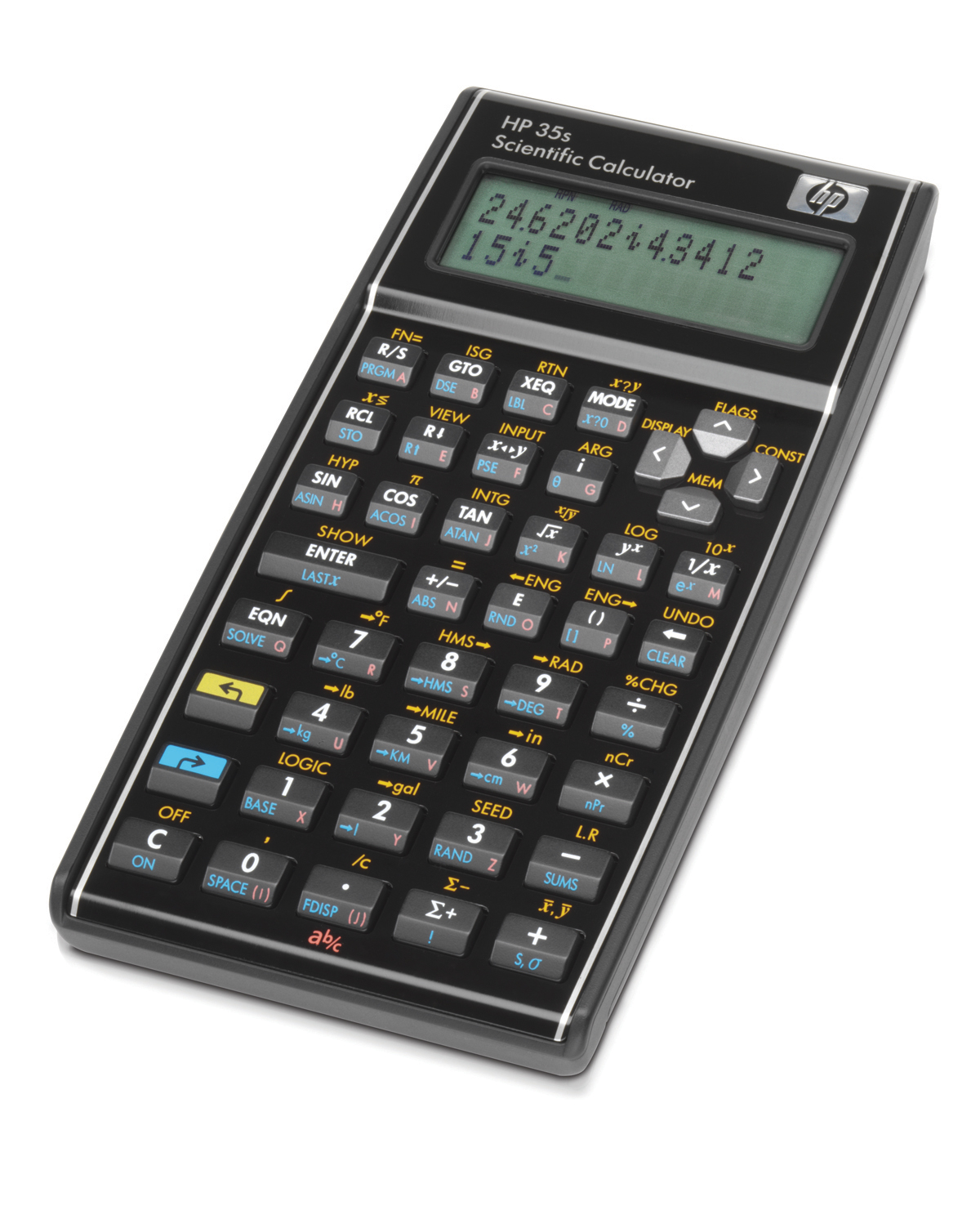
If the gift is for yourself, I take for granted that you appreciate yourself a lot. And that you think that you deserve the best. And the best is … the HP41CL.
You probably remember that HP41c calculator. You either had one of them, or you badly wanted to have it but could not afford at the time - this was my case. 30 years later, you can.
One problem at the time, is that buying an HP41c opened a can of worms. You always wanted more: more memory, peripherals, application modules… and once the HP15c was launched, the plain HP41c was not anymore the forefront. To remain up to the edge, you needed to add the Advantage pack. And probably you wanted a number of other modules. Even if you do it now, it will take you to a unbearable cost level.
And 30 years on, the speed of the machine can be improved. But for day to day use, many think there was no better calculator: good screen, excellent keyboard, customizable…
What if someone, using current technology, changed the innards putting a new processor, fully compatible with the original “Nut” processor, and filled with all the memory that the device could address and more, and loaded with all the modules known to mankind? What if he made it faster, say 50 times faster than the original?
Well, Monte Dalrymple did. He produces boards that can be fitted in some HP41c versions, that have all that and also the possibility of a serial connector to be linked with your PC!
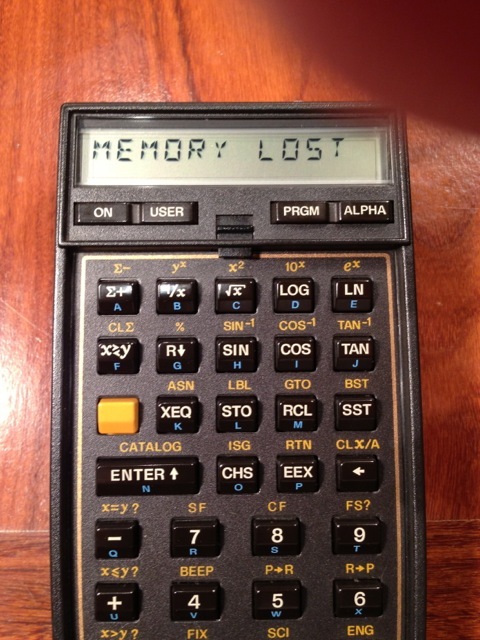

The only thing that is missing from the package is the HP Time module hardware (the software - with all the time-related functions - is included in the pack). You will need to shell out 100 bucks to get one in internet - a pity. But this is just if you want to measure time - in the time of smartphones, you don’t really need it. Anyway, Monte is working on that for the future.
I have access to most of the HP calculators of now and before, and the HP41CL is the one I love the most, and the one I am reaching for when I need to make some calculations. Maybe I am seen as a vintage nerd in the office, but the HP41 has everything I need for daily business - having configured it to my taste, and with all the financial calculations (including NPV and IRR for up to 20 cash flows) running at up to 50 times the original machine speed.
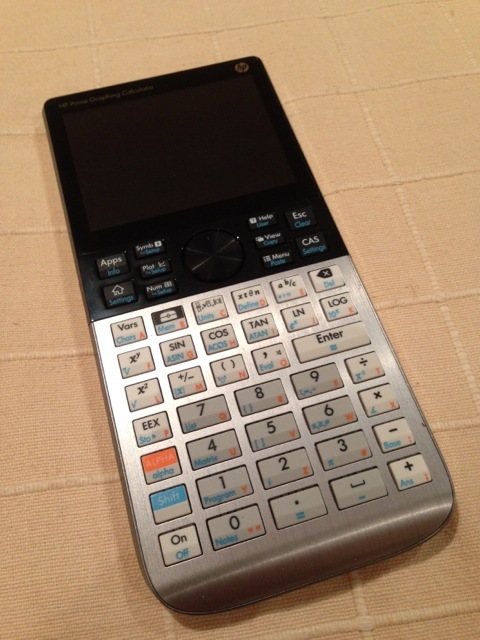 When it comes to graphical calculators, you have just one that can fulfill the lust of your children - the HP Prime. Based on completely new hardware and software, with a slim form factor, a multi-touch color screen, a classy metal front and a cleverly designed cover, this is the best possible gift to a student. It will help him go through the maths courses from secondary school up to university degrees. And it is much easier to program than the RPL-based devices! Its basic-like programming language is very fast, and very clear. And it can be written in your computer, with your own keyboard, tested on the computer emulator, and then transferred to your handheld.
When it comes to graphical calculators, you have just one that can fulfill the lust of your children - the HP Prime. Based on completely new hardware and software, with a slim form factor, a multi-touch color screen, a classy metal front and a cleverly designed cover, this is the best possible gift to a student. It will help him go through the maths courses from secondary school up to university degrees. And it is much easier to program than the RPL-based devices! Its basic-like programming language is very fast, and very clear. And it can be written in your computer, with your own keyboard, tested on the computer emulator, and then transferred to your handheld.
You can see besides a real example of the calculator. As it is slim and light, it can be taken to class in your backpack without any difficulty; it is sturdy enough to withstand a youngster lifestyle, thanks to its gorilla glass screen and sturdy plastic cover; and its keyboard is very responsive, with good feedback. He will enjoy learning maths with it!
For professors: it has also an exam mode, where you can de-activate the features you want in an specific menu. With specific hardware, it can be done centrally. And you can prepare the classes with it - and your students will be able to follow you through your explanation, at their own rhythm, while you see their screen in your computer (but that’s a feature to be introduced beginning 2014). If I had to give a gift to a maths professor, it would be the HP Prime.
It has the advantage that the firmware can be upgraded through the connectivity kit and a normal USB cable. There have been already a couple of upgrades, and there are plans to greatly improve the functionality
Customizing the HP Prime for Business use (II)
Another hp Prime solver possibility - a multi-currency exchange solver.
As you may have seen, I am traveling a lot lately. This involves several European countries with different currencies. I am now faced with the need to calculate my travel expenses easily.
Of course, the better way here is to use a spreadsheet. Ok. But what if we don't have it? Let's use the Prime solver for that - and we will use this time the multi-equation feature to good effect.
Let's start creating a new application, saving as “exchange” a copy of the solver app.
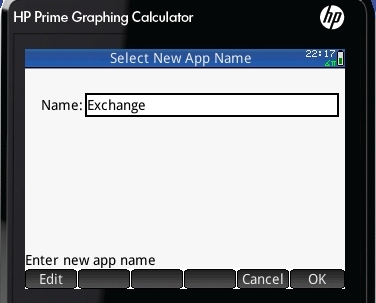
Now we come back to the home screen and eye start creating the variables: EUR, CHF, USD, GBP, NOK (Norwegian kroner). We do that by (in RPN) writing the name, and clicking on ok when prompted to create a new variable with that name.
We now create the exchange rates, but not among all, just between the “central” one (EUR in my case) and the others: EURUSD, EURCHF, EURGBP, EURNOK.
Now we come back to the app screen and we write the equations one by one, each in a line. As the variables have been created, we just need to choose them with out fingers from the user menu after clicking on the Vars key. ’EUR*EURUSD=USD’ and so on.
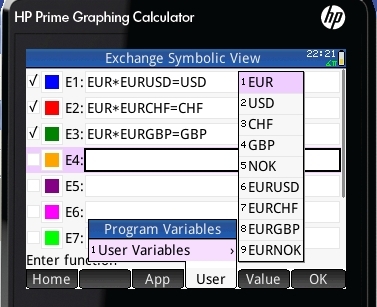
Now, you can leave all of them selected when clicking on the Num key on your prime. You just need to make sure that when you enter a currency (say EUR) you only select the others for calculation. Once the exchange rates have been entered, now, when you enter the EUR, the counter value in the other currencies will be automatically calculated - for all of them! How neat, isn’t it? Mathematically it is extremely simple, but it is a nice application that I have not seen in any other calculator.