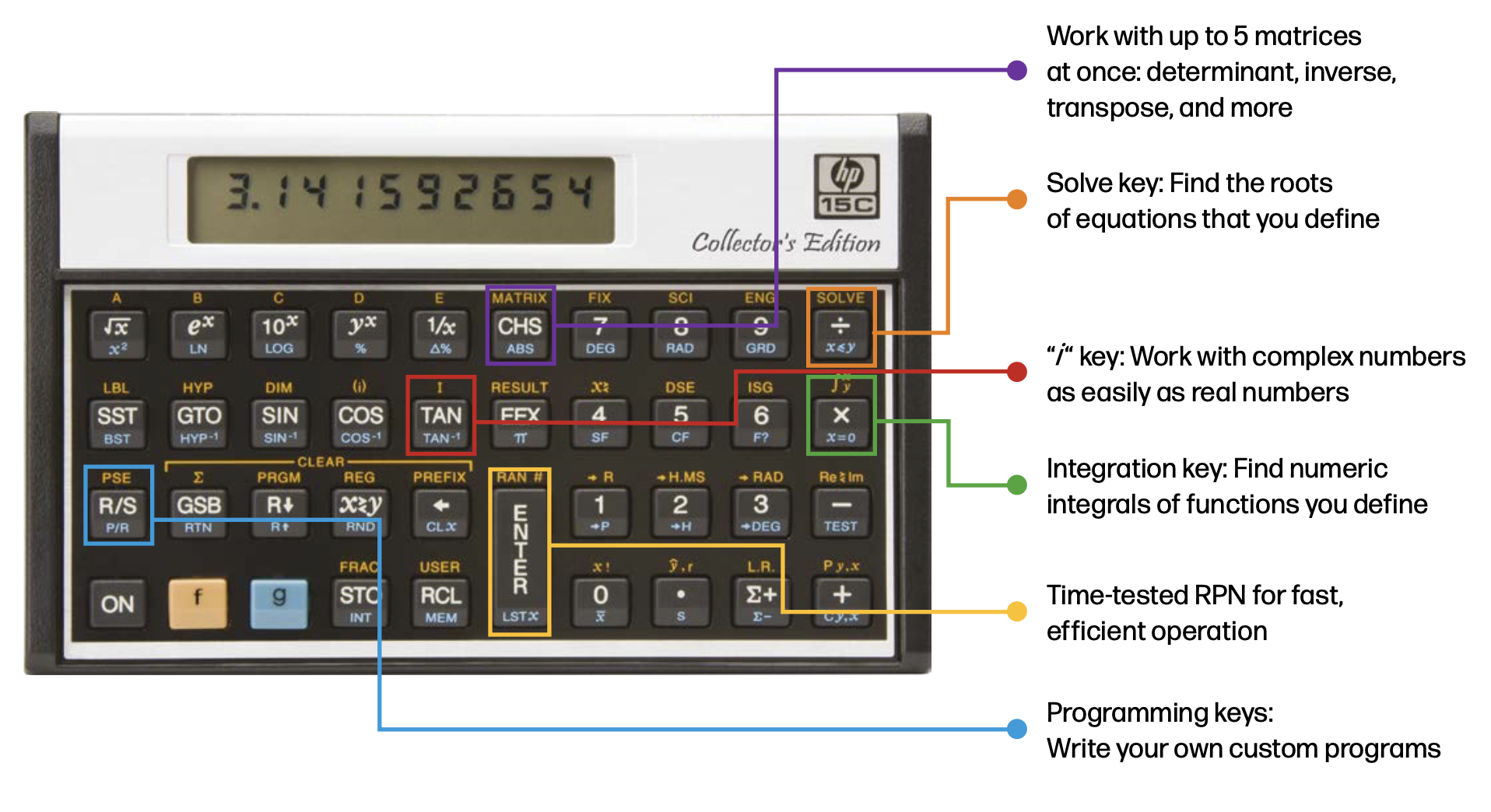Calculadoras Calculator blog Mensajes sobre el tema: hp15c
Calculator blog
Musings and comments about our common interest
Overlays again
We need to state some things clealyr regarding our overlay:
This is NOT a HP product
The HP16c mode in HP15c CE is Not Manufacturer-Supported. HP and its licensees are not responsible for its use and suitability for any application, and for the bugs that may exist in non-supported modes. The user is solely responsible for the operation in non-supported modes.
This overlay is intended just for exploration of the calculator features and not for professional purposes, and it is designed and produced by The Calculator Store SLNE. The company makes no representation for the accuracy of calculations in HP16 mode, in particular due to the DEC display bug.
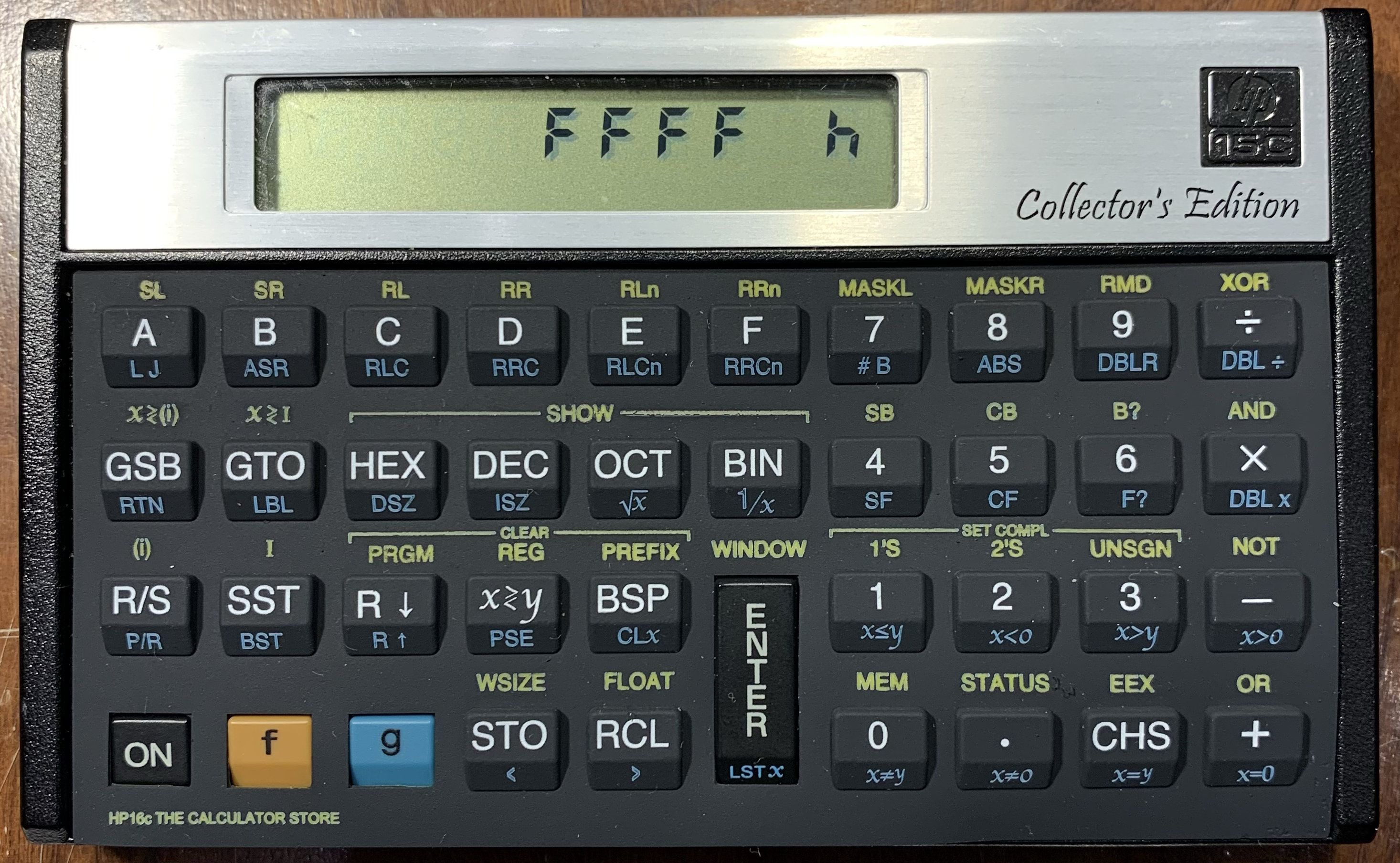
Now working on:
- A firmware update that caters for the mos egregious bug in HP16c : the DEC bug. (I do not want to brag about it, but it was I who discovered it first). There are already candidates to solve the DEC bug - but not the others (very minor in comparison)
- A cable to perform firmware updates: the 3D design is made, we need now to perform mechanical tests, andf then submit to production
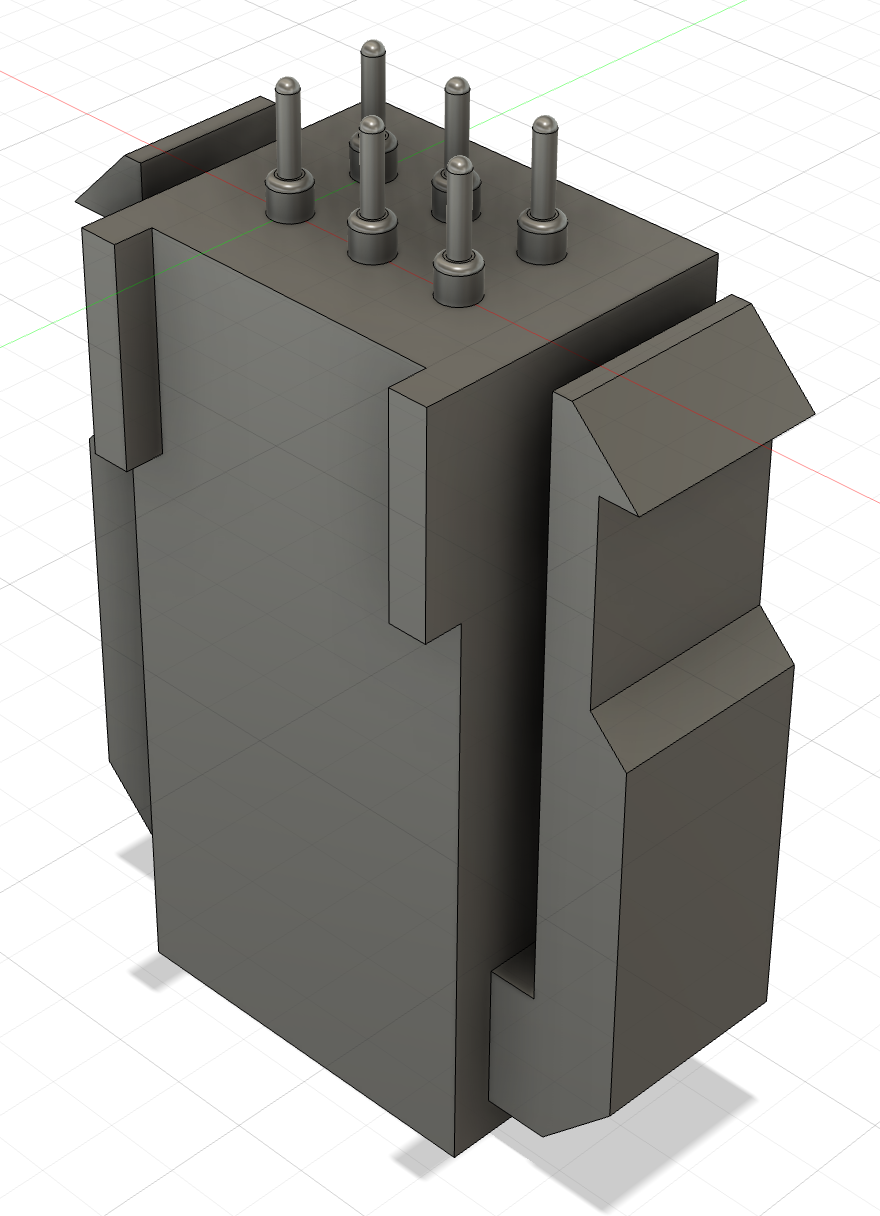
Overlays, cover, etc.
We have received several questions about the Overlay option in the HP15CE - so many that we have changed the name to "Cover".
It is an HP16c overlay to be put on top of the keyboard. It allows the machine to behave as an HP16c if you have the means to transfer there the firmware of an HP16c. It is possible on the newest versions of the HP15c or the HP12c too (NOT Platinum). More details to come in following weeks!
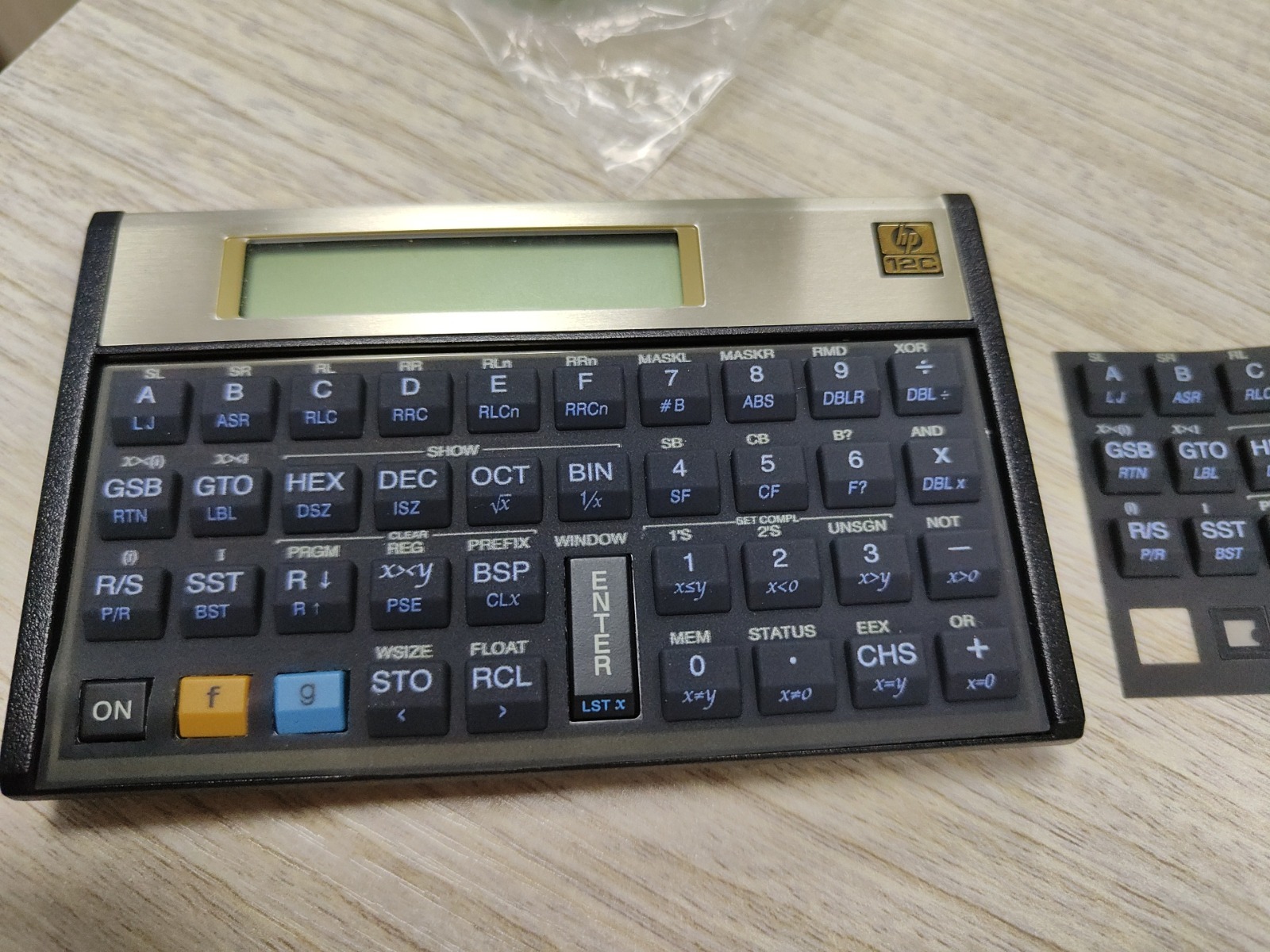
There will be another option for HP15c cover too.
Difference between standard case and leather case for the HP15c calculator
We have received many questions on the leather vs PU cases for the new HP15c calculator.
The first comment that comes to mind is that it is not "either/or". When you select the Leather version, you get the leather case plus the case the HP15c comes with. So if and when one of the two breaks down, you still have the other.
The second: here is how the HP15c CE PU case looks like:
The leather case is a true Ubrique cowhide leather: (the one sold with the HP15c is the black model). However, it can be available in 3 colors: Burgundy, black and brown. The one that looks ok with the HP15c is the black one!


HP15c Collector's Edition speed tests
I mentioned in yesterday's blog that I intended to do some speed comparisons between the HP15c Collector's Edition and othe HP15c models - however, I am missing a HP15c LE since the one I have is bricked from a previous attempt at reprogramming it with a firmware with more memory. Also my Mac cannot handle a RS232 interface properly (at least I have not managed to do it - I did with older verisons of Mac OS) which is required for the LE to be reprogrammed.
However, Gene Wright has managed to do it with all three models - you can see his findings here:
https://www.hpmuseum.org/forum/thread-19896.html
(I have to say that I replicated perfectly the measures for both the original machine and the HP15c Collector's Edition prototype I have. You can find the original programs in HPmuseum)
The HP15c Collector's Edition
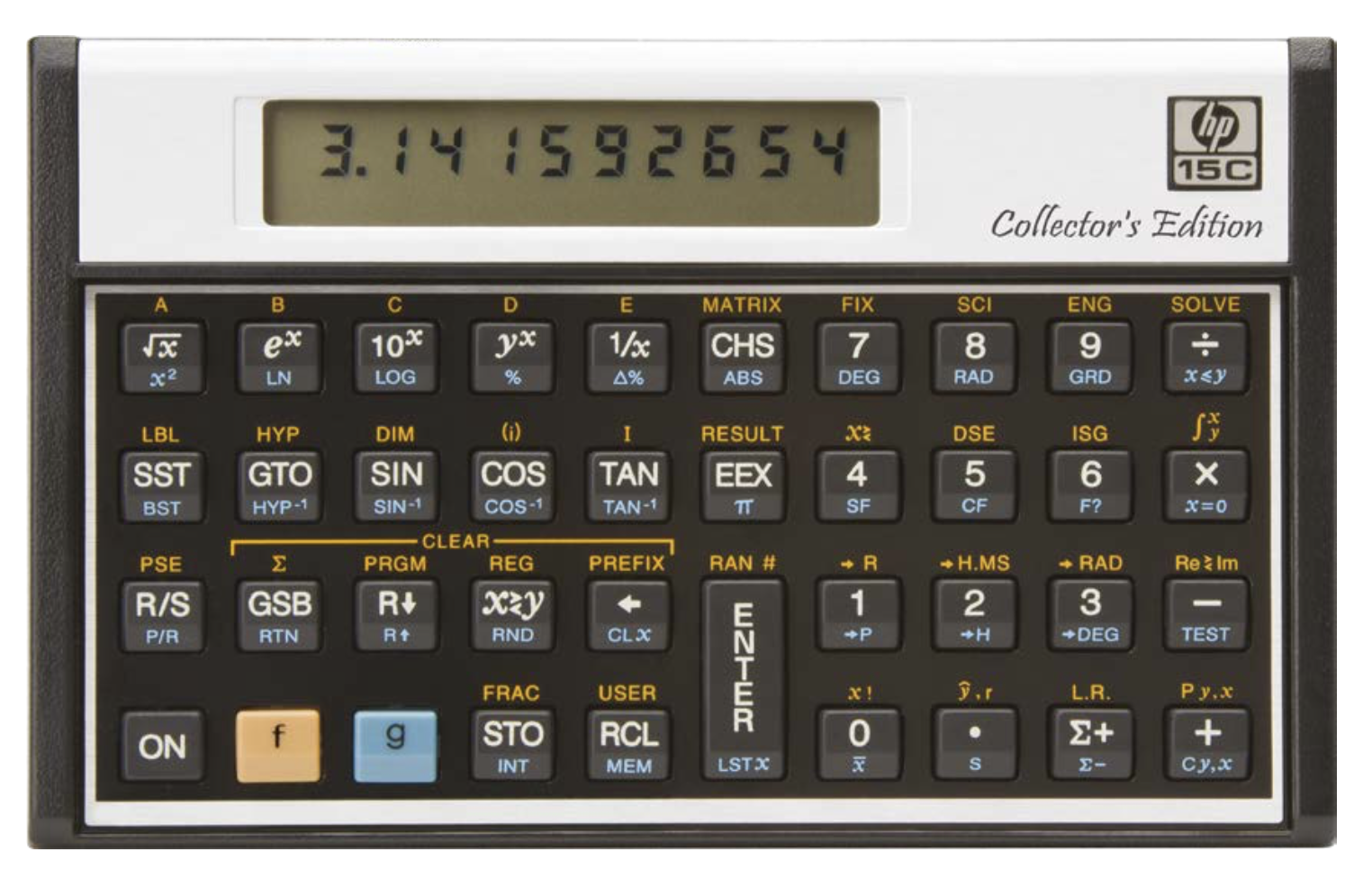
You may already know the news: there is a new reissue of the HP15c: the Collector's Edition. Today the HP licensee Moravia has announced this new product, of which only 10.000 units will be produced. The calculator will be sold in a package that can also be used for display - same as the HP15c Limited Edition of 2011, or the HP12c 30th Anniversary.
The units are expected to arrive to Europe early July, with a part being flown in and the rest shipped in a container with the rest of the production of new HP calculators.
What are the differences between this unit and the previous two versions?
- 100x faster than the original model - similar speed as the limited Edition.
- More memory: 98 registers instead of 65 - 672 programming steps instead of 442. There could have been more registers, but the team chose a safer memory configuration instead of more memory but that can give problems on display and in extreme situations (more than 1000 programming steps, big matrices, etc.)
- All known LE bugs have been fixed.
- Far longer battery life than the Limited Edition: aside from the original model (whose batteries lasted many years ), the Limited Edition was not known for long battery life: typically two months of normal use. In addition, the low battery indicator would not lit, not giving the user the chance to change batteries in time to avoid memory loss. This new version has longer life: my prototype has been running with the same charge since August 2022. Apart from having a lower consumption processor, there have been some strategies to reduce consumption: not all keys run at the same speed. Those that run programs, matrix calculations, solve or integrate run at 4x the speed of the rest of the keys.
Are the new Voyagers firmware re-programmable?
Well, yes and no.
Yes, it can be done. We have reprogrammed HP12c into HP15c and HP16c - with the proviso that you need to place an overlay in front of the keyboard since the key assignment is completely different!
However, to do so you need a suitable file (there are several available in the web), but, most importantly, you need to get a programming cable - and that's the difficult thing, since it is a non-standard cable. For a while HP produced some 1000 cables for the HP15c Limited Edition. Now, this cable fits in the hole for the new Voyagers - but uses a different pin scheme and protocol - the latter being USB protocol, while the old HP15c LE has a different protocol. So even if you have the cable, you need to modify it so that it can be used! There are instructions available if you have managed to secure one of the original cables.
Once you have that, you need an Atmel-provided program to download the firmware. That is an easy part, once you have the above. In fact, it is an easier process than the old calculators: you just need to press and hold erase in the cable, then press reset, then release erase - and you're set to go! I have not managed to brick a single unit - while I bricked several of the old HP15C LE units.
Default shipping costs
We found that the free shipping option (that is available for some items, namely the battery module assembly and/or PCB, but also others) was not put as the shipping cost by default. As such, some of you may have not ordered by fear of shipping costs - when actually the best shipping cost for you was zero !!
In other news, we are in the late stages of preparing the offer for a new (?) calculator, arriving in July, from HP of all producers !
Speed in calculators
In the last blog installment I was testing different calculations for amortization in different calculators, in particular several versions of the ubiquitous HP12c. This was due to a doubt on the accuracy - that ended up being dependent on the decimal setting, when preparing some tutorial for loan calculations with the HP12c
Most of the work was done on the newest HP12c. For all practical purposes and calculations, this HP12c is instantaneous. There is no waiting no matter the calculation.
However, for comparison purposes I have also used the original HP12c. Then, the lag is evident on many calculations, in particular the ones that imply searching for a solution iteratively (like i for a TVM calculation, an IRR for a cashflow or a long amortization calculation. I used a 10 year amortization of a monthly loan, a total of 120 payments, and it took far more than 30 seconds to finish - what had been nearly instantaneous in the newer one.
To be fast costs energy - current processor consumptions depends on the megahertzs you apply to the machine. The firmware used in the newest ARM-based HP12c has different speeds for diffierent conditions. There is a no-calculation speed of 4 MHz; most of the keys' programs run at 12 MHz, and for the 5 TVM keys there is a special mode of 48 MHz. Here are i, IRR, AMORT, so it really goes fast here without draining batteries for lower complexity calculations. It goes fast where it is needed - and it shows.
This week end we will show some comparisons between both.
HP15 corner
After the HP41 Corner and HP Prime corner, we have also created a HP15c corner.
In this area we will include HP15c programs, HP15c second hand that cross our way, HP15c accessories (like our loved true leather cases), and ... whatever comes in the future.
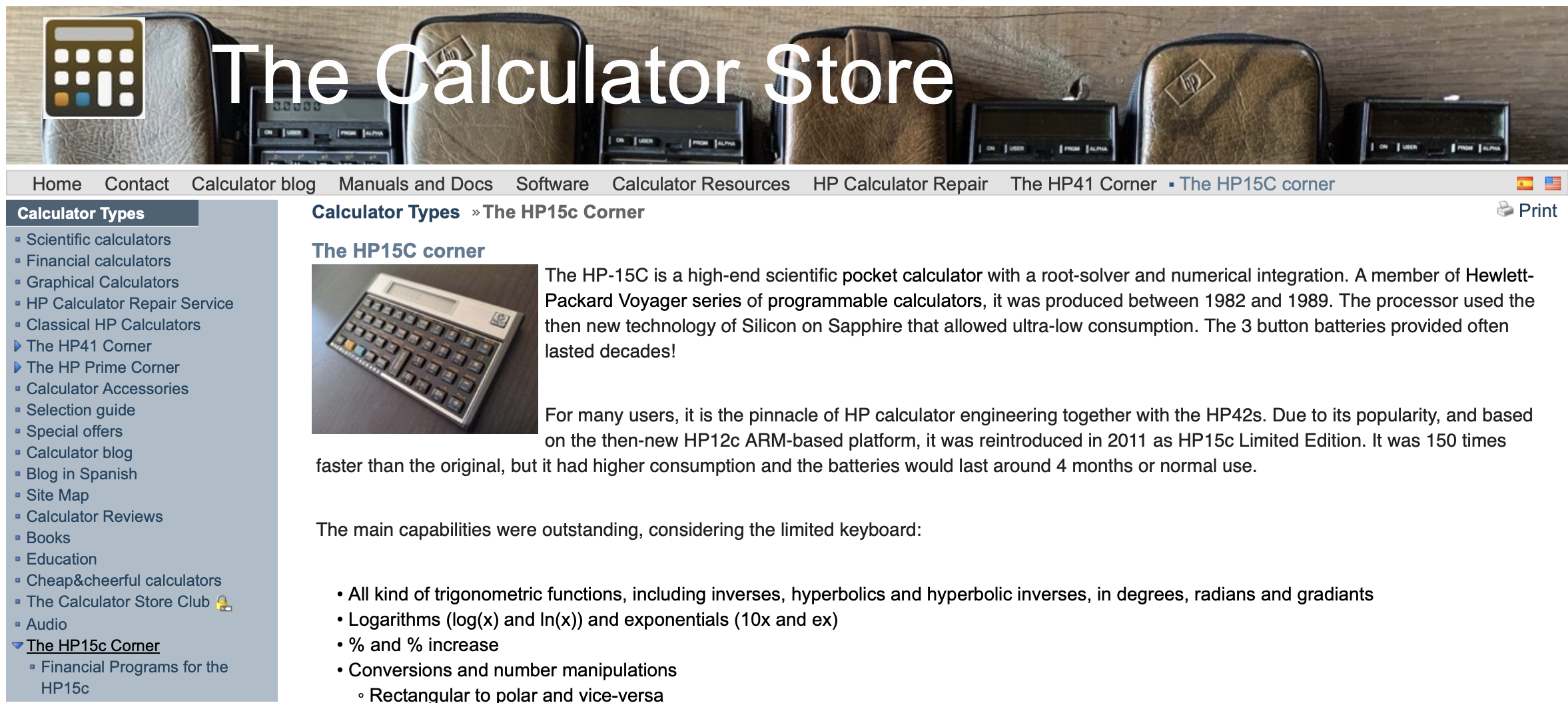
New HP12c: so far so good!
I have been using the new HP12c for some time already. My main challenge with some HP calculators of late has been that, while they "click" quite well in all cases, there are some odd cases where the click does not register as keystroke. This has happened with the old 12c, 35s and 17bII+. I guess that it has to do with the settings to avoid the rebounds, and that 's a fine line to be walked lightly to avoid double strockes or missing strokes.
This is of key importance when using the calculator. You need to be confident enough so that you can key numbers without looking at the screen. I have not been able to do that with most of previous HP calculators.
Not with the new model. Key registration has to do with the firmware (unchanged compared to the last version) but also with the quality of the hardware. This edition seem to have sorted out these quality problems and I am getting exactly what I am keying in.
(It also behaves well when reprogramming the unit to another Voyager model)