Calculadoras Calculator blog Mensajes sobre el tema: firmware
Calculator blog
Musings and comments about our common interest
Overlays again
We need to state some things clealyr regarding our overlay:
This is NOT a HP product
The HP16c mode in HP15c CE is Not Manufacturer-Supported. HP and its licensees are not responsible for its use and suitability for any application, and for the bugs that may exist in non-supported modes. The user is solely responsible for the operation in non-supported modes.
This overlay is intended just for exploration of the calculator features and not for professional purposes, and it is designed and produced by The Calculator Store SLNE. The company makes no representation for the accuracy of calculations in HP16 mode, in particular due to the DEC display bug.
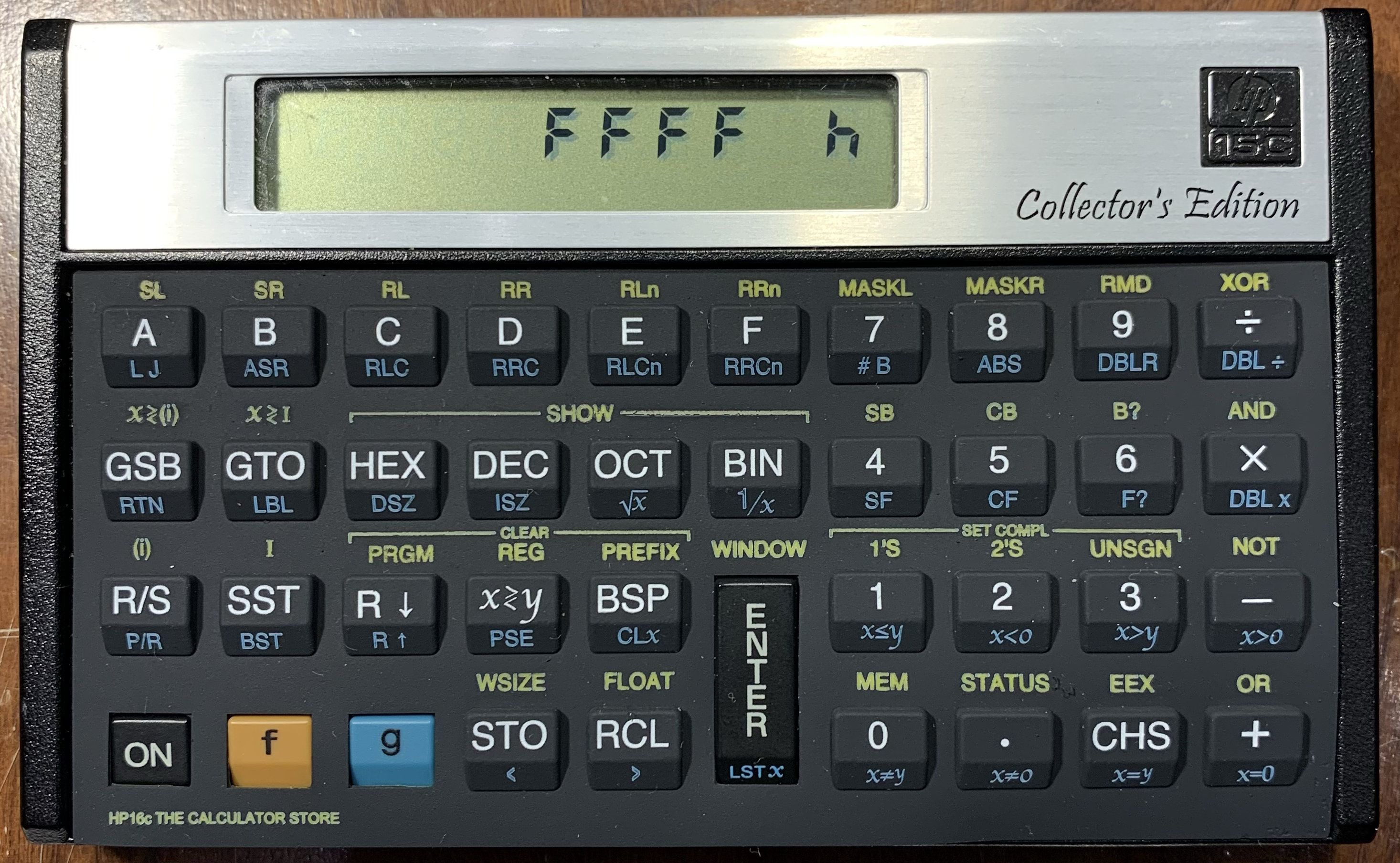
Now working on:
- A firmware update that caters for the mos egregious bug in HP16c : the DEC bug. (I do not want to brag about it, but it was I who discovered it first). There are already candidates to solve the DEC bug - but not the others (very minor in comparison)
- A cable to perform firmware updates: the 3D design is made, we need now to perform mechanical tests, andf then submit to production
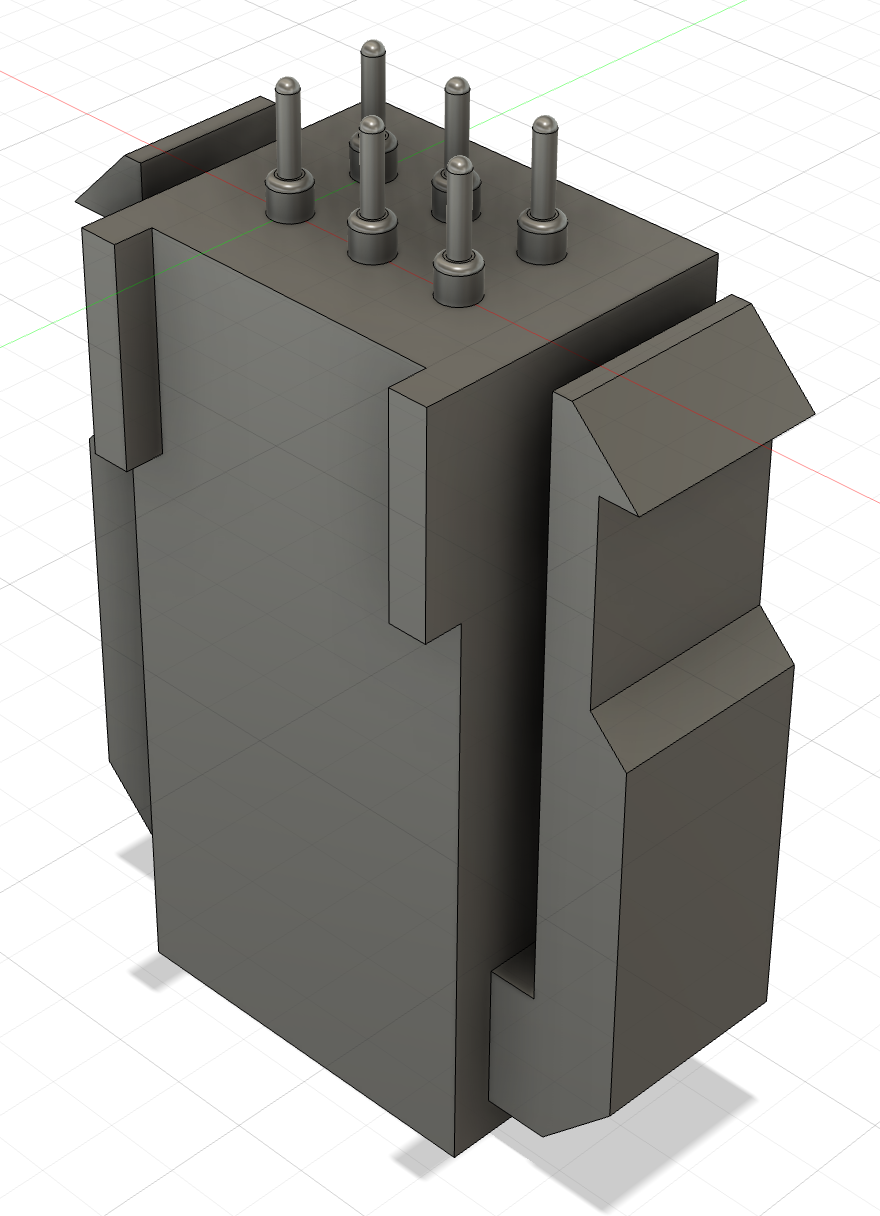
Another HP Prime site
Today I would like to draw your attention to a small HP Prime site. Small but very well thought out. I could find elsewhere all that information, but it is very well organized.
The site is:
(There is a Russian version too, but 95% of our readers would feel better with the English one)
It has a very good command reference tool. In the DOCs area, apart from the manuals that you can find here, with their latest versions (by the way, I have updated the versions in our site too, to the 2015 versions), you can find all commands, both one by one or in a long list. It takes you to a very good command definition, where you can even post comments. This is the part I am now using most. Far better than perusing the long manuals!
There is also an area with customer apps. There are many games - I will have to put some in my children’s calls to get them interested. Some of them were from when we were young - very young. It will be also a good way to learn Prime programming.
There is also a software area, where the most recent firmware, communication tool and emulator are posted. For us Mac users, there is also a calculator for MacOs, based on Wine. I am now opening it and downloading the latest firmware upgrade. I’ll tell you how it works!
new firmware 8151 for HP Prime
I have been the last week on holidays, far far north, and I have been quite disconnected from the HP world for the period.
Well, there is a new firmware available. It was issued on June 17th, nd its release number is 8151. It also includes a new connectivity kit and virtual calculator too. It doesn’t offer substantially improved functionality, since it is mostly oriented to clear bugs and inconsistent behavior of the different apps, both in CAS and home modes.
You need to use you connectivity kit. Normally, you will be prompted to upgrade the firmware of the connected calculators, but if not, you can do it through the right button click on the calculator identifier in the Comms kit.
In my case, the download was started without prompting, and it takes 54 MB. There have been stories about slow HP server, even with fast connections - and it seemed to me slower than most downloads, although not too much.
New Firmware for the HP Prime - version 7820
I have been a little bit late in informing our dear customers that there is a new revision of the HP Prime firmware. You just need to use the connectivity kit, and when the machine using it is connected to internet, it will prompt you to update both the connectivity kit and any calculator attached to it. The firmware version number is 7820. It improves stability a lot. There are other improvements that you can find here:
http://www.hpmuseum.org/forum/thread–3823.htmlThe high level information:
Better horizontal and vertical pinch zoom functionality.
Better statistics calculations and functionality.
Touch screen curve sketching and automatic recognition of curve type and equation fitting.
Improved help throughout the system.
Quality and reliability improvements.
Better support for USB 3.0 system update connectivity.
Prime firmware update 2
I am now working with the new release of the hp Prime firmware. After a couple of hiccups installing it (due to my using an old operating system in my Parallels session in Macintosh), I finally did. Despite having made a back up of all files and programs, and all literature having warned that data would be lost, the machine still kept my programs when restarting.
Of course, I am not as experienced as other professors, so I am not pushing the device to its limits; and I could not tell a bug from a syntax error; but the machine feels more responsive, seems to scroll better, navigates better through menus, and is in general a better device. Does it feel like an iPhone? Er-no. But it is improving!
The unit that I updated is a G8X92AA, not one of the old NW280AA machines; but the updates are equally valid for both models. You don’t need to change your machine if you’re not going to make use of the Smartstream applications and devices.
The feeling is tha CAS continues to evolve and improve, with the help of Bernard Parisse. I look forward to go through more advanced maths together with my son, when the need comes (last week we had our first attempt to equation systems - a 2x2 very simple case. I don’t want the machine to solve the problems for him -Ci just want him to be able to check the results for now.)
The machine has not restarted a single time since the firmware change. I am now taking it to an extended trip instead of my 41cl. With the initial models and firmware, it crashed several times a day. Over time, it moved to once a week, and now the software seems much more stable.
I need to refer you to the HP site again. I will not keep the newest version in our site, since we cannot ensure that we have the latest software all the time; what we’ll try to guarantee is that the link to the newest firmware remains current.
For us Europeans, there are still things that can be improved. The programs are dependent on the separation character used when writing it. We in center Europe tend to use the decimal comma, and therefore the list and argument separator is the semicolon; but if the program has been written with decimal point, it won’t work and claim syntax error, even though you have been using it in the past. So let’s keep it at decimal point and stay with it. No big deal, but one has to be warned.
The problems existing in some solver apps when using number formats including thousand separators, even with spaces, have not appeared so far -or I haven’t been able to replicate them.
HP Prime Firmware Update
Every Prime user should be aware that there is a new version of firmware. The new version applies to both emulator and calculator itself. For what I can see so far, all the bugs that I knew of have been removed. And CAS features have greatly expanded. You can either download the frirmware upgrade through the update functions in the virtual calculator or the connectivity kit. alternatively, you can download it directly from here:
ftp://ftp.hp.com/pub/calculators/Prime/
Here you can find the log of the changes:
HP Prime – Release Notes
Date Released: 2014/12/03
Internal Versions
Firmware Version: 2014 12 03 (6975)
Virtual Calculator Version: 2014 12 03 (6975)
Connectivity Kit: 2014 12 03 (6975)
Description
This release of the Prime Calculator firmware and associated PC software delivers significant new features and fixes outstanding issues. This document is not a complete list of all changes, but highlights specific items. All users of the HP Prime calculator are encouraged to upgrade for the best possible experience.
Primary focus in this release was enhancements to communication and wireless.
New Functionality (Connectivity Kit)
User interface refined and improved.
Much more reliable and capable communication.
Multiple antennas supported for wireless communication.
Progress bars are now shown for individual units during transfer data transfer.
Much nicer “firmware update” window - adds support for detection of multiple units and more ways to receive prompts for updating units.
Now possible to send a single item from one unit to everyone in the class in a single step.
Improvements to screen monitoring.
New Functionality (Calculator Software)
Added lower/upper optional inputs in cumulative probability functions. Binomial arguments now consistently ordered.
Add ability to mix and edit CAS functions inline as part of larger programs - #cas to start a block, and #end to end it.
New variables Notes and Programs created to allow programatic access.
Geometry variables Instruction and DelInstruction provide programatic access to geometry constructions.
Much faster scrolling in large notes, programs and equations.
There is now an “Info” menu key in the memory manager. It reports free ram and available storage.
VARS menu now has a “system” group which contains general system variables.
TOff variable introduced. It is a millisecond value with minimum of 5s.
TIME was renamed to TEVAL to avoid confusion with Time variable. Also now shows up in the catalog.
SERIAL and VERSION commands introduced.
Added an implicit_diff command to simplify implicit differentiation steps.
Improved help throughout system and connected it in more places.
New Functionality (Virtual Calculator)
Japanese user interface turned on for menus.
There is now an “Info” menu key in the memory manager. It reports used ram and available storage.
Resolved issues and changes excluding CAS
- Resolved issue with x2 key in RPN and potential problem with app deletion.
- Resolved potential issue pasting formatted text into notes.
- Improved cursor positioning when working with very large notes or programs.
- Resolved issues with style selection in note editor.
- Resolved issue using large font in inference table view.
- Resolved issue storing into some inference variables from the command line.
- Improved spreadsheet to allow loading old format without issue.
- Resolved issue where plotfunc in command line could blink while help was open.
- Resolved issue with vector use involving MAKELIST and list2mat.
- Resolved issues with printing some messages from the CAS.
- Resolved issue where connectivity kit did not allow an empty password for exam mode.
- et2 not printing with parens making it appear wrong. As part of fix, removed superscript 2 character from [x2] key. Now does ^2 instead.
- Resolved some issues with various FILLPOLY inputs.
- Resolved issue with Send button not showing up on the emulator when selected to communicate with a calculator.
- Resolve issue in connectivity kit where menu cut/copy/paste were not always working in some places.
- Improved poll response to prompt for verification on single send, or with missing responses.
- Resolved issue with digit grouping making equations appear strangely in a few locations.
- Resolved an issue where [a b/c] could hide a negative sign.
- Resolved issue with using matrix store notation M1(5,1) on a vector.
- Resolved many issues in INPUT command. Also, chooser indexes in INPUT command were 0 based instead of 1.
- Introduced “Fit” variable in 2var statistics to programmatically control fit line removal.
- Resolved issue involving SetFreq.
- Resolved issue using built in function variables in makelist. ex: MAKELIST(F1,X,1,5,1)
- Brought back OS version on help about screen.
- Improved color choosers through system so initial color selection matches the current selection.
- Improved first boot screen.
- Resolved issue with REGRS command and trig fit.
- Some “NIST” group went and changed the definition of Faraday.
- Resolved issues with alphabetical app sorting.
- Switched to have fsolve in CAS->solve menu instead of less capable nSolve command.
- Improved the exam mode password/time screen to show remaining time better.
- Improved sleep to avoid the calculator from sleeping while streamer is connected and active.
- Resolved issue where terminal scrolling could hang system. Also added a titlebar on the terminal.
- Resolved issue with E+5/ interpreted as (E+5)/ instead of E+5/
- Removed ` from catalog. (auto eval quote)
- Resolved issue with program dialog box and digit grouping.
- Resolved memory issue in parser when using ICON keyword.
- Resolved issue where a matrix stored by M2:=M1 in home edited both M1 and M2.
- Resolved issue with digit grouping in solve application preventing solving with numbers >1000.
- Resolved issue with kinetic scrolling and editors.
- Enlarged size of advanced graphing memory so more scrolling can happen before redraw is needed.
- Resolved issue where define F1=…, F2=d F1(X) / X=X in symb, PLOT view, and then exit could cause undesirable effects.
- Resolved display issue where DMS value –1<x<0 was not showing negative sign.
- Improves Function app/Plot/Fcn/Root reports for some functions that jump over zeros.
- Resolved issue where STRING function was not working well with 4 or more parameters.
- Resolved issue where DRAWMENU was not able to use pictures as sources
Resolved issues and changes in CAS
- Improved simplify handling of surd/nthroot
- concat now accepts more than 2 arguments
- Fix for int(1/x2,x,0,inf)
- Fix for fisher_cdf(5,6,2.1,∞)
- Changes for arcLen - support for curves having more than one arc and for points instead of parameter values for boundaries
- Additional checks for low accuracy integrals by gaussian quadratures to avoid Romberg method, example int(1/sqrt(1-x6),x,0,1.)
- Improves multiple integrals like int(int(int(sqrt(x2+z2),z,-sqrt(y-x2),sqrt(y-x2)),y,x2,4),x,–2,2)
- Fix for desolve(y’’=1/x2)
- Fix for sign, for example sign(sin(6283185307179586/1000000000000000))
- Fix for int((1-x)^(2/3)*x^(1/3),x,0,1)
- Fix for expand(x*2.9e–13+6.3e–13)
- Enables new syntax for substitution in expression like f:=x2+1; f(x=1)
- int(1/sqrt(1+x3),x,0.0,∞) now returns an approximate answer
- Fix for (f)solve(((3.068E–3/(0.118+1.001E–5X))-(((1+2.126E–5X)/(1+8.506E–5X))-(0.3+2.55E–5X)))=0,X);
- Setting default arg to 0 in piecewise to make limit work
- Added support for complex numbers in pmin
- Fix for limit((–9x69+x47+10)/(–7x69+x46+10),x=inf)
- Remove autosimplification after ‘reorder’
- Fix for limit(surd(3x+5x,x),x,inf)
- Fix for solve(6e–34*f=g,f)
- Sort proot output
- If taylor or series have polynom as optional last arg, the order_size term is removed (shortcut for convert(series(…),polynom) to series(…,polynom))
- Improve warning for some ode that can not be solve explicitly
- Fix for int(x²/(9+x6),x,-inf,inf), int(1/(x2 + 6*x + 12),x,-inf,inf)
- Fix for trigtan(sin(x)/cos(x)) and for cSolve(x4–1=3)
- SVD warnings for exact/symbolic matrices
- Fix for GD:=line(y=(4859/2500ln(20)+631/125+(–4859/100000ln(20)–631/5000)x)):;GG:=plotfunc(1.301ln(x)+3.406,x,–50,50):;single_inter(D,G);
- Changed ihermite to return a list
- Simplification of conj(conj()), conj(re()) and conj(im())
- median({1,2,3,4}) returns 2.5
- rsolve now handles homographic recurrences if the fixed point has multiplicity 2
- Computation of Beta(x,y) if x>0, y>0 and x+y is integer, recognition of integrals solvable by Beta, e.g. int(x(1/3)*(1-x)(2/3),x,0,1)
- If partfrac optional 2nd argument is a sqrt, does partial fraction expansion with factorization over this field extension
- Fixes for rootof (root selection and i with rootof)
- Improves arg and evalc for pow of complex numbers
- Fixes solve with piecewise containing a sqrt
- Fix for solve(x5=–1)
- laplace now switches to exact mode
- Fix for piecewise in regroup and solve
- Fix order for regroup (fraction/monomials)
- Fix for SVD
- Fix for string(matrix), sum(sin(n*x)/n2,n,1,inf), fsolve in degree mode without interval/guess
- Fix for Groebner basis and fix for comparing 2 symbolic complexes having the same imaginary part
- Improves some simplifications like abs(exp(i*x)+1) and some integrals of periodic function over a period
- Avoid rootofs for some factorizations
- Change for product/sum, e.g. for product(n,n,1/2,3,1/2)
- Calls exact on limit arguments
- Change piecewise printing to CASE
- Fix for int(exp(-x)/(1+x2),x,0,inf)
- Fix complexroot(x3+8,1e–5,0,2+2*i)
- Fix for solve(sin(x)=sin(2x))
- Accept = instead of - in zeros and czeros
- Call normal on inverse of matrix
- Fix for int(abs(sin(x)-cos(x–1)),x,0,3)
- fsolve now returns itself if the equation has more than 1 var, making commands like fsolve(int(fsolve(x5+x=y,x,1e–14),y,0,t)=1/3,t=1.0) possible
- Improve detection of polynomial equation by fsolve. If fsolve has only one solution in a polynomial equation, returns the solution instead of a list of one solution
- Fix printing of ()^.5 (was incorrectly printed as sqrt())
- Fix for int(1/surd(x–1,5),x,1,33)
- Fix for desolve(y’’+1/(x+1)=0,x,y)
- Make resultant with 0 return 0
- Fix for ifactor(373196531)
- Fix for SVD of matrices having more columns than rows
- Make sorta/sortd work with complex numbers (sorting by real parts)
- Changed number of Pollard-rho tries for ifactor(2101+5), removed some optimizations that seems to fail in some rare occurrences
- Integration - small improvement recognizing f(u)*u’ pattern
- pmin now accepts sqrt and other algebraic extension of Q
- round([a,b],c) fixed
- Make limit(exp(–1/x2)/x,x=0) work
- Fixed iquorem to behave like iquo+irem with negative integers
- Fix for int(frac(x),x,–1,2), int(frac(x),x,0,6.4)
- Fix for int(sqrt((t–5cos(t))^2 + (6cos(1+sin(t)))^2),t,0,3)
- Fix for factor(3acos(sqrt(3)ln(-x)/2)-bsin(sqrt(3)ln(-x)/2)-sqrt(3)asin(sqrt(3)ln(-x)/2)+sqrt(3)bcos(sqrt(3)*ln(-x)/2))
- Fix for sum_riemann(1/sqrt(n2+k2),[n,k])
stop new firmware install!
Firmware upgrade (II)
First recommendation before you continue reading - don't do it before reading the hpmuseum.org forum and check that is fine to do it!
I have given information about the last firmware update, that was made available on May 28. I did it that same day.
The day after I found the calculator dead. I mean, all the battery had been drained, and it needed to be connected to USB to work. Looking into the hpmuseum website, I found that the first release of e firmware upgrade had a problem with power management. The calculator entered into a high power consumption mode until the battery was off - independently of it being switched on or off. HP's recommendation was to immediately upgrade it to a yet newer firmware.
This second upgrade was not easy. The system continued believing that the calculator didn't need an upgrade (“there are no updates”), and going through the forum helped me to know that I had to delete the previous files from specific folders in the HP connectivity kit, so that the system was made to think that there had been no upgrade.
Somehow, I did something wrong along the way, probably an incomplete update (the USB connection is known to stutter sometimes in the Prime), and my system could not start up before crashing in 5 minutes. It showed the HP logo, the known “x2+y2=1” and the circle around it, and then it crashed again. There was no way of exiting that loop. Thanks to members of that forum, I was able to put it in “recovery mode”, but then I needed to upgrade it with a manual method (the “upgrade.exe” program), since the hp connectivity kit did not see it. And there is where I failed. I should probably been conservative and enter a prior firmware - instead I entered the very latest one, and completely blocked the machine. Now it won't start at any rate. Even taking out and back in the battery pack. Dead for all practical purposes. Let's see tonight what the forum gurus say on how to revive it.
I know for a fact that another customer of us has fallen in he very same trap. So, I end as I started this blog entry: don't upgrade yet!
New firmware for the HP Prime
Here's the new firmware for the HP Prime!
If you already have your HP Prime, you can use the HP Connectivity Kit to download the upgrade to it, the upgrade to the virtual calculator and the upgrade for your own prime. It is much better than searching the web to get the proper file. In fact, the file is so big that I need to do some special programming in my website to handle files that big. Keep to the standard updating features of your software and you'll be fine.
While it has worked as a charm with Windows 7, I had more problems to do the downloading from my Mac-installed Windows XP. Yes, I know that it is old and not maintained, but works like a charm with Mac, is stable (never got the blue screen of death in my Mac) and I don't need to spend more money to run it.
You need to backup your calculator before. This is not a "best practice" standard warning - you will lose some settings and variables in the move. You will keep the apps you had created, though - but there are unexpected things that may happen. In my case, I had several apps using solver functions and using already created variables, like EBIT or COST. Next time I opened the solver app I had created, the formulae that used said variables had been changed to E*B*I*T and C*O*S*T. So, beware!
Finally I got the Connectivity Kit and the new Virtual Calculator up and running on the Mac. The upgrade to the Prime had already been done in the Win7 machine.
So, what?
There is a new list of things fixed in the new release. I must say that the tactile screen feels much more responsive with the new firmware than with the old. I need to get more experience with the new firmware, but for now I will focus on the basics: the number format.
If you have any kind of business/accounting sensibility, numbers' magnitude matters. It is not the same working with millions than hundreds of thousands - and you want to see it at first sight in your screen. You can see below the options.
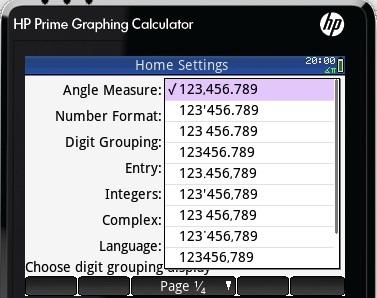
I have selected the one with spaces between each three digits, and decimal comma instead of decimal point. Now you can check your numbers much faster, and find out at first sight if your result is right or wrong.
Also, the aspect of the connectivity has improved much. There was a long time since I used it last, so I don't know if these features were already existing:
- You can see the screens of all the calculators that are connected. This works with the virtual calculator and the Primes connected via USB, but it will work too with theones connected with the soon-to-be sold wireless dongle. This way, you can control a whole class from your desk.
- You can send messages to all screens. Maybe you can send messages to a single screen, but I have not managed yet.
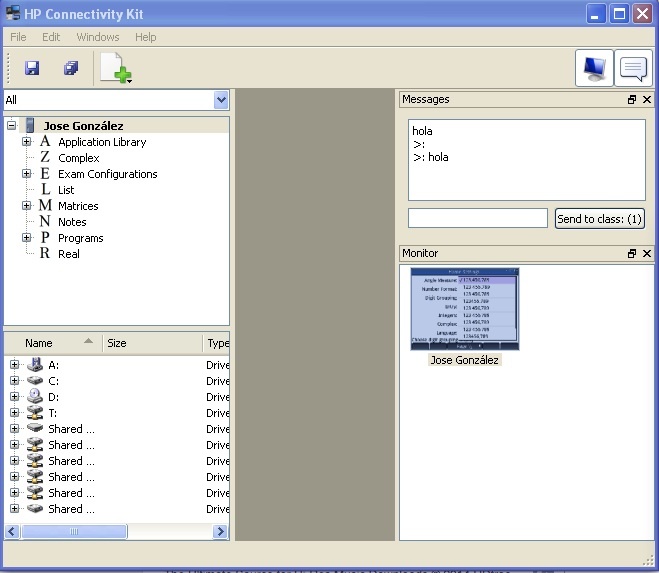
Here is a list of all changes:
New Functionality (Connectivity Kit)
------------------------------------
1. Application has had major improvements to the user interface. Please refer to the included connectivity kit User's Guide for instructions and details.
2. Support for the HP Wireless Classroom network has been introduced. Please see http://www.hp.com/calculators/ for details on the Wireless Classroom kit.
3. Greatly enhanced communication speed over USB link to calculator.
New Functionality (Calculator Software)
---------------------------------------
1. Improved touch support throughout system. This includes pinch to zoom support in graphing applications, and kinetic scrolling.
2. Pressing HELP in an open command line will attempt to find the name of a command based on the prior input up to the cursor position to display system help for that command.
3. Includes Edition 2 of the on calculator help files (English only in this release).
4. Greatly enhanced robustness and capability of the Statistics 2Var logistic fit.
5. Wireless support for capable units turned on. Wireless icon will appear in the right top corner menu for units that can support the HP Prime Wireless Kit.
6. Calculator unit-to-unit communications has now been enabled on units that can support it.
7. Numerical values now can be displayed with digit groupings. Examples include: 1,234.567 1 234.567 and 1’234,567
8. Two new numerical display formats have been introduced. These are “floating” which only displays up to a specified number of digits, and “rounded” which is similar to the “fixed” format except trailing zeros are suppressed.
9. Decimal fractions now appear with a zero, as in 0.25.
10. Vectors are now displayed as a single line object until they become a matrix. This aids in distinguishing vectors and matrices.
11. User selectable first day of week setting for use through the system.
12. First boot unlock and settings wizard. User will be asked to confirm language selection and some initial settings.
13. Inference application now can do Chi-Square calculations and Linear Regression T calculations.
14. Geometry application has been completely redone and is much faster, consistent, and capable than before.
15. Enhanced color pickers allow a greater range of color selection.
16. Pressing ENTER will now open chooser in a dialog or toggle checkbox.
17. Enhanced unit object display to ensure a more standard form with complex units.
18. TRIANGLE, FILLPOLY and LINE commands can now draw multiple objects in a consistent way with each other. Useful for very complicated 3D drawing in user programs.
19. INPUT command can now create multi-page dialogs and contain choose boxes, check boxes and grouped check boxes. It can also allow specific item types and gives control of parsing behavior for input. It also supports size and position control.
New Functionality (Virtual Calculator)
--------------------------------------
1. A horizontal skin has been included for use with monitors that are restricted in the vertical pixel range.
Resolved issues and changes excluding CAS
-----------------------------------------
1. Resolved issue with statistics 2 variable trig fit causing poor curve fit.
2. Resolved issue with removing last row or column from a CAS matrix in the matrix editor.
3. Resolved issue with .^ and ./ function calculations.
4. Resolved issue with EDITLIST/EDITMAT commands not working in RPN mode.
5. Resolved issue with BLIT command when specified destination was a zero sized region.
6. Resolved several issues with fraction key in home to make behavior more consistent.
7. Resolved issue in 2D integral template where EEX key would always add a 1 before the E in the evaluation limit locations.
8. Resolved several issues where integer only settings fields would display using the current display setting.
9. Resolved issue where auto power off did not function in graphing applications.
10. Resolved issue with commands EDITLIST and EDITMAT using user defined variables.
11. Resolved issue with key buffer not being cleared when the user aborts a running program.
12. Resolved issue with auto off timer in plot gallery not being reset on user touch.
13. Resolved issue with auto-off timer in plot gallery not being reset on user input.
14. Resolved issue with copy and paste in spreadsheet.
15. Resolved issue with sigma character in command names not being consistent through entire system.
16. Resolved issue with RETURN call inside repeating loop in a user program.
17. Resolved issue with object printing in debugging interface causing unpredictable behavior.
18. Resolved problem with integration calling ABS(F1(X))
19. Resolved issue with G0-G9 in user programs while spreadsheet was active application.
20. Resolved issue with 10 second periodic wakeup during sleep reducing long term shelf life.
21. Resolved issue with KWh in menu needing to be named kWh to function properly.
22. Resolved issue where storing a number to a vector padded with too many zeros.
23. Resolved issue with clicking EDIT menu after deleting last CAS object from memory manager catalog.
24. Resolved issue with negative and STO conversion shortcut.
25. Resolved issue where tapping an item in Advanced Grapher Symbolic view behaved differently then tapping edit menu key.
26. Resolved issue where calculating integration with boundary at 0 appeared to fail.
27. Resolved issue with case sensitivity in note and program catalog.
28. Resolved issue where changing font size could cause strange artifacts in 2d equation display in Symbolic view.
29. Resolved problem where copying .+ or .- operators would not insert space before commands.
30. Resolved issue with ΣLIST and a vector argument.
31. Resolved some issues with F1 and CAS interaction.
32. Resolved issue with the UNITS -> TOOLS menu commands not evaluating immediately in RPN mode.
33. Resolved issue with eigenvectors of diagonal matrices in home.
34. Resolved issue where DMS toggle on home screen did not work with certain numbers.
35. Resolved issue with RPN stack not being cleared by a clear in memory manager.
36. Resolved issue where changing HEX or other similar settings did not update stack display immediately.
37. Resolved issue where clearing memory from catalog did not clear Ans variables.
38. Resolved issue where pressing BKSP on a CAS variable from chooser did not delete it.
39. Resolved issue where CAS screen would have left/right alignments disrupted after a power cycle.
40. Resolved issue with logb and very tiny values.
Resolved issues and changes in CAS
----------------------------------
1. Resolved issue with for desolve([y'=sqrt(y),y(1)=1],x,y)
2. Resolved issue with units in approx mode and auto simplification on units
3. Added check for real matrix in SVD
4. Resolved issue with tlin(cos(a)*cos(b)) and with plot(exp(-x^2))
5. Resolved issue with odesolve in reverse time direction
6. Desolve now handles linear system with constant coefficients; for example, desolve([y'=[[1,2],[2,1]]*y+[x,x+1],y(0)=[1,2]]);
7. Resolved issue with int(surd(2x,3),x,0,4), and with simplify(sin^2+cos^2)
8. Improved display for some sqrt results like sqrt(2+sqrt(3)) as sqrt(2)/2+sqrt(6)/2
9. Resolved issue with speed of int(x*exp(-x^2),x,0,100)
10. Resolved issue with derivative of composition e.g. (g(x^2))'
11. Resolved issue with desolve([y''-2*y'/x+(9+2/x^2)*y=x*exp(x),y(pi/6)=0,y(pi/3)=0],y)
12. Make SVD (SVL) work on rectangular matrices.
13. Change interpretation of A/B where B is a square matrix to inv(B)*A with a warning
14. Resolved issue with integer factorization.
15. Make limit(1/x^2,x,0) return +infinity instead of unsigned infinity
16. Resolved issue with laplace(exp(a*x),x,t)
17. Resolved issue with ilaplace(exp(-3x))
18. Resolved issue with sigma notation
19. Resolved issue with sign (-> also fixes laplace(x))
20. Make ifactor return an error if number too large
21. Resolved issue with recursion issue in geometry objects evaluation
22. Resolved issue with inv((5.+8i)^200)
23. Resolved issue with tan(54) in degree mode
24. Resolved issue with matrix/vector * object, if one arg to * is approx, evalf the other one with current context modes (instead of null context).
25. Extend cholesky to hermitian complex matrices
26. Resolved issue with ifactor(nextprime(alog10(17))*nextprime(alog10(19)));
27. Resolved issue with collect(sqrt(4x^2)) and for solve(-x+1=surd(-x^3+7,3));
28. Resolved issue with int(int(sqrt(x+y),x,0,1),y,0,1)
29. pa2b2(2) now returns [1,1]
30. legendre_symbol and jacobi_symbol now accept negative first argument
31. Resolved issue with algebraic extension with i inside
32. op added to list of non auto simplified operators + dichotomic search
33. Default interval changed for parabola
34. Make left and right accept an integer represented as a double as 2nd argument
35. Set max list size to 10 000 and compute factorial exactly up to 1000 on hardware
36. Resolved issue with hadamard on numeric matrices
37. Size limit check added for $, Ans support for SCALE/SCALEADD/...
38. Resolved issue with re/im/abs e.g. im(sqrt(x)+1)
39. Size check added for JordanBlock, fix for solve with fractional powers,
40. Resolved issue with iPart with neg argument
41. element added to the list of functions that should not be auto simplified
42. RANDMAT with one argument accepted.
43. Changes for triple matrix norm (l1norm, l2norm, linfnorm)
44. Resolved issue with resultant with num coeffs
45. mat2list sets HP list subtype for the result.
46. Resolved issue with plotfunc(normald(x))
47. area now accepts a function plot as first argument, 2nd argument a..b, or 2nd argument a, 3rd argument b, returns area under curve. For a parametric plot, a and b are the parameter range.
48. ifactor check added for qsieve failure
49. Resolved issue with ARG in degree
50. Resolved issue with fPart/iPart for negative/complex arguments
51. Resolved issue with asin(sin(pi))) and acos(cos(pi)) in degree
52. Change for [] in CAS: start at 1
53. Resolved issue with definite integral with inf boundary in degree mode
54. Replace warning by error for recursive definition except for when/ifte/program
55. Improve non-directional limit, e.g. limit(1/abs(x),x,0)
56. Enable for and if as lowercase synonyms for FOR and IF in the CAS.
57. Make REDIM and REPLACE (CAS version) accept a matrix instead of a variable name as 1st arg.
58. Resolved issue with regroup(inf) and for FP
59. Resolved issue with poisson_cdf with 3 arguments
60. Resolved issue with circle tangent, using relative error instead of absolute error.
61. Handling of inequalities with approximate coefficients using an exact conversion
62. jordan for numeric matrix with exact coefficients but no exact eigenvalue converting to approx.
63. Resolved issue with assume(s<0); sign(s)
64. Tangent for conics now use rational parametric equation
65. Resolved issue with a%%b if b is not an integer
66. Resolved issue with locus, fix for table print/parse
67. Resolved issue with l2norm
68. Re-set angle mode in isopolygon.
69. Leave propfrac unsimplified
70. Make sum eval approx if exact mode is not checked
71. Boolean operators now return 1/0
72. Resolved issue with col, suppress and makemat (indices starting at 1)
73. Better handling for some 4th order equations.
74. Set complex_variables to false in arcLen so that arcLen(x^2,x,0,1) works if Complex is checked.
75. Additional check for duplicate argument name in CAS program exit.
I will continue explorin the features in the next entries of the blog.
New Prime firmware coming!
I have received news that a new firmware for HP Prime is coming! Klaas Kuperus gave the information below in his website:
New Functionality (Connectivity Kit)
1. A horizontal skin has been included for use with monitors that are restricted in the vertical pixel range.est
New flashing service
Today I have received a USB to com adaptor. Since most of our computers are laptops and quite new, we did not have serial adapters. I have then proceeded to update a 12c+ with the latest available software. In this particular case, it did not increase speed (it was already 150 times faster, so I am not deceived), but it corrected a number of issues compared with the original firmware.
We have decided to offer firmware flashing as a service for our purchases of a calculator. It will have a 10 € charge. The rules:
- Calculators elegible for firmware flashing are HP10bII+, HP20b, HP30b, HP12c (ARM version)
- The customer supplies the firmware through email.
- The calculator to be flashed will be a new, out-of-the-box (or plastic package!). The serial number and proof of purchase bits of the packaging will be included in the shipping to the customer. (It is the customer decision to register the calculator in HP's website). Sorry, we will not flash calculators not brand new!
One of the most exciting projects is the repurposing of the hp20b and hp30b financial calculators with ultra-slick scientific firmware. The project is called wp34s and is run by Marcus von Cube, Walter Bonin and Paul Dale (in no specific order!).
You can find it on http://wp34s.sourceforge.net/
There have been a number of releases (build number was 800 at the time of writing), and you can check whether you like the software by running the included .exe file and testing the features. The .exe file has the advantage of having the right labels on the keys!
I have not yet tested the flasher cable and software on a HP30b but I plan to do it shortly. I will then report on the results!



