Calculadoras Calculator blog
Calculator blog
Musings and comments about our common interest
The new Scientific Calculators from HP - part one
The new scientific calculators from HP, part I: the HP-10s+
Please take a look to this picture comparison between both old and new calculators. The new model has a much nicer body - it doe not look cheap as the former model.
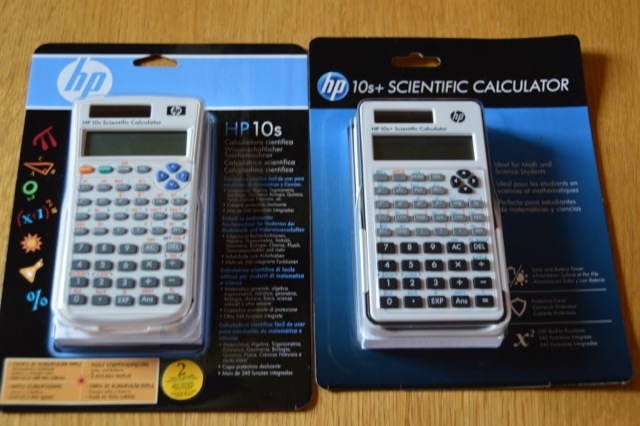
Can you draw any resemblance from the new calculator body? Can you see an iPhone shape in it?
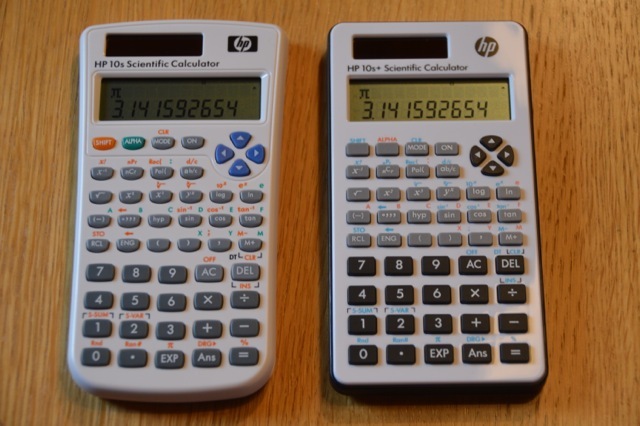
The keyboard is not your typical HP one. It is not the click-and-rotate type. It has the same feel of the original HP-10s. However, the keys are bigger and easier to strike.
It looks as an student calculator. In that respect, it is a requirement that the screen and keyboard is protected by a cover. That cover slides well, much better than the previous one, and has a better feel even than the HP39GII's. It will resist the drops from your son or nephew nicely.
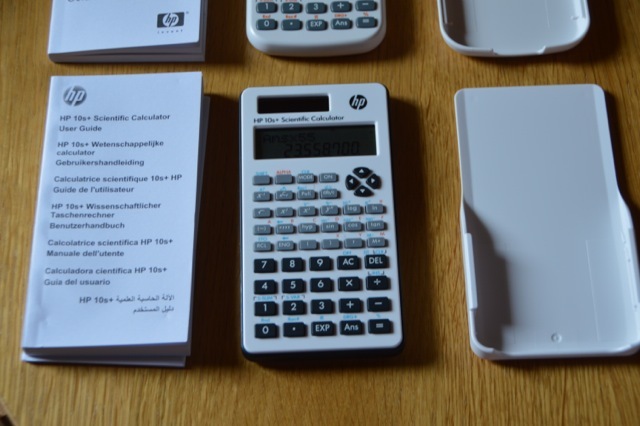
The keyboard mapping is exactly the same as the previous unit, so no comment here. And no, it is not RPN - not an option! We've been told that this is an specification for the lower end HP calculators: "thou shall not have RPN, even as an option."
I am not familiar with other brands' calculators, so I had to go to google to find something similar in the market…but I found it!
A game: find the similarities between these 2 pictures:
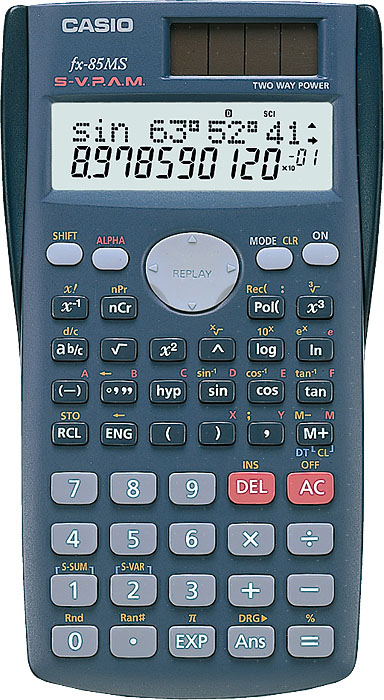
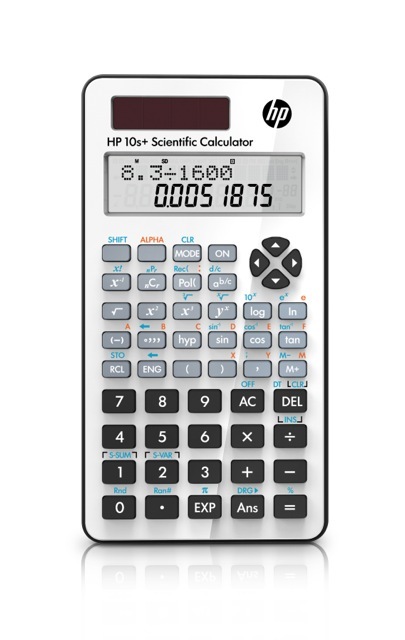
By the way, the HP300s+ has been shipped to the first customers already!
New products
We have put in our store 5 new products, that will be the collectors' delight:
- two units of HP 48sx.
- two units of HP 41cv
- one boxed unit of HP 28s
All of them fully functional, all of them in very good shape. I got an additional HP 41c, but, as it is a fullnut unit, I am planning to keep it in order to turn it into a CL version (the fantastic Monte’s processor board, with all the known pacs in place and full peripheral compatibility.)
I have already stated that the HP 48sx is probably the most beautiful calculator ever done. Other comments to this would be welcomed, but at least it deserves to be in the top three.
What to say about the HP 41c family? If you want to connect your calculator to equipment, this is still your only way. Agreed that the HP-IL units are few and far between; agreed that there are faster interfaces; agreed that it does not make sense to use a one-line calculator when there are 8 lines graphical calculators; but still, this morning I was at work with a 41c and the pleasure of the keyboard, the ease of assigning functions to keys, the sharpness of the screen, and the whole beauty of the device, made me feel in heaven.
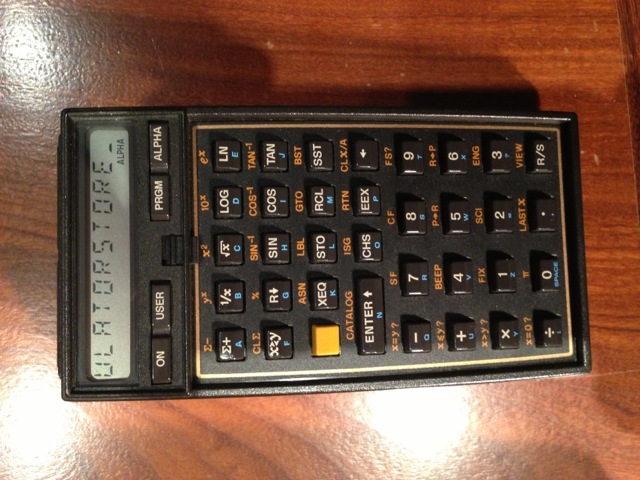
And then, there is the calculator that heralded the new age: The HP28s. It has collector interest, and its 4-line screen was an impressive improvement.
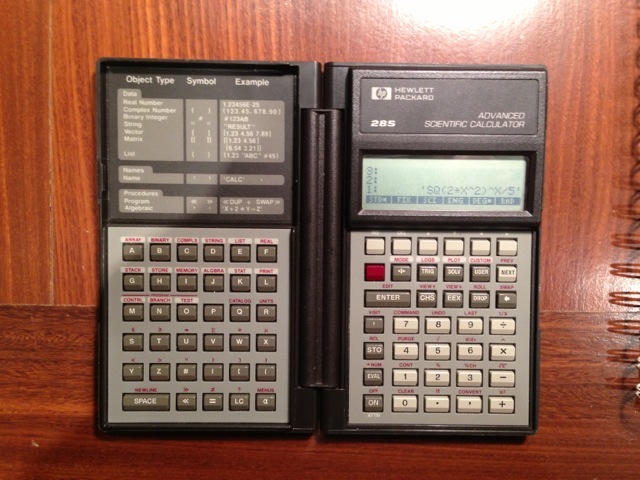
Calcpad 200 discontinued in our web
I have been using the calcpad200 calculator with my Mac for some time. I have been using other key pads from other brands as well.
It does not work well with Excel in Mac. It has some other issues even with Windows. There are no specific drivers, and found no support in the web. Key action is not as good as other competitors' - I am using Kensington's.
The basis for our offering is that HP calculators are better than other brands. In general, it stands true. Most of the current offering is better than the competition, and the quality is improving: just see the new HP10s+ and HP300s+. Therefore, in order to keep the level high, we have decided to remove it from our offer.
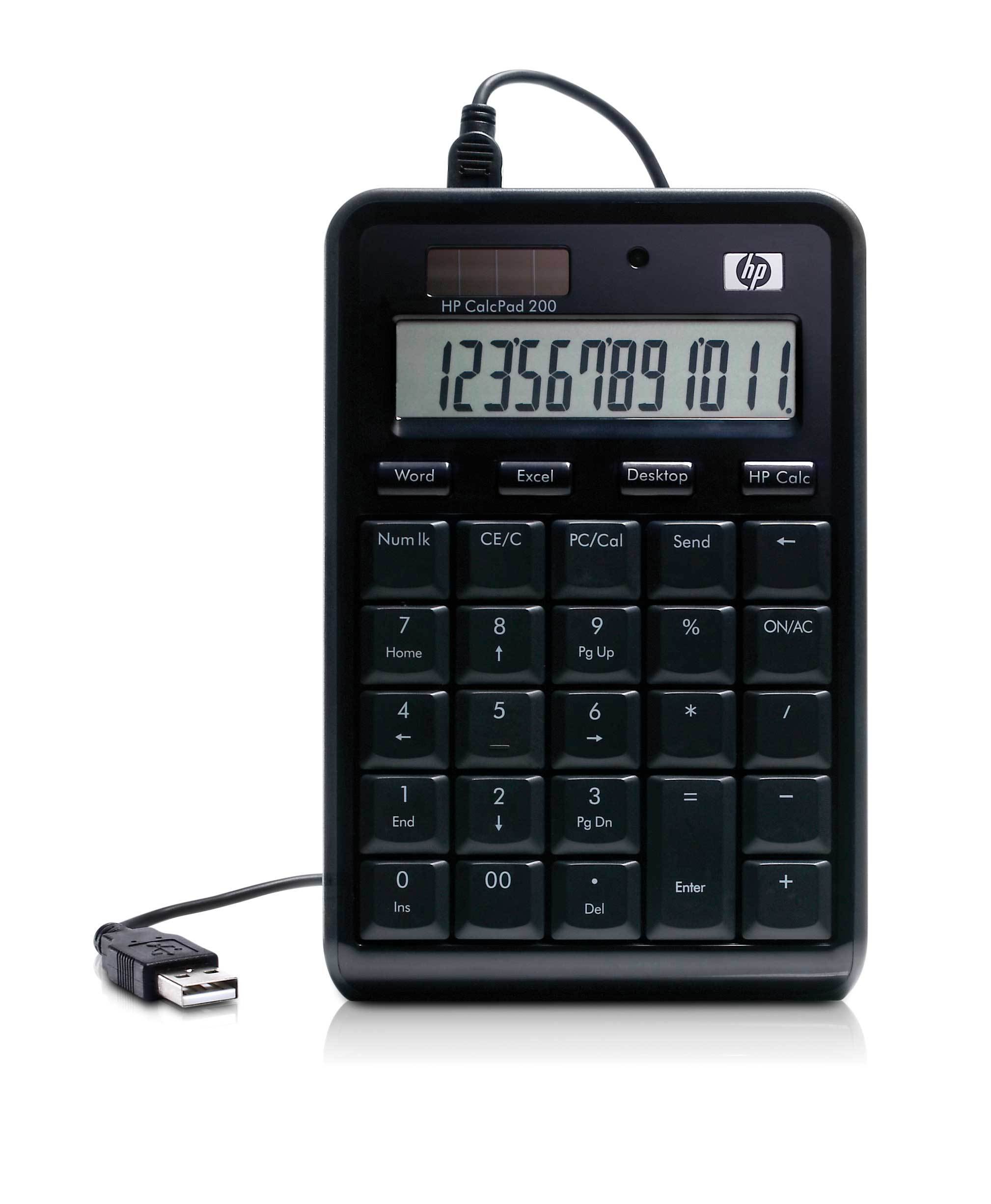
An emulator for the new HP300s+
If you want to know the feel of using the new HP300s+, there is a free emulator in the product page. It is extremely small in size, and good enough for a first ride.
Here is how the screen looks like:
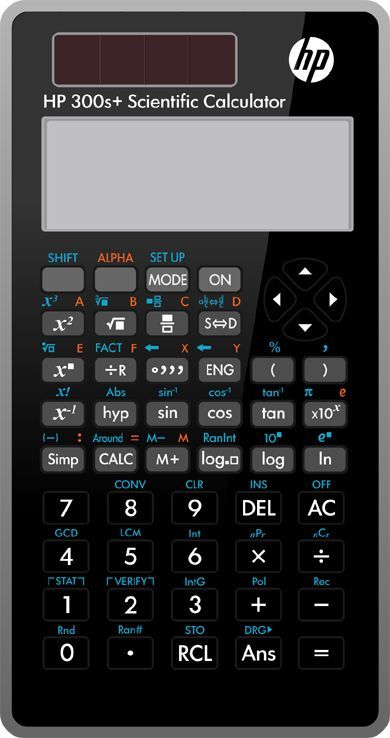
It even includes a mirroring effect, like the original!
Enjoy!
A HP17bII-type solver for the HP50g
How to effectively use the solver for your own equations
I consider the solver model of the hp17bII - hp19bII families the best there is. It allows you to perform normal calculations, but you still have the possibility of entering data at any time in on of the variables.
When using the HP48-hp50 family of calculators, this is one of the missing features for my daily operation. So I began exploring alternatives to mimic the behavior of the solver I love the most.
The typical solver in the HP50g is very useful and gives a lot of information: a screen with all the fields of the formula with their current values. However, it does not allow you to continue with your calculations, and just use the solver keys when needed, like the 17bII.
In the reference manual, there are information about many hidden menus. One of them is MENU 75. It goes to a submenu where there are some solver related options.
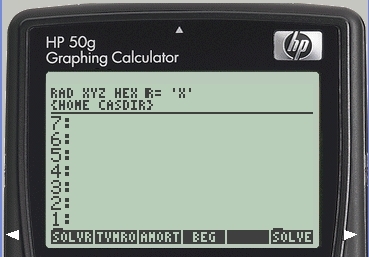
The first one leads to a soft menu where the keys are the different
variables of the formula stored in 'EQ'. You have a glimpse of the
formula in the upper part of the screen. So, you just need to store the
formula in 'EQ'.
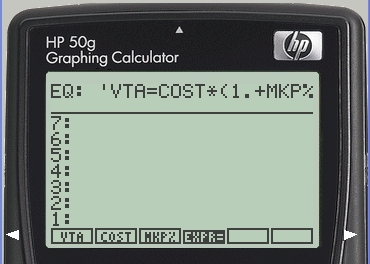
How to automate it just a little bit more?
We can prepare some "programs" that lead to the solver formulas that we want. This is what we did for the financial calculator:
<< 'Formula' 'EQ' STO 75 MENU >>
A significant difference over the series 17bII solver is that the latter calculates the value of the variable when you key on it after having keyed on other variable before. So it knows when to solve.
With this menu system, you enter the variables the same way, but in order to solve, you need to left-shift the variable you want to solve for.
Once you get the idea, you can live quite well with it! Now I use it for most of the normal daily functions. Actually, it is easier to select the program by browsing on the variable list, than going through the list of entered formulas in the 17BII solver.
The HP50g as a financial tool (II)
Let’s continue with our aim to convert our powerful HP 50g in a FINANCIAL tool.
We ended last time introducing what would be our main tool: the CST (custom) menu. We proceeded them to fill the 3 first positions with off-the-shelf percentage functions: %, %ch and %T. In my experience, these are the most used financial-specific functions in your daily work.
{% %CH %T DDAYS DATE+ BUS IVA TOTAL CAMB MKP%}
In level 2, you put the number you will take the percentage from; or the initial value, if you want to calculate the percentage of change; or the total;
Secondly, there comes the date calculations, in order to know when payments are due, or to plan for maturities of investments. These are DDAYS and date+. Remember to set your preferred date format in the flag screen. It’s flag xx.
In DDAYS you write 2 dates in both levels, and it calculates the number of days in between; and in date+, you put a date and a number, and it will give you the date adding that number of days to the other date. It works with negative numbers as well.
Now for the other functions: the key BUS stores the following short program: << 79 menu >>. This one leads to a submenu with TVM functions, as shown:
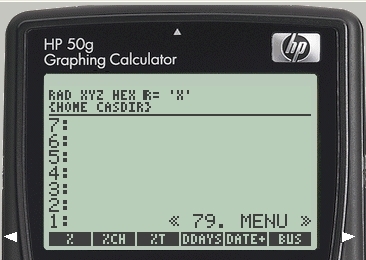
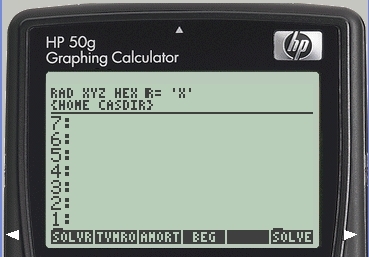
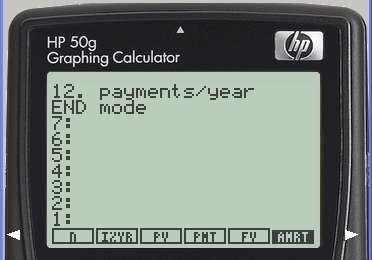
The use differs a little bit from the HP17 - HP19 menus. You need to enter a number and press the variable you want to store it; this is equal to the above calculators; however, to SOLVE for a given variable, you need to press left-arrow and the variable you want to calculate. Same behavior applies to all solvers below.
the IVA (called after the name for VAT in Spain) calculates a % mark up on cost; this is stored as the following program. The last part of it leads to a menu page, where you take the SOLVR option and enter into the soft menu screen.
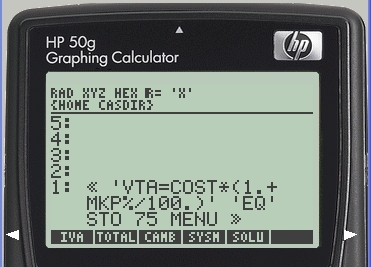
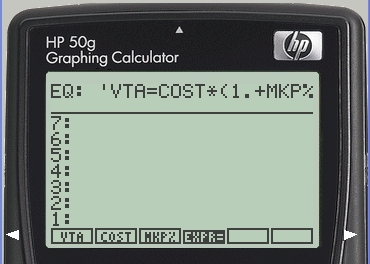
TOTAL applies the formula below.
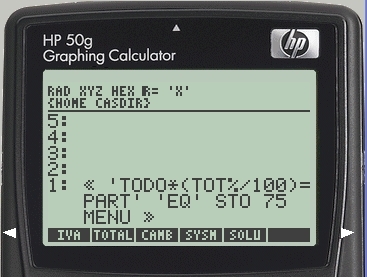
CAMB is the Spanish word for Change. Same rules apply.
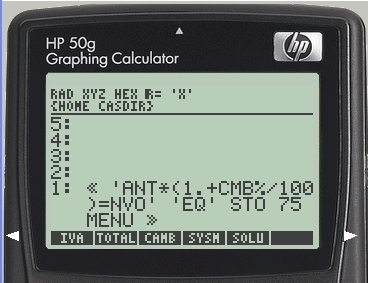
Next day we will talk about the IRR calculation...
A tip on the HP15c official emulator
A couple of customers signaled to us that, despite being advertised on the literature, there was no Advanced Functions Handbook in the CD that came with the HP15c Limited Edition.
You can find it, not on the CD, but using the "help" menu in the emulator itself: there you have the choice of normal manual or advanced functions handbook.
In the last emulator version I have, the manual reproduces the original one in colour, with nice types and and good pagination, as opposed to the roughly scanned document that came with the original emulator.
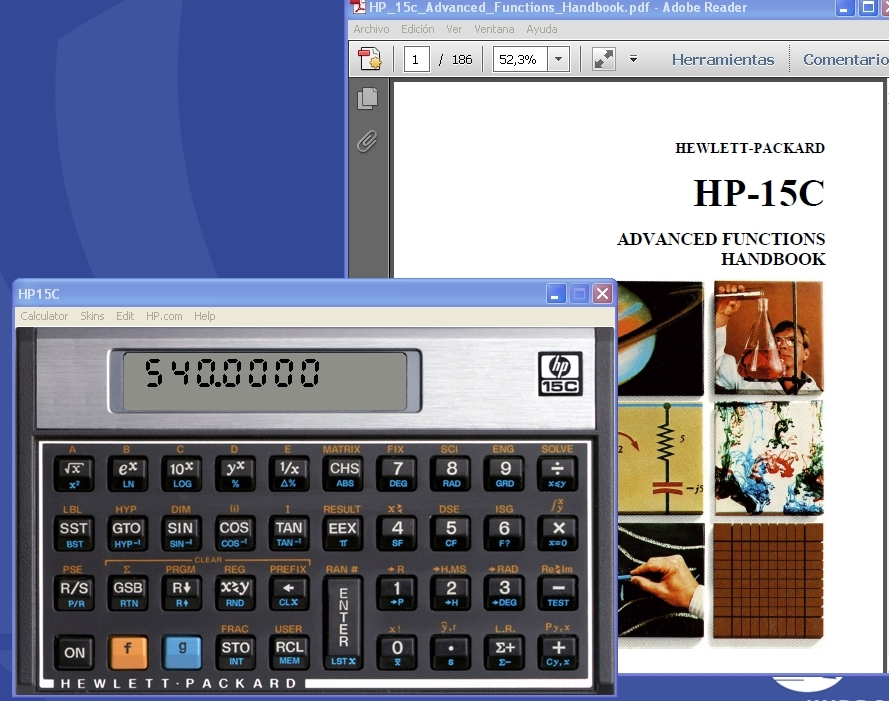
I hope this helps!
Question: now that the calculator stocks have ended, would it be worth it to re-edit it again? Is there anyone of you willing to buy some more?
HP50g for finance - an engineer lost in a world of hp12cs!
The HP 50g as an everyday financial tool.
As promised in a previous blog, we’ll elaborate a little bit on the HP 50g as a financial tool.
There is a significant number of engineers that end up in financial positions. Finance has some times a strong math content, and engineers are well suited for these tasks. Nearly 40% of my MBA class had engineer training like me. And most of them were using HP scientific calcs. At the time (beginning of the nineties), there were basically hp41c and 48sx calcs. I don’t remember to have seen any 42s at the time.
Most of them, being well-heeled, refrained from adapting their tools to the task and acquired a dedicated tool. In most cases, that was an HP 19bII; seldom an HP 17bII; never saw an student buying an HP 12c, although many of the professors had one and looked at the users of more advanced calcs with the same eyes you would use now with smartphone geeks.
The fact is that most of the technical calcs at the time ended up in drawers, when they were fully capable for the task- with just a little effort.
Well, it’s been several paragraphs and I have not entered into the matter yet!
Well, let's start with the basic tools yet. The most important is the custom menu. Although you can program any key in the calculator, the basic way of customizing it, is though the use of the 6 function keys on top. The system has a way of defining them, through a variable called CST. This variable is a list where you can store the functions, programs or variables that you want to assign to the function keys. The length of the list is not limited to 6: you can have several screens, and jump from one to the other via the "nxt" and "prev" buttons. So you are not limited to 6 financial functions!
You just need to activate these menu keys by executing CST in the keyboard.
Mine reads like this:
{% %CH %T DDAYS DATE+ BUS VAT TOTAL CAMB MKP%}
The 5 first are pure calculator functions; let's talk about the rest next day!
More on the HP 12c Platinum
I am really impressed with the hp12c Platinum. The units I had been using in the past had clearly a lower quality with respect to the plain hp12c. As I said in the previous blog issue, this is not the case at all. I has been fabricated in the same plant as the other, it shares the same moulds and key mechanisms, and the only difference are the key colors (much more brilliant than the subdued and professional 12c) and the screen (where the numbers are taller and thinner).
I have not run any speed comparison with the 12c. I have not taken with me any plain 12c for the weekend, just my trusty 15c, which is 40% slower than the very fast 12c; and tomorrow morning I will make a very simpler program, that I will let run for a couple of minutes, in order to see how far it counts. Initial tests finding the Interest rate in a TVM problem (which is inherently an iterative process) show that the platinum is indeed an order of magnitude slower than the 12c - at least for that task.
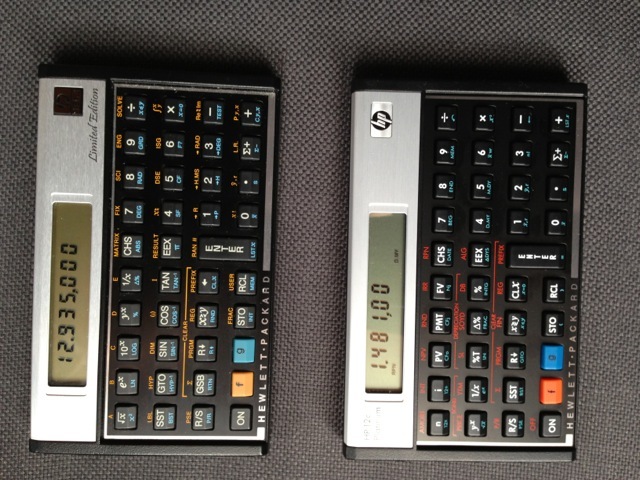
There are several companions in the office that know about my weakness for calculators, and that would like to have a classy one. While the 10bII is fine, much better when it comes to aspect than the 20b and even the 30b, it is no match for a Voyager or a HP17bII when it comes to aspect. But the 17bii, although being the better calculator, is bulky and not so classy. So my companions would like to have a 12c, but are put off by RPN. When they have seen the Platinum, and seen that they may use their (slow, primitive) algebraic entry method, they want one.
I don't want to use algebraic even to go to the bathroom; I am wired in RPN and train to chain calculations in algebraic is a real pain for me; not only a pain but very inefficient. Therefore, I am not the best person to give an opinion about this calculator used in that mode.

You can see now the results of the speed test. As said before, an order of magnitude between both. The ARM-based 12c is even faster. However, these differences are of no importance in the intended use of this calculator, except perhaps in the calculation of long IRRs and interest rates in the TVM type of problems. I will make a comparison of a complex money flow calculation for IRR, since the TVM take anyway less than 2-3 seconds in the worst of cases and therefore not enough for meaningful comparisons.
The HP12c Platinum
The HP12c Platinum
While we run a company 100% devoted to HP calculators, old and new, and have been carrying the HP12c Platinum since day one, I had never opened one of the boxes and actually used it. I figured out that it would be too close to the 12c to be of any interest. But today I have tried!
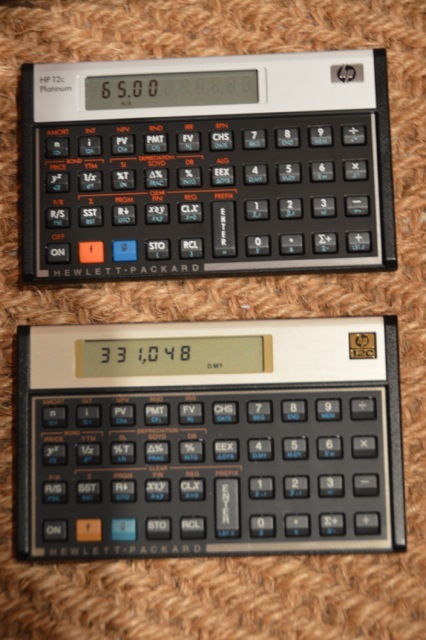
First of all, these are quite new! This is not the old model with a single CR2032 battery; it has TWO CR2032 batteries, and the box is the very same one used by the newer, ARM-based hp12c Anniversaries. You can see it in the interior of the battery bay. The only difference is the lack of connector to reprogram the ARM Atmel processor. The covers, by the way, are completely exchangeables.

The back side in silver is similar to that of the hp15c. There is room for engraving your name in it.
The main difference between this calculator and the plain HP12c is the twin entry method: algebraic (with parenthesis) and RPN. This implies reassigning some keys (the parenthesis and the equal sign). Additionally, the designers took the opportunity to add the much used x2 key. But for sheer usability, the main drawback of the HP12c was the fact that it did not have a backspace key. This model has it! I would not have made it as a g-shifted key, but on the upper key position. The designer wanted instead to keep the front keys exactly as the original hp12c.
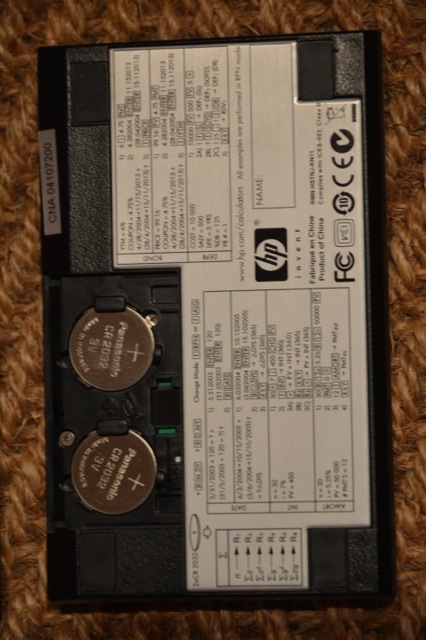
Other feature is the undo key. There is a sign in the screen that shows that the last keystroke can be undone, and there is a g-whited key that allows it.
These new features required a different LCD screen. The screen is grey, as opposed to the greenish tint of the new hp12c, and the digits are taller and thinner. If I have to choose, I would take the 12c's one. There are as well indicators for RPN.
I think that the enclosed pictures tell the story very well, despite the low quality.
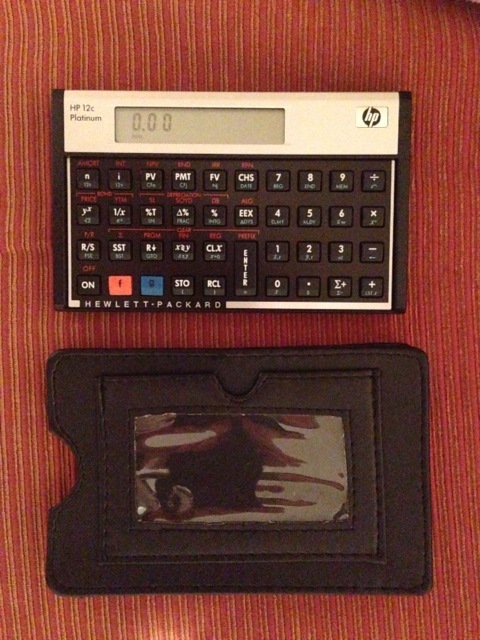
When it comes to programming, the main difference is the memory space: 400 steps instead of 100. Bearing in mind the limited memory size of the original calculator, I adapted my needs to it and never used the full memory; when I needed more complex programs, I always reverted to the HP15c - my main calculator, together with the HP42s. Now you can think about bigger programs: 400 steps give a lot of room.
I do not like the stronger color of the f- and g- keys, and the red color of the f-shifted functions, compared with other Voyager calculators. But seeing them together, now the others seem quite shy and bleached!
Used to the HP15c, it shocks to leave f-shifted positions empty. Only two more are used (ALG and RPN)
The key feel is excellent, as we have learned to expect from the old HP calculators and the new Kinpo-made HP calculators. It is a pleasure to use. Good as it is the new HP10bII, this one (and the Kinpo-made Voyagers) is several level above.
There is a leather-like pouch, sturdier and thicker than the one provided with the 12c. It comes with room to place your business card. On the other hand, the main advantage of this calculator is that you can carry it on your jacket pocket, and the thicker case partially defeats this feature.
Many prospective users are attracted by the professional look of the Voyager family, but are put off by the RPN entry method. This may be an attractive option for them!



