Calculadoras Calculator blog
Calculator blog
Musings and comments about our common interest
New products in the web
Today I am beginning to put in the website some of the modules I have. Some of them come with manuals, even a couple of them boxed.
Why?
Now that I have the mighty HP 41CL, there is no need for physical ROM modules. The only modules that may be necessary are the ones that have other utility beyond the ROM itself: the infrared printer module, the HP-IL module (of which I have now 2: one for me, and another to be sold with a HP 3468A multimetre to create a “vintage calc lab”) and the time module. These I will keep.
The modules I will be putting in the accessories part of the web are the following:
- A CCD module, complete with manual and byte combinations sheet.
- A Math-Stat module, boxed, with overlays
- A home management module, boxed, with overlays
- An Advantage Pac, with manual
- A couple of X-Memory modules.
- A couple of X-Functions modules
As soon as I modify it to European voltages, I will put in the web an HP 3468A HP-IL multimeter as well. I am keeping another one for me - it is amazing what can be done with that multimetre, a time module and a HP41c.
How to create your own HP41CL
I have finished the current batch of 41CL from Systemyde. Time to reorder. Please show your interest if you would like to buy one. If not, it’ll take longer to receive the board. I am only purchasing as many boards as interest shown from customers. I will order another one this time since the damned loss of my calculator during the latest business trip. Every time I think about it, it drives me mad.
It seems that many people are attracted to this calculator, but they do not dare to assemble theirs. On one side, they may have an old HP41c laying around, but for personal reasons, they want to keep it as is; on the other hand, to spend over 100€ in a bet in Ebay (where you can end up with a non functioning calculator, or one with deficient aesthetics) is a risky proposition. And they do not feel comfortable opening their calculator to do it.
While I am very satisfied by doing this work, I would not like European calculator amateurs to be put off to buy from us to get this wonderful calculator. I encourage them to try by themselves. If they fail, they always have professional repairers that can finish off their job properly.
Just a couple of hints to a successful HP41CL conversion.
- It is fundamental to start off a good calculator. It does not need to work - in most cases it will work; but you need to have good battery contacts. Rust in them will spread though the calculator and ruin your investment.
- There are alternatives to repair the battery/port connection circuit. You can buy from us a self-adhesive printed circuit that will substitute your original rusting unit.
- Be careful to clean all contacts with a good contact cleaner. I use Craig’s Deoxit D5L for a start, then rub the contacts to remove all grease and rust, and then Craig’s Deoxit Gold for further protection. (the latter enters the metal interfaces protecting them. It is widely used in the Hi-fi specialist area, when there are noise in the connections.) The contacts to clean are
- The contacts of the new board
- The contacts that will connect with the board
- The contacts between the battery module and the circuit itself (on both sides)
- The contacts in the ports
- The more tricky part comes on the assembly. You need to make sure that the board presses on the connection pad below it. This is the point where most full nut calculators fail. This makes indeed buying a non-functioning full nut such an easy bet, and the reason why non-working, good condition full nuts reach 60-70 € in Ebay - it is soo easy to repair them. Coming my way, there have been a number of repaired units, where you can see different methods used by different repairers. The most common is to put some springy matter around the holes, so that the box makes pressure on them and thereon to the pad below. Other methods with good results are putting oversized thin nuts on the calculator back, around the screw posts, so that when closed they make pressure on the board (be sure to cover all metal on them so that no electrical connection can happen) Be aware: you need to put pressure on the board, not on the screw posts. These do not help in making a good connection!
- Do not be put off if it does not work on the first time. Discard the thought of the CL board not functioning - it has never happened to me. When I had problems, it always came down to bad connection between module and pad below. Add more springy matter, check the screw posts and repair if needed (Loctite’s Superglue 3 is good if you allow it to cure properly. Good practice is to secure it with a very fine transformer copper cable around it), and reassemble it again. It will work!
- As a result of the CL project, I have several original C and CV working circuits, that I can install in your calculator if you ever fail. But I insist: no CL board has ever failed to me.
- Regarding the serial connector: So far, in my previous and lost CL, I had it installed but to be honest, I have never used it. It occupies a full physical port permanently and gets little use. For my next CL, I will not put it initially and will consider instead other interface options, given that I already have a HP-IL. (look forward to a HP-IL special. I am preparing a “vintage laboratory”, HP-IL based, for home, complementing the HP-IB laboratory that I already have in the cabin.)
- You can find in Ebay lots of additional parts. You can buy from us battery holders, rubber feet sets, etc. Beware that the rubber feet, while practical and cheap, can only be used once, compared with the original rubber feet that could be used several times.
Once you have assembled your own CL, you will enjoy a sense of achievement (even though it was so easy), and admiration on how can a 30 years old machine be so well designed. As well, you will feel grateful to Monte Dalrymple and his outstanding achievement.
But if you still do not dare to do it, even after the above, please contact us at jose@thecalculatorstore.com for quotes and pictures of the donor calculators. We’re more than happy to help!!! As well, we’re willing to buy your malfunctioning full nut HP41c or cv.
Now I am looking for a way to produce overlays for all the software we now have in a convenient way.
Last but not least: software. I do not know what you will fill your CL with; but I draw the Library #4 software suite from Angel Martín, including the PowerCL, Sandmath 44, advanced matrix #4, OS additions and others. Programmed mostly in Mcode, these change your calculator to a very different animal.
PS: Gardermoen airport has informed me that they have found the HP15c LE that I have lost the past week. Not all is lost! However, I had already opened another one, so I will give it to one of my children.
I have lost my HP 15c LE !
I have Lost my HP15cL!!
This week I was traveling on a business trip to Norway. Many nice things - but somehow I managed to lose my trusty HP15c LE. It belonged to the initial American shipment, with serial number 182. The ones I have been selling were in the 23k range already.
Now, although I carry the HP15c in my jacket pocket all the time, it is with the HP41CL how I perform most of my financial work. But I had the HP15C LE programmed with all kind of financial programs (you can see previous installments of this blog to see a description of these programs. I have developed a version for the HP41CL for those that happen not to be in one of the zillion modules it comes with.)
The good thing is that I kept 5 units more in reserve. My thought was: “one for me, two for each of my two children”. Maybe they will be more attracted to the new HP Prime… In any case, I will have to spend significant time in writing all the programs back into the machine. But it is worth it: in board meetings, we can compare return rates for projects immediately - much shorter than the time it takes to open excel and test some hypothesis. And there is no way you can come into the boardroom with the whole HP41CL shebang, showing yourself a little bit as a luddite. (if only they knew that they are looking at the best current scientific calculator available…)
I have some hints about where I may have lost it. I will try to find out tomorrow, but the chances are slim...
Fortunately I did not lose my original HP15c, which has the exact same programs in.
On the other hand, I will have the guilty pleasure of opening again a new calculator - even though I did it already in the past.
The HP view on education - some interesting aspects
When discussing the HP Prime with HP officers, it seems that it belongs to a long range strategy to recover the educational market.
You may have heard that there will be some kind of wireless connection. What for? Could it be cause for schools forbidding its use? Nothing further from the truth.
This wireless connection will be just with the professor’s dongle on his computer. Everything will be managed from the HP Classroom Manager, an already existing software that takes care of everything that exists in the class, and that allows the professor to remotely manage all computers in class. This software can link and manage the new calculators, too.
By the way, I saw a demo of it with computers, and it was impressive. You can block keyboard, and/or mouse, and/or screens of a single or several members of the class. You can start the presentations, manage the speed they run on each computer, run tests and exams and see in real time how everyone’s doing, etc.
A class full of computers is far from what I find desirable, but with calculators, it is a completely different thing. Unobtrusive, powerful, compatible with a writing pad on the table, it can really be the way to teach and learn maths.
As well, the wifi is one way: you just can connect with the professor computer dongle - no way to intercommunicate with other peers. It is just one way (or master and servant, in old computer parlance). I will forward the information to my children’s school.
Here is a short video about it. Tell me what you think about it:
An attractive moment for calculator lovers
There are at this moment three interesting calculator development areas for us, and some other minor interesting possibilities:
- The new calculators from HP. The work behind the development of the new family of HP calculators is enormous, and it implies a significant commitment from HP. The prospect of the HP Prime is magnificent. I look forward to use it to teach maths to my children. The HP39gII is already an excellent tool - if crippled by the lack of CAS (but this was a requirement of that particular market. Let’s not forget that China is the goal of that calculator, and that there are several big markets where it is not distributed), but the HP Prime is several levels higher. It covers the space between the textbook and wolfram; you need to spend significant money in iPad apps to get to that level. And, for a classroom, it has the advantage over the iPad that you CAN’t use it to browse the internet and otherwise distract your pupils. (In technobabble, “the killer feature is that it does not have a browser”)
- The HP41CL. For those of us that are well over 40, this calculator was a part of our lives. There were many things that we did with it, we can create simple programs to ease our common calculations with our eyes closed, and it has the best keyboard feel of them all (of all practical calculators - there is a lot of pleasure to be had with the HP67 and HP97 calculators, but the lack of permanent memory makes them a no-no for daily work). The HP41CL allows us to do everything we wanted to do and could not afford at that time. For the price of 4 modules in the auction sites, you can have them all; and you can flash more on top; and everything runs up to 50 times faster.
- Our community projects, of which the WP34s and the WP43s project are the best example. Everything I have seen from the WP43s project is impressive, and competitive with any offer in the market. I really think there is room for a proper RPN calculator that can be used without mastering a doctor’s degree in computing. The HP42s was the last of that era; and while the WP43s is fantastic for what it does and clearly superior many others, it lacks the easy of use and interface of the former. Of course, this is not the fault of the creators, due to the limits of the platform used (the HP30b), in particular its lack of on-screen function keys and the limited resolution (and ugliness) of its segment-based screen.
Summing it all, it is a fantastic time to be in this business. Let’s remember that it was close to dead several years ago…Now we only need someone to realize that there is a permanent space for the HP15c LE - taking into account that the development is all done and there are no more costs to bear (some bug fixing would be great but not really required!)
HP official news about Prime!
HP Unveils Touch-enabled HP Prime Graphing Calculator
HP today introduced the HP Prime Graphing Calculator, an innovative, multi-touch LCD, full color graphing calculator that will excite math enthusiasts and gadget lovers alike. The sleek new design puts the power of touch-enabled calculations in the palm of your hand.
The Power of Touch
HP Prime is the first color touch screens in the industry that today’s gadget savvy students can easily interact with. Using HP Prime, students can manipulate complex graphs and geometric images intuitively on the touchscreen.
Students using the HP Prime will benefit from tools and applications that take graphing calculators to a whole new level. The integrated tool suite includes features such as the Advanced Graphing app, which allows you to graph almost anything in x and y including inequalities, and a powerful Computer Algebra System (CAS) that can perform computations in a spreadsheets.
The combination of the sleek, brushed metal and touch screen with the reliable HP design and feel makes HP Prime a welcome disruption to the outdated stylus and button-based options in the market to-date.
Connectivity
The HP Prime Connectivity Kit opens the door for an integrated HP education experience. Students, teachers, or parents can connect the calculator to a PC via USB or wirelessly via a wireless connectivity kit which will be sold separately. This allows students to create, edit, and send apps, programs, notes and more to the HP Prime from their PC. If a student forgets to bring the HP Prime home for homework, the PC-based emulator ensures all assignments are completed by replicating the calculator’s function and user interface with an easy-to-use Window-based software.
Availability
· The HP Prime Graphing Calculator is expected to be available worldwide in the Fall of 2013.
Please enjoy the super-big picture below!!! (Note: you need to scroll to the right A LOT! It is a very big image and the calculator is in the centre of it)
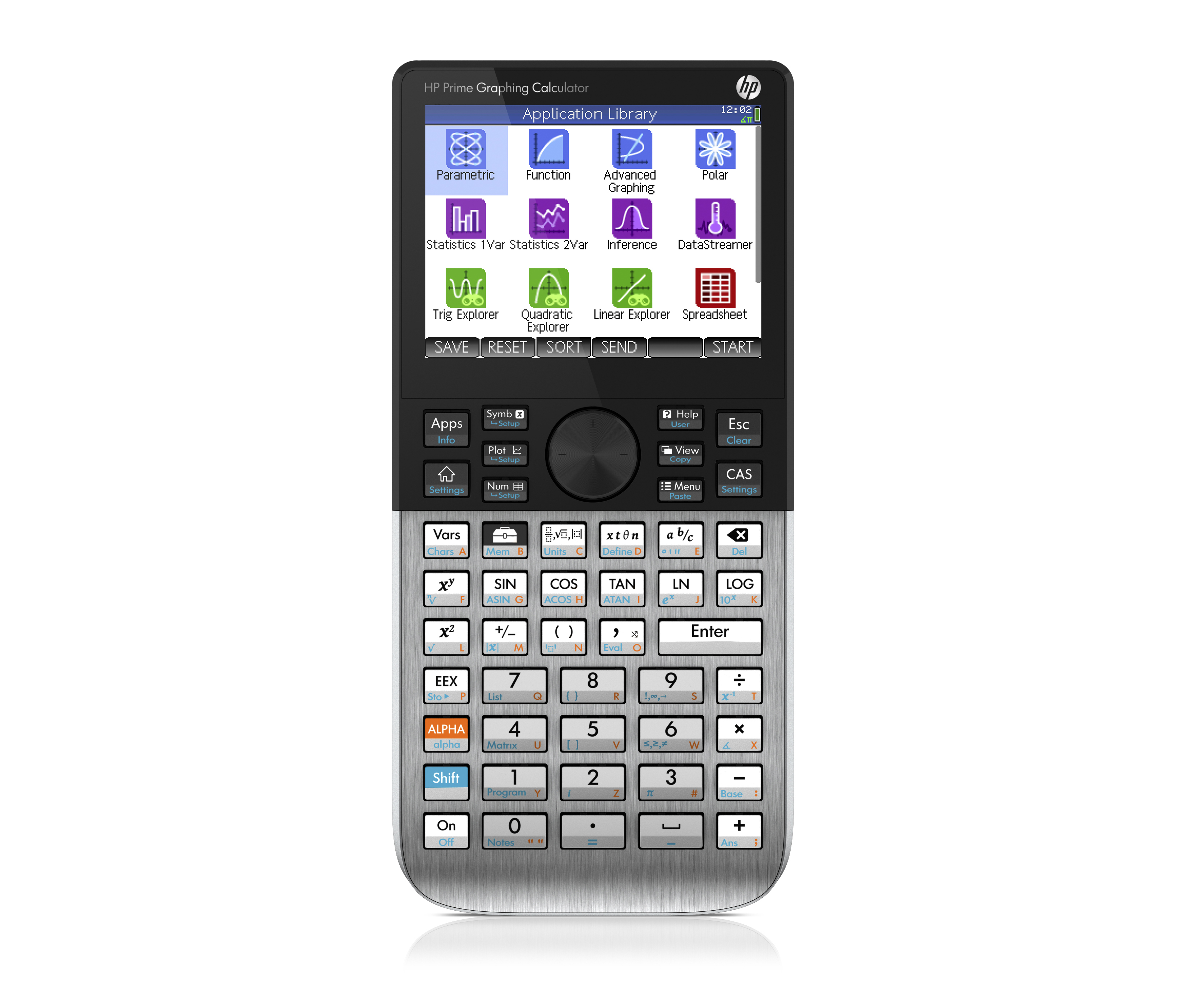
More about Prime
Here you have: as appetizer, a small video of the newest HP calculator: Prime.
There are several very interesting capabilities, some never seen in a HP calculator:
- 3.5 inches colour multitouch screen
- Much better screen resolution than the HP50g
- Lithium battery
- click and rotate big keys
- double wide Enter key (this seemed to be a worldwide desire of HP users)
- RPN and algebraic modes for calculations
- Same basic-flavour programming language as the HP39gII - absence of RPL.
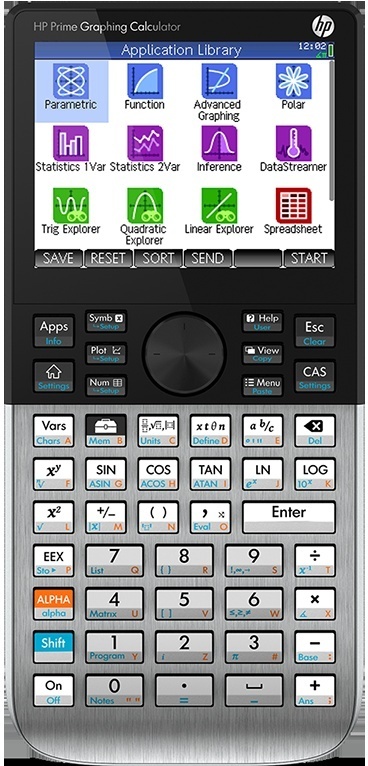
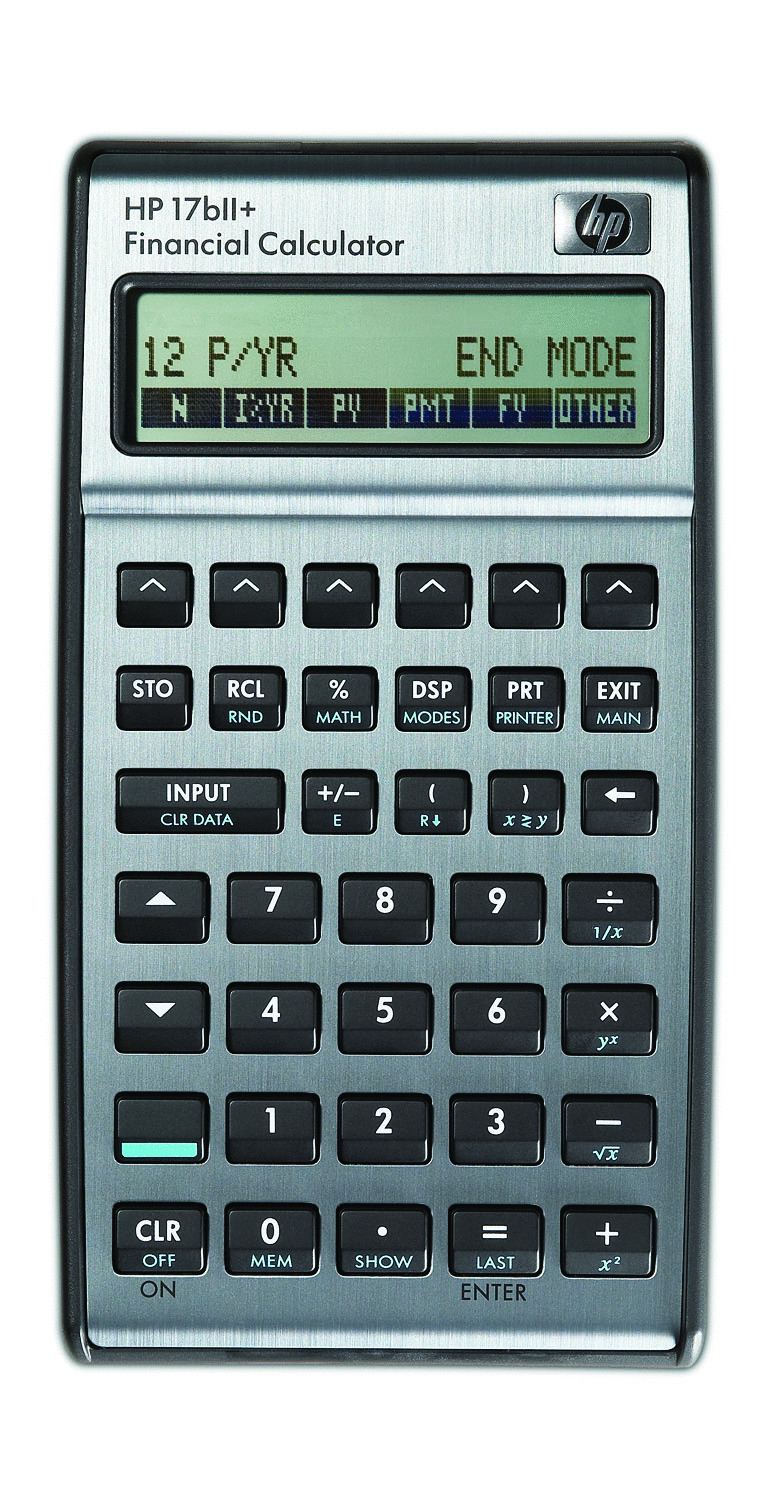
Prime
Prime?
I am not talking about the Sandmath function that tells you whether a given number is prime or not. Sandmath is a fixed module in my HP 41cl configuration, but I prefer to use PFCT (prime factorization): you get the answer AND the factors. There are numbers that are prime, others ’nearly prime’ and others less so. But I repeat, I am not talking about this.
I am talking about the impending presentation of a new graphical calculator. It will be done this week, more specifically on April 18, but it’ll be available for us Europeans from September on. I hope to get samples ASAP, justo to give the information to you all.
For one thing, this calc will have colour! And we’re not referring now to the ugly colour sets of the 48g family, or the still uglier 30s colour schemes, but screen colour!
As soon as I get pictures and presentations, I will post it in this blog.

HP-IB vintage Lab
A 23 years old lab
Recently I have put together an HP-IB based lab. It consists of a HP-3478A multimeter, a 54510A HP-IB oscilloscope, a HP-85 computer, a 2225A printer and a 7475A plotter. All can be connected together, and the network works in its extreme simplicity. You just hard-code the addresses, send the proper instructions and you're done!

In reality, you’re working at a much lower abstraction level than in current electronics -and at much lower speeds as well. However, it does the job properly.
Regarding the oscilloscope, it was very easy to learn it - even without looking at the manual. The menus were very self-explaining, and it took very short time to get it to work. A little fiddling with the IP addresses in the back of the printer and plotter, and you were printing (better - plotting!) the screen results.
As I have both the HP2225A printer and the 7475A Pen Plotter, I plan to do it next week. So far, it involves taking them out from storage amd setting them up - I have not gotten around to set up the lab bench yet.

As a consequence, I will put on sale my trusty HP 1720 analog oscilloscope. While one is 40 years old and the other “only” 20, the difference can be seen easily. You will see it soon in these pages.
The printer is a surprising thing. You can still find current ink replacements - and that for something that is close to 30 years old! While the technology seems crude, I would like that all current printers be produced with the solidity and quality of the HP 2225A (there’s a B coming as well - B stands for HP-IL interface, as opposed to HP-IB)
I am now using it to test different Audirvana settings for different waveforms. This will be the object of a blog in our sister website, www.theportableaudiostore.com. We are testing it with the Meridian Explorer set to different bit depths and sampling frequencies. Of course, being simple waveforms, subjective audio measures cannot be drawn from it

HP original Thermal Printer paper
We have found a stock of HP original thermal printer paper. It is valid for all HP thermal printers, from the HP-91 to HP-97, going through the diverse HP-41 familyy (the IL printer and the 82143a printer), and finally, the current HP82240a/b infrared printers.
You would not believe the difference it makes over the original blue thermal paper that came with most of the above printers, except the last ones. There is much more contrast. What you accepted as good printout will not be acceptable from now on.
We have been told as well that the prints last much more than the original rolls. This is an additional advantage for those that want to keep record of their calculations together with their job.
You can find it here.





