Calculadoras Calculator blog
Calculator blog
Musings and comments about our common interest
Customizing your Prime for business use (I)
Let's bring an example, following up on our prior blog installment. Let's imagine that we want to mimic the HP 17bII+ “business” menu. (By the way, we already have the TVM menu included as the finance solve. It is even better than the original, since it includes all fields in the same view - you can only see one at a time in the original)
Then you go to the apps page, put your finger on the solve app, selecting it, and press “save”. You then name it “Business Solve”. You have now 10 possible formulae to fill.
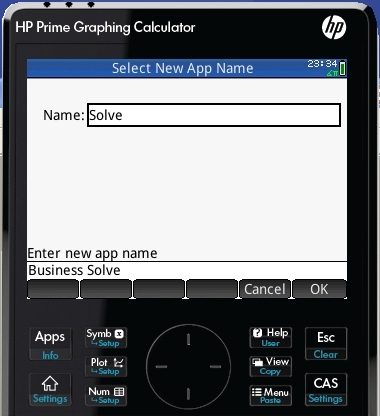
I will assume now that you’re using RPN (you’re one of the brave that tries to make it work in the Prime. It mostly does; but eventually will completely). Following the procedure below, you will ensure you don't get any “bad syntax” messages.
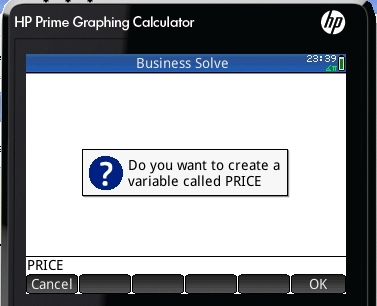
Return now to the home screen. Type the name of one of the variables you want to create, for example “PRICE”. The calc asks you whether to create a new variable called “PRICE”. This is exactly what you want. Go ahead with the rest of the variables you will want to use. Done?
Now go to the app “symbol” view. Click on the formula you want to use and press shift-’.’. You can now enter the formulae. But here is the neat trick - as the variables now exist, you just need to tap on Vars, the to User in the screen, and then choose the one you need. You can fill the whole formula page without having to switch on the alpha indicator! Isn't it elegant?
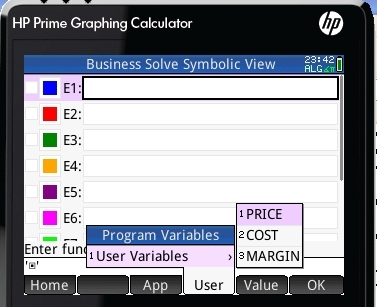
You can organize your work in this way, defining as many solve apps as separate “formula menus” you want to create. Clearly better than the hp17bII+ solve. The order you put in the formula is the one you will get in the input page, so you may want to reorganize the formula to your taste. Beware of putting items in the denominator if you can avoid it - the solver precision increases!
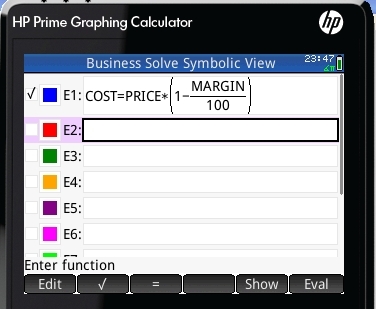
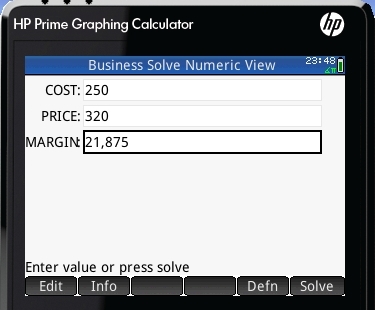
A tip to use Prime in your business
One of the things you need in business (be it finance or engineering) is to be able to use your formulae in a solver environment.
The HP Prime can allow just 10 different formulae in the Solver app. You need to select them one by one, de-selecting the rest, lest you want to have all solved at the same time (and if not done properly the calculator will protest). But in any case, you have a hard limit of then formulae.
But then, it comes the "save" feature. You can save an app with a different name, and then you can have a set of different solver apps, each with a different name, indicative of the formulae in it; for example, business comparisons, where you can put mark-up, margin, increase and total. Or, in other area, you can put the electrical identities - ohm's law, etc. Then you can have as many formulae as needed.
This solver allows for good visibility of all variables at the same time. You can navigate among them with your fingers, instead of circling around them with the arrow keys, or through several ENETER presses. A most useful feature!!
HP 41CL Appreciation
I take always in my travel bag both an HP41CL and a HP Prime. But when it comes to do calculations at work, it is always the HP41CL that I reach for.
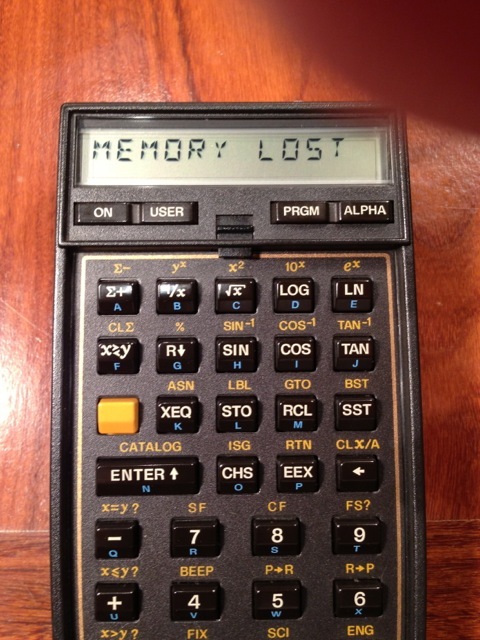
On one side, the legibility of the screen is better in our office - there is higher comfort in reading the 34 year old segment screen than the new LCD computer screen.
Second, most calculations are simple enough to be done without resorting to complex functions. It would be totally different if my job involved lot of vector or matrix use - data management is couple of orders of magnitude better with the Prime (as it is the case if it was statistics - data fill in is so much better with it)
Third: programming the HP41CL for simple tasks is so much easy and bug free (at least with my current knowledge level). Once you have finished the program, you can assign it to a key. It can be done too with the Prime - it is just a little bit more cumbersome.
Fourth - it is very easy to set up an alarm with the HP41CL - easier even than setting up your iPhone for the task, as I have the XYZALM function assigned to a key.
The power of the resident calculator there (a Prime prototype, with the white back - these will be collector items in EBay in the future) does not make me forget how easy most tasks are with the 41CL (loaded with the Advantage and Sandmath packs). I guess that I will need to devote much more time to learn the Prime in order to get an even playing field.
It now takes me minutes to make any useful program by using the HP41CL and the additional functions contained in both the Advantage and Sandmath packs. My mind is wired in RPN - which is not necessarily an advantage in these days. It takes me much longer to make a very simple program in Prime; and somehow I manage always to introduce a nasty bug in my first attempt, while most programs in HP41CL RPN work well, first time.
If you always wanted a HP41c and you could not at the time (it was my case), and now you can but you think it’s not worth it anymore, think twice! With a 41CL, you don’t need to buy additional modules and you have an incredibly function-rich calculator, which is still expandable. I bet it is difficult to find a significant scientific application for which there are not programs already recorded in all the modules the HP41CL comes with.
You can find quite cheap HP3468A/B multimetres, that allow you to record measures at will (and, if you have the time module, program readings in specific time periods). You can print the results with either the infrared printer and a new HP 82240B printer, or an old HP IL printer, and then store them in the enormous memory of the 41CL. And it is still supremely portable.
In the future, when these are not available anymore, you will hate yourself for not having the calculator of your youth in the best possible format! Order now when it is still available!
HP17bII as the best all around financial calculator
Travelling has come back to my work schedule again. And then the need to pack a compact suitcase - at this time it will be a back pack. 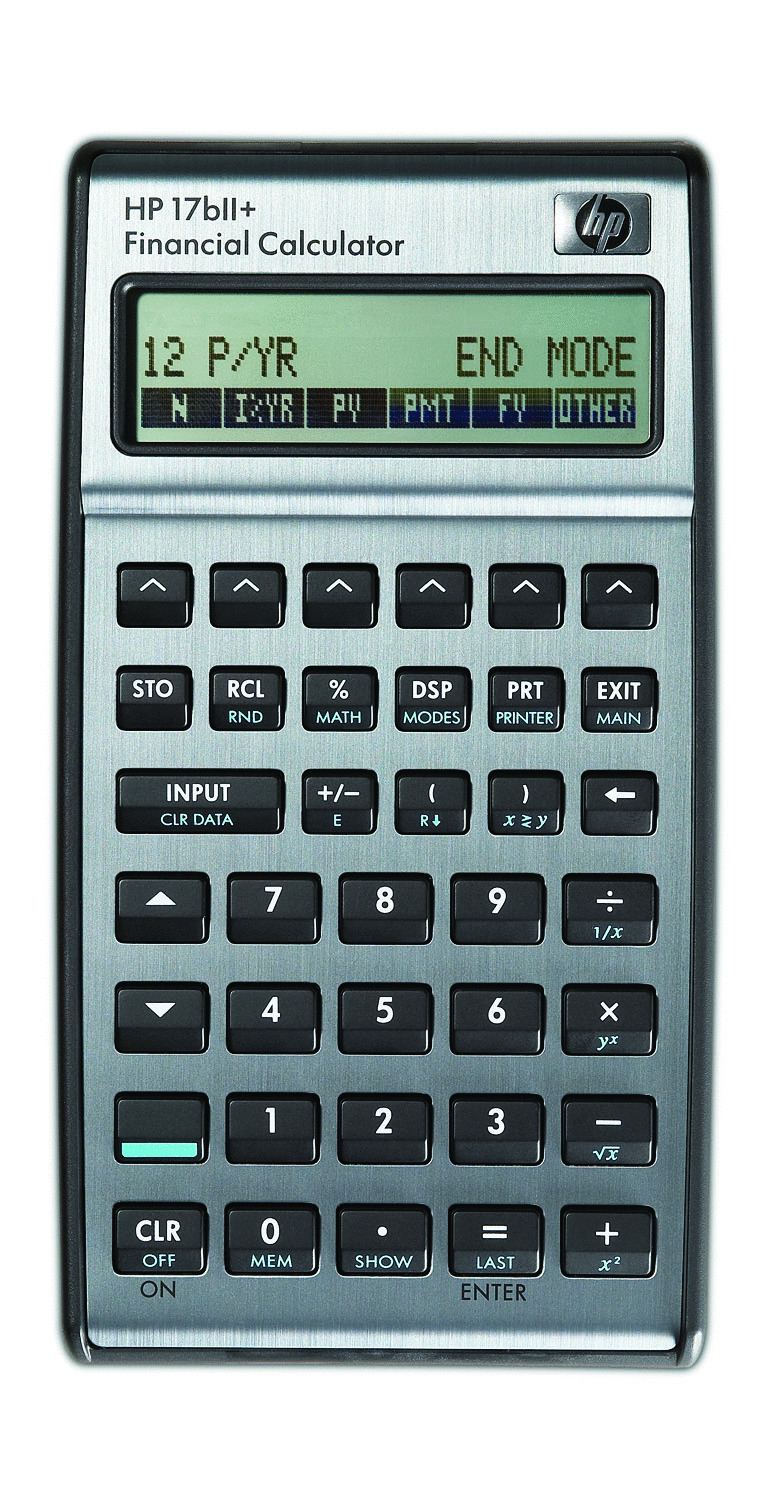
The HP 41CL is back!
The HP-41CL is back!
There is a new batch of 41cl boards. I have ordered enough to liquidate my stock of hp 41c bodies.
There is even one boxed, with original manuals. It will command a higher price, though. Not decided yet.
For my personal use, I prepared a tall keys, early serial number hp41c, with time module. As I am now commuting between countries, it’s not the best equipment to travel with. That attribute is for the hp 15c LE, that gets in my jacket pocket. So the 41cl stays in Spain. I really miss the sweet keyboard when I'm abroad. The power of the resident calculator there (a Prime prototype, with the white back - these will be collector items in EBay in the future) does not make me forget how easy most tasks are with the 41CL (loaded with the advantage and Sandmath packs)
The boards will arrive early next week - finally.
HP 41C repair kit
It is curious how things change over time. In the past we have sold very few HP 41c battery bay repair kits. However, we have seen recently a mounting interest on these. So much so, that we ordered another small batch. Well, it is gone already, and therefore we are ordering another 15 units.
While clearly not a best seller, the HP41c repair kit shows that the HP41c is far from dead. There have been three lots of the mighty HP41CL, designed by Monte Dalrymple, each with more modules built in, and all three lots have been exhausted. Now, another lot, the 4th, has been produced and some units are coming our way. But many of the HP41c that we have seen recently, while magnificent from the keyboard and scree point of view, have that little rust in the battery bay that renders them uncollectible, and unmodifiable for HP41CL use.
Our principle so far has been to convert only original units into HP 41cl; however, when i run out of pristine units, I used the Diego-designed flex circuit for my own HP 41CL. This unit is based on a otherwise perfect HP41C with tall keys. It has the best keyboard I have ever experienced in a calculator, and I spent a lot of time tweaking the bolt posts to make sure the tension was enough to produce a good electrical contact between the board and the processor, while at the same time the fantastic keyboard feel was not compromised on the two lower rows due to said pressure. It would have been a pity to have to throw it away for lack of a solution to its badly rusted battery bay.
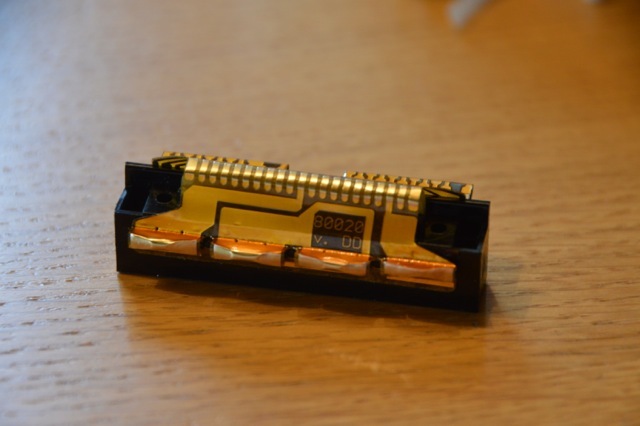
I think that all of you know already this little repair kit. It consists of a flexible circuit board, that has a strong adhesive on the back side. When properly folded and applied to the plastic that forms the battery bay of the old HP41c, it completely and neatly substitutes the circuit that came with it. This circuit had the tendancy to rust, typically due to acid leakage from batteries left for a long time within the calculator in humid areas. This has caused many a calculator to be discarded as dead (the other main cause being the lower screw posts being broken in full-nut models, resulting in an apparently non-working calculator. A firm pressure on the lower part of the keyboard often results on the display coming back to life. Many a calculator has revived in my hand this way, followed by a visit to heart surgery with 95% chances of total recovery)
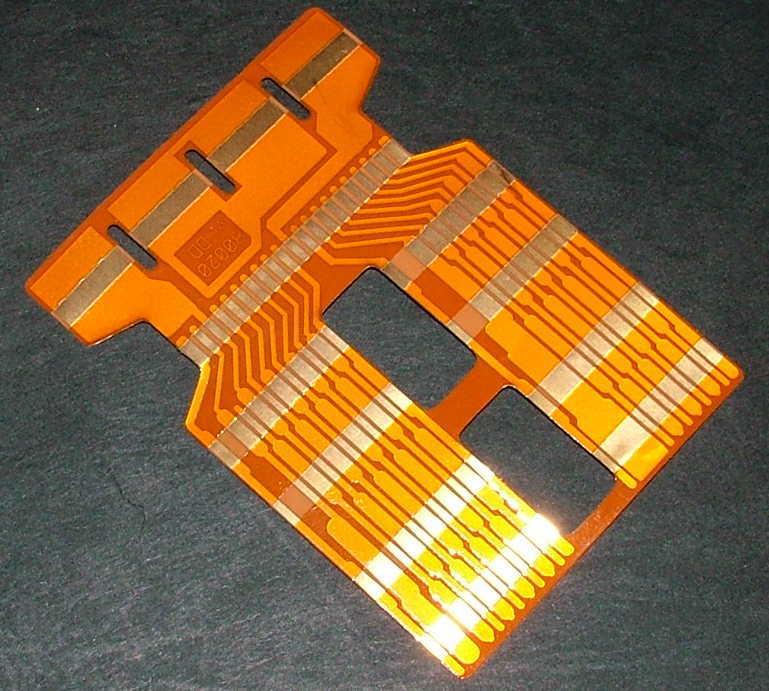
It would be false to tell you that installing this circuit sheet is easy. You need to be patient and follow the instructions to the letter. It is key to pre-fold it with bends as sharp as feasible - with care for not breaking any path.
The second important point is to make sure clean well the original plastic base from all prevuous debris - in particular of the rest of the original rivets that kept the original circuit collated.
The third key point is to start collating the circuit from the middle part between the module contacts. This is the most fdifficult part to do well, so why not to start there.
But don't worry: if I have been able to do it, surely you can. I don't know any person less gifted for the task, and I succeeded - first time. But you need to be patient.
I had several units in my hand before commencing. If I were you, I would buy two units instead of one. It would be a poity if you manage to break one, and then you need to wait for a week for the second attempt!
Working with hours, min and seconds in HP Prime
I was trying to do some hours calculations, in order to add up how many hours have been spent on a project in our business. I was using the HP Prime, and did not feel like looking in the manual for too long. From memory, I did not remember to have seen the HMS-type functions in the manual. How could I do it, then?
There is the º’” key in the first white keys row. When entering the firs number (5h30 min), i just pressed 5 > key > 30 > ENTER, and I have the right number in hoursºmin' on the stack. Then I enter the second number (4h25), like 4 > key > 25, and it shows just right again on the screen. If I just add, then I get the right answer, 9h55. Then, this means that the key works like a help for writing the number. But if I now press again the key, while having the result in the 1st level of the stack, it gets automatically converted to a decimal value. Pressing it again reverts to the hours format. It seems that in this case it is only switching between representations, not really doing any conversion. It is definitely a very clever way of handling deg/min/sec, or for that matter h/min/sec quantities.
Now I need to prepare a couple of programs to handle the date calculations...
More comments on the HP Prime
Now that the HP Prime is close to arrival, I would like to share several comments about it.
First: it is a future-proof architecture. Remember the bug lists of the HP35s, still unresolved? The Prime can be easily retrofitted with the latest firmware - very much like the HP50g, but with a much simpler process (at least from what I remember the last time I did it, for firmware 2.15). In fact, during the test period, there have been several firmware versions that improved upon the previous ones.
Second: the connectivity software is very much ahead of the previous HP connectivity software. You can see variables and programs, with much better screen formatting in your computer, and the possibility of directly writing on the Prime’s memory.
Third: battery duration. Remember that the machine has a color screen, that it is much more energy-demanding than the past LEDs of the HP50g and before; In addition, it comes with a telephone battery. All this would make you think that it would last for 1 day only before recharge - the same as your current smartphone! Well, I have been using the machine for office use during the last 3 month, and when I have reconnected it to a power supply (not every day, by the way), it was never below 75%. This machine is much more energy efficient than a mobile phone.
Third: you have 2 separate worlds: CAS and Home. You can have RPN in the home environment, but not in the CAS one. Beware: the behavior of your programs change depending on your choice of RPN or algebraic, and on your choice of decimal comma vs. decimal point. You need to make your programs based on that choice. What is syntactically error-free in one case, may give errors in the other.
Fourth: You can reassign the whole keyboard. So if you’re in finance, you can assign the %, %CHANGE and %TOTAL to the SIN, COS and TAN keys, and activate the user keyboard - just like your dear HP41c does. However, it is just like their RPL brethens: it consumes both arguments to the function - not the way you're used with RPL. To do that, you need to do some programming
Fifth: Keyboard feel. A very clear action, but on a very short displacement. I have never experienced a failure: either a click that does not register, or registers double. Here is better than most of the recent calculators. But forget about the feel of your HP41c: you will not have it (for me, the keyboard I long to return to all the time, in particular the tall version of my HP41CL sample)
Sixth: Screen. The fact that you can touch the scree to select whatever you want is amazing. As you may know, I work in finance, and one of the things I need to do from time to time is exchange rate calculations. For that, I have created several variables, that I can select just by pressing VAR and clicking on the touch-sensitive screen. Miles better than the variable selection in any RPL calculator! Once you do it this way, there is no going back!
Here you have an example. I have created just two variables, storing the €/norwegian kroner and the €/USD. I can now select any of them with my fingers, ready for calculations:
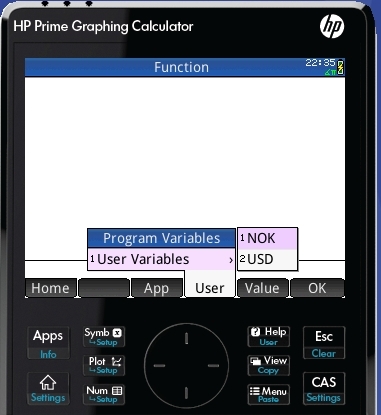
Some news
There are several HP-related news to give to you.
First, there is a new issue of the HP Calculator Newsletter, corresponding to September. It is mostly devoted to the HP Prime. There is a thorough description of this new calculator, and another article from HP calculator amateur Namir Shammas. His articles are always very interesting; and in his personal website you can see a wealth of programs for different HP platforms.
Here is a link for the calculator newsletter:
http://h20331.www2.hp.com/hpsub/downloads/hp_calculator_enl_sep_2013_v2.pdf
On a different tone: there is a television broadcast in the US about the Prime. You will need wait for a minute until the Prime appears:
http://www.designingspaces.tv/show_segment.php?id=1330
Interesting moments are approaching. HP has decided to go for the educational market and they are employing all their creativity and marketing clout. It will be a very interesting battle!
Please find another youtube video about HP Prime:
Prime - news
- We can already share the Emulator that will come with it. You can have a real taste of how Prime can work for you. You will find it in the emulators' page and in the product page as well (as soon as I am finished with everything!)
- I will post the manual as well, as it is contained in the emulator software. It will give you a taste of the Prime, and together with the Emulator, will help you with the buying decision
- So far, I will not post the connectivity kit, since it is no use for it unless you have a Prime yourself!
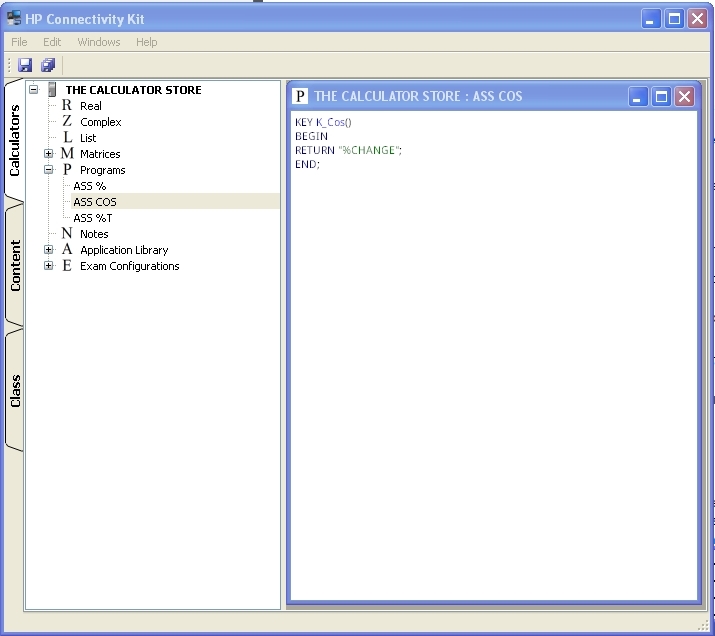
When pressing the floppy disk icon, your program is in your calculator! (incidentally, the program assigns a function to a key in the user keyboard. All keys can be assigned a new meaning!
Stay tuned for more Prime news!



