Calculadoras Calculator blog
Calculator blog
Musings and comments about our common interest
HP15c LE emulator
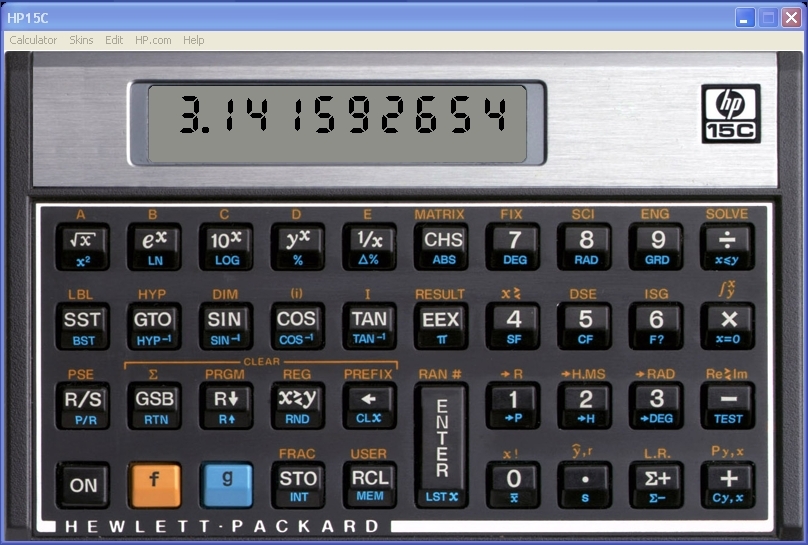
Some of you bought the HP15c Limited Edition some time ago, when it was still available. It is still the calculator that I put in my jacket inner pocket. I prefer for desktop tasks either the HP41CL or the HP Prime; but for the frequent flyer, the 15c is quite convenient.
Those of you who bough the HP15C LE will remember that among the goods within the box there was a CD with manuals and, also, an emulator to be loaded on your computer. This emulated required a key, and access to an HP website to validate that key.
This emulator was good for 5 installations. You need to change your computer from time to time, and then you want to install it in your new computer too. So several of my customers.
However, 2 years after the introduction of the HP15c, the internet link to validate the password stopped to work, making the emulator disk useless.
Put in contact with HP, they provided us with an FTP address to a site where an unlocked emulator could be downloaded. That FTP site had password protections. We informed all of our customers that had bought the HP15c, and we received a lot of friendly feedback for that.
But this year, two old customers came back to us for help with the emulator. We tried the FTP site and it did not work. So I contacted HP for help.
HP gave us the following address:
http://www.hp.com/sbso/product/calculators-emulators/scientific-calculator-emulator.html
Here, you can find the unlocked emulator for the HP15c. But hey! You can find there as well 3 more emulators for scientific calculators: for the 10s, for the 300s, and for the HP35s. (The only one worth looking into was the 35s, of course)
I have tried to locate the corresponding pages for the graphical and financial calculator emulators without success. At least, it is not the logical pages based on the one above!
One of the best thing of this emulator is the help menu. In it, you can find both the user manual (which has been a rewriting of the original one, keeping the pictures and imitating the typeface, but in HP’s current design) and the advanced functions handbook (which is closer to the original design). Both of these manuals are not to be used as a normal computer manual (i.e., the place you look into when you don’t know what to do, after having tried every possible hacker trick), but they should be mandatory reading from beginning to end. Both of them! If you really want to get into how errors propagate in computer calculations, there is no better introduction that Mr. Kahan’s in the advanced functions manual.
And now you don’t have any excuse to get both of them: they are free!
5 dias para el final de la oferta
Sólo quedan 5 días para el final de la oferta de reembolso de Hewlett Packard. Os recuerdo en lo que consiste:
- Para toda calculadora de más de 150 €, comprada antes del final del mes, hp reembolsará 30€ a mediante las instrucciones que se pueden encontrar en su web. En Román paladino, esto quiere decir la hp Prime, que es la única calculadora nueva que cuesta eso.
- Para toda calculadora por encima de 50€, hp reembolsará 15€. Aquí la elección es más complicada: hay varias y muy buenas:
-
- las de la familia de la hp12c: la hp 12c original, la versión Anniversary (con un embalaje muy especial que permite tenerla “en exposición” y que la hace ideal para un regalo) y la hp 12c Platinum, la que conviene en caso de que no se domine el modo de entrada RPN. Además, tiene una Mayor capacidad de memoria: hasta 400 pasos de programa, o 80 flujos de dinero. Empero, es mas lenta que las otras dos (por un factor de 8), y los colores de las teclas de función dejan un poco que desear. Ya he dicho en muchos casos que mi preferida, sin duda, es la Anniversary.
- los “super teclados”: la hp17bii+ y la hp35s, financiera y científica respectivamente. Es posible que ambas sean las calculadoras mas bonitas producidas actualmente. La calidad táctil de sus teclados es superlativa. En el caso de la hp17bii+, se trata de la última versión de la mejor calculadora financiera nunca diseñada. El firmware y la interacción con el usuario son fabulosos; y su sistema de Solver permite “programar” de forma efectiva multitud de problemas típicos, sin tener ninguna idea de programación. Basta con escribir la fórmula, y la calculadora se encarga de resolverla para cualquier variable. Funciona tanto en RPN como en formato algebraico.
- las gráficas: tenemos la hp50g, tanto en el profesional color negro, como en el más alegre azul. Esta es la mejor calculadora programable en RPL. Después está la hp39gII, que es una versión simplificada de la hp Prime, eliminando el color y la pantalla táctil. Si yo fuera estudiante de ingeniería (que lo fui, pero hace muchos años), elegiría sin dudarlo la hp50g
Bueno, sólo repetirlo una vez más: ¡quedan 5 días para que acabe la oferta!
New Prime, freezing and guarantee
 There are reports on Hpmuseum.org about Primes freezing with the last firmware version. Admittedly, I have used my sample (latest version, G8X92AA) mainly for arithmetic calculations, and therefore I’m not pushing it to the limit; but the previous model ( NW280AA ) failed several times with the latest firmware. If anything, the last model seems to be more stable.
There are reports on Hpmuseum.org about Primes freezing with the last firmware version. Admittedly, I have used my sample (latest version, G8X92AA) mainly for arithmetic calculations, and therefore I’m not pushing it to the limit; but the previous model ( NW280AA ) failed several times with the latest firmware. If anything, the last model seems to be more stable.
On the other hand, by perusing the HPmuseum site, I see that people is having problems to find the latest model in the US. Unfortunately, I would recommend them to wait until it is available there. The transport prices and current post regulations make it very inconvenient for both seller and buyer to send the calculator overseas; moreover, as it is an EAME model, the guarantee will not be valid in the US.
Same applies for the rest of EAME calculators, by the way. And it is a PITA, since the guarantee covers 2 full years - way ahead of the typical 90 days cover you can find elsewhere. And it works! I have had to call for guarantee twice for different devices (you can bet that I have all of them and use them quite often). I received immediately (in three or four days) a new, identical calculator, packed in bubble wrap (as opposed to a proper blister), but anyway it solved my problem. Hope it solves yours too. I often get calls of our customers asking for help in that regard, and the best advice is to go directly to HP’s help desk for calculators.
HP41CL back in!
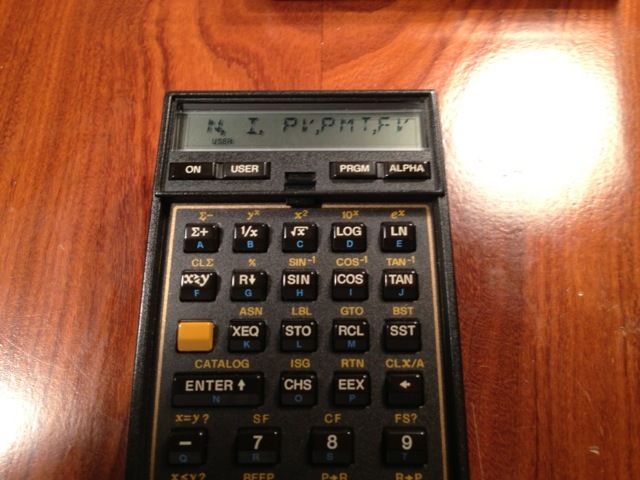 While performing website maintenance tasks, I discovered that I had the HP41CL as “not available” and therefore it could not be ordered. I have fixed it and now it can be purchased again.
While performing website maintenance tasks, I discovered that I had the HP41CL as “not available” and therefore it could not be ordered. I have fixed it and now it can be purchased again.
Be aware that we can also perform conversions. That is, if you have a HP41C that has been with you a long time, is in working condition and has square screen corners, you may consider taking it to surgery. This surgery is not cosmetic at all - oftentimes you won’t be able to distinguish one from another, unless you have ordered it with serial cable. We perform that modification for 450 €, or 486 if you want the serial cable and connector fitted too.
We have also a gorgeous unit with original box and manuals. It is more expensive - but you cannot have better.
First steps with Smartstream 410 and HP Prime
Now we’re starting to test the Smartstream 410 together with the HP Prime. Connetcing the whole thing together is easy - provided you have the right cables - lest not forget that the connection cable between the Fourier probes and the Smartstream itself is not standard, and it had to be ordered separately.
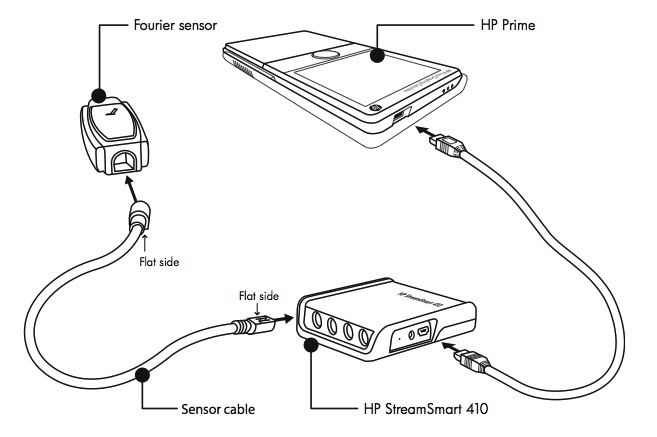
Once the machine is connected to the HP Prime with the USB nano to micro cable, and the HP Prime is switched on, you need to look for the DataStreamer app. Once opened, the HP Prime recognizes the Smartstream and the probes it has connected. In my case, I have a multi-range voltage probe and an electrical current probe.
The current probe is always well identified, but the voltage probe has only been identified as voltage once; the rest of times, the system considers that it is a temperature probe. I have tested it in a couple of different channel (the smartstream has 4 different channels), and with 2 different connection cables, and the problem remains. I will contact HP regarding the issue.
You can set the system to stream “as standard”, and you can set experiments where you set the time for the experiment and the number of samples to be taken. You need to specify too to which app the data streamed will be sent (for streaming, there are always two variables anyway - the one measured with the probe and the time variable), and the choices offered were the Statistics 1-Var and Statistics 2-Var.
More tomorrow!
Transport costs and cash-back offer
Transport regulations are getting increasingly tight and this is affecting the way we ship. To begin with, the Post office is beginning to flat-out refuse any package that contains Lithium batteries - and this includes any kind of mobile phones but the HP Prime too, but also we need to take care of which batteries are coming as standard with our calculators.
As a consequence, we have had to move to another courier company, naturally more expensive, but with shorter delivery times.
On another level, the Spanish customs (and in general, all of them) are getting increasingly picky with paperwork, asking us to deliver DUA documentation for any package over 100€, which makes most of our shipments. This has to bear an external approval and therefore requires an additional 18€ charge for these destinations, apart from the normal shipping costs. This will be updated in the respective shipping pricing.
This rule only applies to out-of-EU countries, like Switzerland and the US. For Norway we have an alternate shipping method that requires less paperwork, so this rule will not apply - unless new regulations make it necessary. These three are our main non-EU markets. Anyway, look at it differently: you save VAT, while other EU buyers don’t.
On a lighter subject, let’s remember to our esteemed readership that the cash-back offer we talked about two days ago will only last until the end of September - that is, 11 days to go!
The offer, valid for France and Spain only, gives back 30€ for any purchase of a HP Prime, and 15€ for any purchase of one of the following calculators:
- HP 35s
- HP 12c
- HP 12c Anniversary
- HP 12c Platinum
- HP 17bII+
- HP 39GII
- HP 50g black
- HP 50g blue
For the HP Prime and HP12c Anniversary, we also maintain free shipping within the EU.
As someone said: “one more thing”: we’ll never stress enough that we’re selling the new HP Prime model, the G8X92AA, with optimized I/O USB hardware, that can run both the wireless dongles and HP’s Streamsmart 410.
Offer HP Prime and other calcs
There is an offer that has past unnoticed, since I have not written it here and this is one of the most seen pages in the whole site.
This is a promotion valid for Spain and France. There is a 30# cash refund by HP for the HP Prime, and a 15€ refund for these other models: HP35s, HP12c, HP12c Platinum, HP12c Anniversary, HP17bII and HP39gII
You just need to go to the respective HP web sites:
Spain: www.hp.com/es/reembolsocalculadora
France: https://h41201.www4.hp.com/WMCF.Web/fr/fr/promotion/2579/Details/
And follow the instructions therein. The offer ends on September 30.
Due to the countries it is aimed to, I will repeat this in the languages I can:
Hay una oferta que ha pasado desapercibida, ya que no la he puesto en este blog, que es de las páginas más vistas del sitio.
Esta promoción es válida para España y Francia. Hay 30€ de reembolso por parte de HP para toda compra de la HP Prime, y 15€ para los siguientes modelos: HP35s, HP12c, HP12c Platinum, HP12c Anniversary, HP17bII y HP39gII. Sólo se necesitan seguir las instrucciones en las páginas de HP:
www.hp.com/es/reembolsocalculadora
La oferta termina el 30 de septiembre.
FRANÇAIS: Il y a une action HP qui est passée inaperçue, peut-être parce qu’elle n’a pas été expliquée dans ce blog, qui est l’une des pages plus visitées du site.
La promotion est valide pour la France et l’Espagne. Il y a 30€ remboursés par HP pour tout achat d’une HP Prime, et 15€ par les modèles suivants:HP35s, HP12c, HP12c Platinum, HP12c Anniversary, HP17bII et HP39gII. Il faut seulement suivre les instructions à la page HP suivante:
https://h41201.www4.hp.com/WMCF.Web/fr/fr/promotion/2579/Details/
Le fin de la promotion c'est le 30 septembre.
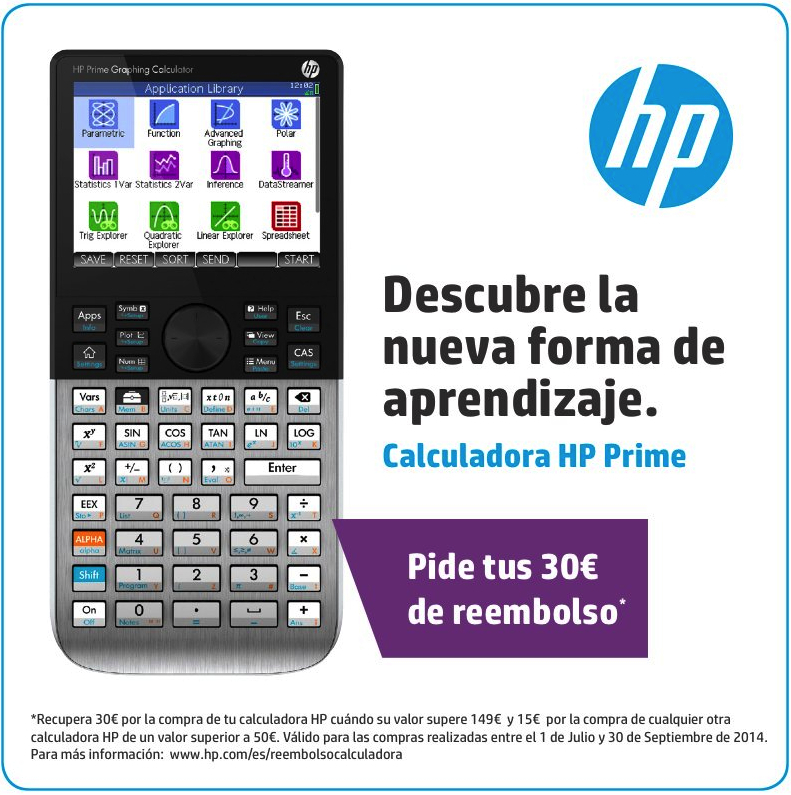
HP Prime information sources
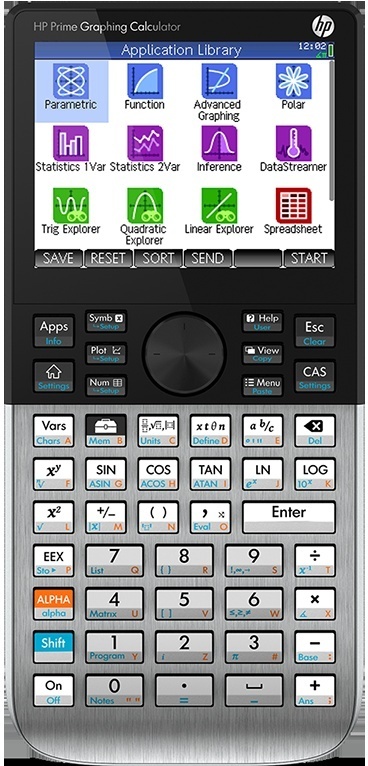 The HP Prime is beginning to reach cruise speed. If you want to see the kind of software, tutorials and documentation that it is being produced, here is a link you should visit:
The HP Prime is beginning to reach cruise speed. If you want to see the kind of software, tutorials and documentation that it is being produced, here is a link you should visit:
http://www.hpmuseum.org/forum/thread-818.html
(HP-Prime: Math Tutorials!)
This page is in the ubiquitous hpmuseum.org website. While the museum as such was created for the HP calculators of the past, the new HP Prime is getting a lot of attention by the residents, and it has a forum of its own. The one above is the top thread of the forum. It includes tutorials, videos, etc., with a strong focus on educational resources - not that the writer puts the focus there, but due to the fact that most of the material available is educational.
(for any calculator lover, hpmuseum.org is a must-see site. The wealth and depth of information there is enormous. And if you don’t find what you were looking for, you will securely find there a link to it.)
hpcalc.org is another very interesting site. It is a mandatory site for anyone with interest in the hp48/49/50 family of calculators - you will find there most of the software even developed for it. It also has a department for the HP Prime. You can find it here, at the beginning of the page:
http://www.hpcalc.org/
The software there is educational too. At this point in time there is not so much of it, and you can find there the early efforts of community members, exploring the possibilities of programming in HP Basic. So you can’t expect a general theory of relativity yet.
HP’s own site is including a lot of dedicated mathematical tutorials, so that educators can integrate the HP Prime in their teachings. There are all the manuals and guides as well:
http://www8.hp.com/us/en/campaigns/prime-graphing-calculator/overview.html?jumpid=va_a5cqf1p9xi
For the Spanish readers, there is a series of videos in YouTube introducing and explaining the HP Prime (in Spanish!)
https://www.youtube.com/watch?v=O9yQ9Jp0RDg&list=PLE8anolkg3RtwsODXI2kzfZllSivStr55
If you’re English speaker, you can see David Hays's "Technology in College Algebra" learning videos. There are currently 42 of them, already addressing quite complicated issues (compared with the above, that is)
Finally, there are a couple of videos about the new wireless feature. (Yes, it was intended to be available from the beginning, but it will work only with Prime hardware Revision C, corresponding to calculator model G8X92AA. All Primes sold by us are G8X92AA models)
Types of current HP12c
Current HP12c family of calculators.
There are three models available for sale nowadays (we mean, models that can be bought off stock at many places). These are:
- HP12c “plain”: Two batteries, ARM processor, golden bezel, extremely fast. Apparently there are two types as well, and you can tell them by the elongated “%” sign in one of the types. These are supposed to have the worst keyboard. It runs the original firmware running on an emulation layer on the ARM processor. 100 programming steps.
-
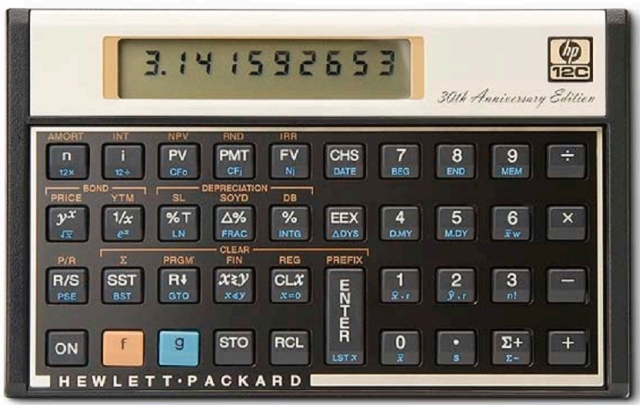 HP12c Anniversary: De Luxe box, slightly smaller than that of the HP15c LE, but with a better keyboard. These can be identified by the “Anniversary Edition” in the golden bezel. Same processor and speed as above; same firmware too. Apparently there was a better perceived keyboard quality.
HP12c Anniversary: De Luxe box, slightly smaller than that of the HP15c LE, but with a better keyboard. These can be identified by the “Anniversary Edition” in the golden bezel. Same processor and speed as above; same firmware too. Apparently there was a better perceived keyboard quality.
- HP12c Platinum. Silver bezel, alternate keys on much brighter colors (to the point of making it seem “unprofessional”), slower 8502 Processor, completely different firmware (it is said that it is binary based, compared with the BCD (binary coded decimal) that had been the hallmark of all HP calculators until then, and for which a huge amount of scientific theory had been written).
The processor speed, while much slower than the ARM-based calks, is still 8 times faster than the original HP12c. There are some significant improvements: 400 programming steps, algebraic and RPN number entry, and backspace key. The numbers are longer than in the 12c, and some say that readability is better - I tend to think the opposite.
If you want to give a present to someone in the financial world, and if that someone is young, you’d be safe getting the 12c Platinum, since you don’t know if that person is conversant with RPN entry mode; moreover, the backspace key (although a shifted one), is of great help when keying in big numbers. This was a big failure in the original 12c, that HP corrected in the much better HP15c (but which is not a financial calc!).
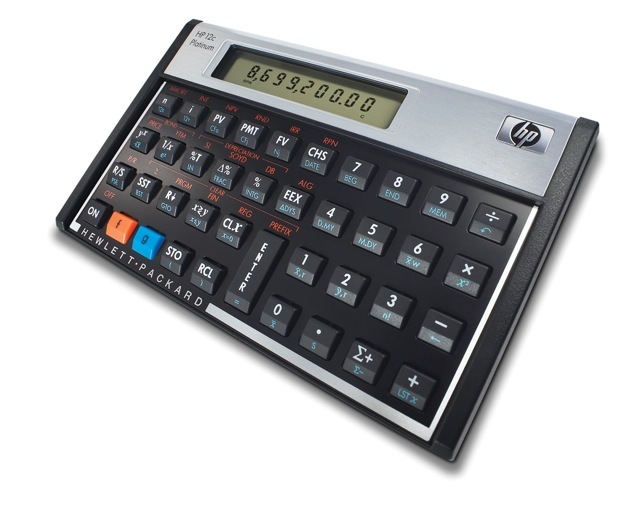 But if that person has a long experience, you can bet that he would be happy with a HP12c Anniversary, that will replace his worn out, battered original model. I have seen many of them in the field, and these 25 years old calculators have held their ground nicely - but for these user, the Anniversary is like refreshing their old workhorse.
But if that person has a long experience, you can bet that he would be happy with a HP12c Anniversary, that will replace his worn out, battered original model. I have seen many of them in the field, and these 25 years old calculators have held their ground nicely - but for these user, the Anniversary is like refreshing their old workhorse.
Comments on HP41c battery repair kit
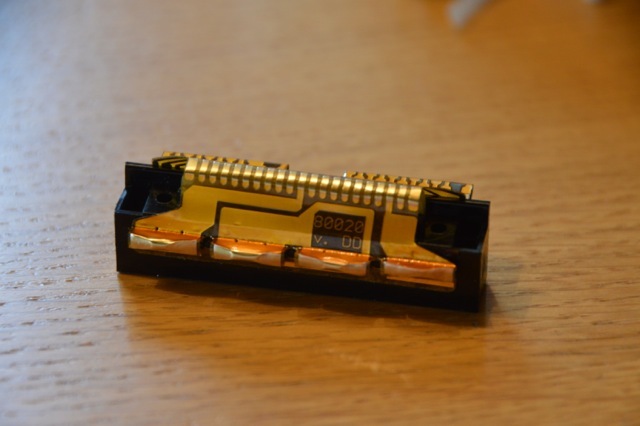
The repair kit for the battery bay of the HP41c (flex kit) is having good acceptance among users, but it is important to know several things upfront to avoid failing:
- The first consideration is that this is a DIY undertaking. Some users have been put off when receiving the adhesive sheet - they expected to receive the assembled thing that you can see in the picture.
- While it is not difficult, and it is quite short to do, don’t try to do it if you have always failed when DiY’ing! You will need to have some steady handling when adhering the film to the substrate. It is not difficult, but forget it if you suffer from Parkinson!
- The second: you need to follow through the instructions of the installation manual, that you can find in the article. Please read them through.
- Please make sure that you do good bends. Spend your time there and you will be rewarded with a good fit. Specially important are the negative bends, that will ensure adherence in the difficult-to-reach cavities.
- Avoid the desire to use a sharp object to push the film to reach the bottom of the corners. You should have done better bends instead. The danger with the sharp object is that you can easily break one copper line - it has happened to me once and you will only notice it when you connect the module in the affected hole. I have it affecting module 4 in my HP41CL, but I am using only modules 1 and 2 (time and infrared, if you wanted to know). As the machine is a HP41CL, I don’t need anything else - and I still have bay three for the HP-IL when I need connection to my multimeter.
- There is a recommendation to heat it at low temperature in an oven to get a better long term fit. It is a little more effort, but try it too.
- The flex film is not immune to rusting. Don’t leave the machine with the batteries if you’re not using it - just like any other HP41c! The only good thing in that case is that, now, you know how to repair it!!



