Calculadoras Calculator blog
Calculator blog
Musings and comments about our common interest
HP12c versions
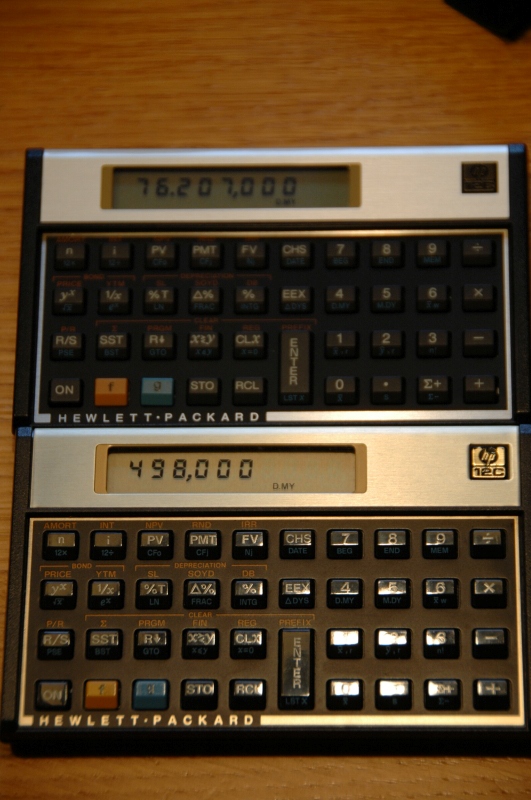 I have received a couple of questions about the HP 12 C variants. As you all know the HP 12 C is the longest existing product in HP range. It was one of the original Calculator in the Voyager range, and it started to sell in 1981. Hence the 30th anniversary title of the latest version.
I have received a couple of questions about the HP 12 C variants. As you all know the HP 12 C is the longest existing product in HP range. It was one of the original Calculator in the Voyager range, and it started to sell in 1981. Hence the 30th anniversary title of the latest version.
The original versions were produced with the technology of the day. They were based on a Coconut-type processor, but running at an even lower speed than the HP 41C, that is 250,000 kHz instead of 640,000 KHz in the Hp 41c. It shared exactly the same processor as the rest of the Voyager range, the only difference between them were the ROMs that each one was using. All Voyager calculators did use a 4 kbyte ROM, except the 15c which used 8 kbytes. When you compare that with the current operating system sizes, several million times bigger, it is amazing how much Mr. Kahan and the HP engineers were able to put in so little silicon space.
The latest versions are based on an ARM processor, running an emulator of the original processor, with a much higher clock speed. This speed can be changed according to the state of the calculator: very low when waiting for a key press, extremely fast when running a program. This is used to lower energy consumption when it is not needed, and be fast when required. And it is fast! My estimate of its relative speed compared with the original, is of about 150 times. Even the newer version of the HP15c does not fare as well as the 12c, at around 100x. And all this, running on an emulator layer!!!
HP discovered that some users did not accept a very fast 12c. They expected it to take its time when solving for interest, distrusting it when the results appeared too fast.
Still, this is a calculator that all users covet - and that they try to replace whith a new one, when -and if- it dies or it is stolen.
Ran out of HP41CV
I have now sold our last HP41CV. While this is a very old calculator, it is surprising how well they hold their own. Most of the half-nut machines that I have seen are still in working order. Half-nut is another story, but then these offer the possibility of conversion into HP41cl - a different animal.
I am seeing again and again the same profile: a person that had used it in the past, lost/destroyed/got stolen his calculator (with a big percentage of the latter factor), and now want to revive the joy of using it.
Probably the best keyboard action belongs to the Pioneer series, although this is debatable; but the HP41c was much more covetable than any other calculator of the time. Maybe the 67 experienced similar status in past years - but at the time, I was still using a humble 33c and in my father’s office they were using HP97s as secondary desktop computers (the main ones were the HP9815 machines, also RPN-based but that could hold 2kb of program. It was amazing seeing it driving a plotter) - so there was no way for a young student to even see a 67.
Despite being the HP41c a vintage calculator now, I can’t take out of my mind the “modern” sticker that it got in my mind. And it was modern in comparison with everything else, including my hp33c or the then top hp34c. It lived together with other calculators that had true “dot matrix” LCD screens. However, the contrast and visibility of those was minimal. And the upgradeability of the HP41c made it the dream of every engineer, even if they could not afford the additional bits at the time…
Well, now these engineers CAN afford these bits. These are the customers that are buying old HP41cv, or even the powerful HP41CL(of which there are two ready, with the latest circuit version). And if they knew that they could link it with an HP-Il multimeter like the HP3468A, they would probably do it too.
The mighty HP42s

I think that very few people dispute that the HP42s is the top RPN calculator HP ever made. This definition discards all RPL calculators, that could be a worthy competitor for the title. However, except the Clamshell scientific-graphic calculators (the diverse HP28 variants), the RPL machines were big and difficult to be considered pocket calculators. The only other possible competitors were the HP15c (design factor) and HP41c (expandability). But on raw power, the HP42s handily beats both of them.
Once HP had moved to the Saturn architecture, and the HP41c started to show its age, HP decided to create a machine that was software-compatible with the HP41c - and much more. On the other hand, compatibility with all the moldings made for the Pioneer series forced the HP42s to be born without expansion ports - it only had a infrared port to communicate with the HP82240 printer.
To make it compatible with the HP41c, HP went back several notches in some of the attributes of the HP42s. One that drives me nuts is the solver. It still uses the RPN solver, equivalent to that of the advantage pack: you create a program and then you apply the solve routine. It had several advantages over the original: by defining the soft keys at the beginning of the program, they could be made to appear in the second line of the screen. But on the other hand, the solver that the HP17bii sibling already had was much more convenient - and I am still using it, 20 years later.
Other feature that keeps it midway modern and old design is that it has both registers (like the old HP41c) and variables (like the new RPL machines). It also has true matrixes and complex numbers built in - as it should be done. Complex numbers occupied only one stack level - like the HP15c but different from the HP41c additional modules. Complex numbers appeared naturally when the situation called for it (ex.: the radix of a negative number). Matrixes could be properly edited on the screen.
The machine had a menu system well organized, that let you arrive to your function in very few strokes. You could call it anyway with the XEQ button just like the HP41c.
I have one for sale. I have so much respect for it that I never use it to avoid damage, so what’s the point of keeping it? It has the particularity that its main memory has been increased to 32kb, instead of the original 8 kb. I have not performed the surgery, but you can read about the particulars here:
http://www.hpmuseum.org/cgi-sys/cgiwrap/hpmuseum/articles.cgi?read=199
Not that I have ever used the 8k original…but it always feels better to have a memory reserve!
Clamshell and Pioneer Repairs - first comments
I am receiving many request to repair Clamshell (28c, 19bII, 18b) or Pioneer-type (42s, 17bII, 32s and many more calculators). Opposite to the previous models, these were built NOT to be repaired. The parts or the body are thermo-soldered, and opening them means typically breaking these bonds - which are quite difficult to repair in an aesthetically correct way.
There are some websites that talk about this. Most notably you can see repairs for a HP17bII here:
http://www.keesvandersanden.nl/calculators/hp32sii_repair.php
And here also (about a HP42)
http://www.hpmuseum.org/cgi-sys/cgiwrap/hpmuseum/articles.cgi?read=199
Offers on HP Prime old models elsewhere
Now you may have seen that there are some sales actions regarding the A revision of the HP Prime calculator (product code NW280AA). These have excellent prices, and if you don’t consider using any of the extended capabilities of the machine (namely, the StreamSmart 410 or the wireless dongles for class communication with the professor), I think it is a good opportunity that should not be missed. Fortunately or unfortunately, We have finished all our stocks of that model, and we’re only left with the newer, C-revision G8X92AA model. This is the only one that fulfills the initial prime promises of wireless and connectivity.
By the way, be aware that there are two different models of StreamSmart 410, one of them being more recent than the other (with respective model numbers NW241AA and NW278AA). As to the differences between both models, it may be as small as being the same product produced in two different companies, to a complete redesign with new features - and everything in between. I really have no data to recommend you to choose the newer over the older model, or the other way around. I will investigate, though.
(There was also another StreamSmart model, the 400. I have never had one of them so no comment)
HP’s information on the StreamSmart equipment is quite scarce, to say the least. There is not a clear statement about which equipment can work with each model. I know, because I have tested it, that they work with both the hp50g and the HP Prime, and have seen pictures of it working with the 40gs. I am not 100% sure it works with the 39gs or the 39gII - but I promise to give an answer as soon as I get it myself.
The only source of probes to be connected to the StreamSmart are from Fourier. There is an extensive catalog of probes. Don’t think of using your StreamSmart as a multimeter - it will work, but there are better specialized tools for that, both in convenience and accuracy. Even 30 years ago, you could do better with the HP3468A and the HP41c - professional quality. Also sampling frequency is far too low - it can only go up to 5khz! you can get a USB oscilloscope for about the same money.
But you have an enormous number of other different probes that can be used - most of them to organize experiments for your students: temperature, sound, pressure, vibration - there it is a tool without peer. And then you can analyze the data with the tools in the HP Prime - which include also FFT tools and advanced statistics. I can’t think of any other system that can match the HP Prime - SmartStream pairing.
Even more tips on repairing calculators
One of our visitors has put the finger in the wound - the outrageous prices that are now being paid in popular auction sites for non-working equipment. And it is not that you buy it and doesn’t work, no; it is already advertised as “defective”, “defekt”, “non-working”, “for parts”.
It is just that hp calculators of yore were so well built, that many people is taking a chance at buying defective equipment, to see whether they can repair it and get a fantastic calculator at good prices. But more often than not, you wind up as you started: with a defective calculator.
Let’s take, for example, the hp41c. I only buy full-nut hp41c’s, since they are the only model that can be converted into hp41cl. I prefer to buy working models, but sometimes there are some with an excellent body, but that just don’t work. And sometimes I take a chance. I have to say that there are in my parts box four “chances” taken that proved complete failures - so it is an avenue that I am very hesitant to recommend, and “no way” if it has to be a one off.
The most typical failure is a broken lower post. This calculator has two circuits: the one housing the keyboard, and another for the main circuit (this is the reason it is called “full-nut”, as opposed to the newer machines, that were made in a single, more integrated circuit). E main circuit connects to the keyboard and body through a connector, but connection is secured through pressure. This pressure is made by the two halves of the calculator pushing together; but for this to work, both screw posts need to be in good shape - and this is one of the weak points of the calculator. Again, that lower screw connection broken can come from two sides: the part where the screw “screws in”, and the part on the other calculator half where the screw head rests. I have seen both failure models but the first is by far the most frequent.
In some cases, it is enough to use a slightly longer screw to fix it - the original hp-provided screws were notoriously short. If it is the “head rest” that fails, it is a worse repair - whatever you glue here will have to withstand force for the whole life of the calculator - not a good prospect. (Somewhere else we have discussed glues too, and we’ll have to come back to that)
As frequent as the broken post failure is the corroded battery bay connector. This was a fatality unless you found a working replacement, but most of the times a non-working calculator will have corroded contacts, so you’re left with two non-working calculators!
Diego Diaz designed a flexible circuit to be applied to the battery and port module. He was successful in replicating the original, but care must be put in carefully bending it prior to application, sanding the old rivet heads, and cleaning thoroughly the assembly before adhering the circuit. Failure to do so will result in a working calculator for now, but the circuit will peel off in the medium term. You need to follow Diego’s manual to the T, if you want to succeed with it. You also need to be careful wi the tools you use to adhere the inter-port part - too much pressure with a sharp utensil may result in broken circuit paths, which will cause module bays 3 or 4 to malfunction. Happened to me once!
There are 2 authorities in the HP repair field that I turn to in case of doubt: Nacho Sánchez Reig in Spain, and Geoff White in HPmuseum.org. I can read the advice from the latter, but I can talk with the former. He has as formidable collection of hp calculators, and is always willing to get more. I feel envy, but I have a business to manage, so I need to forgive and forget. Smiley. If I have any model that is not a hp41, I send it to him - and he’s never failed us. If you need some repairs, please ask me for his address at jose@thecalculatorstore.com
As final advices for those who feel that they can buy a non-working calculator in an auction site and succeed.
-Hedge your bets: if the ad reads “for parts”, make sure it has the parts: all 4 port covers, the charger cover, the case, the battery contacts more or less clean…
-A defective calculator coming from a reputable calculator vendor is very bad sign. He most surely has tried all the tricks in the book to repair it and failed; why would you succeed?
-A module in one of the bays is a very good sign: the person has not made the effort to separate them to make more money, so he probably has not tried to repair it. Some modules command high prices - you know which ones. And modules seldom, if ever, break down.
More repair tips for HP calculators
As I need to create HP41CL calculators, in some occasions I end up buying defective calculators for parts. A surprising number of them can be repaired; but until now, I had been able to repair only the mechanical failures.
There are many calculators where the previous owners were not too careful, or too clean, and sticky liquids were spilled on the calculator. Some times, the key behavior is inconsistent, and you need to press harder on some key to register. And in some cases, the keys stay down because there is coffee, tea or other dirt keeping them down. Until now, I have not been successful in solving that problem.
The person that I personally know that has more repairing experience in HP calculators (and a fantastic collection thereof) recommended to me 3-in–1 contacts as the cleaner method to sort this out, and WD–40 in harder cases.
But then, Geoff White also recommends to use Caig Pro-Gold contact cleaner to do the same job. I happen to have Caig contact cleaner myself! I use it when I do my audio system maintenance once a year. It is used to clean all electrical connections in the system - to very audible effect. It protects all gold and silver plated surfaces, and avoids staining. It keeps the connection gas-tight. When a key stops working or requires a much harder action to register, he recommends to put Caig Pro-Gold through the pin-hole of the circuit corresponding to the key that fails. This is a more expensive product, but nevertheless a cleaner option, since it doesn’t leave residues.
HP official emulators
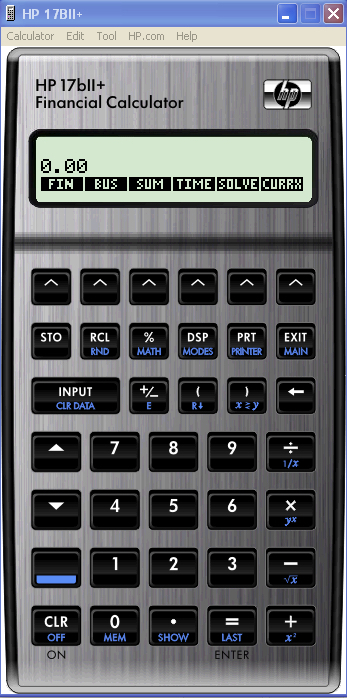 I guess that you have seen this somewhere else, but in case you haven’t: there is a page with all current HP calculators’ emulators for PC, in HP’s French site. You can find it here:
I guess that you have seen this somewhere else, but in case you haven’t: there is a page with all current HP calculators’ emulators for PC, in HP’s French site. You can find it here:
http://www.calculatrices-hp.com/index.php?page=emulateurs
You have several surprises awaiting there:
- The unblocked hp15c emulator, for those who bought the hp15c and tried to reinstall the emulator, not being able to unblock it since there was no control site anymore for your code…now you can! (And everyone else that wonders what’s the fuss about the hp15c, here’s your opportunity to find out)
- The hp17bii+ emulator. I have posted several times my opinion that it is one of the most balanced calculators ever made by HP, and only bettered by the hp19bii for financial duties (although the latter not as resistant as the former in the long term). This is the gem of the lot - the others could be found elsewhere.
Both the hp17bii and the hp42s were built on the same Saturn architecture, and therefore, if you have mastered the emulator architecture, it would be a piece of cake to do the emulator of the hp42s. And why not think about doing another limited edition…?
I have been told by hp officials that the current HP17bii is not a good platform to do that, since it is built from scratch on a completely different architecture, and it is not even compatible with the original HP17bii firmware. But this is a good development thread - the really good thing about these calculators was its wonderful set of features and clever key combinations.
2 HP41cL on offer
We have assembled two new HP41CL. Both of them have very nice screens - much better than the average you can buy in Ebay or similar. Both of them have clean keyboards, with good feel and responsiveness. Both of them have all port covers.
One of them has a small dent in the side, but it is really too small to be noticed in normal use. You can see it in the pictures enclosed.
Now that the Dollar is rising, and likely to continue to do so, this is an opportunity since the boards and the materials were bought when the dollar was low. Should we have to buy the cards again, it would cost 65 € more - so you can take the opportunity now and pocket the difference.
I have been using for a short while an original HP41cv - and there is no comparison whatsoever. Once you get used to the speed and features of the CL, even for day-to-day use, you can’t go back. Every small program you make takes ages to run. You get tired of little ducks crossing your screen again and again (I didn’t remember that duck since I started using the CL). Another beauty is not to worry about special functions. Most power users had the advantage pac and the PPC, or Hepax, or time module in their calculators - you can have them all at the same time, and still have all ports free for interfacing with HP-IL or other uses.
HP85 memories
 The hp85 was the answer from HP to the first personal computers. As such, it predates by two years the IBM PC; but it had been designed and produced by the calculator division in Corvallis, Oregon.
The hp85 was the answer from HP to the first personal computers. As such, it predates by two years the IBM PC; but it had been designed and produced by the calculator division in Corvallis, Oregon.
Completely different from the computers that were designed at that time by the likes of apple and others, this one was built around a calculator CPU, optimized for BCD calculations; and it had several attributes that we now associate with calculators, not computers.
For one, it had a ROM of 48kb, something unheard of at the moment; all the operating system and the basic interpreter were embedded in that ROM; boot up was instantaneous. It took longer for the white-phosphor CRT to warm up than for the cursor to appear on screen. The “knowledge” of the calculator could be increased by ROMs that could be loaded in a ROM cartridge, to be connected in the general computer bus. There were at least a dozen of them, covering many areas, from advanced programming to matrix, and from plotter/printer to voice generation. (Note: I am looking for the voice generator ROM. I have even seen it in the eighties, but never more, and I have not seen it in Ebay yet. Please drop me a line if you know where to find it)
the initial models (”A” to distinguish it from the late “B”) had only 16kb. If I remember well, it could be upgraded up to 64 kb via memory modules for the above bus system. This is the model I have, upgrade to 32 kb.
The screen had 16 lines of 32 characters; and the pixel resolution of the screen was 256x192. It could be scrolled down, for a much as 64 lines (equivalent to 4 full screens)
It came with mass storage (a 256kb tape) and a thermal printer (that had exactly the size and aspect of…well, you know what.) If you wanted a floppy disc, you had to have it external. Typical units had 2 5¼ floppy discs, and you would have the program in one of them and the data in the other. The drives were an HP-iB device, and therefore you had to set an address for them, using the switches at the back of the machines. Talk about usb self-configuring devices…
The hp-ib was the interface of choice. Hp-il and rs–232 were available options, but most users had the former. I remember having a hp85 configured with a twin floppy drive, a dot-matrix printer, and a plotter. Hp-ib hadled perfectly the complexity, and you could copy data from the disk and plot it with the flatbed 7225a plotter. All in the office stopped: seeing the plotter do its job was something to behold.
The tape was exceedingly slow, but I could not help but compare the quality of the assembly with the then ubiquitous cassette units, used by the Sinclair ZX–81 and Spectrum. It could handle directories, but the names of the files were limited to 6 characters (I remember thinking “whoah! 8 characters in MSDOS: this brings a lot of possibilities”).
The keyboard was excellent for the time. For current users, the keys have too much displacement, and are hard to press, compared with current laptops; but numbers were not printed on the keys, but co-extruded with the key instead.
We have a unit on offer, in pristine state, with its carrying case, HPiB interface, two tapes with programs, and with a new tape drive and printer rubber chains. You can find it here



