Calculadoras Calculator blog
Calculator blog
Musings and comments about our common interest
The calculator as a gift.
Which calculator would you give as a gift? That depends on the person it is destined to. Let’s see a number of cases:
-
An engineering professional: most of the engineering professionals I know don’t use a calculator anymore! But those who do, are in two camps: the elder, who use scientific calculators (as may be the HP41 or HP52, or even 15c), and the younger, who use a calculator of the HP48 family (which for the sake of the argument include the HP50g and HP49g too).
Most got stuck with one of the original 48s, sx or g - and have never considered to change. These calculators were built like a tank, and they will never fail on their own - so there is no need for a new calculator for them - even a better one (but that he will not appreciate so much)
But I have found many that had one of these calculator, and lost it (or most likely it was stolen from them), and they would really want to get it back. if you can find a used 48, that’s the right gift for them; but they can also have a new 50g and enjoy the difference in speed and the much better display and feature set. Also the possibility of communicating with their computer, backing up their calculator and load programs from the internet - all of these things that he can’t do with a 48 (lest he still has a serial connector in his computer!)
-
A financial professional. If old, he probably had at moment of his career a HP12c - if he’s lost it, please give it back to him! He doesn’t need any more features - that’s the perfect financial calculator for him!
If young, it may be that he has not been exposed to HP calculators. Then the clear gift is the HP17bII+ (if you’re confident with him, you might give him a used 17bII - it is as good and with better key feel)
If you’re not so confident with him, a HP10bII is an excellent tool that looks the part. Avoid at all prices the HP30b or (god forbids) the hideous HP20b. Excellent firmware in a shitty, ugly body!.
(Tomorrow we will continue with other cases - in particular the different cases of students of different ages and levels)
HP50g appreciation
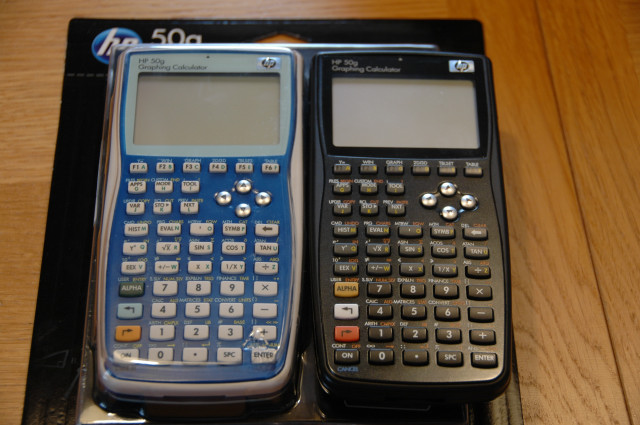 As you know, we have run out of Blue HP50g. It is a pity: it is a nice looking calculator, with a much better contrast lettering (which suits well many visually impaired users), and completely compatible with all software ever designed for the HP50g. (By the way, the amount of software for the HP50g is several orders of magnitude bigger than that for the Prime) But the good news is that the black HP50g is still availlable - although its termination date has already been set.
As you know, we have run out of Blue HP50g. It is a pity: it is a nice looking calculator, with a much better contrast lettering (which suits well many visually impaired users), and completely compatible with all software ever designed for the HP50g. (By the way, the amount of software for the HP50g is several orders of magnitude bigger than that for the Prime) But the good news is that the black HP50g is still availlable - although its termination date has already been set.
(By the way: some of you got knowledge of extremely good price for HP Primes in some distributors - be aware that they are offering the previous model, NW280AA, instead of the current G8X92AA. It is an excellent opportunity, should you have no interest in any interfacing for the future)
In the current days of retina displays, the quality of the HP50g screen may seem too basic - but if you compare with the displays of the old HP48 family, or even that of the HP42 or HP17 families, it is much better: both contrast and resolution. And you really have a professional tool. Even the keyboard feel looks more professional than that of the Prime.
The firmware of the HP50g is beyond proven; calculator crashes happen very, very seldom and are easily recoverable; there is a known programming language, one that has been learned by many of us and which is quite compact and logical; and the memory organisation in folders and files is more akin to what you find in your typical windows or unix-based machines. On the other hand, I have never fully bought into the app way of organizing information in the HP Prime (while certainly I have not devoted enough time for it). Plus, you can find many, many programs in places like hpcalc.org
If you wanted to get an HP50g, this is the moment! please hurry up, and you will not regret it.
tricks for units use in HP Prime
Some tricks regarding using units in HP Prime.
Units are one of the main differences between scientific and graphical calculators. The aim of a good teacher is that students know what they are doing. When studying together with my sons, we always stress that they need to understand what the result is. “The answer is 50”, they would say. “50 what?”, I retort. This is the ultimate understanding of the problem being solved. Many times, a student fails to comprehend what he has obtained, applying the rules he has been given to solve the problems.
Graphical calculators have that: they allow you to dimension correctly your problem.
(in the discussion that follows, we will assume that we are in the home section of the calculator, and that RPN entry has been selected).
You enter the distance in meters, you enter the time in seconds, you divide both and you get the speed in m/s. (To get the units on the numbers in the Prime, you just write the number, go to the units menu, units submenu, the type of unit you want (length, for example), and the specific unit you need (km, m, cm, in, etc.). It’s that simple!)
Once you have your result in the right units, you can interpret what it is, and then change units if needed. To do so, you just need to supply the unit you want (just select the units menu, the units submenu, the type of unit you want and the specific unit you want to convert to. The prime will add the 1 in front, and you will get 1_km/h in the lower register of the stack.
To perform the conversion, you just need to go to the units menu, then tools, then convert. The Prime understand that you want to convert the quantity in the y register (level 2) to the units in the x register (level 1).
In some cases, you end up with a complex unit, having force, mass, time, whatever. What is it? The best you can do in this case is to have the Prime find the international system equivalent of whatever you have in X, using the MKSA function in the units/tools menu. Then you can understand what the hell is that!
One last thing: and now, how to remove the units from the number? you just obtained what you wanted, and now want to continue calculating with it, but you don’t want to continue keeping track of units. You can divide it by 1_the unit you just obtained - but it can take some time to write it, and you’d better rewrite the number instead!
The other (best?) alternative is to use the CAS.left() function on you previous result. It leaves the number without the unit!
A Casio in HP livery - the HP300s+
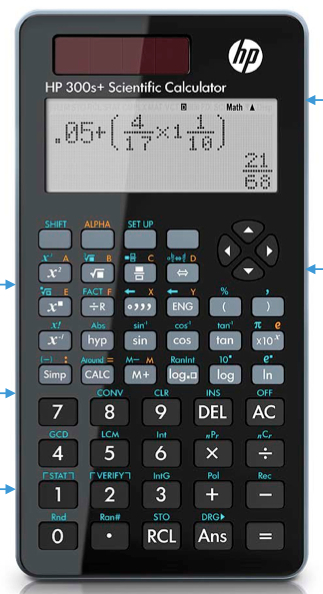 A Casio in HP300s+ livery.
A Casio in HP300s+ livery.
The friends at tiplanet.org, which is a French website devoted to Texas instruments machines, but that has several HP users that also post in hpmuseum.org, have uncovered that the HP300s+ share the very same firmware as the Casio fx–92 college 2D+.
You know that the lower level of HP scientific calculators are not 100% HP designs. To begin with, they don’t have RPN data entry mode; but we needed proof that they were designed by someone else. The tiplanet team had also seen the same firmware in a cheap Auchan calculator (Auchan is a french hypermarket chain, like Tesco in the UK, Aldi in Germany or Walmart in the US) However, apparently the quality of the circuit board in the latter was much lower than that of both Casio and HP models.
But there are additional functionality in the HP300s+, not accessible in the Casio. There is a menu for Hyperbolics through the Hyp key, a unit conversion menu via f–8, and with which units can be chosen based on rules written on the back of the calculator. These are functionalities that only appear in higher level Casio. So apparently the HP300s+ would not be an exact match of any particular Casio.
However, the tiplanet team opened up the diagnostics mode using the same key combinations. Both units showed the same firmware, “GY–468 VerA”, fully identical since both share the same checksum!
This means that all the functionality in the HP300s+ is also hidden in the Casio - it is just that the maker has decided to not make it available. How I hate equipment that has been deliberately clamped-down to adjust to market product roles!
By the way, it is also said that the HP10s+ is a Casio fx–85 clone…
Function library in the HP Prime - very similar to the HP50g's
One of the things that I was missing of the HP50g in the HP Prime is the ability to keep many functions available for solving - something like the function library.
One alternative is to create multiple copies of a solver app - each with a different function. This is not good for organizing your functions!
Another alternative is to enter them into variables - but then you need to have a very good memory to know what each variable does.
But there is a “proper” solution too. Eddie W. Shore (whose blog we have mentioned many times before) has created a free application that handles 47 well used functions. You just run the app, and then choose among the different functions. These are stored in variable E1, and prior to that, you get a description of what each component of the function does.
You can find and download the application here:
https://drive.google.com/file/d/0B7R8x9Yi26yGeURROW5OZkQ5ZTQ/view
Enjoy!
HP current scientific calculators
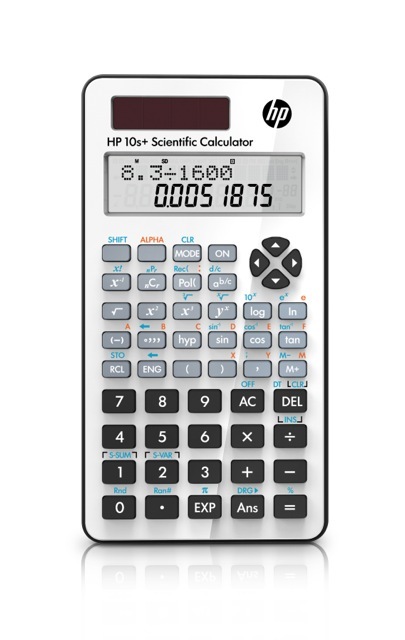 We have discussed several times hp financial calculators, but we have not talked about scientific calculators for a long time.
We have discussed several times hp financial calculators, but we have not talked about scientific calculators for a long time.
We have 4 models in the roster - although one of them is difficult to find. I even don’t have a unit of it, and I think I’m not missing too much.
These models are the 10sII+, the 300sII+, the hp30s and the hp35s. It is a pity that the hp15c LE, which was built in limited numbers, is not anymore in production. Used models sell for over 150€.
If you are in the market to buy a scientific calculator, you should also consider graphical calculator alternatives. They can do so much more, and for not so much money, when you consider the offers you can get for older models.
Let’s start with the cheaper ones: the hp10sII+ and hp300sII+. And let’s get it out from the beginning: THESE MACHINES ARE NOT RPN. Moreover, the logic in the machines has been seen in at least another two brands- it seems to be a rebadged design. This doesn’t mean that these are bad - far from it. I would have recommended against the previous units (hp10s and hp300s): they had basically the same logic, but they were cases in extremely ugly bodies, and the screen quality was not fantastic, to say the least. But these two units are much better: the screen has much more contrast, and the casing shows iphone 5 traits of design. You can see the pictures and judge for yourself. The 300sII+ is more advanced and has a greater range of functions, and, at 15€, is a safe bet.
The HP30s we do not carry. We don’t think it is good enough to bear the HP logo - and the price is not rock bottom. Pass.
The HP35s is one of the most beautiful calculators ever produced. Its black background, its clever use of colors for the different key functions, its legible screen with two lines of dot-matrix text, and its cursors to operate calculator and navigate the menus, make it really appealing. And it has real RPN and algebraic entry, and all the important scientific functions you may need, including complex and solving simple equation systems.
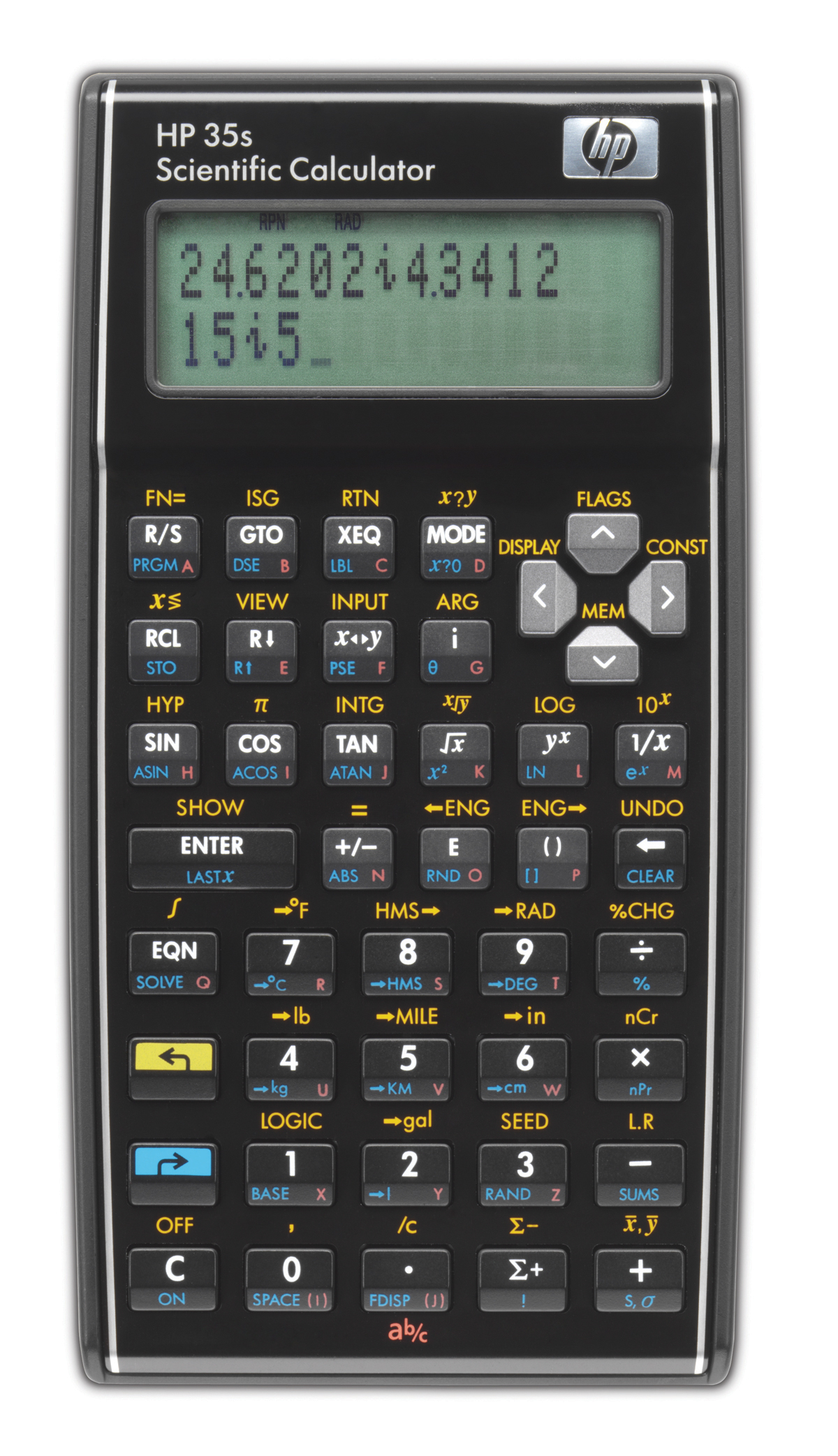
HP Financial calculators
There is now a forum thread in hpmuseum.org about which is the best financial calculator made by HP. It is curious how every model has its proponents - except the original 10b.
Most old timers swear by the 12c. No one mentioned the CP version - all of them are used to the RPN entry method and no one values the ALG entry method available in the 12cp; and the numbers in its screen are taller, with worse readability in my opinion.
There was a couple of proponents of the HP30b. If you look at the raw capabilities and speed, it is by far the best of them all. It has a huge quantity of scientific functions, absent in most other financial calculators; but both its keyboard (the worst of all of the units discussed) and its many system put it in the back in my opinion. Only the 20b, with its rubber keyboard, fares worse. The best feature in my opinion, is that it can be converted in a wp34s…
Tim Wessman, the HP calculator designer, chimed in to praise the HP10bII+. And if I had to recommend a financial calculator for someone that doesn’t want RPN, and is not willing to shell out 90 bucks for a HP17bII, this is the one I would push forward. It has everything: functions that can be accessed directly from the keyboard, without menus; a panoply of scientific functions, much wider than that of the HP17bII, and including trigonometrics; a breakeven point calculation; percentage functions well designed; and a clear screen and fantastic keyboard. As true as it is that I don’t recommend the HP10bII “old” for anyone but the most jaded collector, the HP10bII+ is a must for any calculator lover, and a safe recommendation for any economics student not willing to learn RPN.
Existing the hp10bii+ and the HP12c, there is no point in getting a 12cp - except for hardcore collectors. It is of good quality, but the choice of keyboard color is just awful. Quality is identical to the 12c, for that matter; but, as said, the screen is worse. And it is much slower than the latest, ARM-based 12c.
We have then the different versions of the HP17bII. Keyboard quality of the old versions is better, IMHO, than the new; but the screen quality of the latter is miles ahead than that of the old; so much so that I can’t stand the old screen for long periods, once accustomed to the new.
It has to be mentioned that everything within the HP17bII+ is different from the HP17BII. The processor, the machine code, the algorithms - everything is different. In fact, the solver is based on a different paradigm - the original one being far more advanced than the latter. And it is not 100% compatible: the functions L() and G() (which turn the hp17bii solver in a true programming language) don’t work in the newer model.
From the aspect point of view, it is a tie between the 12c and 17bii+; the superior portability of the 12c against the silver cover and nice, ample slanted keys of the 17bII.
Then there is the 19bii, which is the best ever made; but then you come into reliability problems - that damned battery door…
Shady Calculator Stories
Some sad stories in Ebay.
As many of you, I have been purchasing items in Ebay for both my own collection and for the shop. Most of the times you get good material - never a bargain, but what it is advertised. Then you find some guys that are quite liberal with adjectives - in particular, “working condition” and “good shape”. But in most cases they try to help.
But then you have a third type: those that give you a crappy product and then play with you. The aim is to dance with you until the 45 days period since the purchase has elapsed. A recent case comes to my mind. I bought an HP41c calculator sold as working. It took some time to arrive, in a plastic envelope, without any protection, dirty, battered, and, of course, not working. I paid for it “working” price, and it was in such a poor state that I did not venture into repairing it - I could have not sold it in such a state. I arranged the return of the calculator, which took some other days, since the delivery address was wrong, and then wait…and wait… and wait for the refund. “Do you want it in your account or in Paypal” “if in Paypal, then I need to put funds in it”. And then silence… the 45 days had elapsed.
Just in case you find him: the name is Pablo Alvarez Llinas, and his Ebay user name is beaviisb. In today’s world, anonymity is impossible. In linked he appears as working for HP Delivery Services.
I have another case, concerning an HP85 - but that’ll be the object of another installment of “shady calculator stories”
Available Fourier Probes
I have received queries now for some very specific probes. In general, one thinks about the typical educational items: current, voltage, temperature, pH…
But the person doing the enquiry was asking for some more specific: Calcium, Chlorhide and Ammonia. I even did not know that they existed. The HP Prime may be useful for profesional duties after all!
in fact the whole list of the available probes in our supplier stock is amazing. I have not put all of them in the web, but here is the list you can get right now if wanted:
| Part Number | Description |
| AC020 | Ammonium Electrode |
| AC021 | Ion Selective, Electrode Adapter, (ISE Adapter) |
| AC012A | Anemometer |
| DT098 | Blood Pressure/Heart Rate |
| DT040A | Carbon Dioxide Gas, CO2 |
| AC019 | Calcium Electrode |
| AC021 | Ion Selective, Electrode Adapter, (ISE Adapter) |
| AC018 | Chloride Electrode |
| AC021 | Ion Selective, Electrode Adapter, (ISE Adapter) |
| DT035 | Conductivity Sensor Adapter |
| DT111 | Control Switch |
| DT110 | Control Switch |
| DT006 | Current |
| DT020-1 | Distance (for NOVA5000, MultiLogPRO and NOVA LINK) |
| DT187A | Distance (for EcoLogXL) |
| DT254 | Flow Rate |
| DT272 | Force |
| DT116 | Geiger Muller |
| DT155A | Heart Rate (Pulse) |
| DT298A | Heart Rate (Exercise) |
| DT014 | Humidity (5% Accuracy) |
| DT009-1 | Light |
| DT009-4 | Light Multi-Range |
| DT156 | Magnetic Field |
| DT036 | Dual Axis Magnetic |
| DT008 | Microphone |
| DT222 | Oxygen Sensor Adapter |
| DT016A | pH Electrode + pH Sensor Adapter |
| AC008 | Potassium Electrode |
| DT015 | Pressure |
| DT015-1 | Pressure |
| AC013A | Rain Collector |
| DT148A | Rotary Motion |
| DT122A | Smart Pulley |
| DT171A | Soil Moisture |
| DT320 | Sound Level |
| DT037A | Spirometer |
| DT029 | Temperature (for NOVA5000, MultiLogPRO and NOVA LINK) |
| DT025 | Temperature |
| DT241 | Temperature (for EcoLogXL) |
| DT002 | Voltage |
You can get more detailed specs for any of them on demand.
HP50g Blue no more!
No more HP50g blue!
As I have run out today of my last units of Hp50g blue, I have contacted my sources - only to discover that all stocks of any kind of HP50g have disappeared!
In a way, it has been a stupidity on our side not to build sufficient stock, now that it has been announced that the hp50g is going to be discontinued. All distributors are giving good prices on their black units - but apparently there are no more blue units.
Here you have a picture comparing both. While the black model has a more professional look, the blue had a much better contrast, and it was more in line with the style a student needs nowadays. From the functional point of view, both were exactly equal. I think that different versions of this model had different cases going with it - some in faux leather, some in different fabric qualities. I have one of each, but you cannot know it from the model number.
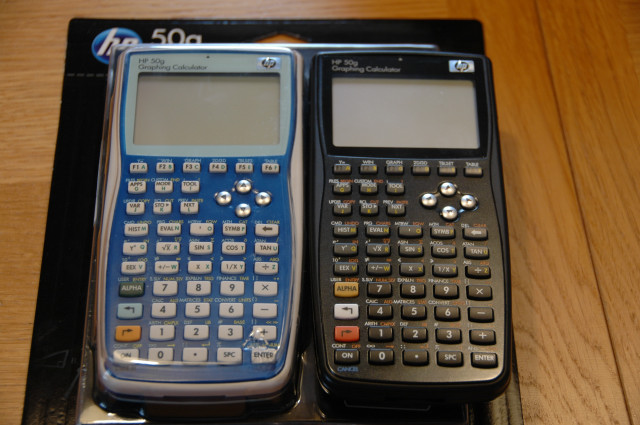
All of them could be connected (and can be connected, in the case of the black HP50g) with the StreamSmart 410 and its probes. I see this feature being advertised for the HP Prime, which is HP’s current interest - but there were other calculators that could use it, and which already had software developed for it.



