Calculadoras Calculator blog
Calculator blog
Musings and comments about our common interest
New time functions in HP Prime
In these and other articles to come, we will discuss some of the new features of the new HP Prime firmware, numbered 7820.
(By the way, one of the things I look after each firmware update is the power consumption of the calculator. Not using a multimeter and seeing the the actual current demanded from the batteries in standby, running programs and dormant; but paying attention on how long it takes from consecutive charges. It is good to mention that it doesn’t consume more, but, if anything, batteries last longer now. Again, not a scientific measure)
Today we will talk about the new time functions. Prior to this release, there were several time-related functions, but pretty much low level, like reading the number of ticks from the internal clock. This has limited use for a normal user - it is much more aimed to the programmer that needs to time events in the program flow.
Now, let’s discuss the new time functions, starting with algebraic or txt book data entry format.
The new functions are:
DDAYS(Date1, Date2).
It calculates the number of days between two dates. The format is the more generic YYYY.MMDD (but equally odd for U.S. and European users). The use of either American or European date formats would have created the need for much more hassle; just take a look to what happens with the simpler decimal point or comma, and the separation of digits in number format. It actually make some functions and programs to fail. but then why are there here options for setting the date format in the setting pages? It seems that it only applies to the Prime’s right upper corner display!
It doesn’t have any of the options of the HP19bii or hp17bii namely, the ability to calculate in 360 and 365 days, as opposed to the more standard natural calendar. I like the fact that the same name used in the Hp41c’s time module has been used here.
Please remember than in RPN you need to put Date1 in level 2 of the stack, Date2 in level one and only then enter DDAYS and ENTER!
DATEADD(Date, number of days)
Adds the number of days to the date, returning the result in Prime’s date format (YYYY.MMDD). Here the name deviates from what is burned in my ROMs! It gives a single result, not showing the day of the week as many other hp calculators did. Same as above for RPN: enter first date, then days to add, then the function!
DAYOFWEEK(Date)
Well, pretty much self-explaining name. Again, the date has to be entered in YYYY.MMDD format. It returns a number, not a string. It takes the convention of calling “1” to Monday, and so forth. Same provisos as above for RPN: first date, ENTER, function name and ENTER again.
(While I was looking at Prime’s help system for these functions, I noticed that there was a menu item I had not seen before: “Other”. When clicking on it, I found it showed the other two functions of the lot, screen-selectable. That’s a clever device! I am looking forward to see other function families to see how the help system organizes them in like-sets.)
Two new old HP19bII
Just a brief reminder that we have two units of hp19bii available at the shop. These are wonderful machines (see my thoughts on this model here and here), with just the problem of the side battery door. Sadly, the back door model is much more rare, sought after and therefore expensive.
As many of you that have calculator collections, I use some at work; and again as many of you, I don’t use always the same one. I have been using the hp prime as of late, but after reading the fantastic HP19bii manual, I have taken my collection piece for this travel week. In my opinion, it has the best set of functions for an industrial company manager. Apart from all financial calculations, laid out in the best menu-driven system ever designed for calculators, there are other very practical functions:
- Currency exchange (this is common with the last version of the hp17bii, that can be had in brand new version)
- Unit conversion between imperial and metric. It includes the most relevant for a business person: length, area, weight…you don’t really want your daily calculator to perform cv to kW or energy to BTU conversions, do you?
- Time. Apart from date calculations (number of days between two dates, etc.), it has a clock and a calendar and can be used as a true alarm clock. You can set several alarms, but it won’t replace your telephone as time manager. That could have been the case 30 years ago, but not now.
You can find the two units here: HP 19bII - USADA
More HP19bII
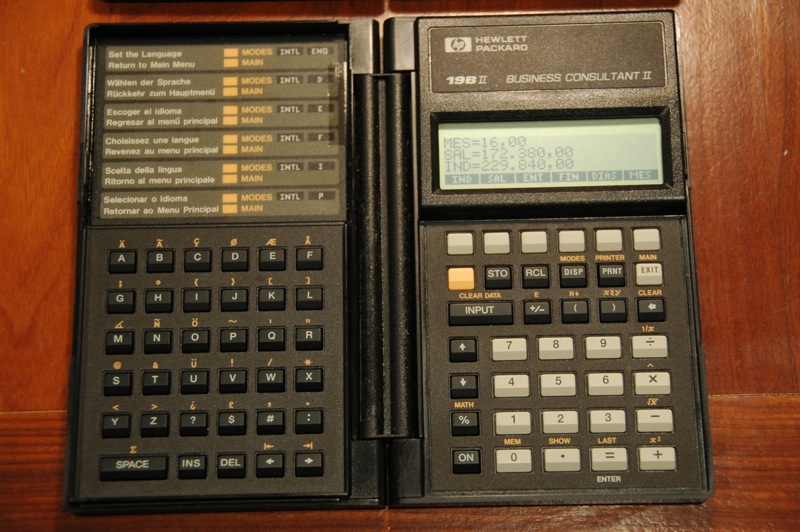 I have received a new HP19bII and was remembering what a wonderful general-purpose calculator it was! If you are not a student or academic, and you are a businessman or engineer, not having to do many on-site extremely complicated equation system solving or matrix work, the HP19bII has everything for you. Really!
I have received a new HP19bII and was remembering what a wonderful general-purpose calculator it was! If you are not a student or academic, and you are a businessman or engineer, not having to do many on-site extremely complicated equation system solving or matrix work, the HP19bII has everything for you. Really!
Only in the last iteration did the HP17bII get a currency exchange menu. Well, it has been there in the HP19bII from the start! Also, there has been no general purpose calculator that had units of measure translation - you needed to go to RPL graphical calculators. Again, the HP19bII had it!
Time calculations and a true clock, with easy-to-set alarms and messages? check; A complete alphabetic keyboard (albeit in an awkward format)? check. The most complete set of financial and comparison calculations, in a menu format and seeing the three previous results? check. Statistical 2-variable, list based functions (as opposed to a set of registers getting accumulated data like it had been in the previous, non alphanumeric calculator)? check. And it handles also NPV and TIR in intelligent ways, using list of flows and times these flows happen.
The only grips I have with this calculator are two: the huge amount of real estate it takes on your desk, most of it not utilized during most of the time; and the very poor design of the side door for the batteries, although the latest model had a door on the back, which negated this - but these are few and far apart, and have a different price altogether). Being a little more picky, the contrast of the screen is not so good - more so compared with the latest HP calculators.
RPN and the HP19bII
There was an interesting discussion lately in HPmuseum.org forums. Has RPN crippled you for other calculator methods? Are you able to reasoning calculations in another way? Can you use comfortably another calculator for any extended period?
I, for one, started off with RPN calculators when I was 12 years old. My first calculator was an HP33c - the second simplest model in the Spice lineup. Before that, my dad had taught me to use his HP37E financial calculator. I am pretty sure that he didn’t go much farther than using proficiently all % functions. I don’t think he ever mastered the TVM functions. At least I never saw him using them, or explaining them to me. In retrospect, it was a huge pain to have a calculator without permanent memory (all E version lost their memory contents when switched off)
At that time, calculators were not too popular at any student level. Most of my classmates didn’t have a calculator at all, and any who did, had the lower level Casios. I learned the calculator with the excellent user manual provided. The examples and the logic behind was unrivaled at the time; only with the hp85 personal computer I have seen a better package.
In class, the RPN calculator alienated most of my classmates. They would ask me for it in the middle of a test, only to come back to me in anger asking “where’s the equal sign!”. I learned to tell them in advance that they would not be able to use it. (While RPN is extremely easy to learn - you can get the beauty of it in just 15 minutes - a test situation is not the best environment to learn it!) On the other hand, I soon became completely unable to perform chained calculations with a “normal” calculator. And at that time no one had a programmable calculator: none of my teachers would know what that meant, or were able to identify one. So I had an undue advantage in the first courses, since I was able to program small little programs for the tests (with its very limited 50 steps; but I have been able to program a Net Present Value program in just 24 steps of the hp15c)
Later, when I started engineering, 5 years after, the calculator still was working - a testimony to hP’s engineering and quality of yore. But then the battery bay broke, and I needed to get another calculator. At that time, the one to get would have been the hp41c - but it was very far from my reach. So I ended up having a Casio 790p - a Basic-programmable machine, which had a couple of weak points but mostly got me through engineering. I was able to program in it all that was required in engineering - in particular equation system solving through matrix inversion. Now it seems all so easy, with most graphical calculators proposing it as a basic feature; but at that time, you had to program it for yourself! Be aware that, at that time, all numerical methods were taught in FORTRAN, to be run in a VAC computer. So I still was at the programming forefront. And, amazingly, the 2kb memory limit never was a problem. Later I have been using the hp71b, which is a better machine - but surely not ten times better, as the price would suggest.
With the Casio, I never managed to chain calculations the way you easily do with a RPN machine. Fortunately, I just needed to write the whole expression and evaluate -the same way it is now done in the Prime or HP50g textbook mode. But my mind was still wired for RPN.
Later, when I started my MBA in Barcelona, the Casio started to fail by its hinges, and I had to get another calculator. At that time, the right choice for business was the HP19bII. You could use it both ways: algebraic or RPN, but I always set it for RPN. (The fantastic solver was - and still is for its sibling hp17bii+ - a textbook entry concoction). I am still fascinated about this calculator. It was the first financial calculator that included trigonometric function, and even hyperbolics! Not only that - perusing the manual, I even saw measure conversions. It was the universal calculator of that time for anyone in business - provided he was not a pure technical person.
We will elaborate more on the HP19bII tomorrow.
Buying used calculators - sad stories 1
Sometimes I have to discuss with my customers about the price of a HP41CL assembled - it is far too high for them. And it is expensive, yes; but for a reason.
I have bought 4 calculators during the last 4 weeks - and one of them doesn’t work properly, and another works but cannot be sold due to cosmetics. So, that’s 50% failure rate!
It doesn’t have to be that bad - but, on average, I can sell just 2/3rds of what I buy - provided that I do the repairs perfectly and without damage to any parts.
And when you get a bad battery bay, you know that it can be repaired, but a user of an HP41CL expects an original, rust free battery bay - that has to come from yet another calculator!
Notice about StreamSmart 410 and HP50g
I have received some questions from customers, regarding the capabilities of the Streamsmart 410. Can it interface with the HP50g?
The answer is yes, but...not as it is shipped.
It comes with two cables. One of them is a USB A to mini, and serves to link between the StreamSmart and a chargind device or a computer. The other is a USB mini to USB nano, which is used to interface with the HP Prime. However, the HP50g has also a mini plug, so what you really need is a mini to mini plug - which doesn't come in the package. Either you need an adapter of a mini to mini cable.
We will try to locate such cables, in case some of you want to use the Streamsmart with your 50g machines.
Last HP41CL units!
There are three hp41cl circuits on their way to thecalculatorstore. They are the last three units in the current production lot. There won’t be anymore until Monte has another produced again.
These come with the absolutely last firmware, including all the modules old and new (with the powerful Sandmath 4*4 from Angel Martín). One of these units has already an owner - so there are two left.
On the other hand, of the two very early tall key hp41c, one of them went sour. The keyboard seems beyond repair. It works, but it doesn’t have that wonderful touch that made hp early calculators so famous. But there is another tall keys from 1980, which works like a charm!, as well as bodies for the other two circuits.
 We are finishing the repair of a couple of classic hp multimeters. One is a hp3478A - the desktop version with hp-ib connector. This is the one you need if you have a 9815, 9825, a computer of the 85 series or even an hp150. We have put new back up batteries so it will keep its setting for another 20 years or so.
We are finishing the repair of a couple of classic hp multimeters. One is a hp3478A - the desktop version with hp-ib connector. This is the one you need if you have a 9815, 9825, a computer of the 85 series or even an hp150. We have put new back up batteries so it will keep its setting for another 20 years or so.
The other is an hp3468A. Despite the very similar numbering, this is a portable, hp-il based multimeter, and it is the one you need if you use an hp41c type calculator, or even a hp71b with the hp-il interface.
Both of them have exactly the same features and capabilities and the same screen and button settings, but the hp-ib version has slightly better precision. Both of them can work perfectly in isolation - the interface is a nice feature but not a working requirement at all! And both of the, will be around 220 € shipped to anywhere in European Union. You know that there can be better initial prices in the U.S., but when you factor in all the shipping costs and incoming VAT and duties, then the numbers start to climb.
Bode plotting app for HP Prime
I have just seen in hpmuseum.org that a contributor has prepared an app for HP Prime that plots the Bode graph for a given function. This is a very interesting addition for those in systems engineering. I am now on weekend without calculators, but as soon as the week starts I will try to load it in the system. I am an EE with a major on electronics and automation. How many bode plots I have seen over time! Most of the interesting signal engineering has to be plotted in these kind of graphs.
It is a pity that I cannot use anymore the Connectivity kit in my XP-enabled Macbook - it doesn't work anymore. I will use the W7 Lenovo computer - but it'll have to wait until Monday.
New Firmware for the HP Prime - version 7820
I have been a little bit late in informing our dear customers that there is a new revision of the HP Prime firmware. You just need to use the connectivity kit, and when the machine using it is connected to internet, it will prompt you to update both the connectivity kit and any calculator attached to it. The firmware version number is 7820. It improves stability a lot. There are other improvements that you can find here:
http://www.hpmuseum.org/forum/thread–3823.htmlThe high level information:
Better horizontal and vertical pinch zoom functionality.
Better statistics calculations and functionality.
Touch screen curve sketching and automatic recognition of curve type and equation fitting.
Improved help throughout the system.
Quality and reliability improvements.
Better support for USB 3.0 system update connectivity.
New tall keys HP41c arrived, to be converted into HP41CL!
I have received two bodies for a CL. Both of them are tall keys, and quite early models at that! One is 2009A… and the other is a 1940A !! Both perfectly working, with pristine battery bays.
I am planning to convert them with one of the three last units of HP41CL boards available. Most likely I will keep one for myself and the other for our customers.
I will post pictures once they are thoroughly cleaned and tested - they don’t do justice to the machines as they are now.



