Calculadoras Calculator blog RPN Spreadsheet behaviour
RPN Spreadsheet behaviour
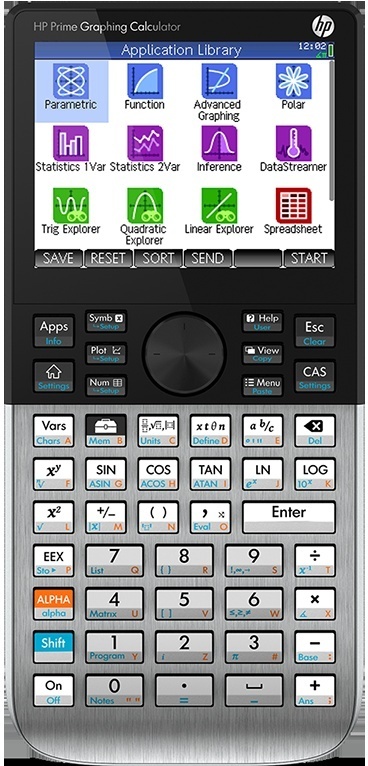 The other day my youngest son was writing a multiplication table from 1 to 12. He’s just finished to learn the tables and he was told to write the table.
The other day my youngest son was writing a multiplication table from 1 to 12. He’s just finished to learn the tables and he was told to write the table.
I thought I could do it with the spreadsheet feature of the prime, so that he could check the results (and hopefully get interested in the calculator features)
I imagined that I could find variables like Row and Col, so that I could write a cell like Row * Col and then copy it to a square of 12 * 12 (the table he’s been asked to write is 12*12)
Well, to begin with, the Spreadsheet app takes into account your choice of entry mode. That is, if you have RPN, you can’t write 5*3 and press enter, you need to write in RPN: 5 3 *.
Moreover, I was able to enter any arithmetic function in the spreadsheet in RPN, but I could not make the variables work in RPN. So I switched to algebraic entry. I could have moved to CAS instead - it is always non-RPN.
Once set like that, I only had to write Row*Col, and compy that expression to all the cells of the 12*12 square. Then my son could check if he had done it properly.
I need to investigate more this RPN behavior in the Prime Spreadsheet.



