Calculadoras Software y programación 50g Calculadora Gráfica Finance
Finance
The HP 50g as an everyday financial tool.
As promised in a previous blog, we’ll elaborate a little bit on the HP 50g as a financial tool. We will be assuming you're using RPN format.
There
is a significant number of engineers that end up in financial
positions. Finance has some times a strong math content, and engineers
are well suited for these tasks. Nearly 40% of my MBA class had engineer
training like me. And most of them were using HP scientific calcs. At
the time (beginning of the nineties), there were basically hp41c and
48sx calcs. I don’t remember to have seen any 42s at the time.
Most
of them, being well-heeled, refrained from adapting their tools to the
task and acquired a dedicated tool. In most cases, that was an HP 19bII;
seldom an HP 17bII; never saw an student buying an HP 12c, although
many of the professors had one and looked at the users of more advanced
calcs with the same eyes you would use now with smartphone geeks.
The
fact is that most of the technical calcs at the time ended up in
drawers, when they were fully capable for the task- with just a little
effort.
Well, it’s been several paragraphs and I have not entered into the matter yet!
Well,
let's start with the basic tools yet. The most important is the custom
menu. Although you can program any key in the calculator, the basic way
of customizing it, is though the use of the 6 function keys on top. The
system has a way of defining them, through a variable called CST. This
variable is a list where you can store the functions, programs or
variables that you want to assign to the function keys. The length of
the list is not limited to 6: you can have several screens, and jump
from one to the other via the "nxt" and "prev" buttons. So you are not
limited to 6 financial functions!
You just need to activate these menu keys by executing CST in the keyboard.
Mine reads like this:
{% %CH %T DDAYS DATE+ BUS IVA TOTAL CAMB MKP%}
We proceeded them to fill the 3 first positions with off-the-shelf percentage functions: %, %ch and %T. In my experience, these are the most used financial-specific functions in your daily work.
How to use them: In level 2, you put the number you will take the percentage from;
or the initial value, if you want to calculate the percentage of
change; or the total;
Secondly, there comes the date
calculations, in order to know when payments are due, or to plan for
maturities of investments. These are DDAYS and date+. Remember to set
your preferred date format in the flag screen. It’s flag xx.
In
DDAYS you write 2 dates in both levels, and it calculates the number of
days in between; and in date+, you put a date and a number, and it will
give you the date adding that number of days to the other date. It works
with negative numbers as well.
Now for the other functions: the
key BUS stores the following short program: << 79 menu >>.
This one leads to a submenu with TVM functions, as shown:
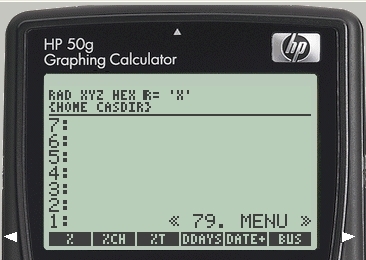
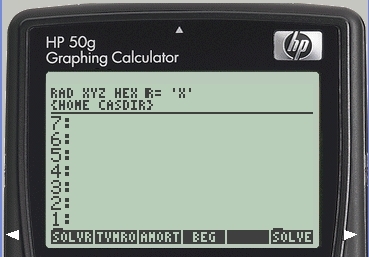
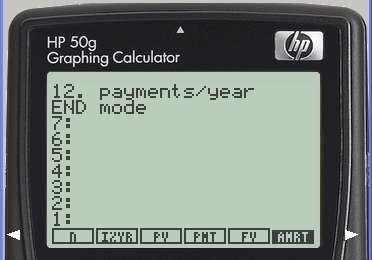
The use differs a little bit from the HP17 - HP19 menus. You need
to enter a number and press the variable you want to store it; this is
equal to the above calculators; however, to SOLVE for a given variable,
you need to press left-arrow and the variable you want to calculate.
Same behavior applies to all solvers below.
the IVA (called after
the name for VAT in Spain) calculates a % mark up on cost; this is
stored as the following program. The last part of it leads to a menu
page, where you take the SOLVR option and enter into the soft menu
screen.
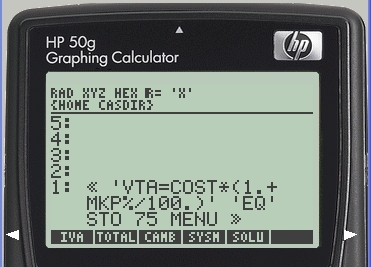
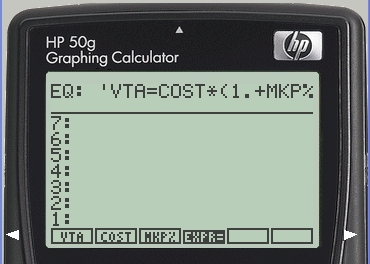
TOTAL applies the formula below.
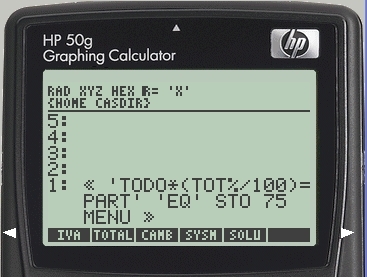
CAMB is the Spanish word for Change. Same rules apply.
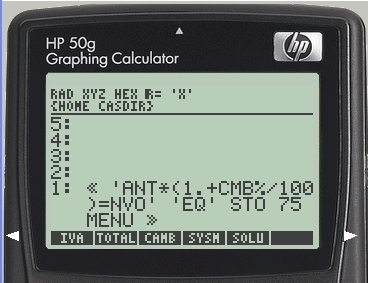
Next day we will talk about the IRR calculation...



