Calculator Types Calculator blog
Calculator blog
Musings and comments about our common interest
The new HP39GII has arrived!!
Well, finally it has arrived!
It is expected to arrive to Europe by the second half of the year, but I have received a sample. I have been told that there are 250 samples in Europe. It came wrapped in plastic, not in the usual blister, and without manuals. I have been offered to sell it. As it does not come with the full package, I have some doubts. If you are interested, please drop me a line.
First of all, it has a cover, like some lower level HP calculators like the Smartcalc 300s. It does not come with a pouch - plastic or leather.

The calculator is pearl white, and it shines, although it can't be seen with the lighting I used to take the pictures. The screen is the same size as the 50g, or slightly smaller. We will see that in future pictures. The color is nice, but it looks student, not professional.
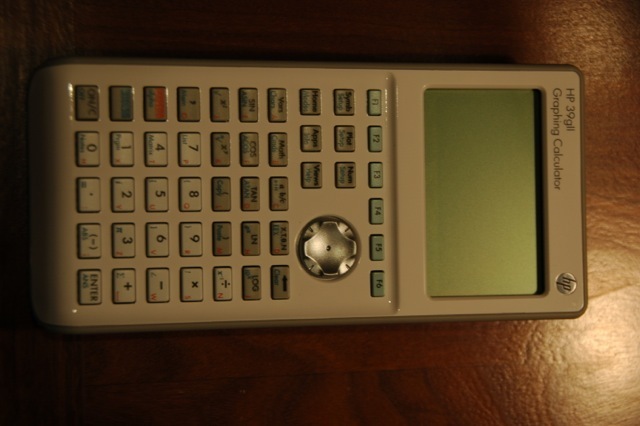
The key feel is much, much better than that of the 50g. I know that this may sond superficial, but I place a high importance in the keyboard feel. Is one of the things that makes you decide and grab one calculator or another.
The box has the same basic shape as the HP 17bII or the HP 35s. The keys are kind of protected by the sides, and the lower side has round corners so that it can be grabbed with one hand comfortably. There is an USB connection on the side, not on the top, of the kind found on the later Blackberries or the Amazon Kindle.
As I am writing, I have not downloaded the manual yet: just taken some pictures and done some fast calculations.
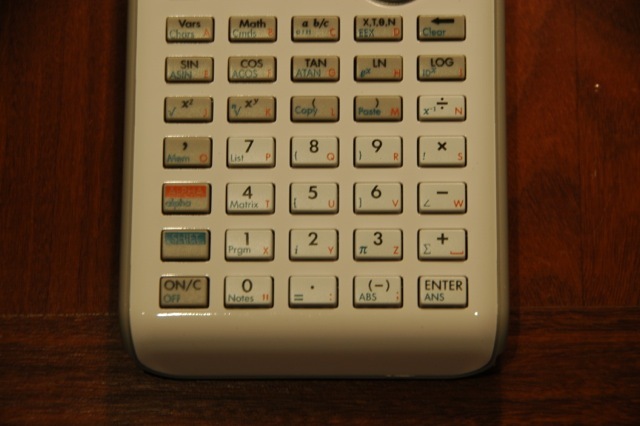
The keyboard is less cramped than that of the HP 50g. It does not have the irregular form found on the 50g: round below, square on the upper side. There are no writings on the calculator surface, only on the keys.
But the main attraction of the calculator is the screen. Let's see a couple of pictures and you will appreciate how sharp thenumbers are.
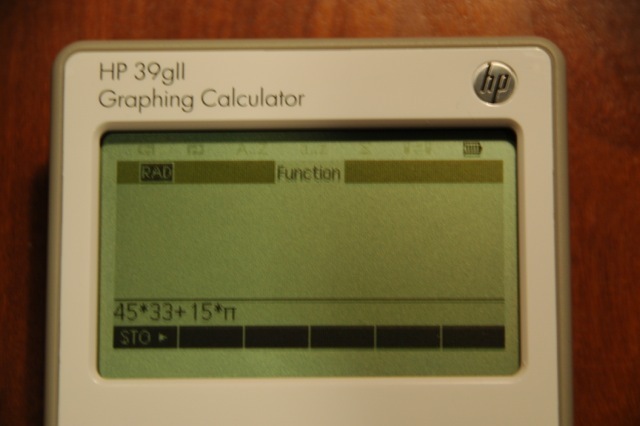
It is worth noting that the screen supports several grey levels - not just pure black and white.
Due to the poor lighting, the numbers look not as sharp as they really are. See them compared with the mighty HP 50g:
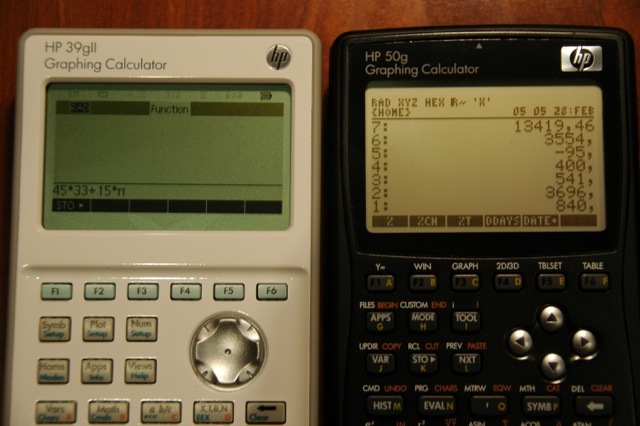
Side by side, both look the same dimension. The rounded upper and lower edges of the HP 50g make it look slightly smaller, and the screen just slightly bigger.
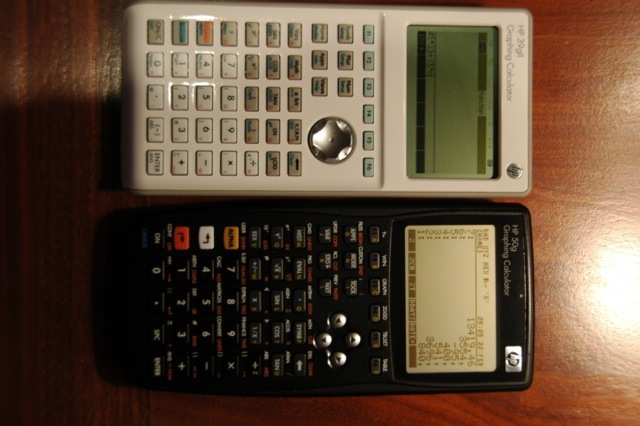
After this initial exploration, I am beginnign to play with it. I need to download the manual and start to play with it. As it is not RPN, I need to learn it from scratch. I have to confess that I have no previois experience with either the 39gs or the 40gs.
The price will be 79,9 €. It is available already, although in the conditions described above.
Just received the HP67 !!!
Just received the HP67!
Believe it or not, it is my first HP67. I bought it as a pack with an HP19bII without door, for 130 €.
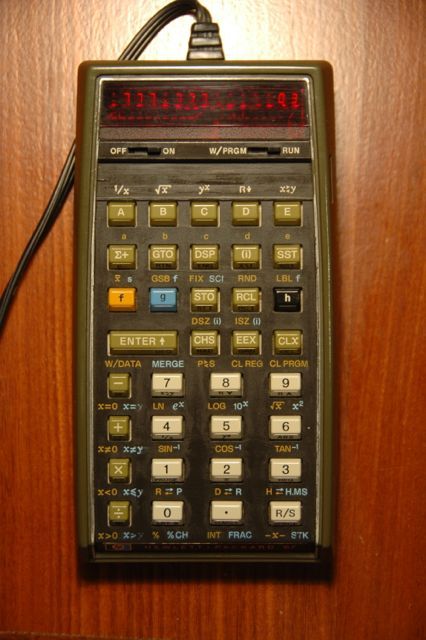
(I know that it is quite difficult to find good condition doors for this model, but there is this thread in www.hpmuseum.org that gives us hope for this otherwise magnificent model – the only calculator before the 30b that had a complete set of scientific functions in a financial body, but with a much better user interface.)
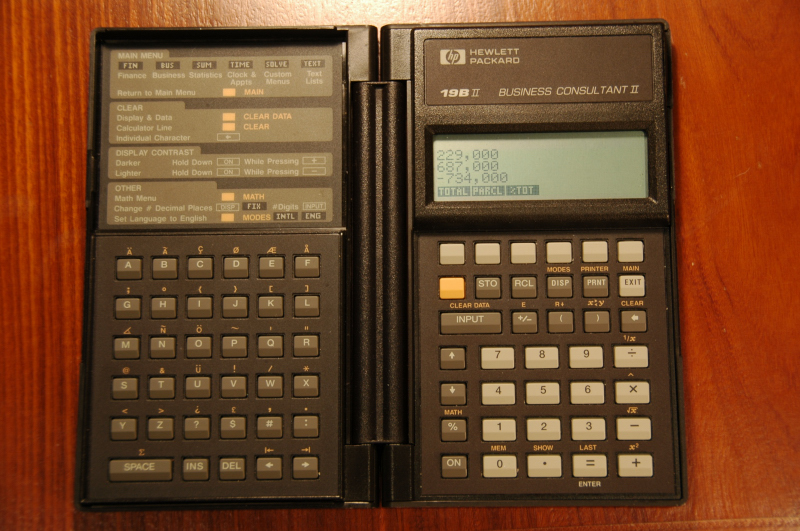
Coming back to the HP67, I need to test it thoroughly. I have spare magnetic strips (to be used in the HP41cx reader), and I plan to test it tonight. I do not care that it does not work – there are plenty of resources to repair the gummy wheel syndrome that most calculators develop.
The seller warned me that the batteries would be flat and unusable. The good thing is that the connectors look shiny – proof that the acids have not leaked out.
The machine comes without a charger, but I have some in inventories. The pictures sent showed the machine working – let’s see it tonight.
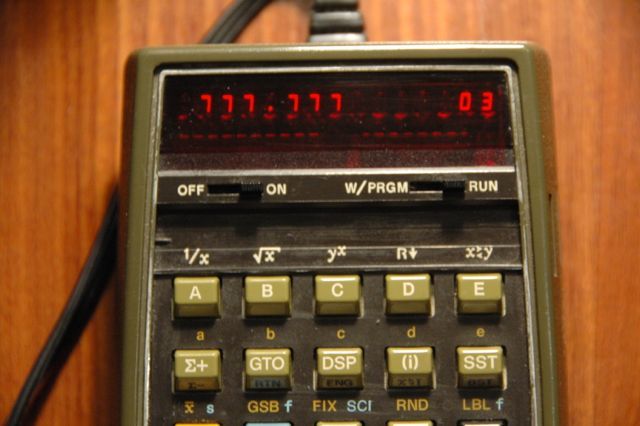
Once connected, the machine works. Some keys are a little bit sticky – let’s see if there is a cure for that. I have now changed the batteries for spare new ones. I will leave the machine charging the whole night and see tomorrow if it holds the charge.
I have cleaned it with the normal computer cleaning kit – it looks now much better!
Used to the different LCD screens, to come back to the red LEDs of my infancy brings warm feelings to me…
Why using a handheld calculator nowadays - part II
The Smartphone as an alternative to the calculator
If you have a smartphone, then you already have a calculator - or should I say, all calculators. Due to my job, I use a Blackberry, and the "app ecosystem" is not as rich as that of the iPhone/Ipad. I know that there are a couple of emulators for HP12c, but what's the point of loading one in such small screen, when I have several units of the original machine? But if you have and iPhone, then there is a very wide choice for you - free and payable.
The advantages of a smartphone as a calculator are several:
▪ You can have many calculators - you are not limited to one. There are emulators for practically all the calculators we love. And these are not exclusive: you can have as many as you want in your phone. In fact, calculator apps are not specially big: take into account that most of the original calculators were fitting their logic into 4 kbytes ROMs, or 8 in the case of HP15c, or even 48 kbytes in the case of the HP85a). There are not fancy graphics or memory-consuming animations.
▪ You can have the calculator with all the options - not just 4 modules to choose. There are examples of HP41c smartphone applications, that are running an emulation of the nut processor and can load any of the hundreds of modules developed for that machine; or you can have much more memory than the original; or you can have an extended character set, or more legible number fonts.
▪ The calculator is a couple of orders of magnitude faster than any of the originals, and sometimes faster than even the new models.
▪ You can even carry the manual with you - if you are able to read a pdf in such a small display!
▪ When you hear the click of the key, then it has registered. It won’t happen what we’re seeing more and more in new calculators: tactile positive feedback, and key not registered.
▪ Sometimes we forget this one: you don't need to carry an additional machine, and you’re taking the smartphone with you anyway!
▪ You can upload programs – something your calculator most likely can’t.
However, there are as well some disadvantages:
▪ You can't calculate when you are making a phone call - a situation that, if you look at it, is happening all the time. By extension, you can’t see a contact, you can’t connect to the internet, etc., when you’re calling (unless you’re using a Bluetooth headset, a reader pointed to me ;-), but even in that case, it is cumbersome to navigate the apps while you’re talking)
▪ Usually the screen is much smaller than that of the original calculator. This makes keying in cumbersome, and a high wrong key rate.
▪ Depending on the models, the graphical interface is not fast enough to keep you “connected” to the machine, even though your programs run at breakneck pace;
▪ At a test,
▪ You are not allowed to have a switched-on phone (or a device that can handle the whole library, or access to internet, or…)
▪ You want a dependable calculation device: you don’t want it to run out of batteries during the examination!
In a way, it is a little bit like using your Iphone as a sound meter – it works, and it works well; but if you’re a professional, you want something specific – and better, for sound measurement.
At the end, the user has the right answers for himself. Myself, I lived a couple of years without calculator when my HP17bII died – and I survived in business without.
Why using a handheld calculator nowadays - part I
Many people, when they see me using a calculator in my job, argue about why using now a calculator, when there are so much more powerful alternatives. They always try to convince me about how much better is a spreadsheet, etc.
Let me try to organize my thoughts about what's the point of having a calculator nowadays, when we have computers and, let's not forget, smartphones. If you are reading this, chances are you are as nut about calculators as myself, and you are as well faced with those questions from time to time. I hope then I can give you some elements for discussion. I would like to ask you to post your own reflections, to reinforce my arguments as well.
(Other times I get challenged about collecting calculators, but for that, to be honest, I haven’t found any good argument in our defense!!)
Alternatives
In order to systematize the discussion, let’s see first which are the most likely alternatives to your calculator (the most likely, not all of them. Remember the HP-01? Or more typically, the Casio watch calculators?)
- PC running spreadsheets
- PC running specialized mathematical software (Vgr. Mathematica)
- PC running a calculator program
- The operating system’s own calculator
- Emulated “true” calculators
- Smartphones
- Own calculator
- Calculator Apps
- Ipads and other tablets
In this post I will deal with the first ones, leaving the others for a further post
PC running spreadsheets
On one side, it is true that an spreadsheet carries you further and with less effort - and it leaves a trace of what you are doing. You don’t need to write with your pencil the intermediate results.
Today spreadsheets have very powerful instruction sets. And it is very likely that what I now think that can't be done with spreadsheets, is more due to my lack of knowledge of the tool than actual lack of that feature. I am now thinking of all matrices-related things.
PC running a mathematical software (like Mathematica)
I have to be honest with you – the last time I used one of these, I was still using MSDOS, when I was studying engineering in the 80’s. For me, this option is limited to Academia – which is the environment that would buy and maintain this kind of software. I have to confess that my opinions on this area are based on very out-dated information, and I cannot add value. (here is where you, reader, can join in!)
Before the IBM PC was born, there was a Personal Computer produced by HP – the HP85. It was a fantastic machine, running a BASIC-oriented operating system, with a big number of mathematical operations for the time, and that could be programmed for any kind of mathematical challenge. In this case, some of you could tell me that it was not an alternative to calculators: it was, in fact, a calculator (its CPU was based on calculator CPUs, at a time where 6502, 8080 and Z80 microprocessors were common on other machines)

There were ROMs that enhanced its capabilities in areas that are the realm of calculators: matrices, etc.
PC running a calculator program
I am running in my Mac a couple of different HP15c, a HP42s, a HP41cx, and under the Windows screen in parallels, a HP50g. Even the most advanced scientific calculator (the wp34s), started its life based on the SDK of the 20b - if I am not mistaken. I have written a blog article for the humble Mac OSX calculator, that can be configured as RPN as well.
The choice would be even bigger, were I running Windows as main machine. I have not explored the options for Linux. I might be interested if I still was in the Windows camp, but I moved to Mac and I’m not thinking about changing again.

The discussion of the many working alternatives for calculator programs is well beyond the scope of a single post, and deserves an article or a series of articles from somebody much more knowledgeable than yours truly. Let’s focus instead on the advantages and disadvantages:
- Advantages:
- Speed: several orders of magnitude running programs, except in case of the latest calcs, like the wp 34s, hp 50g and hp 30b
- You can have all the options – you are not limited by memory or bays used, like in the HP 41c family, or the HP71b
- In most of them, the numeric keyboard works as well, as most of the basic operations. The keyboard shift works as F.
- In some of them, there are side windows that can show the status of the internal registers, from seeing the whole stack and last x registers (good), to seeing all the CPU registers and flags (geeky).
- You can take all your calculators with you, instead of being limited to 2 or three. (I seldom travel with 2 calculators – most likely I take 3 with me: the hp 15c in my jacket pocket, the HP17bII for calculating at work, and either the hp 50g or wp 34s for fun at the hotel.
- Disadvantages:
- You need to switch on your computer, and then you need to look for the application and switch it on as well. This takes 1 minute – unless you’re working with Mac – then you’re going after 16 seconds. Let’s see what Windows 8 brings to the table.
- In many cases, the calculator does not keep the state you left previously: stack and memories. This is not really a problem of the idea but of the implementation.
- There is no comparison between keying in in a physical keyboard and doing it with a mouse.
- It occupies real estate on your screen, the same as a calculator occupies real estate on your desk – however, screen estate feels always smaller and cramped than your own desk. (by the way, this is the reason that my HP19bII never takes a lot of use – same as with the HP71b.
- If you are using it in conjunction with Excel or other program, the switch from one to the other is never instantaneous – you need to click twice on the window – once to select it, another to start doing what you wanted. This happens between any two windows applications, by the way.
There are times when you can’t use a computer – meetings!
There are two kind of meetings in my company: with and without computers. When you see a meeting where everyone is using a computer, you can assert than more than 50% of the attendees are not really there, but emailing or finishing their presentations for their turn. Therefore, they are not listening to what whoever is speaking has to say.
More and more, some managers are insisting that laptops are closed while the meeting takes place – at least, while they are speaking! Therefore, the calculator is your only alternative to number crunching during a meeting.
As well, in a meeting you need to give a fast answer, and this would be difficult with a computer. With a calculator you can do fast and dirty calculations; with a computer, you lose and inordinate amount of time formatting even the most minute calculation. There is a brain switch that allows you to take approximations and shortcuts with a calculator, but impedes all but a perfect mathematical model when you try to do the same thing with Excel!
As conclusion of part one: it is not clear at all that a computer can take all the work a calculator does. Let’s see in part two what happens with the other devices mentioned at the beginning of the article.
The DM-15cc HP15c clone arrived
As a calculator enthusiast, I could not avoid buying the new kid on the block: the smallish DM-15cc from www.rpn-calc.ch
At the very low price of 50 CHF, it is a luxuty one can afford. I bought two units - one to keep original and another to experiment with.
It is based on the original HP15c firmware, running on a nut processor emulation on a LPC1114 ARM processor. The unit chosen should give a decent battery life - let's see. (Not that I am unhappy in any way with the HP15c Limited Edition battery life - after 6 months of heavy use (but not running long programs) it is still using the inital battery set)
The unit is really minimal: see pictures comparing it with the original 15c and the new Limited Edition. I can imagine that it is too small for some fingers, but not for mine.
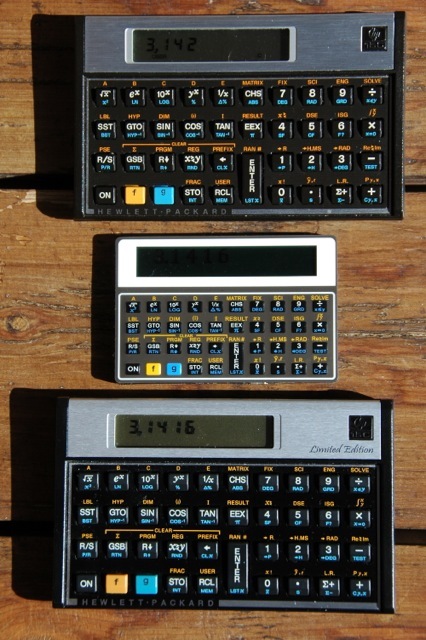
The keyboard has small domes. Of the two units that I have, on one of them all keys register when they click; on the other, some rows require higher presurre to register. The key feel is excellent, while no one would exchange his old HP for this one for the rest of your life.
The colours chosen mimic more the original than the new. The new is all black, while the original had black keys and dark brown for the surface. This clone has a lighter shade of brown than the original but it makes clear what is a key and what's not.
The keyboard will resist grease and dirt. The unit is not water-proof, though: water can come through the sides since it is not sealed. Here there is a picture of the side. Some dust can make it to the screen due to the same fact.
The calculator can be easily opened and cleaned, though. This is clearly a calculator for the Do-it-yourselver.
The version I have is the so-called version 2. There is a third version coming, that will have an aluminium back and better isolation. I will order another - probably in HP16c form. This version comes with a fiber pouch, but sometimes there is a problem with static electricity, whereas the calculator resets. I have read about it in forums and have experienced myself just once. I guess that it has something to do with the screws in the back. It seems that it will be solved with the newer back in version 3. another short term alternative is to use a different pouch or isolate the screws.
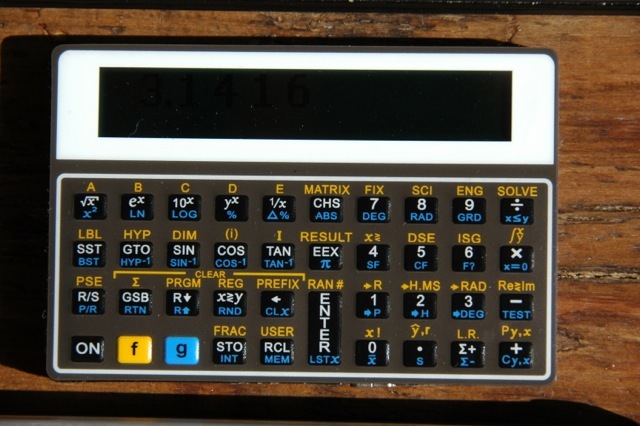
The screen has low visibility under heavy light. This picture was taken on a very sunny floor. but the calculator was switched on, showing "PI". Here below you will see the original on the exact same condition, as well as the LE:
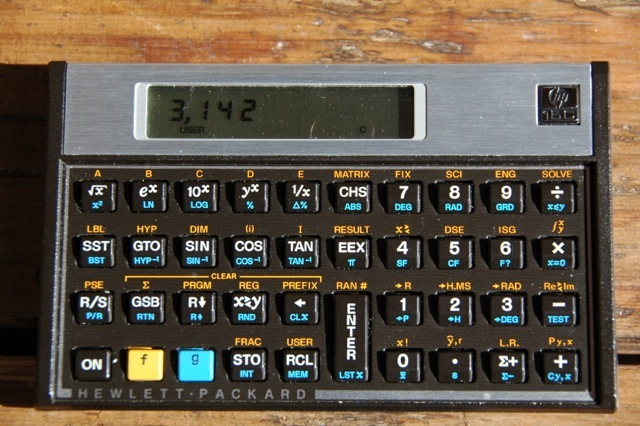
(See the brownish tint to the keyboard surface? Guess you never noticed until you saw the Limited Edition version)
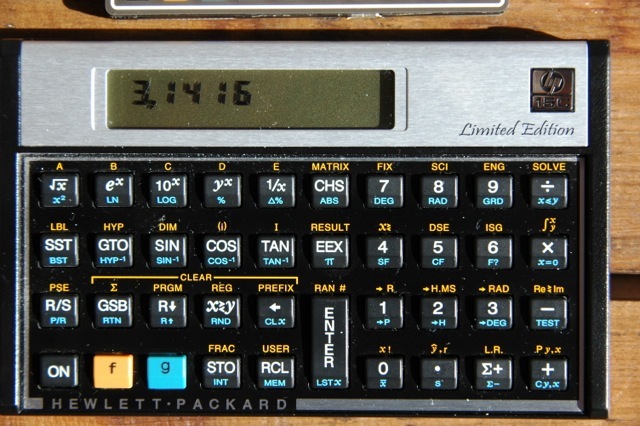
The light conditons make all the more apparent any dust on the surfaces.
The better visibility comes with the original one; second comes the LE and distant third the DM-15cc
On normal conditions, the numbers are much bigger on the DM-15cc. It has two dispay modes: one with rounded digits and another with square ones (mimicking old led displays)
Blog ideas are getting accumulated, and I owe a lot of posts about getting deep into other products. Again, I need to come back to this one. I will put in all my programs and see how it compares with the original, when it comes to real world usability. As well, I will introduce in one of my samples the other firmwares, the ones sporting more memory.
While I started my professional life as a programmer, I am in no way expert on low level programming. I would like to be able to apply the patched firmwares to one of my HP15c LEs and have a supercalculator. I know it can be made, and eventually I will be able to do it - either myself or somebody else.
The HP39GII is coming!
The HP39gII is coming our way now.
Many of our current customers have asked for it. while it is not RPN, it is really HP - much more that many of the external jobs contracted by HP in the last years.
The firmware has been designed from scratch by the HP team - unlike many other calculators from several years ago, like the HP 35s and the HP 17bII, which wre developed outside onder HP specification. This can be seen in features like the unsolved bugs of the hp35s, or the poor implementation of the HP 17bII+ solver, applying brute force techniques, compared with the original hp17bII "pseudo-symbolic" 2-pass solver). It is worth noting that the last generation of HP calculators is again "pure HP" in its conception and development: the 20b and 30b on one hand, the new voyagers (12c and 15c based on an ARN core as well) and the latest HP10bII+.
According to the development team, the HP38gII is the start of a platform-independent codebase for future HP graphical calculators. Having Cyrille and Tim in the team, we know that the HP heritage will at least be respected, even if marketing decisions do not allow them to include RPN in all products (apparently, there are products where marketing forbud to include RPN as an option, even a hidden undocumented feature !!)
Fortunately, RPN is still offered on most calculators, albeit as an option (with the exception of the true "oldies" of the line, the hp12c and the hp15c, where it is the _only_ option)
The work performed by HP with the voyagers helped them to create ARM-based products that do not swallow batteries. While it was close to impossible to achieve the original Voyagers' battery performance (some units have been known to hold their charge for over 15 years), they are by far much better than other current calculators like the hp50g in battery life. My HP15 is approaching 6 months of intense use without any hint of battery exhaustion, while batterioes never lasted more than two months of use for my 50g.
This good energy management is shown in the new calculator. According to Tim Wessman, the 4 AAA batteries are working in parallel, not in series, and the calculator can run with just one in an emergency. He claims to have tested units over 500 hours of continuous use with a single set of batteries.
As soon as I receive my sample, I will test it and you'll be the second to see the results - the first will be the subscribers to our newsletter (to receive it, you just need to register as user) And stay tuned: as soon as the financials are set, I will put the machine on sale!
wp34s - part 1
WP34s - a work in progress - Part I
The wp34s is a DIY attempt to replicate (and even improve upon) the HP42s, probably the best RPN calculator ever. Perhaps a little history is in order.
Hewlett-Packard created the programmable calculator market from scratch. The Hp65 first, and then the HP67, were the best calculators of their age, and they were the first to provide mass storage (if I remember correctly, "mass storage" means here a meagre 256 bytes. It is important to grasp the magnitude of this value: it is 1.000.000.000 times smaller than the hard disk of my Mac.
You really needed to be quite compact in your coding to be able to do something with that amount of memory. Well, in any case these were the best available handheld devices of their time and made their way to many spaceflights. There is even a website devoted to the HP calculator space history.
Then, the alphanumeric HP41c arrived.
It was purported as a handheld computer, and it was expandable - there was an enormous amount of peripherals and options, which made it able to do most handheld work of that time. Every one at that time wanted to have one - but not many could. On the other hand, the hp41c was barely pocketable; and the fact that many of its functions had to be addressed from the XEQ button made it less of a calculator. You really had to know the function catalog by heart to be able to take it to the maximum. Even though, and when you mastered, you had to type XEQ Alpha function keys Alpha - not very user-friendly.
In that respect, and in my humbler opinion, it was not as good as a pure calculator as its predecessors. As it was 100% customizable, you could reassign the hidden functions to the keys of your choice, and you even had removable keyboard overlays to show them - but it always left me with a feeling of DIY.
It also was limited in the number of functions and how they were implemented. Matrices and complex numbers come up to mind. Complex in particular were implemented in several HP and third party modules - but these were not compatible among themselves and in many cases led to just 2 stack levels available - not the right thing when you're calculating circuits!
Then the HP15c came. In many areas a step back from the HP41c (not expandable,not alphanumeric, programs stored as key codes, small memory area), it was a true handheld pure calculator. It had matrices and complex numbers done right, all functions were accessible from the front panel, and it could really fit in your shirt pocket.
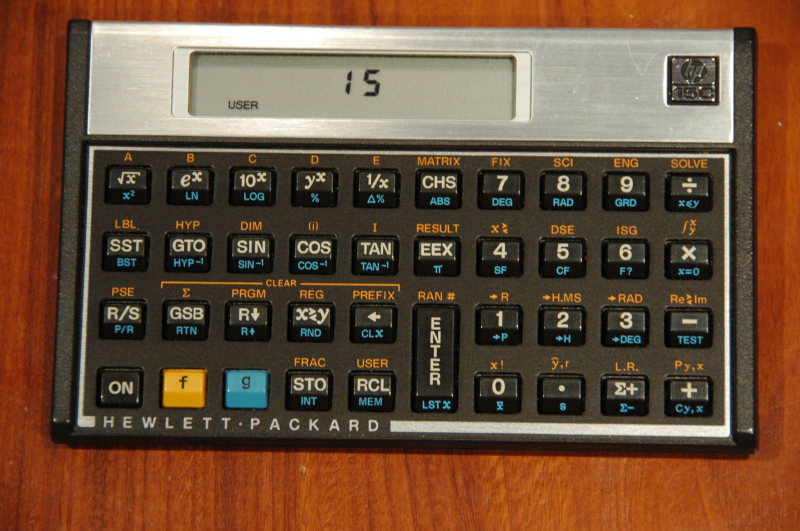
Still, many of us perceived it as second rate compared with the HP41c. We were comparing real world (hp15c) with potential capabilities when expanded (hp41c). Now, with perspective, I see that the 15c is the better calculator (not the better computer, not the better lab device, but the better calculator)
Then, HP released the HP71c - a true BASIC computer in calculator size, and later the HP28c, which was the first RPL device, and the distant root of both the Pioneer and HP48 families. Still, the HP41c remained the workhorse of the HP calculator family. Adding complexity to devices made them more suitable for class use - not necessarily for professional use.
When confronted with the aging but still bestseller HP41c, HP thought that there should be a software-compatible calculator, based in modern hardware, but still appealing to the HP41c calculator base. It should still be RPN, as opposed to the new series of calculators; and it should offer a better way of reaching the additional functions that the XEQ method.
The answer to that need was the HP42s. It had nearly total software compatibility with the HP41c, but it also had a menu-driven interface for the additional functions, and it integrated complex mathematics and matrices in a seamless way - much better even than with the hp15c; in fact, in my opinion, better than any other calculator, past or future. It had also a way of using the solver function and menus in normal programming. It also allowed techniques for keeping your stack safe when you were using programs.
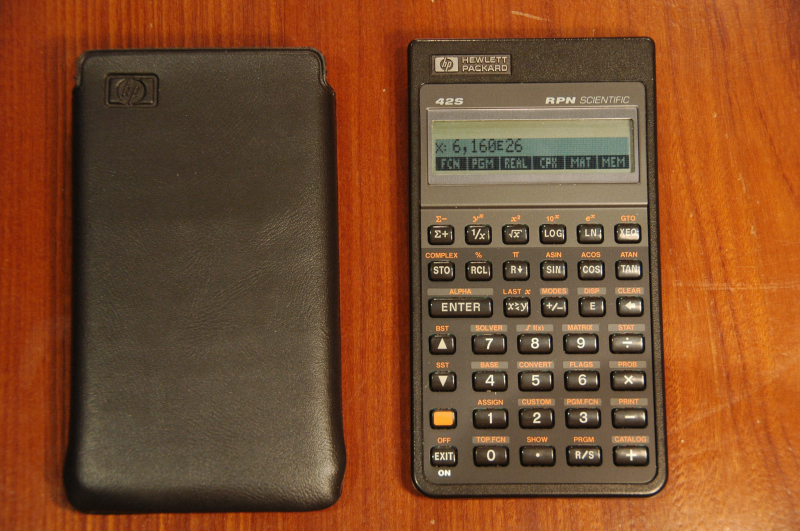
(It was an irony, though, that the little machine, the zenith of RPN, was itself programmed in SysRPL)
Later, the HP48 family appeared, but it was already a different animal: unlimited stack, different object types, a more complex programming environment (elegant, but too different from the current programming mainstream to be able to grab attention). It was expandable, but not in the same way as the HP41c was. In fact, that kind of expandability has not been reached later. The fact that Agilent was spun off later made impossible to add instrument connectivity.
So that left us without continuation to the top RPN line. Later HP RPN calculators (like the HP32 in their various guises, the HP33s and the HP35s) do not hold a candle to the HP42s)
When HP issued the HP12c running as an emulation in an ARM processor, there was hope for us that HP could release a follow up of the HP42s. However, the kind of screens that could be driven from this processor were not as complex as the dot-matrix one used in the pioneer series like the HP42s. I questioned HP about their likelihood to produce an HP42s, since both the screen and the keyboard live on the HP17bII+. It seems that this is a closed avenue, since the processor used in that series could not seriously run the HP42s firmware; and the whole enterprise would be a significant R&D commitment, not worth in the current scheme of things.
Simultaneously, HP had issued a number of calculators using the SRM processor, and a way to modify it through a serial connector on the back: the HP20b and 30b. These were financial models, and quite powerful at that: as they are programmed in "native" code, and not running an emulator, they are the fastest HP calculators around, even faster than the HP50g in RPL.

It was in this situation that Paul Dale and Walter Bonin set to produce a RPN calculator (to be continued in part II)
HP15c Warranty repairs
One of our customers made use of the warranty for the HP15c Limited Edition. He just contacted us about his experience.
The problem he had on his calculator was a small damage on the front panel, just above the x key. I have included his picture - better one image than 1000 words. As he is a collector (as yours truly and many of our other esteemed customers), it was bad enough for him to be upset. He already had other 2 hp15c LE's, but these were intended for relatives.
He called the Spanish Calculator Support team (there are support teams for many countries - later I will post the addresses and telephone numbers somewhere in our website), and he was sent a new calculator packed in bubble wrap in just 5 days.
I would have guessed that it would take a lot of time for the HP15c to reach the support channel - we have been waiting for it for a long time ourselves.
In addition, he has been told that, if he's not contacted by HP in 10 days, he will likely be able to keep the (functionally 100% working) defective calculator.
Talk about service!!
(Additional note: I am seeing in the fori I attend a lot of badmouthing on the HP15c LE. I respectfully 100% disagree. The packaging is first rate, the key click is as good if not better than any other current HP calculator (and on par with the HP17bII), and it is competitive with the feel of the original one (softer, shorter travel distance, but can be seen as mushy sometimes). The speed...well, it makes the HP15c attractive for tasks you would not dream to run with the original model (unless you think that waiting 1 minute for a result is acceptable nowadays)
There may have been some initial quality problems, and some bugs related to the adaptation of the original firmware to a completely new hardware. However, the new model is retrofittable, which the original was not. The bugs are very minor and far apart, and I had not used the feature that causes it in all my life with the original model.
This calculator has been a labour of love of the HP calculator team. You guys asked for it - they took the smallest opportunity they had to find a way to produce it. With the kind of response they are receiving, I don't think they look forward to make another favour to the calculator lovers. If I were them, we all should be forgetting about the HP42s reissue...
HP SmartCalc 300s review
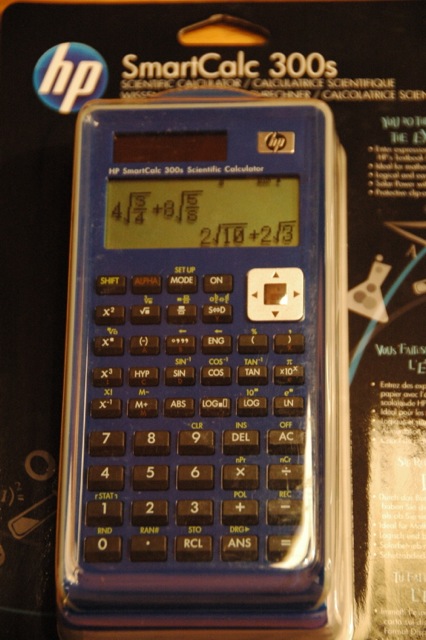
Although I have it in my product portfolio, I have never used the HP 300s SmartCalc. So, when my son asked one for himself, based on the bright blue colour and the screen with fractions (he's 8 years old and he's working with that at the moment), I could not deny it to him. At the price of 14 € each, this is not something that I fear to give him at his age. I will give him a 50g and a 15c in due time, but probably is a little bit too early for that...
The first thing that my esteemed readers need to know is that it does not have RPN. Some of you will stop reading here. The others may continue.
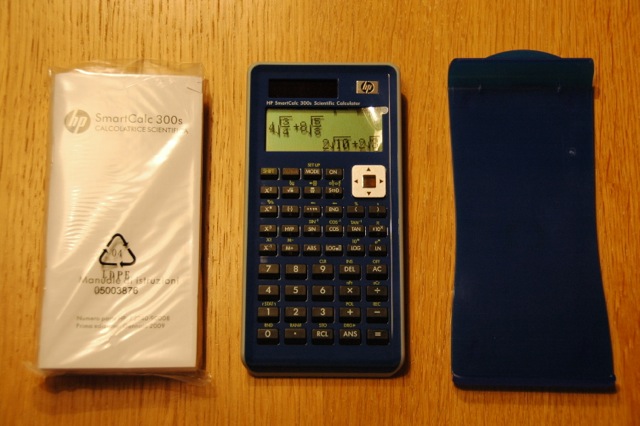
It has the same case format as the 30b and 20b - it shows that it has been produced by the same company in China (and the serial number starts by 4CY, like them). It has as well a cover - helpful if you are a student and it goes into your backpack, together with hard tools, etc. The cover is traslucent and does not rattle. It has a solar cell on the top.
The keys are similar to the ones in the HP20b. The keys look as rotate-and-click but are not. They are made in hard plastic, and have a nice feedback, but miles behind that of HP calculators of yore, and even so compared with Kimpo models like the 17bII+, 35s and the 12c anniversary or 15c Limited Edition.
The screen has a blue dot-matrix display, with better display contrast than that of the 48 family (except perhaps the few black models) The cursor keys are fully functional. There are 31x96 pixels on the screen and 14 LCD indicators
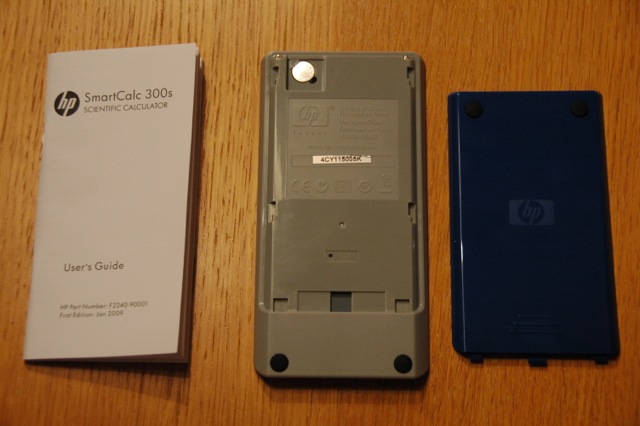
Yes, I had the same question that some of you are having now: can it be repurposed? does it have the connectors on the back for reprogramming? The answer is no, and the proof is in the enclosed picture. A pity, since it has a fantastic dot matrix screen that would allow to do wonderful things...
Operation
There are three basic calculation modes: COMP for general calculations, STAT for statistical and regression calculations, and TABLE for generation of number tables based on an expression. Previously I had seen this last option just in HP graphical calculators.
There is as well a key for calculator setup. There is a choice of input/output format: Math or Linear. Math will give fractions and irrational numbers written as you would do in a notebook; linear is writing it in a line. This is akin to the equation writer on the HP50g (MATH), and the plain text equations (LINEAR) The latter is much more compact in terms of memory used (which will be relevant later)
Fractions can be expressed in Mixed (a b/c) or improper (d/c) forms.
You can enter the calculations like you would on a pad, and then press equal. You can omit the multiplication sign in front of parenthesis. The system adds the missing parenthesis at the end of the formula. These can be up to 99 bytes long - hence the importance of the input format used.
Writting formulas is quite comfortable - the habits gained with the Equation Writer apply in many cases.
The results in MATH mode are as well using fractions, square roots, and Pi - unless you use shift =, in which case you get a decimal result. This method is better than the one used in HP top graphical calculators.
An interesting feature is the S-D transformation. It changes the value between the Decimal and Standard form (with fractions, Pi and other irrational)
The manual (called user's guide) is extremely small. I have tried to fit it between the calculator and the cover but I could not.
There is a calculation history that can be explored with the cursor keys. This story is cleaned when the calculator is switched off, or when MODe is changed. This does not seem to be a good idea! You can edit the expresions used to modify whatever you need.
Memories: there is an independent memory (M) and variables (A, B, C, D, X, Y). The memories can be used in expresions and will use their current value.
The function set is quite complete: Hyperbolics, Logs in any base, permutations and combinations, polar/rectangular conversions, centesimal/sexagesimal conversions, factorial...
It has a random number generator, that gives a 3 digit pseudo-random number between 0 and 1
The statistics mode has 8 different types of regression - much more usefu than the typical 4 (while you could always use variable transformations, but this required some math creativity). You can enter 80 values at most, half of that if 2-variables
Did not have the time to perform some calculator forensics - a little bit late already...
Concusion
During all the review I had the strange feeling of using a very nice calculator...from another brand. Being used to HP for my whole life, with some stints in pocket Casio computers, I grew accustomed to a certain way of operating. While this calculator is very interesting in itself, it does not have the HP logic - not only for the lack of RPN but in a more general way.
for the admission price (14 €), it is a serious scientific calculator that can be given to your son for school - unless you want to spoil him with the joys of RPN!
More news on the HP15c...
The HP15c is still going strong but until further notice, there are only 105 units left. Basically 90% of the turnover of the last month belongs to this calculator model.
In the past, there were huge libraries of programs for the HP41c, but very limited for the HP15c. I encourage you to send us files and we will re-create such library in our website
There are some new developments in the emulator area - in particular related to the HP15c. As we're testing beta versions, we will not show them yet; but here's an screenshot. It will allow to import programs written in text, so that will be the way of storing them in our database.
As a Mac user, I was disappointed that HP did not provide a copy of it in the HP15c package. I have it installed on my Parallel's Windows emulation, but I wanted to have it native as well.
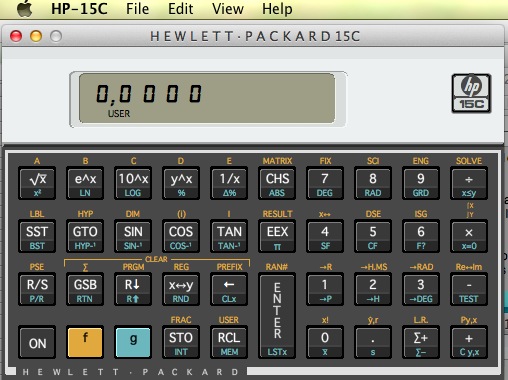
There is still some work to be done on the appearance side - while so far I was not able to detect any bug (Not that I have been testing thoroughly)



