Calculator Types Calculator blog
Calculator blog
Musings and comments about our common interest
Black Friday - day one: HP41cv and HP41cx at rock-bottom prices!
As preparation for this “black Friday”, we will start giving low prices for selected items during this whole week.
There are three HP41CV in perfect state at 90€, and there is an HP41CX at 120€, as well in perfect state! Please contact me on the latter, since I have not put the pictures on the web yet ( sales@thecalculatorstore.com)
You know all the craze about the HP41CL. This is the most powerful calculator standing right now - if you take into account the number of ROMs that are included. We find that most of the purchasers of that calculator are old users of hp41c’s. Apparently, theirs died, and/or they lusted for additional ROMs that they never managed to find. Now it is their opportunity: they get a faster calculator, with all the possible memory, and features that no one imagined at that time (the Sandmath series of ROMs, topping with the Sandmath 3x3, come to mind)
But if you’re not ready to DIY, or not willing to shell out 600 € (but having the guarantee of a good calculator, tested and working), you can start again with one of the above: the 3 hp41cv or the one hp41cx. Remember that this latter has the extended memory, extra functions and the embedded time module too!
This offer is exclusive to the EU countries!
Tomorrow we will include more offers!
My configuration for the HP41CL
I have just loaded in my tall keys hp41c the latest modules that I didn’t have, and I have refreshed the key assigns, that were quite old. I have made a mix of work related needs, curiosity programs and help to my children’s school chores.
Work related: most of my day job relates to financial control. It involves analysis of production investments, business plans, etc. These are often discussed in meetings, and then you need to be really fast to give a solution - an it’s quite difficult to have an open computer during the meeting, lest the colleagues are led to believe that you’re emailing while they’re discussing! So the logical choice is to use a calculator.
While you can imagine that I have all of them, my go-to calculators are the hp15c (that I have equipped with time value of money, net present value, internal return rate, percentage of total value, days between two dates and weighted averages (we sell tons of different products at different margins, so a weigthed average calculation, based on the statistical values registered, makes a lot of sense). All of this consumes around 210 steps of memory, leaving enough room to solve a 3*3 equation system (that I may have to solve together with my children)
In addition, the 15c I have in the jacket pocket, so if I have to enter in a meeting unwarned, then I’m prepared.
But if I’m prepared, then I take the hp41cl. To begin with, its user keyboard allows me to put many more programs. I have loaded the YFZN and PowerCL in lower and upper port 1; the advantage module in Port 2, and Sandmath 3x3 in module 3. I have a time module and an infrarred printer driver plugged in but not using the corresponding logical ports (I think that they use port 6 and 7, but I may be wrong)
For IRR and NPV I use my own programs instead of the many you can find in either the advantage of diverse financial pacs. As I know the location of the registers used, then I can put data in them “offline”, prior to running the program, and dispense with cumbersome data entry procedures.
I also have assigned to specific keys DATE+, DDAYS, and a very short utility but very used in project management: what calendar day is x days from now, which implies asking today’s date, and then DATE+ with the content of the X register.
I have also assigned the weighted average, and the %CH and %T keys (this later one is easy to program but I took it from the Sandmath 3x3 module)
And then, there come the ones that can be used for my children. Sandmath includes a number of interesting routines to deal with fractions. One is D>F, which turns a decimal number into a fraction. I seem to remember that which approximation it takes is based on the number of decimal places set for the screen. The function gives an alpha return with the fraction (for example, pi is converted to and shown as 333/106), while the fraction components are written to Y and X respectively.
Then I have also put on the shifted keys for the 4 arithmetic calculations F-, F+, F* and F/. These use the fractions represented by T/Z and Y/X to perform the arithmetic, and then leave the results as Y/X, as well as showing the result in the alpha register
And finally, I use the XYZAlarm to keep reminders. This is just for the sake of using it - any smartphone is better than the 41CL for this task.
Tall keys, low serial number HP41CL
I have just received a tall key, low serial number (1940A02339) made in 1979, perfect state HP41c, that I plan to convert to HP41CL status. Please see it compared with another 1981 unit

As I have another tall key, low number HP41CL, I am not planning to keep both; also, I am less of a collector than many of you! I will send to the purchaser the original circuit too, so that he can claim to have it complete!
I had not seen such a low number before. And the calculator front is completely different - the pictures don’t do justice. Those of you having a normal HP41c, or even tall keys HP41c, know that the keypad has a kind of matte texture. This model is less brownish, and not textured at all. The white line framing the key pad is a little narrower. You may see it in the enclosed pictures, although lightning is far from professional.
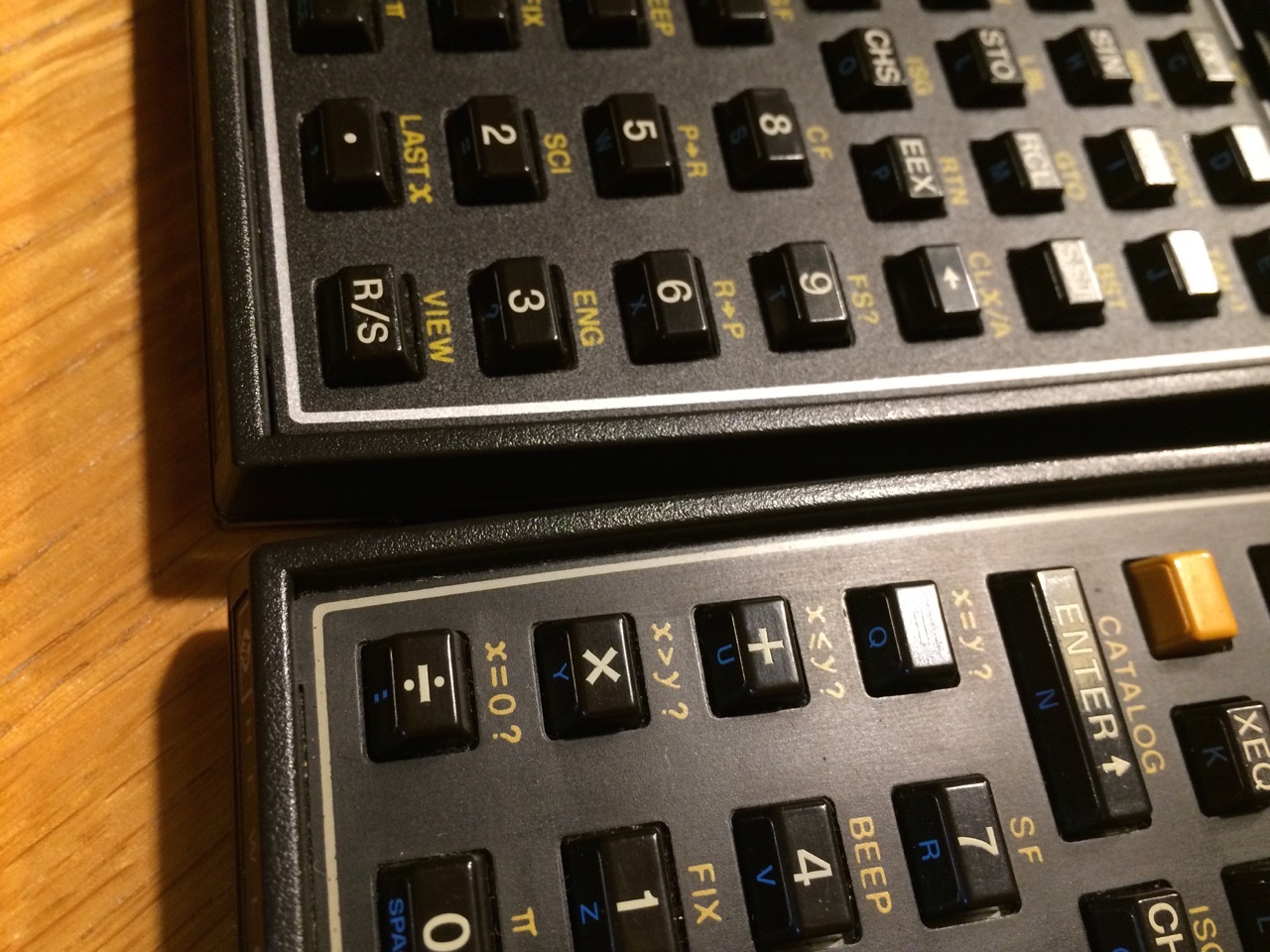
Key feel is as good as any other tall keys 41c. Battery contacts were excellent, and it came with the balls that were intended for the charger. The state overall is excellent, with very minor dust specs in the scree, and nothing of that yellowish tint that appears in so many old units.
So, if you want to buy it, you’re able to do it in the HP41CL page, taking the option “1940A02339 tall keys”.
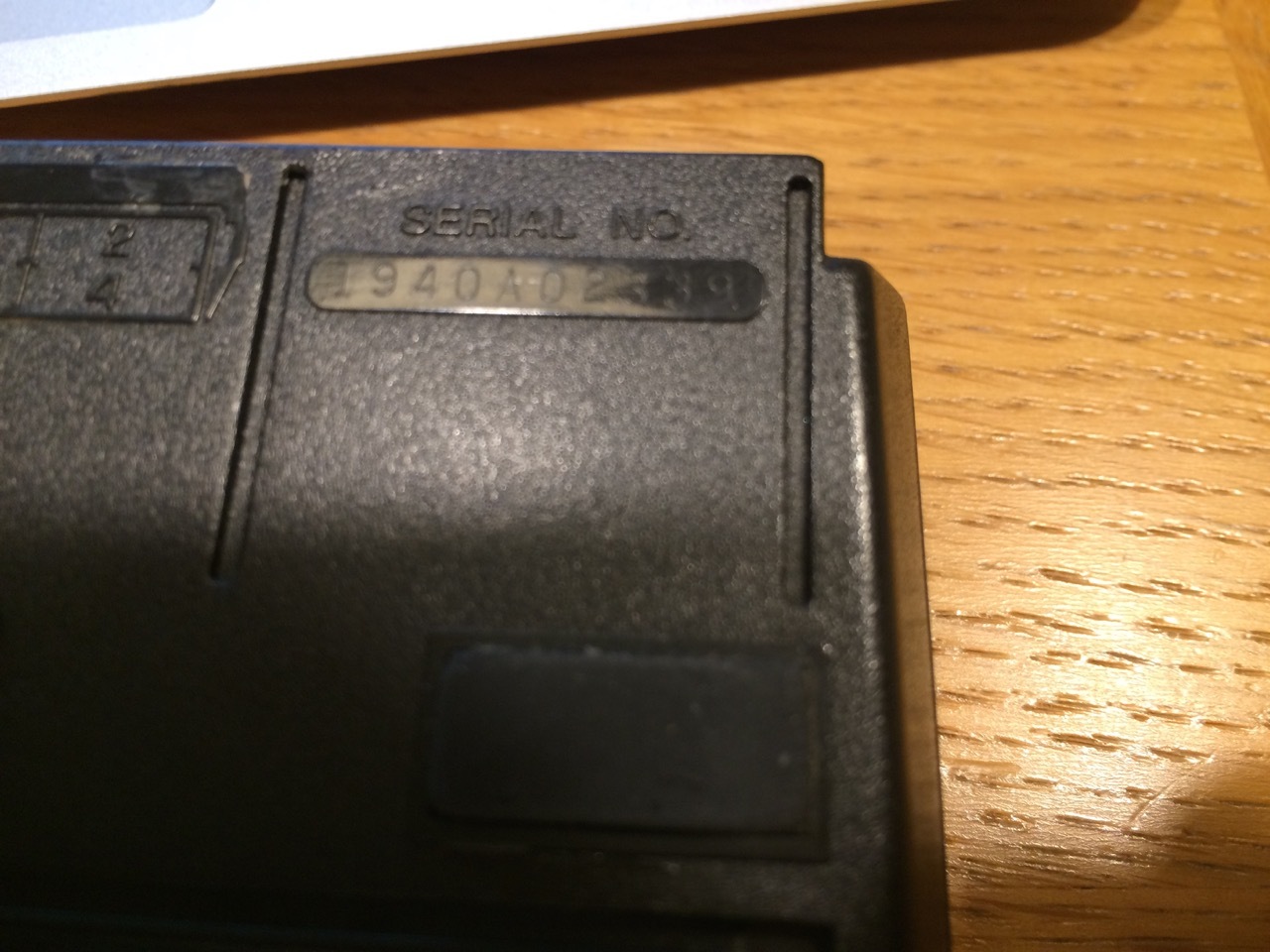
A curiosity on the Prime and a Time machine module
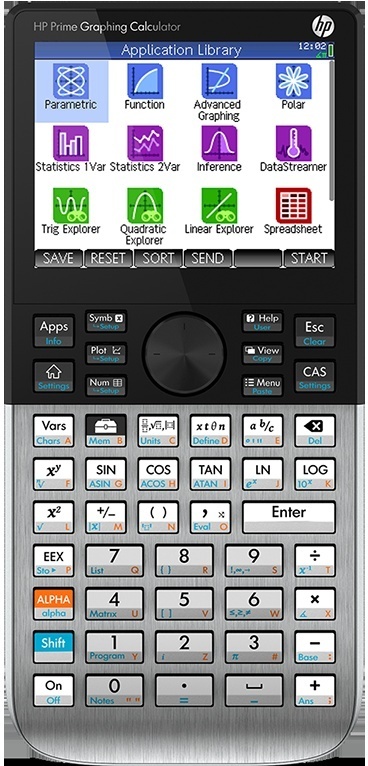 Just two comments today:
Just two comments today:
First, I have realized one thing after spending 2 years with the HP Prime. You think you know a tool that you use nearly daily, but there comes a moment when you realize that you don't. This has happened today to me!
I was trying to calculate 26^6 and then I realized that the key does not say Y^X, but X^Y, just the opposite of the traditional RPN format. So I should invert the order of the operands? But wait! I have been using the calculator for already two years and I must have used this operation several times! Did I get the wrong results all the time? Because I would have never tried the operation the other way around, even if I had seen the sign on the key.
Now, when I test it, I find that it behaves as Y^X instead of what's written on the key!
Further search in the internet showed that this is a standard notation, since on algebraic notation, which is the one intended to be used primarily with the Prime, X and Y don't mean anything in particular. If anything, X is the item that comes first and Y is the one that cames last in algebraic. So this key sign has been a calsualty of the war that RPN finally lost!
And the other thing: I have found another Time Module for the HP41CL. I plan to offer a good deal to any of the purchasers of HP41CL from The Calculator Store, but for now I will put it in the website at standard web prices.
An offer on the HP39gII
In current HP's calculator roster, the HP39GII is a little been overlooked. It is not as professional as the HP50g, and not as fancy as the HP Prime, with its colour tactile screen. If you're an engineer that wants to use the huge number of programs that have been written in RPL for the HP50g; on the other hand, all software development nowadays is concentrated on the HP Prime. However, the HP39GII shares the same programming model as the HP Prime. Of course, the screen is much better than the HP50's, with several grey levels as opposed to a single yes/no for the HP50g.
Of course, both the HP40gs and HP39gs belong to a different universe...both are very far from the above calculators - and they never were too popular among HP cognoscenti.
Many of you are collectors of HP calculators. For those, we have prepared a nice offer: you can get the HP39GII for 59,99, shipment included. And you can see what the fuzz is about!
My other passion
 If you browse this web with some frequence, you may have seen that there is an area about audio. This is my other passion. As such, I have bought during a number of years a lot of gear, but I have not bothered too much getting rid of it. I was keeping everything I had bought, saying to myself "I might need it here or there". But it is clear that you can only listen to only a sound system at a time. On the other hand, everything had been bought new, and it is hard seeing it sold for a fraction of what it initially was worth, even if it has not suffered any wear and tear like, say, a car.
If you browse this web with some frequence, you may have seen that there is an area about audio. This is my other passion. As such, I have bought during a number of years a lot of gear, but I have not bothered too much getting rid of it. I was keeping everything I had bought, saying to myself "I might need it here or there". But it is clear that you can only listen to only a sound system at a time. On the other hand, everything had been bought new, and it is hard seeing it sold for a fraction of what it initially was worth, even if it has not suffered any wear and tear like, say, a car.
These days I am putting in the website some of my past gear, used but in superb condition (not smoker, no fireplace, no cats or dogs, always used at reasonable sound levels). In particular, I have added the following gear:
- A pair of Anthony Gallo Nucleus Solos loudspeakers
- A pair of Anthony Gallo Strada loudspeakers
- A Musical Fidelity KW500 amplifier
- A Stax SRD-X electrostatic earphone energizer
- An Audioquest Dragonfly v. 1.0 USB DAC
In the near future, I will add some more gear:
- A SACD/DVD Philips 963 player.
- A SACD/DVD Sony DVP 9000 player, extensively modified by Vacuumstate (Level 6)
- A pair of AKG 701 headphones with its original box
In some future blogs I will talk about some of them.
Black and Scholes for the different HP calculators
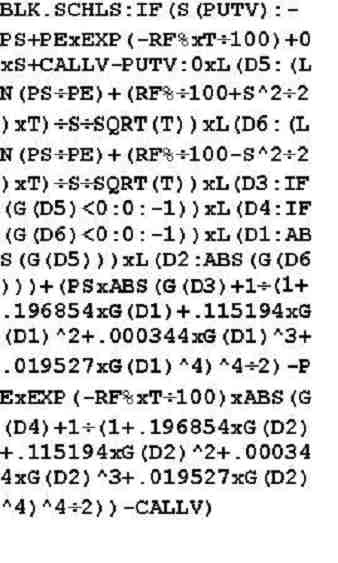 Back in 1973, Fischer Black and Myron Scholes published a paper, "The Pricing of Options and Corporate Liabilities”, where they derived a differential equation to try to model the value of some kinds of options, initially only European type. The term “Black and Scholes” was coined by Robert C. Merton in a further study that developed the mathematical model behind.
Back in 1973, Fischer Black and Myron Scholes published a paper, "The Pricing of Options and Corporate Liabilities”, where they derived a differential equation to try to model the value of some kinds of options, initially only European type. The term “Black and Scholes” was coined by Robert C. Merton in a further study that developed the mathematical model behind.
Nowadays, it is the most used equation in high level finance, after, of course, of the Time Value of Money equation.
Now, all financial HP calculators, and most HP graphical calculators in my memory, have the TVM equation. Even the children who use the Prime have access to calculate their own mortgage - not a good learning for a youngster!
But the Black and Scholes formula has not found its way to HP calculators until the HP30b. This is, as far as I know, the only calculator made with the Black and Scholes formula built in.
But, of course, being the HP calculators the gold standard in finance, it was clear that there would be ports of the formula to most calculators. The HP12c, that I still see in all financial boardrooms that I visit, is very limited with its 99 program steps; but I have found at least three programs for it - all of them using most of the memory.
By its nature, the best calculator to handle the Black and Scholes formula is the HP17bII with its integrated solver. You can find an example of B&S formula in -of all places- HP’s very own website. To save you some search time, I enclose the formula. Just seeing it, I don’t have any willingness to enter it! Won’t work first time, sure; and debugging it will take a lot of time.
Tomorrow we will see other approaches to solve it, with more/less precision and occupying more or less memory, and for other calculator models
Yet another method for Pi - this time from the outside!
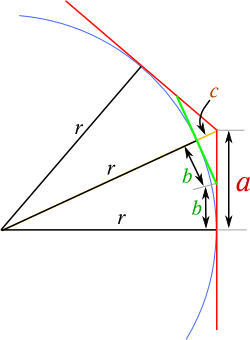 This week's challenge is about doing exactly what we did last week - but from the outside of the circumference. It is not as easy as it looks at first sight - and I am not alone in thinking that the inner polygon approach is easier than the outer approach. Let's first lay down the equations after seeing the enclosed drawing. From there, you need to draw the iterative formula, and then program it on the HP calculator of your choice.
This week's challenge is about doing exactly what we did last week - but from the outside of the circumference. It is not as easy as it looks at first sight - and I am not alone in thinking that the inner polygon approach is easier than the outer approach. Let's first lay down the equations after seeing the enclosed drawing. From there, you need to draw the iterative formula, and then program it on the HP calculator of your choice.
(2a) ![]()
(2b) ![]()
There you are! Let's try!
...And the same method for the HP Prime!
I have now noticed that my practice programming in any other language than RPN is lost. The Prime has a myriad of loop types, and I was lost trying to find the one that would suit better to this small program to calculate pi through Pythagoras Theorem for the Prime. Also I was not able to find the right means to stop the program for as long as needed, without resorting to ugly methods. But well, the program does what it intends to do, while showing all the values at each iteration.
EXPORT Pitagoras(D)
BEGIN
LOCAL LADO, POLY, C, R;
R:=D/2;
LADO:=R*sqrt(2);
POLY:=4;
C:=LADO*POLY;
FOR I FROM 2 TO 25 DO
PRINT(C);
WAIT(2);
POLY:=POLY*2;
LADO:=sqrt((LADO/2)^2+(R-sqrt(R^2-(LADO/2)^2))^2);
C:=LADO*POLY;
END;
PRINT(C);
END;
I'm sure you can make it much better - can you help me?
A method to calculate Pi using Pythagoras' theorem: one solution for HP41c
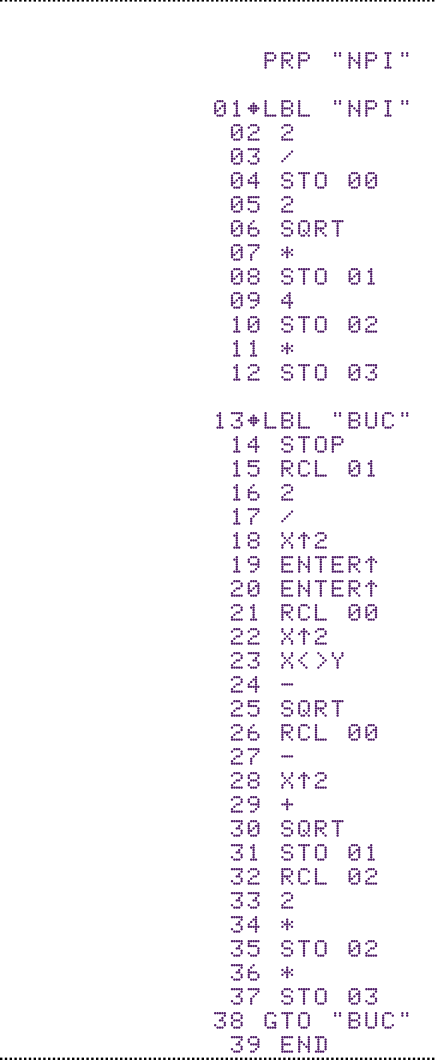 Last week we put forward a quiz: how to calculate Pi with a calculator. The initial proposition was to prepare a program for HP Prime. I gave as alternative the possibility to create it for other HP calculator; how can it be more appropriated than the HP41c family? As it has been a long time since I last used some modules, I preferred to use only standard operations - not the solve application of the Advantage pack.
Last week we put forward a quiz: how to calculate Pi with a calculator. The initial proposition was to prepare a program for HP Prime. I gave as alternative the possibility to create it for other HP calculator; how can it be more appropriated than the HP41c family? As it has been a long time since I last used some modules, I preferred to use only standard operations - not the solve application of the Advantage pack.
As stated, I used the polygon circumscribed in the circumference, doubling each time the number of sides. This method will approach pi “from below”, being its limit when the number of iterations tend to infinite. An alternative solution, that we’ll use in a further installment, will use the “outside” polygon, which will approach the solution “from above”.
The program first find the first polygon side (a square) through a rough Pythagoras’ theorem: given r = ½ of diameter (d), then the side is l12 = r2+r2 = 2r2 => l1 = r*sqrt(2),
From there, if you see the picture, the next polygon side can be calculated as the hypothenuse of a triangle with a side that is half of the previous side, and the other, the difference between the radius and the side of another triangle, this one with the previous half-side and the radius as hypothenuse. This is easier than it sounds:
l(i+1) =sqrt((li/2)^2+(r-sqrt(r2-(li/2)2))^2)
note that (li/2)^2 appears twice - the only clever thing of this program will be to calculate it only once per iteration, and use the stack to keep the other copy. Well, another one-key saving is based on the fact that the square of (li/2)^2-r2 (what we can calculate without exchanging x and y) is equal to the square of r2-(li/2)2.
The program for HP41c is besides (please notice the beautiful printout generated in my iPad's i41cx+ program). I have ointroduced a stop at the beginning of each loop, so that you can see on screen the value at each iteration. From iteration 15, you're only adding rounding errors: the sucession crosses the value of pi and actually diverges! :
Do you dare to attack the “outside polygon” approach?



