Calculator Types Calculator blog
Calculator blog
Musings and comments about our common interest
How to treat your HP Calculator
Some dos and don’ts on handling HP calculators
- Don’t let them with batteries for an extended period of time. The batteries will eventually spill their chemicals, ruining the contacts of the calculator. This grit is extremely difficult to get rid of - and in some cases you will have to change the contacts (see our repair kit for battery contacts for the HP41c). It is a pity that many calculators cannot be repaired that way.
- Do clean them regularly. I use a computer cleaning liquid, but I have heard that lens cleaner works well too. Don’t let grit take roots on it!
- Don’t use cyanoacrylate glues when you need to fix something: they dissolve the plastic, and it will be much more difficult to put it back in proper shape.
- Don’t operate HP models that have battery and power supply without the battery! It acts as a filter, and in some cases as a rectifier - you will surely damage and burn your calculator if you do it for any extended period of time.
- Do carry with you a fresh battery set when traveling - some calculators have a limited period from the moment they show the warning sign until they give their last breath - and this period gets shorter over the life of the calculator. Some of them (new HP15c LE) do not signal at all the low battery condition!
Please write to jose@thecalculatorstore.com if you have other dos and don’ts to add!
HP Prime - equation systems basics
Let’s see: linear equation systems. My elder child is now beginning with equations. They don’t use calculators at school so far, relying in good old blackboard learning. Of course, they are starting with 2 equations with 2 unknowns.
I have thought to myself that I should give him a couple of calculators - a HP Prime so that he can learn maths in depth; and a HP15c (that I am keeping for him anew) so that he can use it in class as a normal calculator - while it is a complete workhorse that will allow him to do matrix work - even if graphical calculators are forbidden.
I showed to him how to use the linear solver app in the Prime. You can use it for 2x2 and 3x3 equation system, and the app solves it to you, tells you if there is solution, if there are infinite solutions or if there cannot be a solution.
But then he asked me what would happen, should there be 4x4 systems or greater. I replied to him “don’t worry, there is a tool for that: matrixes”.
But then, I asked to myself, how to use matrixes to solve equation systems? I mean, would it be necessary to follow the rule: invert the coefficient matrix, and then “pre-multiply” the constants vector by it?
[X]=[A]–1x[C]
I know this should work - but what I meant, was the HP15c way: take the [C] vector to the stack, take the [A] matrix to the stack, and then divide (the usual divide key). Hardly the syntactically correct way, but it is the intuitive way (and a shortcut that worked in the HP15c)
Well, it also works the “shortcut” way!
And while you can write matrixes on the command line, I would always recommend to use the Matrix Editor.
A new time module on sale in a few days
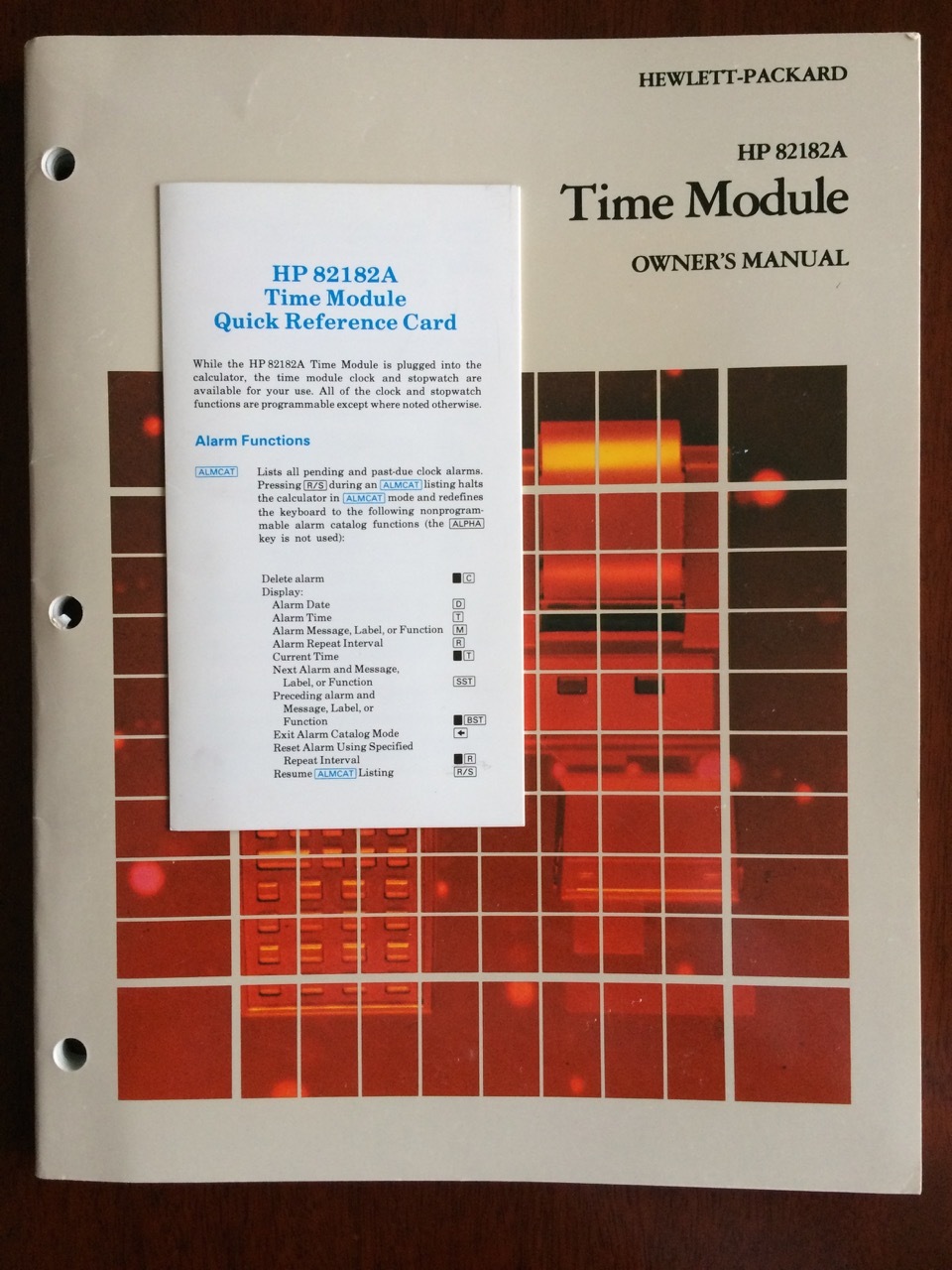 I have found another Time Module. This time, it comes with manual in good shape and quick reference card, both in English.
I have found another Time Module. This time, it comes with manual in good shape and quick reference card, both in English.
It will be put on sale at the price of 150€. If you’re really interested and want to get it, please send me a mail to jose@thecalculatorstore.com
Those of you that have a HP41cx don’t need it - this model came with it. Bot for the other owners of a HP41C, it is probably the most significant module - together with the advantage pac. And if you have paid a lot of money for a HP41CL, you deserve to have the full Monty.
The legend tells that the time module was developed under NASA requirements, so that the Columbia shuttle astronauts could have a calculator that could substitute the Shuttle computer, “just in case”. One of the programs that was installed (and that would require the likes of a time module) was used to search for the right ground station to send data or receive communication from. I have heard also of programs to calculate the best orbit exit routes - also requiring accurate timing. But sources did not agree on whether these programs had been loaded “just in case” or the calculator was really used for number crunching and actually relieving the main calculator from some tasks.
Monthly closing with the HP17bII - some comments
Scene: monthly closing at a multinational Headquarters office. Most calculations are done in Excel. Imports from the accounting consolidation package (HFM or Hyperion Enterprise) are loaded in Excel and the analysis begins. Many things are automated and the same analysis performed month after month; and many others get calculated on the go in the Excel spreadsheets. In principle, there is no need for a standalone calculator - and many controllers work without one.
For those who do, there are two different schools: those who use HP, and the rest, which use “shop” calculators: these with big screen numbers and even bigger keys, to be used by manicured ladies to give you the discount percentage over the time you want.
The Hp ones come from three families:
- the old timers, married to their hp12c;
- the more recent MBA and graduates, with their hp17bii[+] machines (most of the 19bii that they used to have at college or graduate school have died by the sad battery door death, and the user replaced it by the hp17bii, even if they wanted to get their old one again [note to hp marketing specialists - try to get the full functionality of the 19bii in a new package - take the hp prime as a guide, and perhaps use the body and screen too])
- The engineers, with their 48–49–50 machines (you seldom see a 41 anymore - just my 41cl)
So this year end closing I decided to try to work with the 17bii+. I took the “+” version since I wanted a better screen contrast, and specifically the currency exchange menu, that the original machine doesn’t have. I need to translate frequently between 4 different currencies, so this is a good help.
I have grown used to the % comparisons from the hp old financial calculators, that i have programmed into the hp41cl or 15c (yes, both have most, but %T is not one of them, and it’s the one I use most, together with %CH). I doubted if using the screen-keys calculations in th BUS main menu would be a match for them. I was wrong. I actually took much better productivity from it. I could always recall the old value, or subtracting both easily. When you store the numbers in the screen softkeys, they still are in the stack - so you can subtract them, too, apart from taking the % you want. And its easier to take the right formula for comparison - you need to use less your brain.
Same for the IRR and NPV analysis. I thought I was fast with my 41cl - I was able to do it much faster (and with less errors) with the 17bii.
Same for the exchange rates. (What a hit today with the Swiss Franc - a lot of noise in the office about it) I have a program to calculate the exchange values in the hp41cl, and I still think it has the edge for use (The top letter means “translate from this currency to €” while the shift-top letter means “translate from euro to that currency”, and you can use one currency after other without changes) but it is so much cumbersome to set up, since you need to enter the currency rates in specific registers.
So, for controlling, and if I need not to do anything else, it is the hp17bii from now on!
And it really looks gorgeous. Look below!
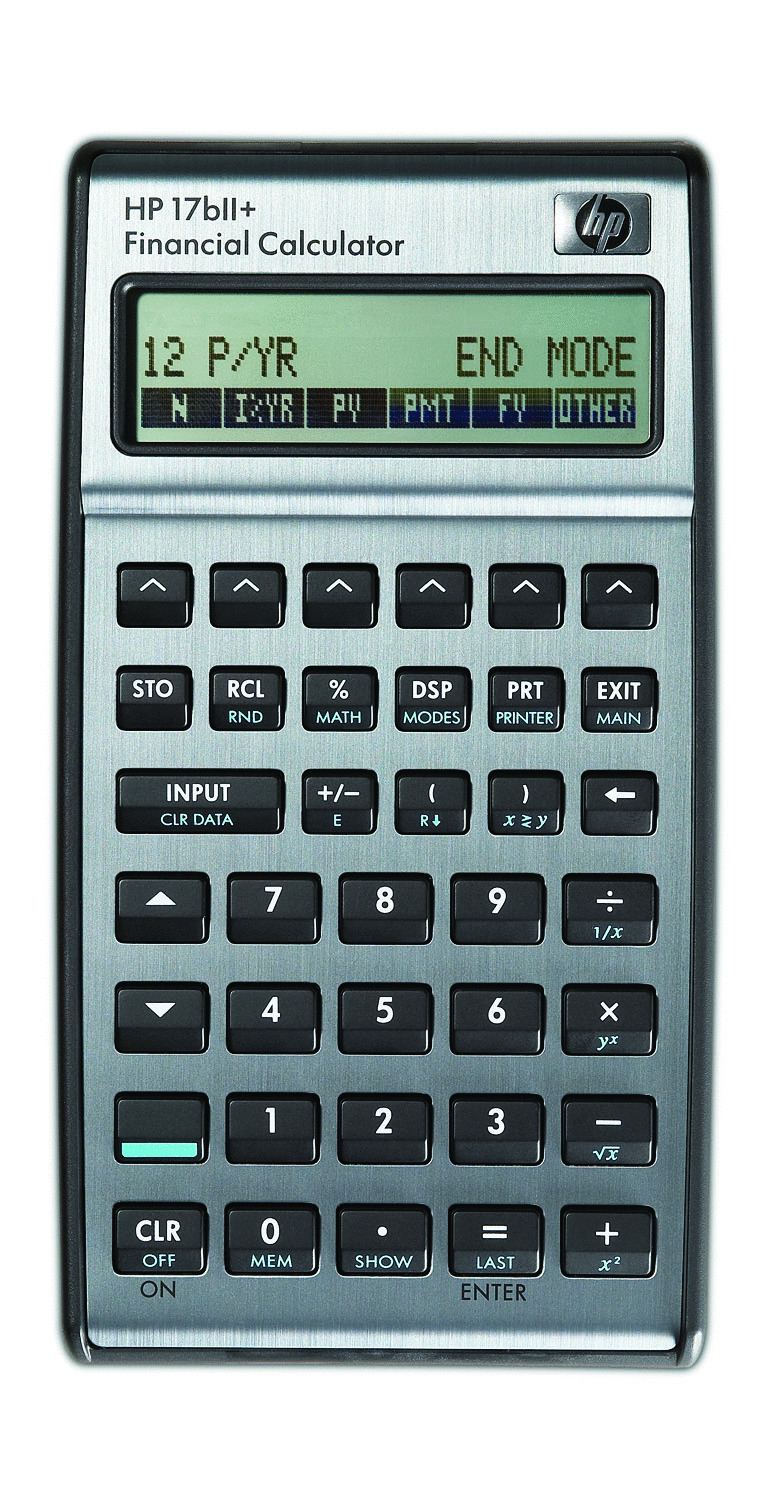
Date functions for the HP Prime
One thing that appears in every financial calculator from HP is date calculations. And when they don’t appear, I tend to program them so that they do; you can see in some instances of this blog that we have ported a DDAYS function to the HP15c.
There is no need to do so in the HP41CL. Even in the absence of the Time Module, it comes with all the functions available - the only thing is that you can’t use the stopwatch and clock functions.
But in the HP Prime, these functions are sorely missing. This is the curious thing of HP - they don’t have a single calculator that has absolutely all features, except perhaps the HP41CL (which is not a 100% HP calculator to start with). You need to choose - or program - the features you want.
I feel quite confident with the old keystroke programming model so as to do the programming myself - or for that matter, modify existing programs to suit the European date format (dd.mmyyyy in our calculators); but I’m not feeling at ease at all when programming either the Prime or its cheaper companion, the HP39gii.
So it was with joy that I have discovered that someone has done that programming. It can be found in hpmuseum, following this link:
http://www.hpmuseum.org/forum/thread–1272-post–19101.html#pid19101
The programming uses the typical method of converting both dates to a Julian number, and then add, subtract of whatever you need to do with them. So the main functions are d2J() and j2d() (guess what are each for?), and the rest are based on them.
Here are the comments of the author, Wolfgang Kühn:
// DTFX is a multi functions program for HP PRIME simulating
// the HP50g’s date functions DDAYS and Date+ (HP Prime = DPLUS).
// In addition there are further functions like JDN, N2J, DOW, CALD, DOE.
// DTFX functions are designed to CALL THEM FROM CAS and HOME ENVIRONMENT,
black HP17bII
I think you all know that there was a black version of the HP17bII. You can find a comparative picture besides this text. But does anyone know where was it produced? When? Does it have the same quality as the rest? (As I don’t have my sample anymore, I can’t recall whether there was any difference at all!)
For my taste, it looks so much better than the bland, brownish color… all of them should have been black! It looks so much more professional.
Frequent readers of this blog know that I am not too fond of the new HP35s; however, it is one of the best looking calculators ever made. Anyone with technical inclination that sees it wants one. Then, when you compare with a fully fledged hp41cl… but that’s another story. The point here is that purely black calculators look fantastic.
I would really appreciate your answers to the questions above!
Two more HP41CL assembled
I got recently 4 HP41 off Ebay - and 2 of them were a total disaster. But the two left have probably the best screens that I have had in a HP41! I have equipped both with a serial interface. And the keyboards are as good as the best I have had in my hands.
I hope they end up in friendly hands that enjoy the incomparable speed and capacity of these beauties!
How to really learn more about the Prime
One of the problems with the HP Prime’s package is its lean documentation. The user intro that comes with it serves only to skim the surface of the machine. The CD that comes with the pack includes a much more detailed manual, and most areas are covered; but the whole CAS receives a “function index” treatment. You can find the function you need - if only you knew it before already!
I was told recently that the CAS in the HP Prime was a port of the XCAS free software initiative, created in the Fourier faculty in Grenoble university. When falling in the website, I immediately read “Bernard Parisse” and then everything falls in place. Bernard has a long story of association with HP and CAS - he was instrumental in the CAS developments of the HP48 family. It is only logical that he’s behind this project. And the French Connection must have worked well - de Brévisson being an important part in the HP calculator team, and an old timer of the Australian calculator adventure (if i am not mistaking names). Bernard then worked externally with HP to implement CAS in the HP49+ model.
Well, the fact is that you can have in the XCAS site the best documentation to learn about CAS - and you can choose between French and English. You can find it here:
http://www-fourier.ujf-grenoble.fr/~parisse/giac.html#doc
(An additional bonus is at you can download the free software and avoid buying a Prime - provided that you can live with a computer all the time. Probably you’re reading this because you already have a Prime or are attracted to calculators anyway, so the former comment does not apply to you)
If you master French, you can start with the document named “Démarrage en XCAS”. This is a quite low complexity explanation of the principles behind CAS. It still has some references to the original standalone product (that you need to filter out to avoid being confused) but for the rest is an excellent read.
If you now want to go in depth, you can continue with the document named “Symbolic Algebra and Mathematics with XCAS”. Now this is a serious document, and it’ll keep you busy for a while. You can really learn to use the Prime in depth with it! Really, the HP advanced manual should not be used to learn - it is more a reference document.
The above file can also be found in French, in case you feel more comfortable with the language.
HP17bII as the best all around financial calculator
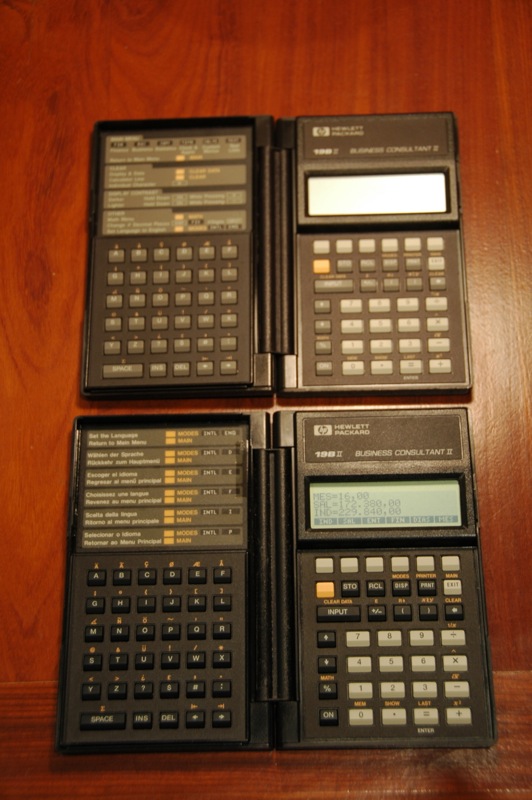 I have been using during this Christmas period the back door HP 19bii. I had left it on my desk at home, and it was at hand when working from home.
I have been using during this Christmas period the back door HP 19bii. I had left it on my desk at home, and it was at hand when working from home.
As you all know, the main problem with the Charlemagne Clamshell HP calculators is that they fail always in the same weak spot: the battery door. The batteries make pressure to the door and, with the plastic getting brittle with the passing of years, it will eventually break. The cure is not easy, and never beautiful. It surprises me that this calculator model has never failed in my experience by the hinge that keeps together both parts of the clamshell - all moving parts are prone to fail. Nevertheless, a failure there is not so critical. Unless you program with the solver, you can live with just the right part of the calculator (someone could argue that the HP17bii is just the right part of the hp19bii!)
Sometime ago I found in a shop a Hp19bii that was not boxed, like the original ones, but in a blister, like the new ones. This packaging looked cheap, but within there was a calculator where the main problem had been solved: the battery door had been moved from the side to the back!
That wasn’t the only change. The plastic seems to be softer than the original one; the color is also more black than brown. The keys are alright. Screen contrast is like all old hp19 and hp17 - quite bad for current standards. Comparing a new 17bii+ with an old one is a joke when it comes to contrast.
If you’re used to the hp17bii, then you know how good its menu system is. They wanted to test a new menu model in the hp30b, but it wasn’t nearly as good. And if you’re used to the hp17bii solver, then you also have it there.
Common with the hp17bii is the fact that once you are at a menu level, you remain there until you press exit. You don’t need to start the whole menu excavating process for each new repeated calculation.
But the screen is so much better with three lines in sight (compared with the one in the hp17bii - and a much better font.
You need to factor in several other details:
- Writing solver formulae is much easier when you have an alphanumeric keyboard than when you need to click at least twice for each letter, when navigating across letter menus. Despite the fact that the HP19bii keyboard (as the one in its scientific siblings) was ranged in alphabetic order, it is still clearly better than navigating through menus. Hp solved this isue giving the HP71b a nice qwerty keyboard. But apparently still thinks very low of the people that prefer this kind of keyboard, for even the latest Prime calculator has the alphanumerica keyboard arranged in alphabetic order.
- You don’t need a calculator cover: the clamshell does work - more so when the battery bay cannot be easily broken.
- You can even have simple statistical graphs.
- The hp19bii comes equipped with a complete set of mathematical functions. Not only trigonometrics, but even hyperbolic functions! Not at first or second keystrokes, but nested in the menu system.
You can find such Hp19b version (together with an English manual) here
HP39gII - collectible?
There have been some messages in www.hpmuseum.org about the HP39gII and its collectability. Apparently, there is not a lot of effort put by HP on promoting this calculator in Europe. I was told at the beginning that this was a calculator specially designed for Asia - and in particular, mainland China. It had been designed while talking with the Chinese educations responsible officers. As such, it does not include CAS; but apart from that, is a quite economic quasi-clone of the mighty HP Prime.
It shares the programming system, and it has a quite good screen with 16 grey levels and good resolution. It cuts corners by not having a mobile phone battery, a tactile screen or color. On the other hand, is quite as fast as the prime, and it lasts longer than other calculators. A curiosity is that the batteries are connected in parallel, not in series: the voltage required to make it work is extremely low. In an emergency, it can even work with a single battery! It also has connectivity via USB, and therefore can be programmed off-calculator and run within it.
It is not as sexy as the Prime - but then the price is very different too - you can buy it for 60€, delivery included in most of Europe. And you get most of the features of the Prime, excluding CAS (which cannot be used in some countries’ schools anyway)
Key feel is good, while not at hp41c levels. You can find it here:



