Calculator Types Calculator blog More comments on the HP Prime
More comments on the HP Prime
Now that the HP Prime is close to arrival, I would like to share several comments about it.
First: it is a future-proof architecture. Remember the bug lists of the HP35s, still unresolved? The Prime can be easily retrofitted with the latest firmware - very much like the HP50g, but with a much simpler process (at least from what I remember the last time I did it, for firmware 2.15). In fact, during the test period, there have been several firmware versions that improved upon the previous ones.
Second: the connectivity software is very much ahead of the previous HP connectivity software. You can see variables and programs, with much better screen formatting in your computer, and the possibility of directly writing on the Prime’s memory.
Third: battery duration. Remember that the machine has a color screen, that it is much more energy-demanding than the past LEDs of the HP50g and before; In addition, it comes with a telephone battery. All this would make you think that it would last for 1 day only before recharge - the same as your current smartphone! Well, I have been using the machine for office use during the last 3 month, and when I have reconnected it to a power supply (not every day, by the way), it was never below 75%. This machine is much more energy efficient than a mobile phone.
Third: you have 2 separate worlds: CAS and Home. You can have RPN in the home environment, but not in the CAS one. Beware: the behavior of your programs change depending on your choice of RPN or algebraic, and on your choice of decimal comma vs. decimal point. You need to make your programs based on that choice. What is syntactically error-free in one case, may give errors in the other.
Fourth: You can reassign the whole keyboard. So if you’re in finance, you can assign the %, %CHANGE and %TOTAL to the SIN, COS and TAN keys, and activate the user keyboard - just like your dear HP41c does. However, it is just like their RPL brethens: it consumes both arguments to the function - not the way you're used with RPL. To do that, you need to do some programming
Fifth: Keyboard feel. A very clear action, but on a very short displacement. I have never experienced a failure: either a click that does not register, or registers double. Here is better than most of the recent calculators. But forget about the feel of your HP41c: you will not have it (for me, the keyboard I long to return to all the time, in particular the tall version of my HP41CL sample)
Sixth: Screen. The fact that you can touch the scree to select whatever you want is amazing. As you may know, I work in finance, and one of the things I need to do from time to time is exchange rate calculations. For that, I have created several variables, that I can select just by pressing VAR and clicking on the touch-sensitive screen. Miles better than the variable selection in any RPL calculator! Once you do it this way, there is no going back!
Here you have an example. I have created just two variables, storing the €/norwegian kroner and the €/USD. I can now select any of them with my fingers, ready for calculations:
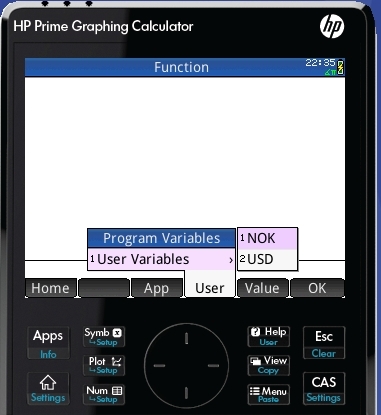
Comments: 1
Btw I do the same as you about the sin/cos/tan keys ;)
Keyboard overlays would be a good idea, like on the 41... If the casing allows it.



