Calculator Types The HP41 Corner Zebra connector for HP41C repair
Calculator Types Calculator Accessories Assembled HP-41c battery bay and expansion ports module
Calculator Types Calculator Accessories Assembled HP-41c battery bay and expansion ports module Flat
Calculator Types Calculator Accessories Upper Post Repair part
Calculator Types Calculator Accessories HP41c battery holder spring
Calculator Types Calculator Accessories HP41 overlays
Calculator Types Calculator Accessories HP12C battery cover
Calculator Types Calculator Accessories lower post long screw - inox
Calculator Types Calculator Accessories Set of 4 screw for HP41 - inox
Calculator Types Calculator Accessories lower post long screw - black pair
New
Available delivery methods: Courier Zone 1, Courier Zone 2, Courier Zone 3, Courier Zone 4, Light package, Shipping small items region 2, Entrega Canarias/Baleares, Overseas traceable, Letter, Entrega gratuita España
Zebra connector for HP41C repair
Product no.: Zebra PCBIn stock
Old price 16.00 €
12.80 €
Price includes VAT
Available delivery methods: Courier Zone 1, Courier Zone 2, Courier Zone 3, Courier Zone 4, Light package, Shipping small items region 2, Entrega Canarias/Baleares, Overseas traceable, Letter, Entrega gratuita España
Accessories
| Product | Note | Status | Price | ||
|---|---|---|---|---|---|
|
|
26.00 € * | |||
|
|
44.00 € * | |||
|
|
22.00 € * | |||
|
|
10.00 € * | |||
|
|
44.00 € * | |||
|
* Prices include VAT
Display accessory details
|
|||||
Customers who bought this product also bought
|
|
|
|
|
|
|
|
* Prices include VAT
Browse these categories as well: The HP41 Corner, Accessories and spares, Home, HP 41C Repair, Corroded or broken zebra contacts, Corroded circuit paths, Damaged screen - not all segments light on, The Calculator Store Offers
Assembled HP-41c battery bay and expansion ports module
Product no.: Flex-PCB Assembled
In stock
can be shipped within 10 days
Old price 55.00 €
44.00 €
Price includes VAT
Available delivery methods: Courier Spain, Courier Zone 1, Courier Zone 2, Courier Zone 3, Courier Zone 4, Light package, Shipping small items region 2, Overseas traceable, Letter, Entrega gratuita España
Accessories
| Product | Note | Status | Price | ||
|---|---|---|---|---|---|
|
|
22.00 € * | |||
|
|
44.00 € * | |||
|
* Prices include VAT
Display accessory details
|
|||||
Customers who bought this product also bought
|
|
|
|
|
|
|
|
* Prices include VAT
Browse these categories as well: Accessories and spares, Classic Calculators, The HP41 Corner, Home, Corroded Battery contacts, Corroded circuit paths, Damaged screen - not all segments light on, HP 41C Repair, Scientific, The Calculator Store Offers
Assembled HP-41c battery bay and expansion ports module Flat
Product no.: Flex-PCB AssembledFlatNot in stock
Old price 55.00 €
44.00 €
Price includes VAT
Available delivery methods: Free Delivery, Courier Spain, Courier Zone 1, Courier Zone 2, Courier Zone 3, Courier Zone 4, Light package, Shipping small items region 2, Entrega Canarias/Baleares, Overseas traceable, Letter, Entrega gratuita España
Accessories
| Product | Note | Status | Price | ||
|---|---|---|---|---|---|
|
|
22.00 € * | |||
|
|
44.00 € * | |||
|
|
12.80 € * | |||
|
* Prices include VAT
Display accessory details
|
|||||
Customers who bought this product also bought
|
|
|
|
|
|
|
|
* Prices include VAT
Browse these categories as well: Accessories and spares, Classic Calculators, The HP41 Corner, Home, Corroded Battery contacts, Corroded circuit paths, Damaged screen - not all segments light on, Scientific, HP 41C Repair, The Calculator Store Offers
New
Available delivery methods: Light package, Shipping small items region 2, Entrega Canarias/Baleares, Overseas traceable, Entrega gratuita España
Upper Post Repair part
Product no.: UpperPostRepairStill in stock
16.00 €
Price includes VAT
Available delivery methods: Light package, Shipping small items region 2, Entrega Canarias/Baleares, Overseas traceable, Entrega gratuita España
Accessories
| Product | Note | Status | Price | ||
|---|---|---|---|---|---|
|
|
25.00 € * | |||
|
* Prices include VAT
Display accessory details
|
|||||
Customers who bought this product also bought
|
|
|
|
|
|
|
|
* Prices include VAT
Browse these categories as well: Accessories and spares, The HP41 Corner, Home, HP 41C Repair, Broken upper screw posts
HP41c battery holder spring
Product no.: SpringIn stock
3.00 €
Price includes VAT
Available delivery methods: Courier Spain, Courier Zone 1, Courier Zone 2, Courier Zone 3, Courier Zone 4, Light package, Shipping small items region 2, Entrega Canarias/Baleares, Overseas traceable, Letter, Entrega gratuita España
Customers who bought this product also bought
|
|
|
|
|
|
|
|
* Prices include VAT
Browse these categories as well: Accessories and spares, The HP41 Corner, HP 41C Repair
HP41 overlays
Product no.: HP41cOverlayIn stock
from
25.00 €
Price includes VAT
Available delivery methods: Light package, Shipping small items region 2, Entrega gratuita España
Customers who bought this product also bought
|
|
|
|
|
|
|
|
* Prices include VAT
Browse these categories as well: Accessories and spares, The HP41 Corner, Classic Calculators, Home
New
Available delivery methods: Courier Spain, Courier Zone 1, Courier Zone 2, Courier Zone 3, Courier Zone 4, Light package, Shipping small items region 2, Entrega Canarias/Baleares, Entrega gratuita España
HP12C battery cover
Product no.: HP12c coverIn stock
Old price 12.00 €
9.00 €
Price includes VAT
Available delivery methods: Courier Spain, Courier Zone 1, Courier Zone 2, Courier Zone 3, Courier Zone 4, Light package, Shipping small items region 2, Entrega Canarias/Baleares, Entrega gratuita España
Customers who bought this product also bought
|
|
|
|
|
|
|
|
* Prices include VAT
Browse these categories as well: Accessories and spares, Classic Calculators, The HP15C corner, The HP12c Corner
lower post long screw - inox
Product no.: lowerscrewIn stock
1.00 €
/ 2 piece(s)
Price includes VAT
Available delivery methods: Courier Spain, Courier Zone 1, Courier Zone 2, Courier Zone 3, Courier Zone 4, Light package, Shipping small items region 2, Entrega Canarias/Baleares, Overseas traceable, Letter, Entrega gratuita España
Customers who bought this product also bought
|
|
|
|
|
|
|
|
* Prices include VAT
Browse these categories as well: Accessories and spares, The HP41 Corner, HP 41C Repair, Broken lower screw posts, Corroded or broken zebra contacts, Home
New
Available delivery methods: Courier Spain, Courier Zone 1, Courier Zone 2, Courier Zone 3, Courier Zone 4, Light package, Shipping small items region 2, Entrega Canarias/Baleares, Overseas traceable, Letter, Entrega gratuita España
Set of 4 screw for HP41 - inox
Product no.: ScrewsetIn stock
3.00 €
/ 4 piece(s)
Price includes VAT
Available delivery methods: Courier Spain, Courier Zone 1, Courier Zone 2, Courier Zone 3, Courier Zone 4, Light package, Shipping small items region 2, Entrega Canarias/Baleares, Overseas traceable, Letter, Entrega gratuita España
Customers who bought this product also bought
|
|
|
|
|
|
|
|
* Prices include VAT
Browse these categories as well: Accessories and spares, The HP41 Corner, HP 41C Repair, Broken lower screw posts, Corroded or broken zebra contacts, Home
lower post long screw - black pair
Product no.: lowerscrewblackIn stock
4.00 €
/ 2 piece(s)
Price includes VAT
Available delivery methods: Light package, Shipping small items region 2, Entrega Canarias/Baleares, Entrega gratuita España
Customers who bought this product also bought
|
|
|
|
|
|
|
|
* Prices include VAT
Browse these categories as well: Accessories and spares, The HP41 Corner, HP 41C Repair, Broken lower screw posts, Corroded or broken zebra contacts, Home








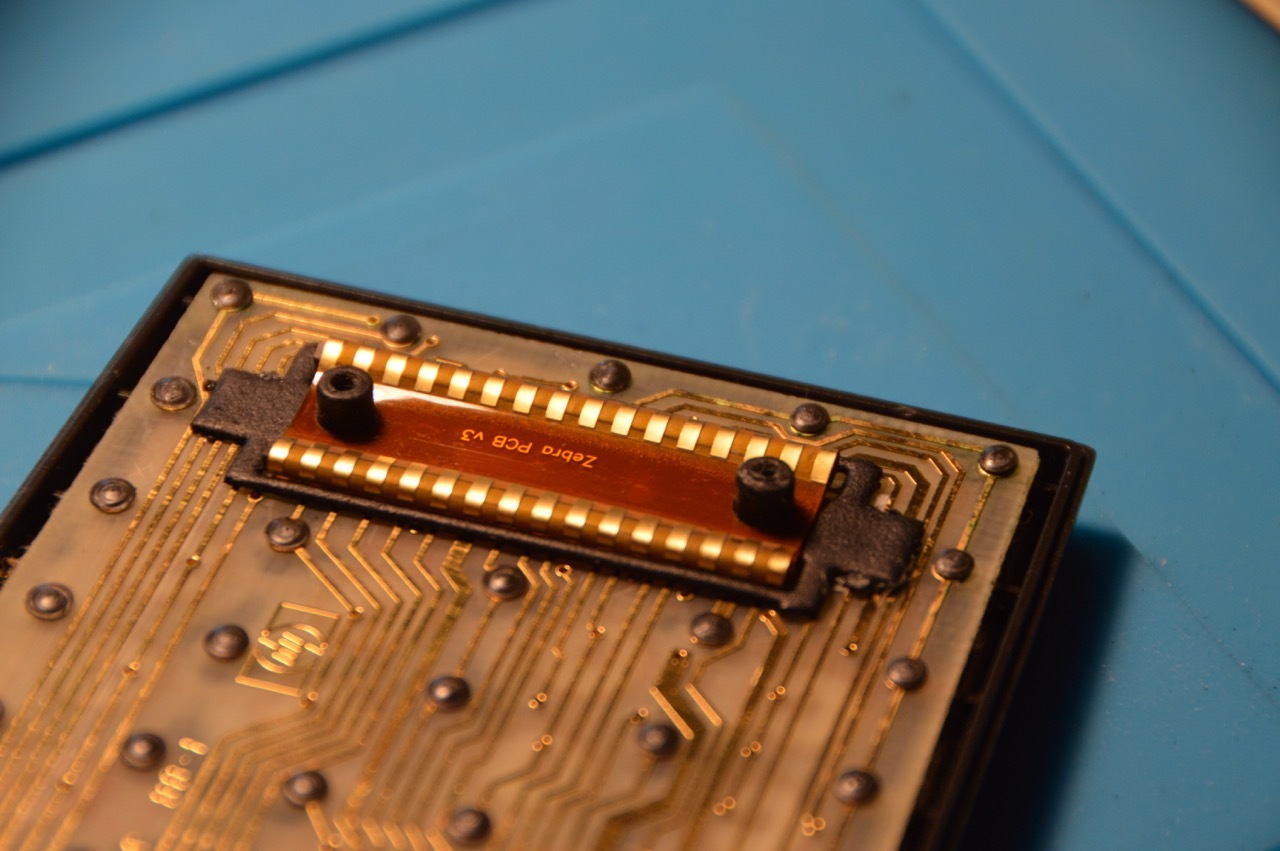
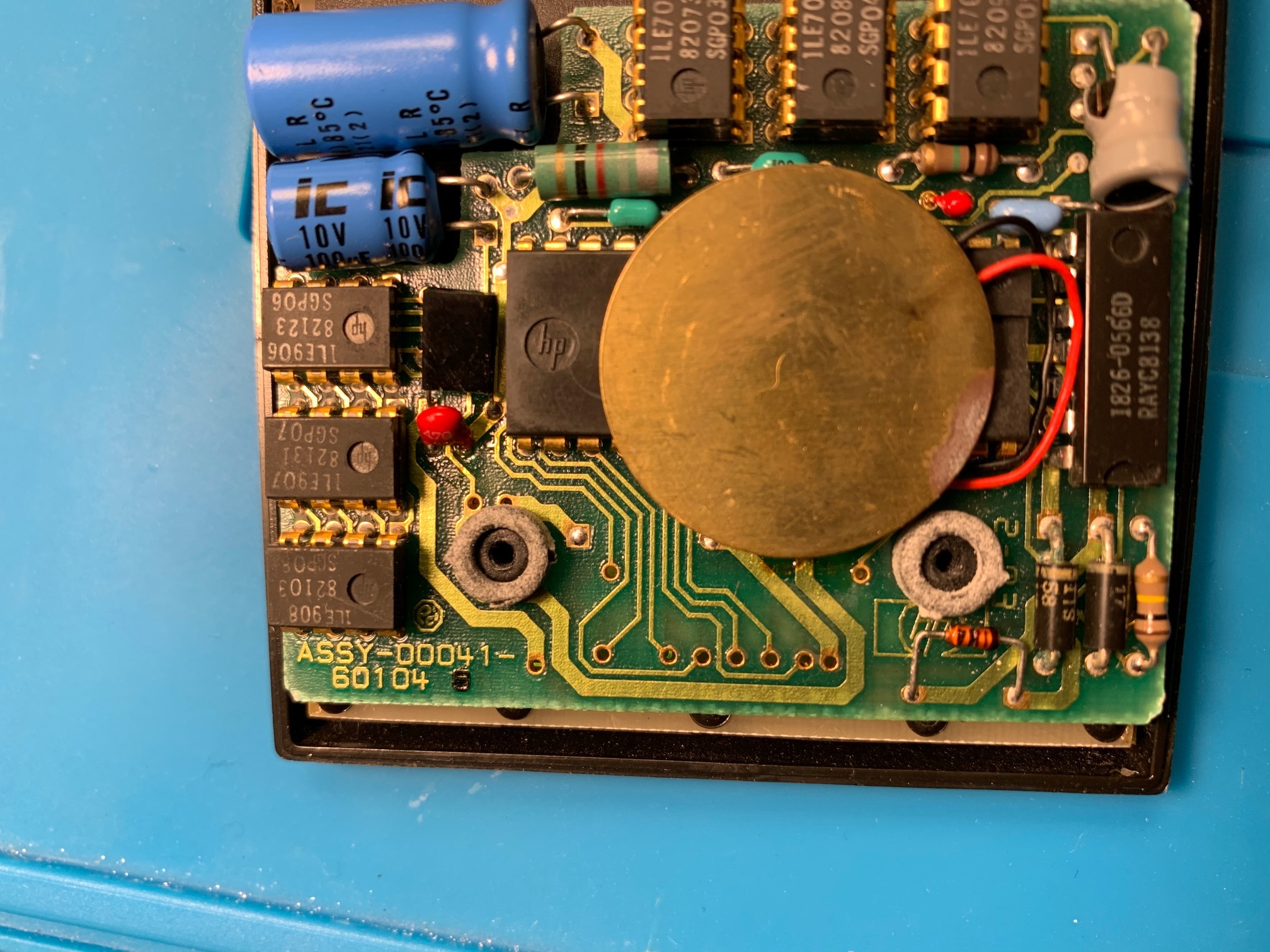
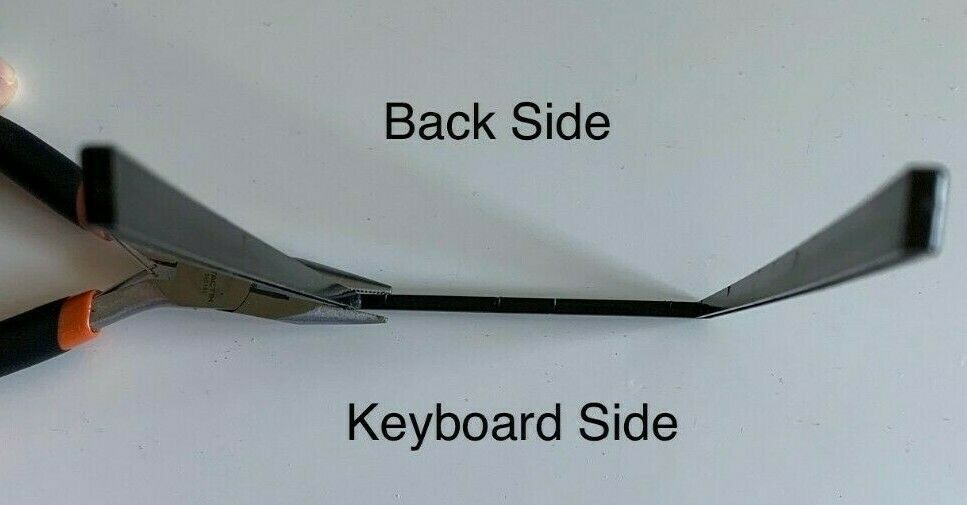
 Zebra + Lower post
Zebra + Lower post Assembled HP-41c battery bay and expansion ports module
Assembled HP-41c battery bay and expansion ports module Repair kit for HP-41c battery bay and expansion ports
Repair kit for HP-41c battery bay and expansion ports Spacer set for repairing old HP41c
Spacer set for repairing old HP41c Assembled HP-41c battery bay and expansion ports module Flat
Assembled HP-41c battery bay and expansion ports module Flat
























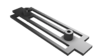
 Keyboard support for repairs
Keyboard support for repairs









