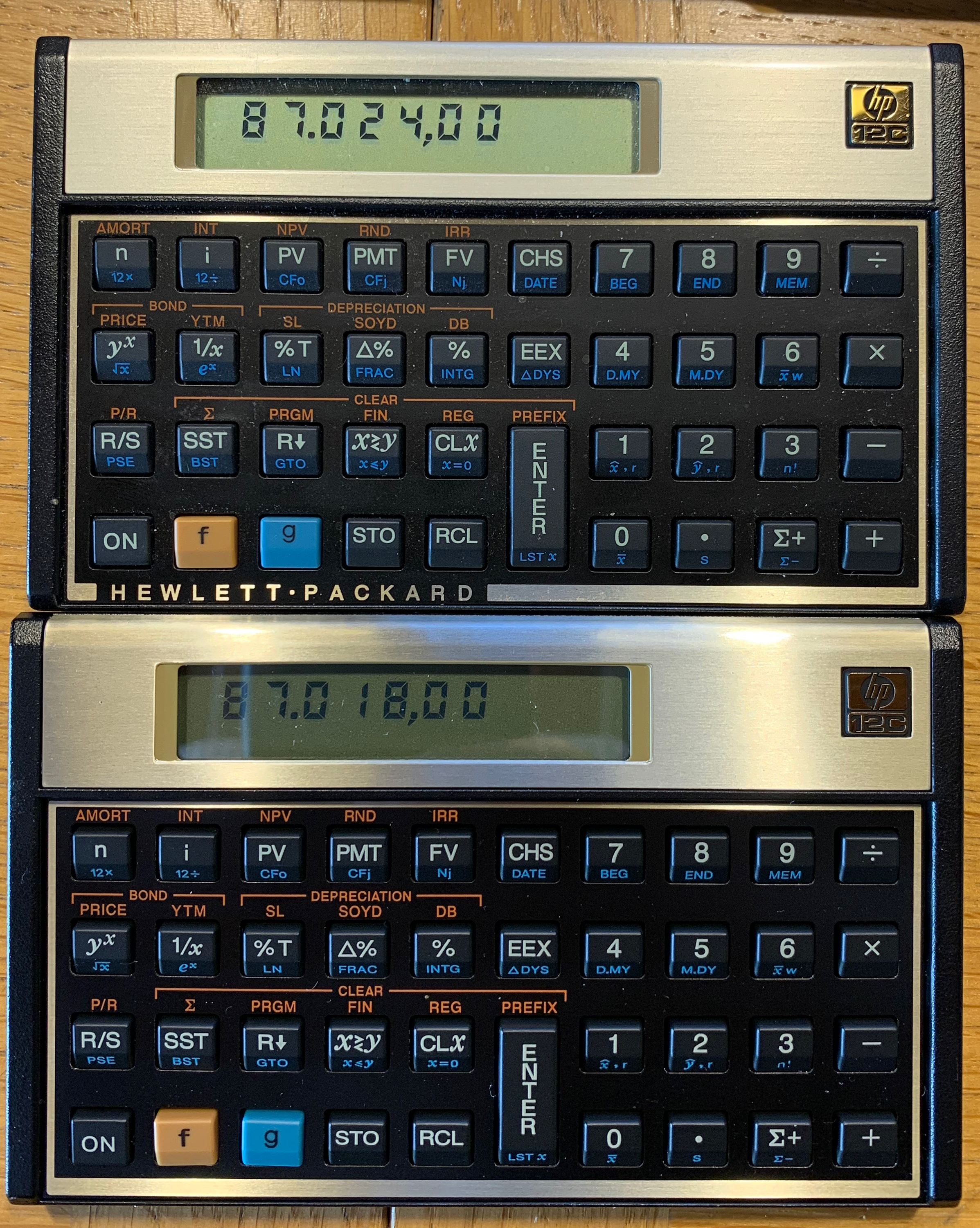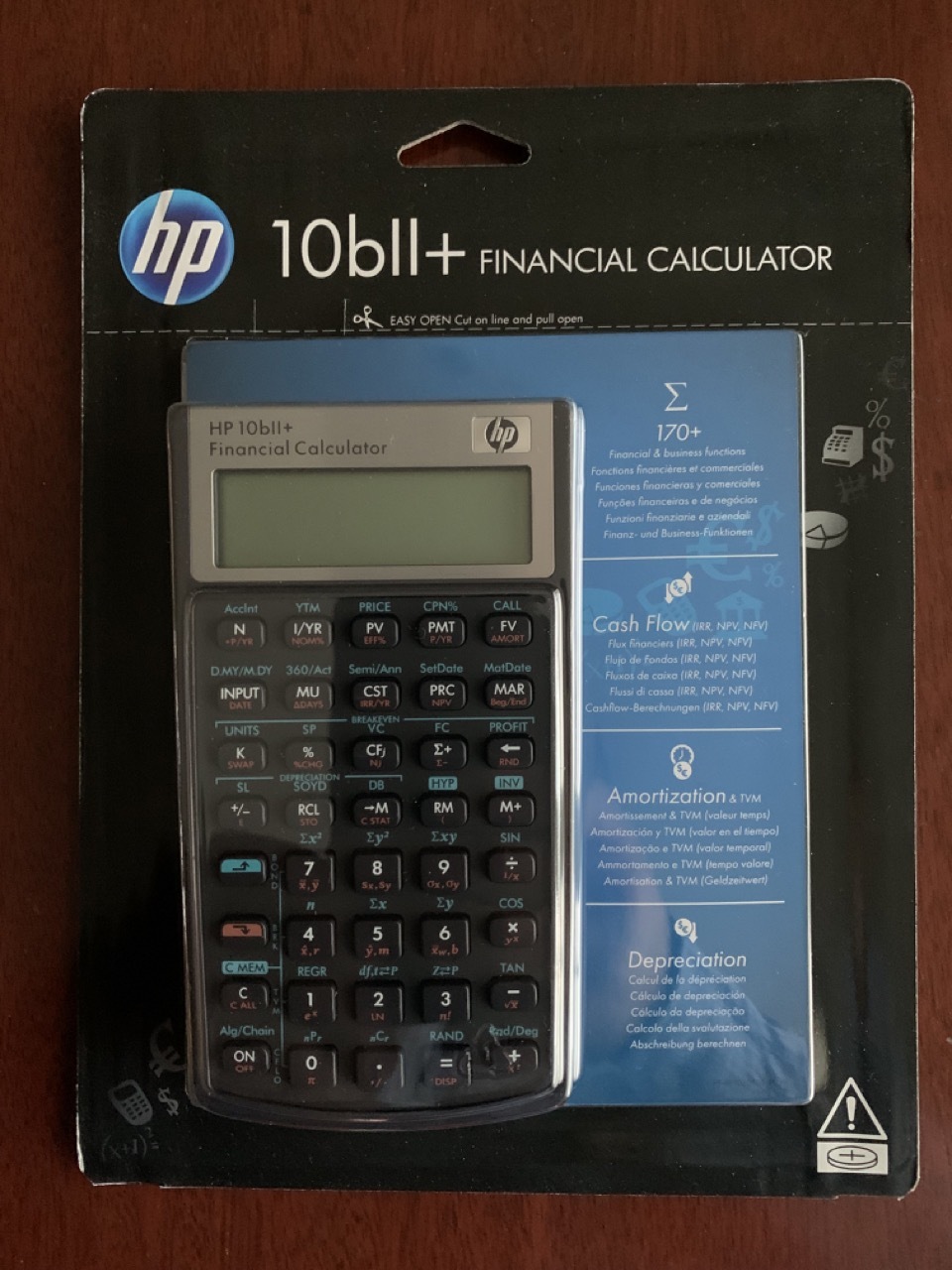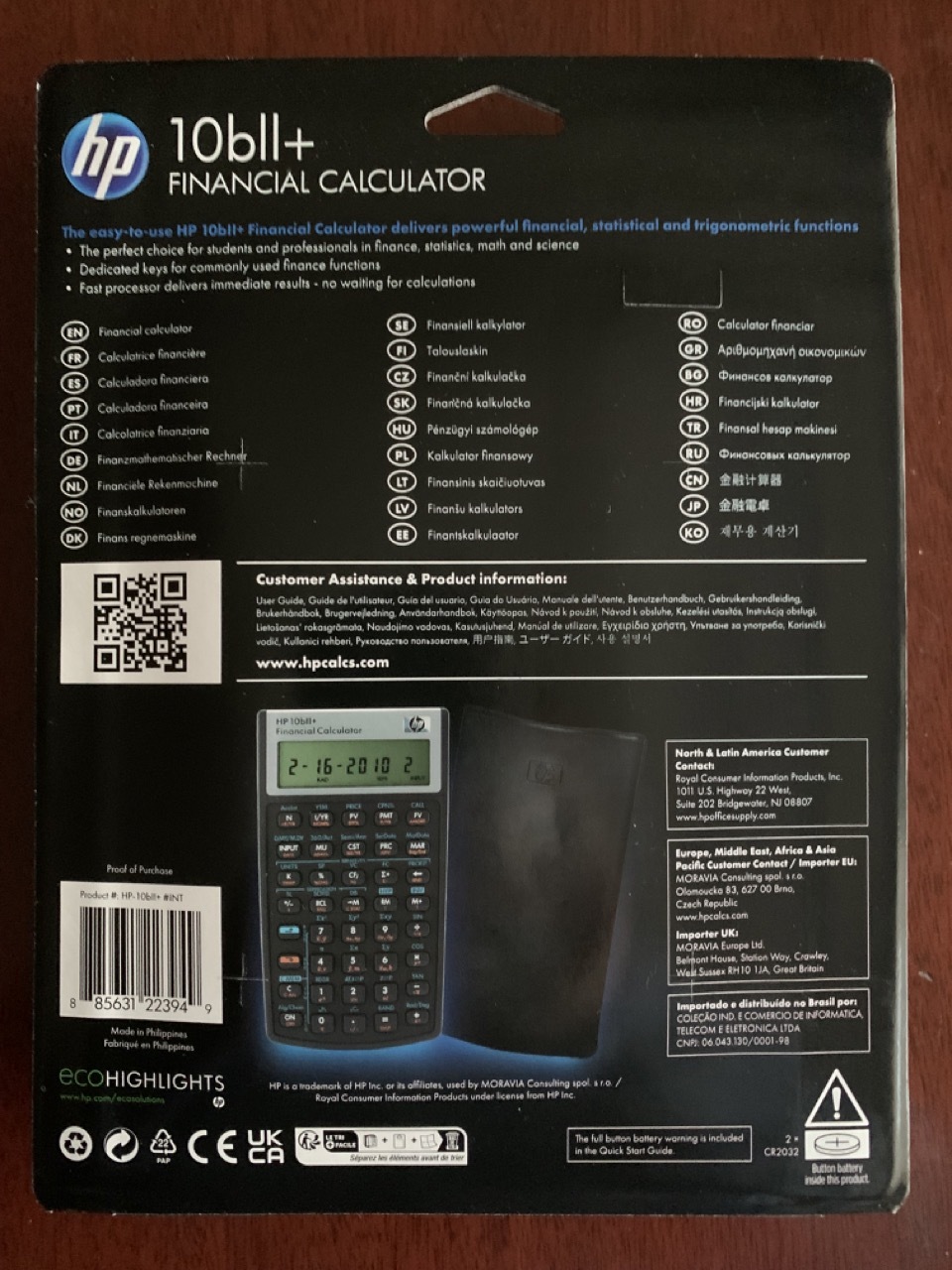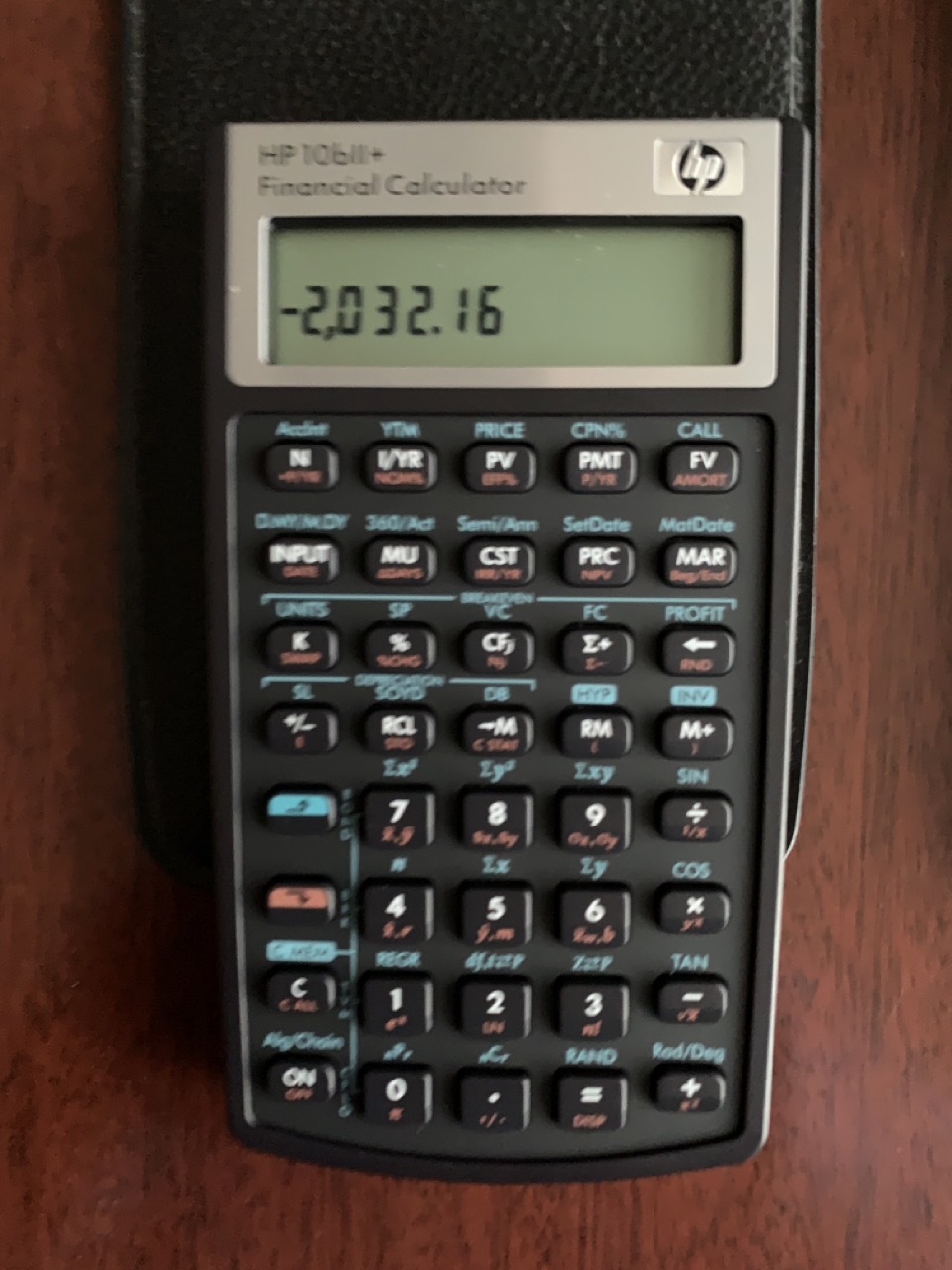Calculator Types Calculator blog Posts on topic: HP12c
Calculator blog
Musings and comments about our common interest
A new old HP12c
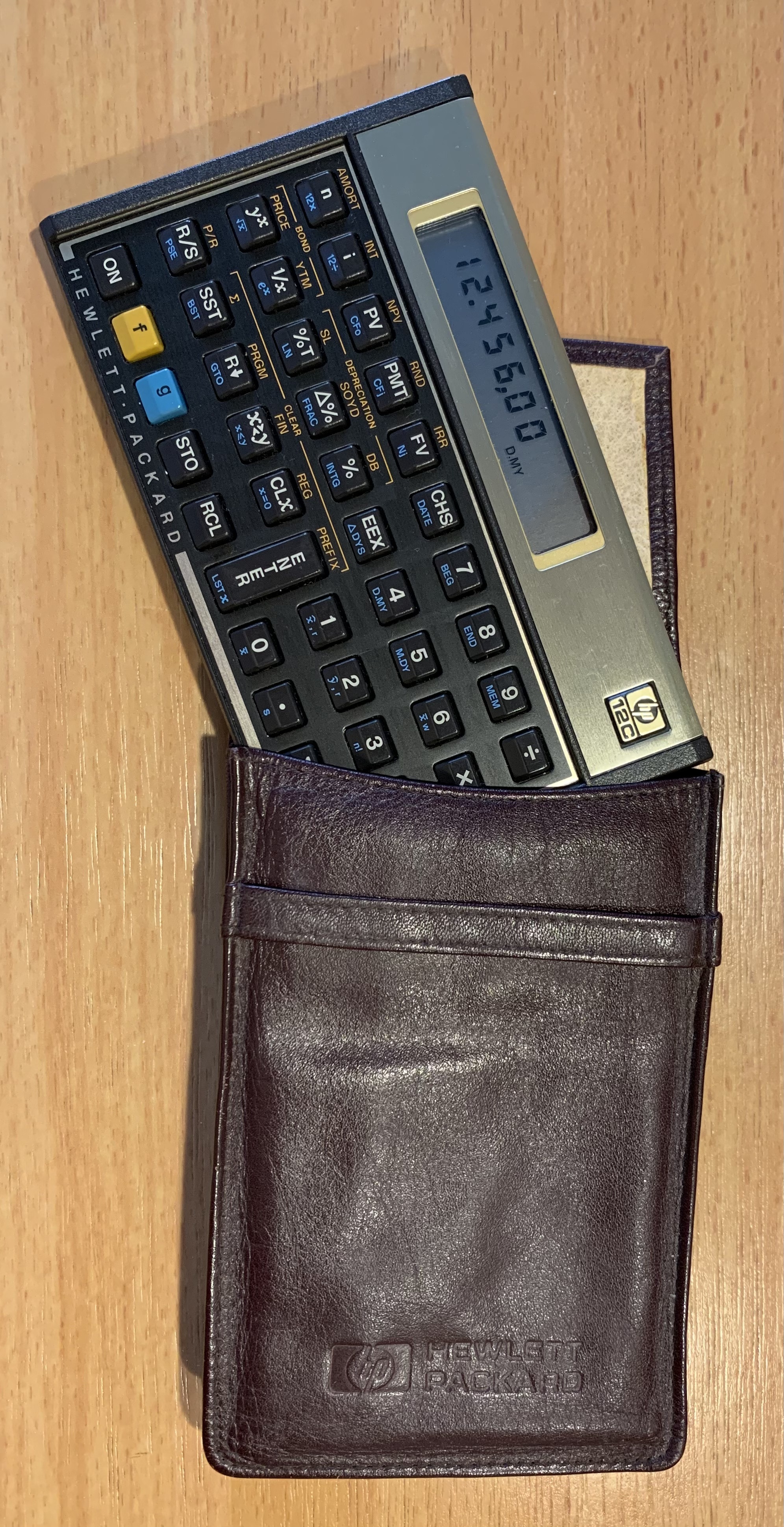 I cannot help but buy calculators that I like. The other day I spotted a 1987 HP12c calculator in quite good shape. It was still working, but the battery low indicator was blinking all the time. The way the calculator looked, it had not been used too often - so the batteries may have even been original! These calculators' batteries really lasted forever. Also the clicking of the buttons is like the original - clear clicking, but softer keys than the ones of the new HP12c.
I cannot help but buy calculators that I like. The other day I spotted a 1987 HP12c calculator in quite good shape. It was still working, but the battery low indicator was blinking all the time. The way the calculator looked, it had not been used too often - so the batteries may have even been original! These calculators' batteries really lasted forever. Also the clicking of the buttons is like the original - clear clicking, but softer keys than the ones of the new HP12c.
But the nice thing of this calculator is that it came with the best leather case.
This time in Burgundy - I had it in the past in brown color, but never in Burgundy!
I still don't know if I'll put it up for sale, or with/without the case, or with my own leather case.
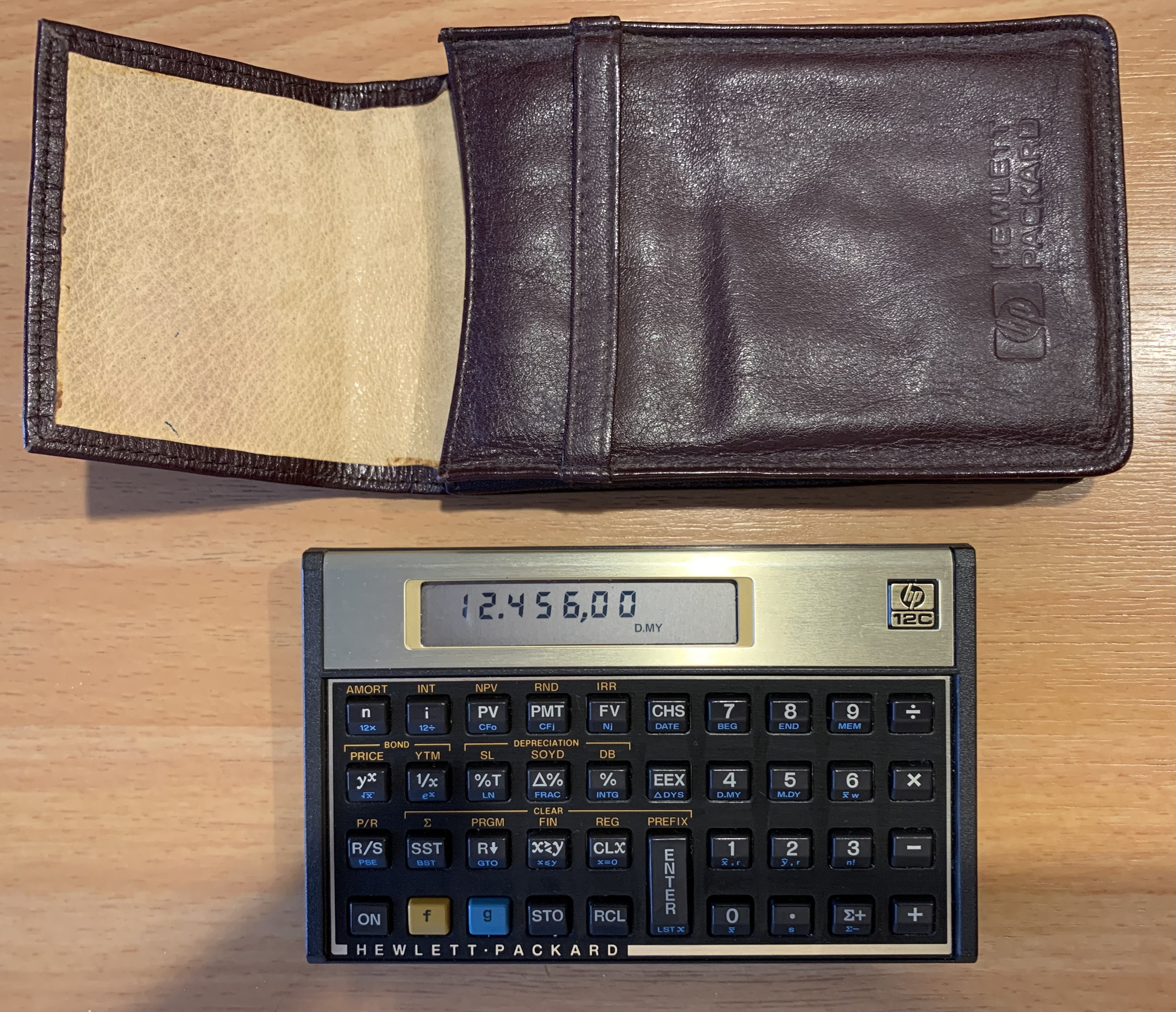
Another speed comparison for the HP15c Collector's Edition
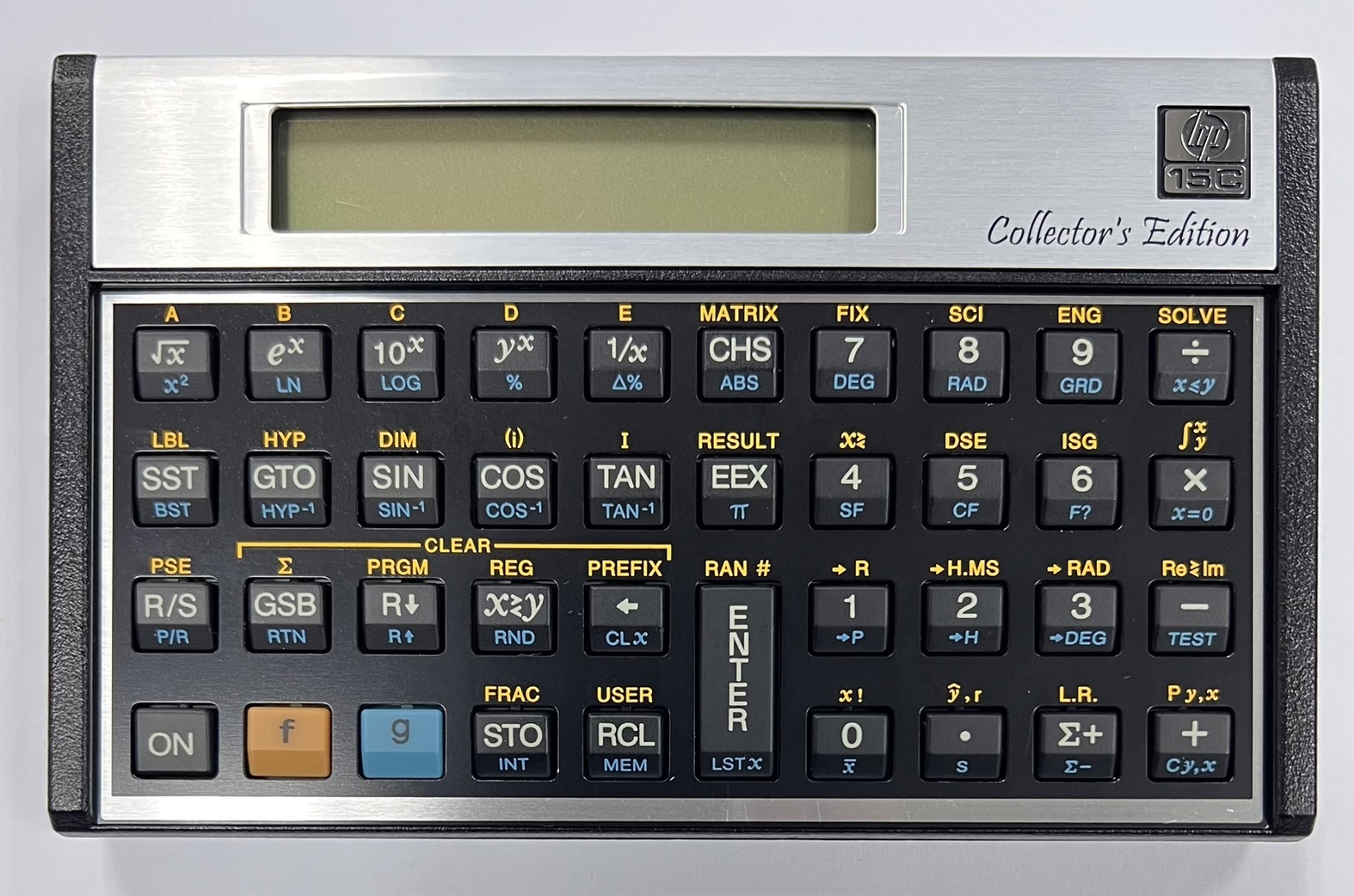
Let's try another speed comparison for the HP15c Collector's Edition, this time with a financial workhorse for financial duties: the HP12c (original version)
We will compare the time to calculate the interest rate in a long Time Value of Money calculation. The HP12c using its native TVM functions; the HP15c, using the Time Value of Money program in the Advanced Functions Manual (shifted to another place in the program memory - with so much memory I have entered several other programs too in lower memory positions)
The data for the problem:
- 360 periods (n)
- 480.000€ initial value (PV)
- -2050€ payments (PMT)
- 0 final/future value (FV)
- Solve for i
There is no general analytical solution for i : there is no alternative for iterative solving ! The HP12c uses an optimized machine-code algorithm, but it has a slow processor, dating from 1981 and running at 880 khz (give or take) - 38% faster than the HP41c. On the other hand, the HP15c is running a keystroke program, using labels and the HP15c's Solve function called from within the program, running the keystroked TVM formula in a loop.
The results:
The newest HP12c is faster than either - but has none of the other features of the HP15c.
So, having entered programs for %T, NPV/IRR (using solve too) and TPV, and despite how comfortable feel the incr%, T% and % of the HP12c, I will take just one calculator with me! Still a lot of memory to solve equation systems oe enter other programs. There is more concern about the label codes left than memory!
Price Reduction for new HP calculators
We have recently reduced the price of most HP calculators, due to higher volume:
- HP Prime goes from 189,99€ to 144,99€, 21% VAT included.
- HP17bII+ goes from 94,95€ to 89,95€
- HP12c Platinum goes from 74,95 to 69,95€
- HP12c "gold" or "classic" goes from 69,95 to 64,95€
Now prices are more competitive - in particular the HP Prime that is clearly the best calculator there is now!
Speed tests for the HP12c
As promised, here you will have some tests on the HP12c - old and new.
We will not compare arbitrary tests, since these are very unlikely to happen for a typical HP12c user (the image I have of a HP12c is a no-nonsense business or banker user, who will not spend his life programming mathematical converging algorithms. He will instead compute net present valuers or internal return rates, and calculate the interest required for an objective monthly payment for a loan. So we will not focus on programming loops, but long financial calculations. :
We will too compare three units: the HP12c original (3 LR44 button batteries), HP12c Platinum (current version) and theHP12c current version (ARM Atmel-based, two cell)
1st test: Amortization calculation: monthly payment during 50 years
- Loan: 200.000€, monthly payment
- Interest: 5% yearly.
- 50 years, 600 payment periods.
- Full payment (FV = 0)
Amort calculation for 400 periods: f 400 amort.
IRR:
- Initial amount: -100
- Cashflow 1: 26 (20 times)
- Cashflow 2: 126 (1 time)
- (IRR should be exactly 26%) seed: 10%
Here are the results:
| HP12c Orig. | HP12c Plat. | HP12c ARM | ||
| Loan | 102 | 9,5 | 1,0 | seconds |
| NPV | 2,5 | instant | instant | seconds |
| IRR | 21 | 2,7 | instant | seconds |
As you can see, the difference in speed is amazing. You can argue that these type of calculations are better handled in a computer, and therefore the comparison is worthless. However, these kind of calculations are often discussed in meetings, where you don't have your computer in front - and there you may have to perform such calculations. I'd say that it is easy to live with the Platinum delays.
The platinum has another two big advantages. One, it can do algorithmic entry, as well as RPN. Not a selling point for me, but for others is a Yes/no issue. I can get my children to appreciate TPN - they have been using graphical calculators since the start and they don't see the need for RPN.
Second: it has a backspace for errors in data entry. This is a little bit of a pain in the ass in the HP12c "gold" when entering a long number: if you get it wrong, you have to start it from scratch again. I'd say this was more of a problem with previous versions where repeated keys and missed keys were normal - not the case with this latest one where no keys are missed or repeated.
On the other hand, I much prefer the smaller numbers of the HP12c over the tall, thin digits of the HP12c - also I don't like the garish color of the f, g keys and the alternate lettering. But tastes are so subjective...
Speed in calculators
In the last blog installment I was testing different calculations for amortization in different calculators, in particular several versions of the ubiquitous HP12c. This was due to a doubt on the accuracy - that ended up being dependent on the decimal setting, when preparing some tutorial for loan calculations with the HP12c
Most of the work was done on the newest HP12c. For all practical purposes and calculations, this HP12c is instantaneous. There is no waiting no matter the calculation.
However, for comparison purposes I have also used the original HP12c. Then, the lag is evident on many calculations, in particular the ones that imply searching for a solution iteratively (like i for a TVM calculation, an IRR for a cashflow or a long amortization calculation. I used a 10 year amortization of a monthly loan, a total of 120 payments, and it took far more than 30 seconds to finish - what had been nearly instantaneous in the newer one.
To be fast costs energy - current processor consumptions depends on the megahertzs you apply to the machine. The firmware used in the newest ARM-based HP12c has different speeds for diffierent conditions. There is a no-calculation speed of 4 MHz; most of the keys' programs run at 12 MHz, and for the 5 TVM keys there is a special mode of 48 MHz. Here are i, IRR, AMORT, so it really goes fast here without draining batteries for lower complexity calculations. It goes fast where it is needed - and it shows.
This week end we will show some comparisons between both.
HP12c accuracy in AMORT calculations
While preparing some explanations on how to use the TVM feature of the HP12c, I found a disconcerting difference:
Loan calculation: monthly payment, 200.000€ initial amount, 20 years, complete payment, 6% annual interest, END mode. In brackets, actual keystrokes.
n => 20*12 = 240 [ 20 g n]
i => 6/12 = 0,5% [ 6 g i ]
PV => 200000 [ 200000 PV]
FV => 0 [ 0 FV]
Calculate monthly payment: [ PMT ] => -1432,86
Loan calculation 2: with the above data, how much will it be left to pay at the end of year 10 ?
n => 10*12 = 120 [ 10 g n]
Calculate future value with same interest and payment: [ FV ] => -129062,84 of principal.
Loan calculation 3: how much have we paid of interest and principal in the first 10 years:
Follow the loan calculation 1 steps to make sure everything is in its place with the original numbers;
[ 120 f AMORT] => -101006,34 (interest paid)
[ x<>y ] => 70936,86 (capital paid)
Pressing now [ RCL PV ] shows what is left to pay: 129063,14. This number is different by 0,301 to the number above. It however adds up to 200000 with the capital paid above.
This took me a long time to understand, and I also checked with other calculators: the original 12c, HP17bII+, HP19bII...all of them reproduced this difference.
I ended up asking Gene Wright, probably the most knowledgeable in the crossroad of HP calculators and Finance math. He came back with the most likely explanation: the calculation depends on how many decimals you set. I had set 2 decimals for the HP12c, and the firmware takes that as the exact amount paid in each monthly, payment, not using the hidden accuracy of the full mantissa. This was proven by setting the number of decimals to 9: both calculations coincide.
There is an additional comment: the AMORT calculation for 120 periods was instantaneous in the latest HP12c, but took more than half a minute in the original HP12c !! I was not used to wait ! I will now continue with other HP12c features, like IRR and NPV
New HP12c: so far so good!
I have been using the new HP12c for some time already. My main challenge with some HP calculators of late has been that, while they "click" quite well in all cases, there are some odd cases where the click does not register as keystroke. This has happened with the old 12c, 35s and 17bII+. I guess that it has to do with the settings to avoid the rebounds, and that 's a fine line to be walked lightly to avoid double strockes or missing strokes.
This is of key importance when using the calculator. You need to be confident enough so that you can key numbers without looking at the screen. I have not been able to do that with most of previous HP calculators.
Not with the new model. Key registration has to do with the firmware (unchanged compared to the last version) but also with the quality of the hardware. This edition seem to have sorted out these quality problems and I am getting exactly what I am keying in.
(It also behaves well when reprogramming the unit to another Voyager model)
More comments on the new HP12c
I have been using the new HP12c model that we opened in a previous blog issue. As financial user, I an drawn to the HP19bII back door that is on my desk, but when I travel (quite often), it is too big a calculator to move around, and to lay on a desk. It just uses too much real state. The HP17bII+ is better in that regard, but just slightly. There is something about landscape calculators that make them more suitable for every day work on a real table with a computer and several screens and papers.
Coming to the calculator, it seems to me that they have nailed it. The click of the calculator seems one of the best of the last 30 years, and so far it hasn't missed a stroke. This is very important: we need to be able to key in without looking at the screen, being sure that everything is being recorded as we key. This has not been the case in many previous calculators!
The bezel is real metal, as opposed to the previous model, that seemed plastic looking like metal. This may have the problem that it will receive scratches - but so be it for good quality bezels.
These calculators have also a contrast control - however, it seems to me that there is one step from where it is too little to another just fine. Going darker does not improve.
For the sake of checking, I have entered a HP15c firmware with the programming cable (you need to modify yours, since this one uses the USB protocol) and it works just fine. I just cant wait to see what other calculators can be developed using this hardware base! We can even foresee keyboard overlays to be able to use other calculator models, like HP15c or even HP16c - with the same basic hardware.
Unboxing the new HP10bII+
(note: some pictures will be re-taken with better light)
As it has been said many times, this approach to the HP10b was a complete success. They started with the proven ATMEL ARM-based core used also on the HP12c, and they programmed it from scratch: not just applying a firmware layer on the Saturn emulation core they have used elsewhere, but they created a native firmware. This makes it the fastest HP calculator extant - what a pity that it is not programmable. (The only other drawback that we see in this calculator is that it is NOT rpn: only algebraic and chained).
It has plenty of functions, including some mathematical ones that evaded any other financial calculator so far (bar the HP19bII of 30 years ago): trigonometrics in radians and degrees (including inverse and hyperbolic, in a "tour de force" that no financial used will ever appreciate, as far as I can imagine), permutations and combinations, natural logarithms and e^x, y^x, n!, Pi, and more.
It comes in a blister, inclding a couple of guides for different sets of languages. These sets, while not a guide like it used to be, are far more informative than the very simple page in the new HP12c. At least you get a picture of the calculator and a scheme of the parts of the keyboard. However, there is no excuse for not downloading the full manual.
The back of the blister is also multilingual. The advantage of this packagings is that it is a single one, worldwide. Easier to manage and stock - just one SKU. (By thew way, it also explains what is the license situation of the current calculator line up)
The protective case looks better than the previous model (new: right, old: left). It has volume and a better feel, much like the HP12c's. The previous one looks like pure plastic.
The calculator has a very clear screen:
And finally, the back side with the now-ubiquitous screw securing the battery case:
Speed comparison between latest HP12c and the new batch just received
I just wanted to compare the performance of the just arrived version of the HP12c with the latest one, running the 2015 firmware.
Both units are different from the original one (and around 150 times faster) but also different from the so-called HP12c+ that was produced around 2008. Both have an Atmel ARM-derived processor, but the newer model is far less energy consuming. Both can be reprogrammed (if you have the right firmware) and have the same connector, but the former used a different pin scheme, while the latter's protocol is USB (albeit with the same POGO-bsased connector).
I have run the simplest of programs for a minute:
01. +
02. GOTO 01
Both have exactly the same speed (within the accuracy of my finger starting and stopping the count). Notice the lack of "Hewlett Packard" in the lower part of the keyboard plate. We have just received a batch of the latest model, as well as units of the other current HP models.